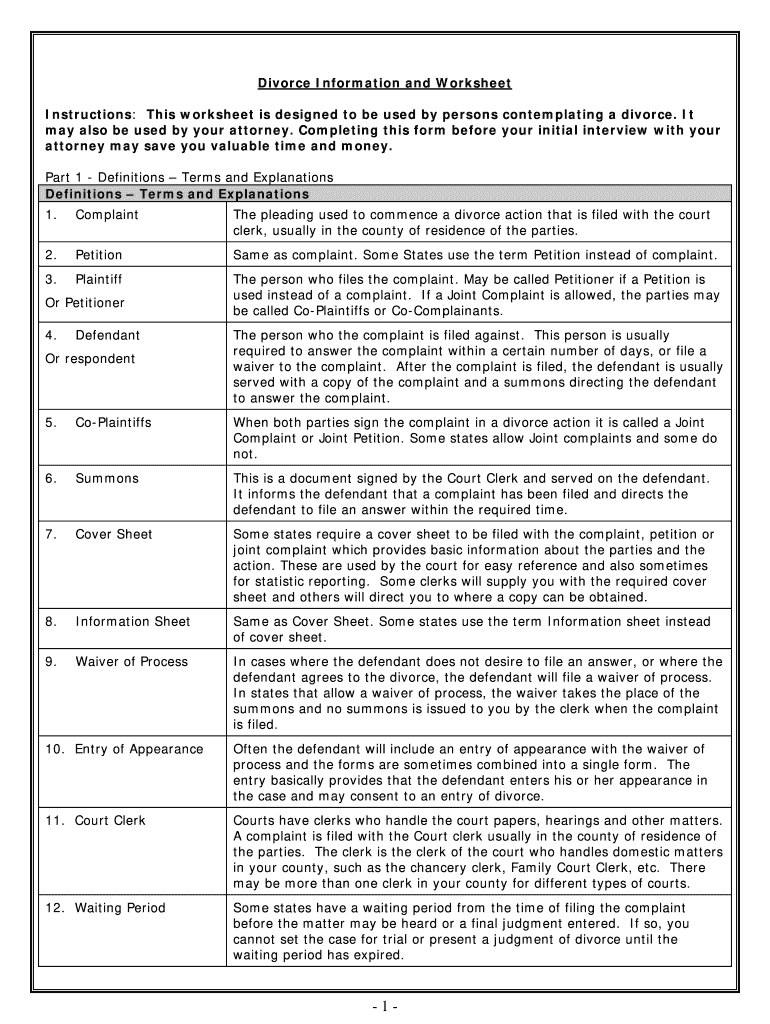
Some States Use the Term Petition Instead of Complaint Form


Understanding the Alabama Divorce Process
The Alabama divorce process can be complex, but understanding its key components can help streamline your experience. In Alabama, divorce can be categorized as contested or uncontested. An uncontested divorce occurs when both parties agree on all terms, including asset division and child custody. This type of divorce is generally quicker and less expensive. In contrast, a contested divorce involves disagreements that may require court intervention. Knowing the difference is crucial for determining the best approach for your situation.
Steps to Complete an Uncontested Divorce in Alabama
Completing an uncontested divorce in Alabama involves several key steps:
- Determine Eligibility: Ensure you meet the residency requirements, which typically involve living in Alabama for at least six months before filing.
- Prepare Necessary Documents: Gather required forms, including the divorce complaint, marital settlement agreement, and any child custody agreements if applicable.
- File the Forms: Submit your completed forms to the appropriate circuit court in your county. There may be filing fees associated with this process.
- Serve Your Spouse: Ensure your spouse receives copies of the filed documents, which can be done through certified mail or in person.
- Attend the Hearing: If required, attend a court hearing where a judge will review your case and finalize the divorce.
Required Documents for an Alabama Divorce
When filing for divorce in Alabama, specific documents are necessary to ensure the process runs smoothly. The essential documents typically include:
- Divorce Complaint: This form outlines the reasons for the divorce and the relief sought.
- Marital Settlement Agreement: This document details how assets, debts, and custody will be handled.
- Child Custody Agreement: If children are involved, this outlines custody arrangements and child support obligations.
- Financial Affidavit: This provides the court with a clear picture of each party's financial situation.
Legal Considerations for Divorce in Alabama
Understanding the legal framework surrounding divorce in Alabama is crucial. Alabama law requires a minimum waiting period before a divorce can be finalized, which is typically 30 days for uncontested divorces. Additionally, the state follows the principle of equitable distribution, meaning assets are divided fairly but not necessarily equally. This can significantly impact how property is divided during the divorce process.
Filing Methods for Alabama Divorce Forms
In Alabama, divorce forms can be submitted through various methods, including:
- Online Filing: Some counties may offer online filing options, allowing you to submit documents electronically.
- Mail: You can send your completed forms to the circuit court via postal service.
- In-Person Submission: Visiting the courthouse to file your documents in person is also a viable option.
Common Scenarios for Uncontested Divorce in Alabama
Many individuals may find themselves in scenarios suitable for an uncontested divorce. Common situations include:
- Mutual Agreement: Both parties agree on all terms, making the process straightforward.
- No Children: Couples without children often find it easier to navigate the divorce process.
- Minimal Assets: When there are few assets to divide, an uncontested divorce is typically more manageable.
Quick guide on how to complete some states use the term petition instead of complaint
Effortlessly Prepare Some States Use The Term Petition Instead Of Complaint on Any Device
Digital document management has become increasingly popular among businesses and individuals. It offers an ideal environmentally friendly alternative to traditional printed and signed documents, allowing you to find the correct form and securely keep it online. airSlate SignNow equips you with all the necessary tools to create, modify, and electronically sign your documents swiftly without any delays. Manage Some States Use The Term Petition Instead Of Complaint on any device using airSlate SignNow’s Android or iOS applications and simplify any document-related process today.
How to Modify and Electronically Sign Some States Use The Term Petition Instead Of Complaint with Ease
- Obtain Some States Use The Term Petition Instead Of Complaint and click on Get Form to begin.
- Utilize the tools we offer to complete your document.
- Emphasize key sections of the documents or conceal sensitive information with tools specifically designed by airSlate SignNow for that purpose.
- Generate your signature using the Sign tool, which takes seconds and holds the same legal validity as a conventional wet ink signature.
- Verify the details and then click on the Done button to save your changes.
- Select how you wish to share your form, whether by email, SMS, or invitation link, or download it to your computer.
Eliminate concerns about lost or misplaced documents, tedious form searching, or mistakes that require printing new copies. airSlate SignNow meets your document management needs in just a few clicks from your chosen device. Adjust and electronically sign Some States Use The Term Petition Instead Of Complaint while ensuring excellent communication at every stage of the form preparation process with airSlate SignNow.
Create this form in 5 minutes or less
Create this form in 5 minutes!
How to create an eSignature for the some states use the term petition instead of complaint
How to create an eSignature for your Some States Use The Term Petition Instead Of Complaint online
How to create an eSignature for your Some States Use The Term Petition Instead Of Complaint in Chrome
How to create an eSignature for putting it on the Some States Use The Term Petition Instead Of Complaint in Gmail
How to generate an eSignature for the Some States Use The Term Petition Instead Of Complaint right from your smartphone
How to create an eSignature for the Some States Use The Term Petition Instead Of Complaint on iOS devices
How to create an eSignature for the Some States Use The Term Petition Instead Of Complaint on Android
People also ask
-
What is airSlate SignNow's role in managing AL divorce documents?
airSlate SignNow simplifies the process of handling documents related to al divorce. With its user-friendly platform, you can easily send, eSign, and store important legal documents securely. This ensures that all parties involved have access to crucial paperwork without the hassle of physical signatures.
-
How can airSlate SignNow help streamline the al divorce process?
By using airSlate SignNow, you can speed up the al divorce process signNowly. The solution allows for real-time document sharing and eSigning, which reduces delays caused by mail or in-person meetings. This feature can be particularly beneficial when time is of the essence in legal situations.
-
What are the costs associated with using airSlate SignNow for AL divorce?
airSlate SignNow offers competitive pricing plans that are designed to meet the needs of various users, including those managing al divorce cases. The pricing is scalable, allowing you to select a plan that fits your budget without sacrificing essential features. Consider their free trial to explore its capabilities before committing.
-
What features make airSlate SignNow suitable for handling al divorce paperwork?
airSlate SignNow includes a variety of features tailored for managing al divorce paperwork, such as document templates, workflow automation, and secure cloud storage. These tools help ensure that all necessary documents are correctly filled out and filed in a timely manner. Additionally, you can track the status of each document for added peace of mind.
-
Can airSlate SignNow integrate with other software to assist in AL divorce?
Yes, airSlate SignNow integrates seamlessly with numerous applications to enhance its functionality for al divorce processes. By connecting with platforms like Google Drive, Dropbox, and Microsoft Office, you can streamline document management and collaboration. This integration helps to centralize your legal workflow, making it easier to manage a divorce case.
-
Is airSlate SignNow compliant with legal standards for al divorce documents?
Absolutely, airSlate SignNow is designed to comply with legal standards and regulations regarding electronic signatures for al divorce documents. It utilizes advanced security measures, ensuring that all documents are authenticated and tamper-proof. This compliance guarantees that your eSigned documents hold up in a court of law.
-
What are the benefits of using airSlate SignNow for legal professionals managing AL divorce?
Legal professionals can benefit greatly from using airSlate SignNow for al divorce cases as it enhances efficiency and client communication. The platform reduces workload with automated processes, allowing lawyers to focus more on case strategy rather than paperwork. Additionally, its user-friendly interface can improve client satisfaction through quicker turnaround times.
Get more for Some States Use The Term Petition Instead Of Complaint
- Nyc 204 ez instructions 2016 form
- Application assessed 2018 2019 form
- Application assessed 2016 form
- Form rp 470517application for real property tax exemption for
- Rp 305 r 2012 2019 form
- Nyc 5ub 2018 2019 form
- Payment amount included with form make payable to nyc department of finance
- Nyc 5ub 2015 form
Find out other Some States Use The Term Petition Instead Of Complaint
- Electronic signature Word for HR Mobile
- Electronic signature PDF for HR Now
- Electronic signature Document for HR Computer
- Electronic signature Document for HR Online
- Electronic signature Word for HR Later
- Electronic signature Document for HR Myself
- Electronic signature Word for HR Free
- Electronic signature Document for HR Simple
- Electronic signature PDF for HR Free
- Electronic signature Document for HR Safe
- Electronic signature Form for HR Computer
- Electronic signature Word for HR Fast
- Electronic signature Form for HR Mobile
- Electronic signature Form for HR Now
- Electronic signature Form for HR Later
- Electronic signature Word for HR Simple
- Electronic signature Word for HR Easy
- Electronic signature Form for HR Fast
- Electronic signature Form for HR Simple
- Electronic signature Form for HR Safe