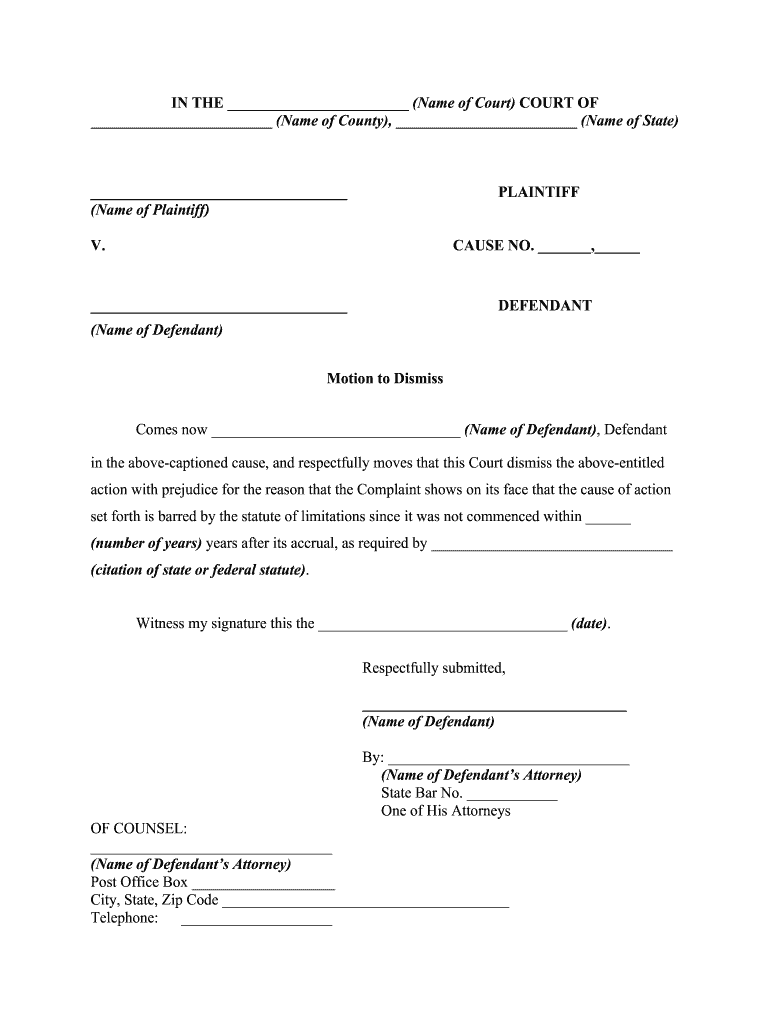
MotionTo Dismiss Action with PrejudicePlaintiff's Cause of Action Barred by Statute of Limitations Form


Understanding the Motion to Dismiss Action With Prejudice
The motion to dismiss action with prejudice is a legal request made by a defendant in a lawsuit. This motion asserts that the plaintiff's cause of action is barred by the statute of limitations, meaning that the time frame for bringing the lawsuit has expired. When a motion is granted with prejudice, it prevents the plaintiff from bringing the same claim again in the future. This is a significant legal decision that can impact the outcome of a case, as it effectively ends the plaintiff's ability to pursue that specific claim.
Steps to Complete the Motion to Dismiss Action With Prejudice
Completing a motion to dismiss action with prejudice involves several key steps. First, the defendant must gather all relevant information regarding the case, including the original complaint and any pertinent evidence supporting the claim that the statute of limitations has expired. Next, the defendant should draft the motion, clearly stating the reasons for dismissal and citing applicable laws. Once the motion is prepared, it must be filed with the appropriate court, along with any required supporting documents. Finally, the defendant should ensure that all parties involved are properly notified of the motion and any scheduled hearings.
Key Elements of the Motion to Dismiss Action With Prejudice
Several key elements must be included in a motion to dismiss action with prejudice. These include a clear statement of the legal grounds for dismissal, such as the specific statute of limitations that applies to the case. The motion should also outline the facts of the case that support the defendant's position, including any relevant dates and timelines. Additionally, it is important to include any legal precedents or case law that bolster the argument for dismissal. Proper formatting and adherence to court rules are essential to ensure the motion is accepted by the court.
Legal Use of the Motion to Dismiss Action With Prejudice
The legal use of a motion to dismiss action with prejudice is governed by specific rules and regulations. In the United States, each state has its own procedural requirements for filing such a motion. It is crucial for defendants to understand these rules to ensure compliance. The motion must be filed within a certain timeframe after the defendant has been served with the complaint. If granted, the dismissal with prejudice has significant implications, as it prevents the plaintiff from re-filing the same claim, thereby providing finality to the legal dispute.
Examples of Using the Motion to Dismiss Action With Prejudice
Examples of when a motion to dismiss action with prejudice may be used include cases where the plaintiff fails to file within the statute of limitations, or when the claim is deemed frivolous or without merit. For instance, if a personal injury claim is filed more than two years after the incident occurred, the defendant may file a motion to dismiss based on the expiration of the statute of limitations. Similarly, if a plaintiff has previously filed a similar claim that was dismissed, the defendant can argue that the current action is barred by res judicata, which prevents re-litigation of the same issue.
Filing Deadlines for the Motion to Dismiss Action With Prejudice
Filing deadlines for a motion to dismiss action with prejudice can vary by jurisdiction. Generally, defendants must file their motion within a specified period after receiving the complaint, often ranging from twenty to sixty days. It is essential to be aware of these deadlines to avoid missing the opportunity to seek dismissal. Failing to file within the designated timeframe may result in the court denying the motion and requiring the defendant to proceed with the case.
Quick guide on how to complete motionto dismiss action with prejudiceplaintiffs cause of action barred by statute of limitations
Complete MotionTo Dismiss Action With PrejudicePlaintiff's Cause Of Action Barred By Statute Of Limitations easily on any gadget
Digital document management has gained traction among businesses and individuals. It offers an excellent environmentally friendly alternative to conventional printed and signed paperwork, allowing you to obtain the proper form and securely save it online. airSlate SignNow provides all the tools you require to create, modify, and electronically sign your documents promptly and without interruptions. Manage MotionTo Dismiss Action With PrejudicePlaintiff's Cause Of Action Barred By Statute Of Limitations on any gadget with airSlate SignNow Android or iOS applications and simplify any document-centric task today.
How to modify and eSign MotionTo Dismiss Action With PrejudicePlaintiff's Cause Of Action Barred By Statute Of Limitations with ease
- Locate MotionTo Dismiss Action With PrejudicePlaintiff's Cause Of Action Barred By Statute Of Limitations and click Get Form to begin.
- Utilize the tools we offer to complete your form.
- Emphasize signNow sections of your documents or obscure sensitive information with tools that airSlate SignNow specifically provides for this purpose.
- Create your signature using the Sign feature, which takes mere seconds and holds the same legal significance as a conventional wet ink signature.
- Review all the details and click on the Done button to save your changes.
- Choose how you want to send your form, whether by email, SMS, or invitation link, or download it to your PC.
Eliminate concerns about lost or misplaced documents, cumbersome form searching, or errors that necessitate printing new document copies. airSlate SignNow meets your document management needs in just a few clicks from the device of your choice. Edit and eSign MotionTo Dismiss Action With PrejudicePlaintiff's Cause Of Action Barred By Statute Of Limitations and ensure effective communication at every stage of your form preparation process with airSlate SignNow.
Create this form in 5 minutes or less
Create this form in 5 minutes!
How to create an eSignature for the motionto dismiss action with prejudiceplaintiffs cause of action barred by statute of limitations
How to generate an electronic signature for your Motionto Dismiss Action With Prejudiceplaintiffs Cause Of Action Barred By Statute Of Limitations in the online mode
How to generate an electronic signature for the Motionto Dismiss Action With Prejudiceplaintiffs Cause Of Action Barred By Statute Of Limitations in Google Chrome
How to generate an electronic signature for putting it on the Motionto Dismiss Action With Prejudiceplaintiffs Cause Of Action Barred By Statute Of Limitations in Gmail
How to make an eSignature for the Motionto Dismiss Action With Prejudiceplaintiffs Cause Of Action Barred By Statute Of Limitations right from your mobile device
How to generate an electronic signature for the Motionto Dismiss Action With Prejudiceplaintiffs Cause Of Action Barred By Statute Of Limitations on iOS
How to make an eSignature for the Motionto Dismiss Action With Prejudiceplaintiffs Cause Of Action Barred By Statute Of Limitations on Android devices
People also ask
-
What does 'dismiss action prejudice' mean in the context of eSigning?
In the context of eSigning, 'dismiss action prejudice' refers to the ability to terminate a legal action or document without affecting the rights or claims of any party involved. By using airSlate SignNow, businesses can ensure that all parties agree to this term before eSigning, thus maintaining clarity and legal integrity.
-
How can airSlate SignNow help in managing documents that require 'dismiss action prejudice' clauses?
airSlate SignNow allows users to easily incorporate 'dismiss action prejudice' clauses into their documents. Our platform provides customizable templates and an intuitive interface to streamline the creation and eSigning process, ensuring important legal terms are clearly defined and adhered to.
-
Is airSlate SignNow a cost-effective solution for managing legal documents that involve 'dismiss action prejudice'?
Yes, airSlate SignNow is a cost-effective solution tailored for businesses of all sizes. With affordable pricing plans, you can manage legal documents that include 'dismiss action prejudice' clauses without the burden of high legal fees, all while maintaining compliance and efficiency.
-
What features does airSlate SignNow offer to support documents with 'dismiss action prejudice'?
airSlate SignNow offers a variety of features such as secure electronic signatures, custom workflows, and robust document tracking. These tools enhance your ability to manage legal documents containing 'dismiss action prejudice' clauses effectively while ensuring security and transparency for all parties involved.
-
Are there integrations available with airSlate SignNow that assist in handling 'dismiss action prejudice' documentation?
Absolutely! airSlate SignNow seamlessly integrates with numerous applications like Google Drive, Salesforce, and Microsoft Office. These integrations help you manage your documents with 'dismiss action prejudice' clauses efficiently, ensuring a smooth workflow across different platforms.
-
Can airSlate SignNow assist with compliance when working on documents related to 'dismiss action prejudice'?
Yes, compliance is a priority at airSlate SignNow. Our platform is designed to support legal standards and regulations, ensuring that documents with 'dismiss action prejudice' clauses are handled properly and in accordance with relevant laws, minimizing legal risks.
-
How does airSlate SignNow enhance the signing experience for legal documents involving 'dismiss action prejudice'?
airSlate SignNow enhances the signing experience by providing an intuitive interface that allows users to eSign documents with 'dismiss action prejudice' clauses easily. The platform ensures that all parties can review and eSign documents quickly, promoting efficiency and user satisfaction.
Get more for MotionTo Dismiss Action With PrejudicePlaintiff's Cause Of Action Barred By Statute Of Limitations
- Mc 114 request for review of denied fee waiver and order form
- If you do not have the registration papers back f form
- Forms ibew org
- Tl 10 original certificate of title form
- Special charity game ticket license application bsl cg form
- Clearance certificate ato form
- New vat guidance and online claim forms for builders of diy
- Dr 2643 affidavit of enrollment level ii drug and alcohol education and treatment if you are using a screen reader or other form
Find out other MotionTo Dismiss Action With PrejudicePlaintiff's Cause Of Action Barred By Statute Of Limitations
- Electronic signature Nevada Legal Contract Safe
- How Can I Electronic signature Nevada Legal Operating Agreement
- How Do I Electronic signature New Hampshire Legal LLC Operating Agreement
- How Can I Electronic signature New Mexico Legal Forbearance Agreement
- Electronic signature New Jersey Legal Residential Lease Agreement Fast
- How To Electronic signature New York Legal Lease Agreement
- How Can I Electronic signature New York Legal Stock Certificate
- Electronic signature North Carolina Legal Quitclaim Deed Secure
- How Can I Electronic signature North Carolina Legal Permission Slip
- Electronic signature Legal PDF North Dakota Online
- Electronic signature North Carolina Life Sciences Stock Certificate Fast
- Help Me With Electronic signature North Dakota Legal Warranty Deed
- Electronic signature North Dakota Legal Cease And Desist Letter Online
- Electronic signature North Dakota Legal Cease And Desist Letter Free
- Electronic signature Delaware Orthodontists Permission Slip Free
- How Do I Electronic signature Hawaii Orthodontists Lease Agreement Form
- Electronic signature North Dakota Life Sciences Business Plan Template Now
- Electronic signature Oklahoma Legal Bill Of Lading Fast
- Electronic signature Oklahoma Legal Promissory Note Template Safe
- Electronic signature Oregon Legal Last Will And Testament Online