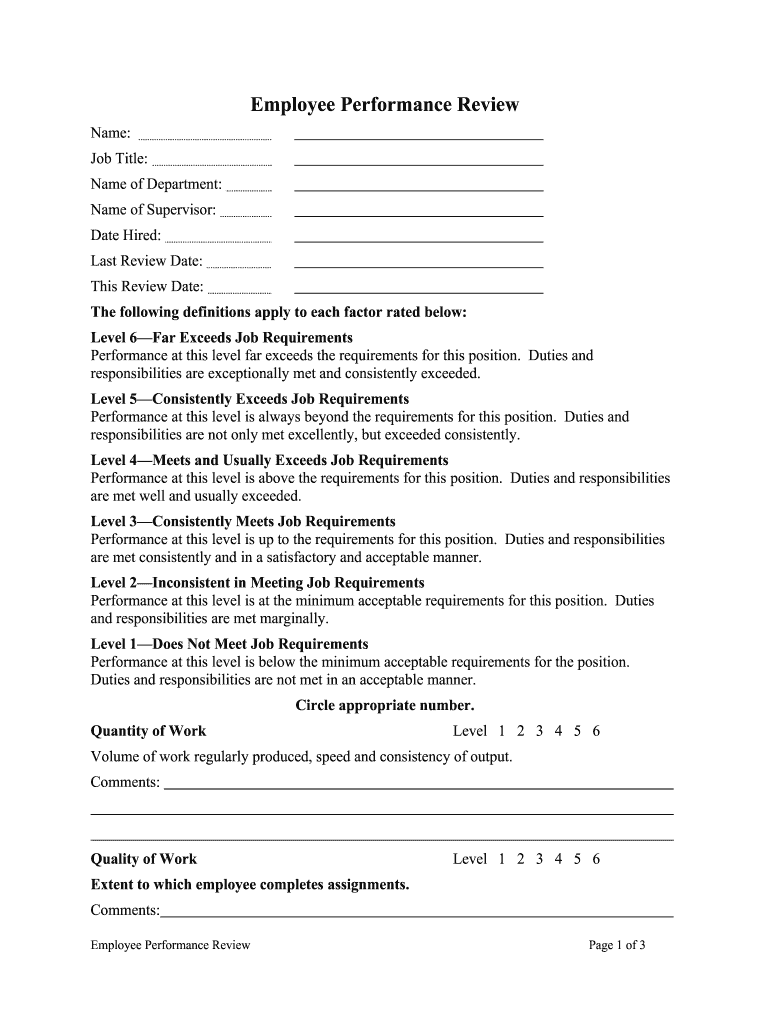
Employee Performance Evaluation Town of Vienna


Understanding the Employee Performance Evaluation
The Employee Performance Evaluation serves as a structured method for assessing an employee's work performance over a specific period. This evaluation typically includes various criteria such as job knowledge, quality of work, communication skills, and teamwork. It is essential for fostering employee development, ensuring accountability, and aligning individual performance with organizational goals.
Steps to Complete the Employee Performance Evaluation
Completing the Employee Performance Evaluation involves several key steps to ensure accuracy and effectiveness:
- Preparation: Gather relevant performance data, including past evaluations, project outcomes, and feedback from peers and supervisors.
- Self-Assessment: Encourage employees to reflect on their performance, achievements, and areas for improvement before the evaluation meeting.
- Evaluation Meeting: Conduct a one-on-one meeting to discuss the evaluation results, providing constructive feedback and allowing for dialogue.
- Documentation: Record the evaluation results in the designated employee review template, ensuring all sections are completed thoroughly.
- Follow-Up: Schedule a follow-up meeting to discuss progress on goals set during the evaluation and address any ongoing concerns.
Key Elements of the Employee Performance Evaluation
To create a comprehensive Employee Performance Evaluation, certain elements should be included:
- Performance Criteria: Clearly defined metrics that reflect the employee's job responsibilities and expectations.
- Goals and Objectives: Specific, measurable goals that the employee is expected to achieve within the evaluation period.
- Feedback Section: A space for both the evaluator and employee to provide comments on performance, strengths, and areas for improvement.
- Signatures: A section for both parties to sign, indicating that the evaluation has been discussed and acknowledged.
Legal Use of the Employee Performance Evaluation
For the Employee Performance Evaluation to be legally valid, it must comply with specific regulations and best practices. This includes ensuring that evaluations are conducted fairly and consistently, avoiding discriminatory practices, and maintaining confidentiality. Proper documentation is crucial, as it may serve as evidence in case of disputes or legal challenges related to employment decisions.
Examples of Using the Employee Performance Evaluation
Practical examples of how the Employee Performance Evaluation can be utilized include:
- Annual Reviews: Conducting a comprehensive evaluation at the end of the fiscal year to assess overall performance and set new goals.
- Probationary Period Assessments: Evaluating new employees after a designated probationary period to determine their fit within the organization.
- Performance Improvement Plans: Using the evaluation process to identify underperformance and create actionable plans for improvement.
Obtaining the Employee Performance Evaluation
Organizations can obtain the Employee Performance Evaluation form through internal HR resources or by creating a customized template that aligns with their specific evaluation criteria. It is essential to ensure that the form is easily accessible to both managers and employees, facilitating a smooth evaluation process.
Quick guide on how to complete employee performance evaluation town of vienna
Prepare Employee Performance Evaluation Town Of Vienna effortlessly on any device
Digital document management has become increasingly favored by businesses and individuals. It serves as an excellent environmentally friendly alternative to traditional printed and signed paperwork, as you can locate the correct form and securely store it online. airSlate SignNow equips you with all the resources needed to create, modify, and eSign your documents promptly without delays. Manage Employee Performance Evaluation Town Of Vienna on any device using airSlate SignNow's Android or iOS applications and simplify any document-related procedure today.
The easiest way to alter and eSign Employee Performance Evaluation Town Of Vienna without hassle
- Obtain Employee Performance Evaluation Town Of Vienna and click on Get Form to begin.
- Employ the tools we provide to complete your document.
- Mark important sections of your documents or obscure sensitive information with tools that airSlate SignNow supplies specifically for this purpose.
- Generate your eSignature using the Sign tool, which only takes seconds and holds the same legal validity as a conventional wet ink signature.
- Review all the details and click on the Done button to save your changes.
- Choose how you want to send your form: via email, text message (SMS), invitation link, or download it to your computer.
Forget about missing or lost documents, tedious form searches, or errors that necessitate printing new document copies. airSlate SignNow meets your requirements in document management in just a few clicks from any device you select. Edit and eSign Employee Performance Evaluation Town Of Vienna and ensure excellent communication at every stage of the form preparation process with airSlate SignNow.
Create this form in 5 minutes or less
Create this form in 5 minutes!
How to create an eSignature for the employee performance evaluation town of vienna
How to create an electronic signature for your Employee Performance Evaluation Town Of Vienna online
How to create an electronic signature for your Employee Performance Evaluation Town Of Vienna in Google Chrome
How to generate an eSignature for putting it on the Employee Performance Evaluation Town Of Vienna in Gmail
How to make an electronic signature for the Employee Performance Evaluation Town Of Vienna from your smart phone
How to make an eSignature for the Employee Performance Evaluation Town Of Vienna on iOS devices
How to generate an electronic signature for the Employee Performance Evaluation Town Of Vienna on Android
People also ask
-
What is a performance review generator?
A performance review generator is a tool designed to streamline the process of creating employee performance reviews. With the airSlate SignNow performance review generator, you can easily generate personalized reviews that reflect employee contributions and areas for improvement, saving time and increasing efficiency.
-
How does the performance review generator benefit my organization?
The performance review generator helps organizations by simplifying and automating the performance evaluation process. This ensures that reviews are consistent, objective, and based on pre-defined criteria, thereby enhancing employee engagement and driving performance improvements across the board.
-
What features are included in the performance review generator?
The performance review generator includes customizable templates, automated prompts for input, and the ability to integrate feedback from multiple sources. Additionally, it provides analytics tools to track performance trends over time, making it a comprehensive solution for performance management.
-
Is the performance review generator easy to use?
Yes, the airSlate SignNow performance review generator is designed with user-friendliness in mind. Its intuitive interface allows HR professionals and managers to create performance reviews quickly, requiring minimal training to get started and utilize all its features effectively.
-
Can I integrate the performance review generator with other tools?
Absolutely! The performance review generator integrates seamlessly with various HR management systems and productivity tools. This ensures that you can incorporate performance reviews into your existing workflows and systems, enhancing overall efficiency.
-
What is the pricing model for the performance review generator?
The pricing for the performance review generator is competitive and varies based on the selected plan that fits your organization’s needs. We offer flexible subscription options to accommodate businesses of all sizes, allowing you to choose a plan that is both effective and cost-efficient.
-
How secure is the performance review generator?
Security is a top priority for the airSlate SignNow performance review generator. We employ industry-standard encryption and data protection measures to ensure that all performance reviews and related data are stored securely and are only accessible to authorized personnel.
Get more for Employee Performance Evaluation Town Of Vienna
Find out other Employee Performance Evaluation Town Of Vienna
- How Can I eSign North Carolina Courts Presentation
- How Can I eSign Washington Police Form
- Help Me With eSignature Tennessee Banking PDF
- How Can I eSignature Virginia Banking PPT
- How Can I eSignature Virginia Banking PPT
- Can I eSignature Washington Banking Word
- Can I eSignature Mississippi Business Operations Document
- How To eSignature Missouri Car Dealer Document
- How Can I eSignature Missouri Business Operations PPT
- How Can I eSignature Montana Car Dealer Document
- Help Me With eSignature Kentucky Charity Form
- How Do I eSignature Michigan Charity Presentation
- How Do I eSignature Pennsylvania Car Dealer Document
- How To eSignature Pennsylvania Charity Presentation
- Can I eSignature Utah Charity Document
- How Do I eSignature Utah Car Dealer Presentation
- Help Me With eSignature Wyoming Charity Presentation
- How To eSignature Wyoming Car Dealer PPT
- How To eSignature Colorado Construction PPT
- How To eSignature New Jersey Construction PDF