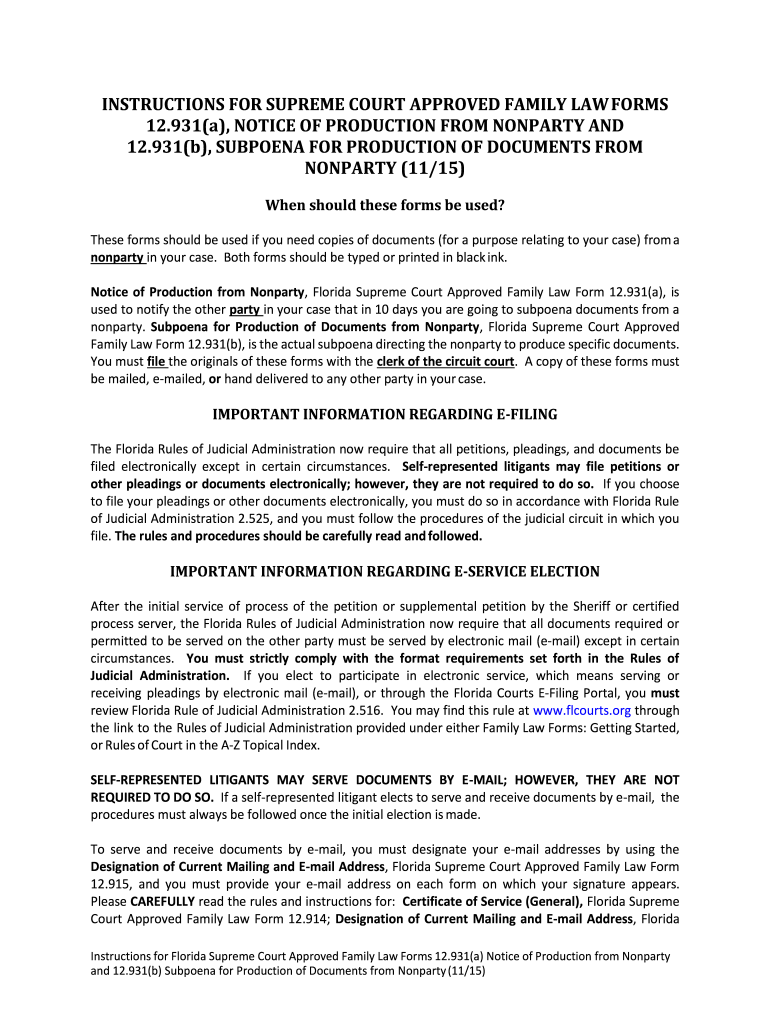
Notice Production 2015-2026


What is the Notice of Production
The notice of production from a non-party is a legal document used in the discovery phase of litigation. It allows a party to request documents, records, or evidence from an individual or entity that is not directly involved in the case. This form is essential for gathering information that may be relevant to the proceedings, ensuring that all pertinent data is available for consideration by the court.
How to Use the Notice of Production
To effectively use the notice of production from a non-party, the requesting party must clearly outline the specific documents or materials needed. This includes identifying the non-party and providing sufficient details about the requested items. The notice must comply with local court rules and procedures, ensuring that it is properly served to the non-party. Once the non-party receives the notice, they are obligated to respond within the specified timeframe, either by providing the requested documents or objecting to the request.
Steps to Complete the Notice of Production
Completing the notice of production involves several key steps:
- Identify the non-party from whom documents are being requested.
- Clearly describe the documents or evidence needed, being as specific as possible.
- Include relevant case information, such as the case number and court name.
- Ensure compliance with any applicable state or federal rules regarding discovery.
- Review the completed notice for accuracy before serving it to the non-party.
Key Elements of the Notice of Production
Essential components of the notice of production include:
- The title of the document, indicating it is a notice of production from a non-party.
- The name and contact information of the requesting party.
- Details about the non-party, including their name and address.
- A clear description of the documents being requested.
- Instructions on how the non-party should respond to the notice.
Legal Use of the Notice of Production
The legal use of the notice of production is governed by discovery rules, which vary by jurisdiction. In general, the notice must be used in good faith and should not be overly broad or burdensome to the non-party. It is important to ensure that the request is relevant to the case at hand and that it complies with the legal standards set forth by the court. Failure to adhere to these standards may result in objections from the non-party or potential sanctions from the court.
Examples of Using the Notice of Production
Examples of situations where a notice of production may be used include:
- A party seeking financial records from a bank that is not involved in the litigation.
- Requesting correspondence from a former employee of a business relevant to a dispute.
- Gathering evidence from a third-party vendor that supplied materials pertinent to the case.
Quick guide on how to complete instructions for florida supreme court approved family law forms 12931a notice of production from nonparty and 12931b subpoena
Finalize and submit your Notice Production swiftly
Robust instruments for digital document exchange and endorsement have become crucial for process enhancement and the ongoing advancement of your forms. When managing legal documents and signing a Notice Production, the right signature solution can conserve signNow time and paper with every submission.
Locate, complete, modify, sign, and distribute your legal paperwork with airSlate SignNow. This platform encompasses everything required to streamline efficient document submission processes. Its vast array of legal forms and intuitive navigation will assist you in finding your Notice Production promptly, while the editor featuring our signature function will enable you to finalize and endorse it instantly.
Sign your Notice Production in a few straightforward steps
- Access the Notice Production you require from our library via search or catalog sections.
- Examine the form specifics and preview it to confirm it meets your needs and state regulations.
- Click Get form to open it for modification.
- Complete the form using the detailed toolbar.
- Review the information you provided and click the Sign tool to endorse your document.
- Choose one of three methods to input your signature.
- Complete the adjustments and save the document in your storage, then download it to your device or share it directly.
Optimize each phase in your document preparation and approval with airSlate SignNow. Experience a more effective online solution that has considered all aspects of managing your documents.
Create this form in 5 minutes or less
Find and fill out the correct instructions for florida supreme court approved family law forms 12931a notice of production from nonparty and 12931b subpoena
Create this form in 5 minutes!
How to create an eSignature for the instructions for florida supreme court approved family law forms 12931a notice of production from nonparty and 12931b subpoena
How to create an eSignature for your Instructions For Florida Supreme Court Approved Family Law Forms 12931a Notice Of Production From Nonparty And 12931b Subpoena in the online mode
How to make an electronic signature for your Instructions For Florida Supreme Court Approved Family Law Forms 12931a Notice Of Production From Nonparty And 12931b Subpoena in Google Chrome
How to make an electronic signature for putting it on the Instructions For Florida Supreme Court Approved Family Law Forms 12931a Notice Of Production From Nonparty And 12931b Subpoena in Gmail
How to make an eSignature for the Instructions For Florida Supreme Court Approved Family Law Forms 12931a Notice Of Production From Nonparty And 12931b Subpoena right from your smartphone
How to generate an eSignature for the Instructions For Florida Supreme Court Approved Family Law Forms 12931a Notice Of Production From Nonparty And 12931b Subpoena on iOS
How to generate an electronic signature for the Instructions For Florida Supreme Court Approved Family Law Forms 12931a Notice Of Production From Nonparty And 12931b Subpoena on Android OS
People also ask
-
What is a notice of production from non party Florida?
A notice of production from non party Florida is a legal document that compels a third party to provide requested documents or evidence in a legal proceeding. Utilizing airSlate SignNow helps you streamline this process by securely sending and signing notices electronically, ensuring compliance and efficiency.
-
How can airSlate SignNow help with a notice of production from non party Florida?
AirSlate SignNow simplifies the process of creating, sending, and tracking a notice of production from non party Florida. With its user-friendly interface, you can quickly draft the notice, gather necessary electronic signatures, and manage your documents all in one place.
-
What features does airSlate SignNow offer for legal document management?
AirSlate SignNow offers a range of features for legal document management, including customizable templates, secure eSignatures, and comprehensive audit trails. These features make it easy to handle a notice of production from non party Florida and other legal documents efficiently and securely.
-
Is airSlate SignNow cost-effective for sending a notice of production from non party Florida?
Yes, airSlate SignNow provides a cost-effective solution for sending a notice of production from non party Florida. With flexible pricing plans, you can choose the option that best suits your budget while benefiting from robust legal document functionalities.
-
Can I integrate airSlate SignNow with other applications for my legal needs?
Absolutely! AirSlate SignNow easily integrates with various applications such as Google Drive, Dropbox, and CRM systems, enhancing your workflow for sending a notice of production from non party Florida. This integration helps maintain a seamless work process across different platforms.
-
What are the benefits of using airSlate SignNow for legal professionals?
Using airSlate SignNow allows legal professionals to save time, reduce paperwork, and improve document accuracy. The ease of sending a notice of production from non party Florida electronically enhances communication with clients and other parties involved in the legal process.
-
Is there support available for using airSlate SignNow for legal documents?
Yes, airSlate SignNow offers dedicated customer support to assist users with all their queries, including those related to a notice of production from non party Florida. Whether you need help with setup, document management, or eSigning, our team is here to help.
Get more for Notice Production
- Eppicard nm form
- Teleproduction exemption certificate state of california boe ca form
- Privett hatchery order form
- Fairy tale is form form is fairy tale
- Geogia department of revenue form pv corp
- Mentor time and effort log acpsk12org form
- Support mrisurvey com form
- New temporary staff information form pdf university of guelph
Find out other Notice Production
- Can I eSign Texas Plumbing Cease And Desist Letter
- eSign Utah Plumbing Notice To Quit Secure
- eSign Alabama Real Estate Quitclaim Deed Mobile
- eSign Alabama Real Estate Affidavit Of Heirship Simple
- eSign California Real Estate Business Plan Template Free
- How Can I eSign Arkansas Real Estate Promissory Note Template
- eSign Connecticut Real Estate LLC Operating Agreement Later
- eSign Connecticut Real Estate LLC Operating Agreement Free
- eSign Real Estate Document Florida Online
- eSign Delaware Real Estate Quitclaim Deed Easy
- eSign Hawaii Real Estate Agreement Online
- Help Me With eSign Hawaii Real Estate Letter Of Intent
- eSign Florida Real Estate Residential Lease Agreement Simple
- eSign Florida Real Estate Limited Power Of Attorney Online
- eSign Hawaii Sports RFP Safe
- eSign Hawaii Sports Warranty Deed Myself
- eSign Louisiana Real Estate Last Will And Testament Easy
- eSign Louisiana Real Estate Work Order Now
- eSign Maine Real Estate LLC Operating Agreement Simple
- eSign Maine Real Estate Memorandum Of Understanding Mobile