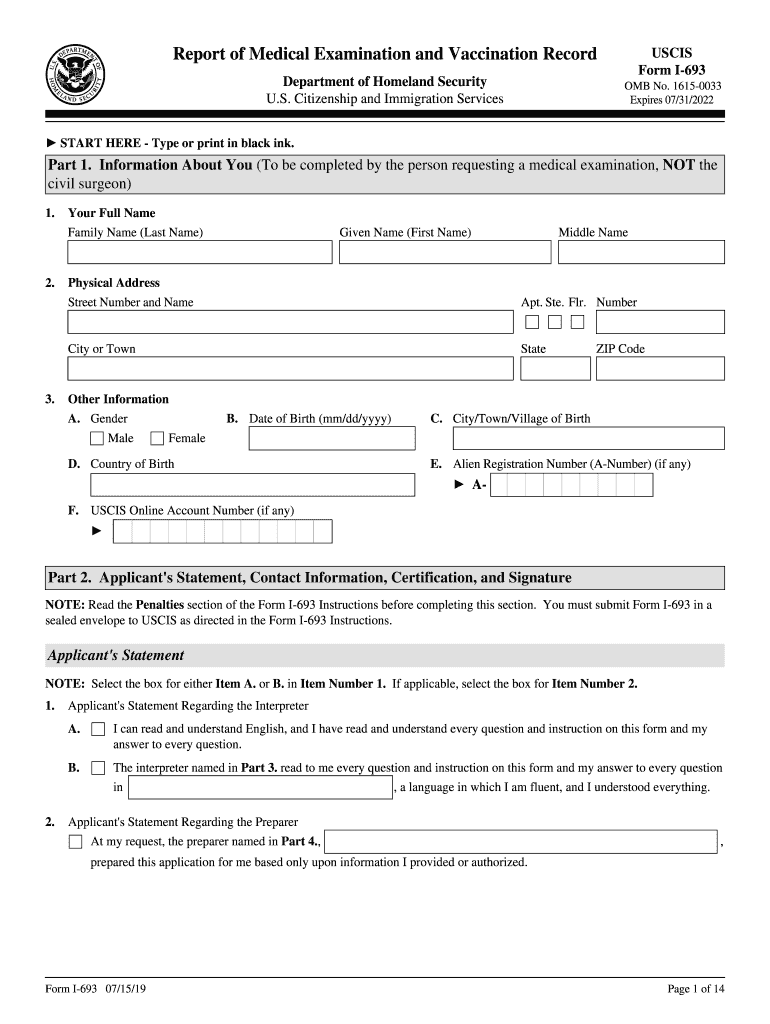
I 693 2019


What is the I-693?
The I-693 form, officially known as the USCIS Form I-693, is a document used by individuals applying for immigration benefits in the United States. This form is primarily utilized to report the results of a medical examination conducted by an authorized civil surgeon. The medical examination is a requirement for certain immigration processes, ensuring that applicants do not have any communicable diseases or health conditions that could pose a public health risk.
How to obtain the I-693
To obtain the I-693 form, applicants can visit the official USCIS website where the form is available for download in PDF format. It is crucial to ensure that the most recent version of the form is used, as outdated versions may not be accepted. Additionally, applicants should consult with a designated civil surgeon who is authorized to conduct the medical examination required for the I-693.
Steps to complete the I-693
Completing the I-693 involves several important steps:
- Download the I-693 form from the USCIS website.
- Schedule an appointment with an authorized civil surgeon for the required medical examination.
- Complete the medical examination, where the civil surgeon will assess your health and fill out the necessary sections of the form.
- Ensure all required vaccinations are documented as part of the examination.
- Review the completed form for accuracy and ensure all sections are filled out properly.
- Submit the I-693 form along with your immigration application to USCIS.
Legal use of the I-693
The I-693 form is legally binding when completed correctly. It must be signed by both the applicant and the civil surgeon to ensure its validity. The form serves as an official record of the medical examination and vaccination history, which USCIS reviews as part of the immigration application process. Compliance with the legal requirements surrounding the I-693 is essential to avoid delays or denials in the immigration process.
Key elements of the I-693
Several key elements must be included in the I-693 form for it to be considered complete:
- Personal information of the applicant, including name, address, and date of birth.
- The civil surgeon's information, including their name, address, and signature.
- Results of the medical examination, including any findings related to communicable diseases.
- Documentation of vaccinations, which must meet the requirements set by the CDC.
- A declaration by the civil surgeon confirming the accuracy of the information provided.
Form Submission Methods
The completed I-693 form can be submitted to USCIS through various methods, depending on the specific immigration application process. Applicants typically submit the form alongside their primary immigration application. This can be done:
- Online, if the application process allows for electronic submission.
- By mail, sending the completed form to the appropriate USCIS service center.
- In-person, during an interview or appointment with USCIS, if applicable.
Quick guide on how to complete form i 693 report of medical examination and vaccination uscis
Complete I 693 seamlessly on any device
Online document management has gained popularity among businesses and individuals. It offers a perfect environmentally friendly alternative to conventional printed and signed documents, allowing you to find the appropriate form and securely store it online. airSlate SignNow equips you with all the necessary tools to create, modify, and electronically sign your documents swiftly without interruptions. Manage I 693 on any platform using the airSlate SignNow Android or iOS applications and streamline any document-related process today.
How to edit and electronically sign I 693 effortlessly
- Find I 693 and click Get Form to begin.
- Use the tools we provide to complete your document.
- Emphasize key sections of your documents or redact sensitive information with the tools that airSlate SignNow offers specifically for that purpose.
- Create your signature using the Sign tool, which takes mere seconds and carries the same legal validity as a traditional wet ink signature.
- Review all the details and click on the Done button to save your modifications.
- Choose how you wish to share your form, via email, SMS, or invitation link, or download it to your computer.
Leave behind lost or misplaced documents, tedious form searching, or mistakes that require printing new document copies. airSlate SignNow meets your document management needs in just a few clicks from any device you prefer. Edit and electronically sign I 693 and ensure excellent communication throughout the form preparation process with airSlate SignNow.
Create this form in 5 minutes or less
Find and fill out the correct form i 693 report of medical examination and vaccination uscis
Create this form in 5 minutes!
How to create an eSignature for the form i 693 report of medical examination and vaccination uscis
How to generate an eSignature for your Form I 693 Report Of Medical Examination And Vaccination Uscis online
How to create an eSignature for your Form I 693 Report Of Medical Examination And Vaccination Uscis in Chrome
How to make an electronic signature for signing the Form I 693 Report Of Medical Examination And Vaccination Uscis in Gmail
How to create an eSignature for the Form I 693 Report Of Medical Examination And Vaccination Uscis straight from your mobile device
How to generate an electronic signature for the Form I 693 Report Of Medical Examination And Vaccination Uscis on iOS devices
How to create an eSignature for the Form I 693 Report Of Medical Examination And Vaccination Uscis on Android OS
People also ask
-
What is the i 693 form pdf and why is it important?
The i 693 form pdf is an essential document used for medical examinations required by U.S. Citizenship and Immigration Services (USCIS). It is crucial for individuals applying for adjustment of status in the United States. Completing this form accurately ensures that your application progresses smoothly.
-
How can I obtain the i 693 form pdf?
You can easily obtain the i 693 form pdf from the USCIS website, where it is available for download. Additionally, airSlate SignNow allows you to fill out and manage this form electronically, enhancing convenience and efficiency in your application process.
-
Can I eSign the i 693 form pdf using airSlate SignNow?
Yes, you can eSign the i 693 form pdf with airSlate SignNow. Our platform offers a secure and straightforward way to electronically sign documents, ensuring that your submission is both efficient and legally compliant.
-
What are the features of airSlate SignNow for handling the i 693 form pdf?
airSlate SignNow provides a variety of features for the i 693 form pdf, including customizable templates, secure storage, and integration with various applications. These functionalities streamline the signing process and make it easier to manage your documents.
-
Is there a cost associated with using airSlate SignNow for the i 693 form pdf?
Yes, there is a subscription cost associated with using airSlate SignNow, which varies depending on the features you need. However, many users find it to be a cost-effective solution, especially considering the time saved in managing their i 693 form pdf and other documents.
-
What benefits does airSlate SignNow offer for the i 693 form pdf?
AirSlate SignNow offers numerous benefits for managing the i 693 form pdf, such as enhanced security, ease of access, and collaboration capabilities. These features not only streamline the signing process but also provide peace of mind by ensuring your documents are safely stored and accessible.
-
Can I integrate airSlate SignNow with other applications for my i 693 form pdf?
Absolutely! airSlate SignNow integrates seamlessly with various applications, allowing you to connect your workflow for managing the i 693 form pdf with tools like Google Drive, Dropbox, and others. This integration helps centralize your document management process.
Get more for I 693
- Grand commandery of maine form
- Certificate contract template form
- Chance crawford benefit official team roster form
- Oversight level special approval form
- En payment request form this form may be used to
- How to take care of your traffic citation ticket form
- Request for statement of qualifications rfsq no 606 sh form
- Ps 3150 tangible capital assets summary of key form
Find out other I 693
- How Do I Electronic signature Georgia Courts Agreement
- Electronic signature Georgia Courts Rental Application Fast
- How Can I Electronic signature Hawaii Courts Purchase Order Template
- How To Electronic signature Indiana Courts Cease And Desist Letter
- How Can I Electronic signature New Jersey Sports Purchase Order Template
- How Can I Electronic signature Louisiana Courts LLC Operating Agreement
- How To Electronic signature Massachusetts Courts Stock Certificate
- Electronic signature Mississippi Courts Promissory Note Template Online
- Electronic signature Montana Courts Promissory Note Template Now
- Electronic signature Montana Courts Limited Power Of Attorney Safe
- Electronic signature Oklahoma Sports Contract Safe
- Electronic signature Oklahoma Sports RFP Fast
- How To Electronic signature New York Courts Stock Certificate
- Electronic signature South Carolina Sports Separation Agreement Easy
- Electronic signature Virginia Courts Business Plan Template Fast
- How To Electronic signature Utah Courts Operating Agreement
- Electronic signature West Virginia Courts Quitclaim Deed Computer
- Electronic signature West Virginia Courts Quitclaim Deed Free
- Electronic signature Virginia Courts Limited Power Of Attorney Computer
- Can I Sign Alabama Banking PPT