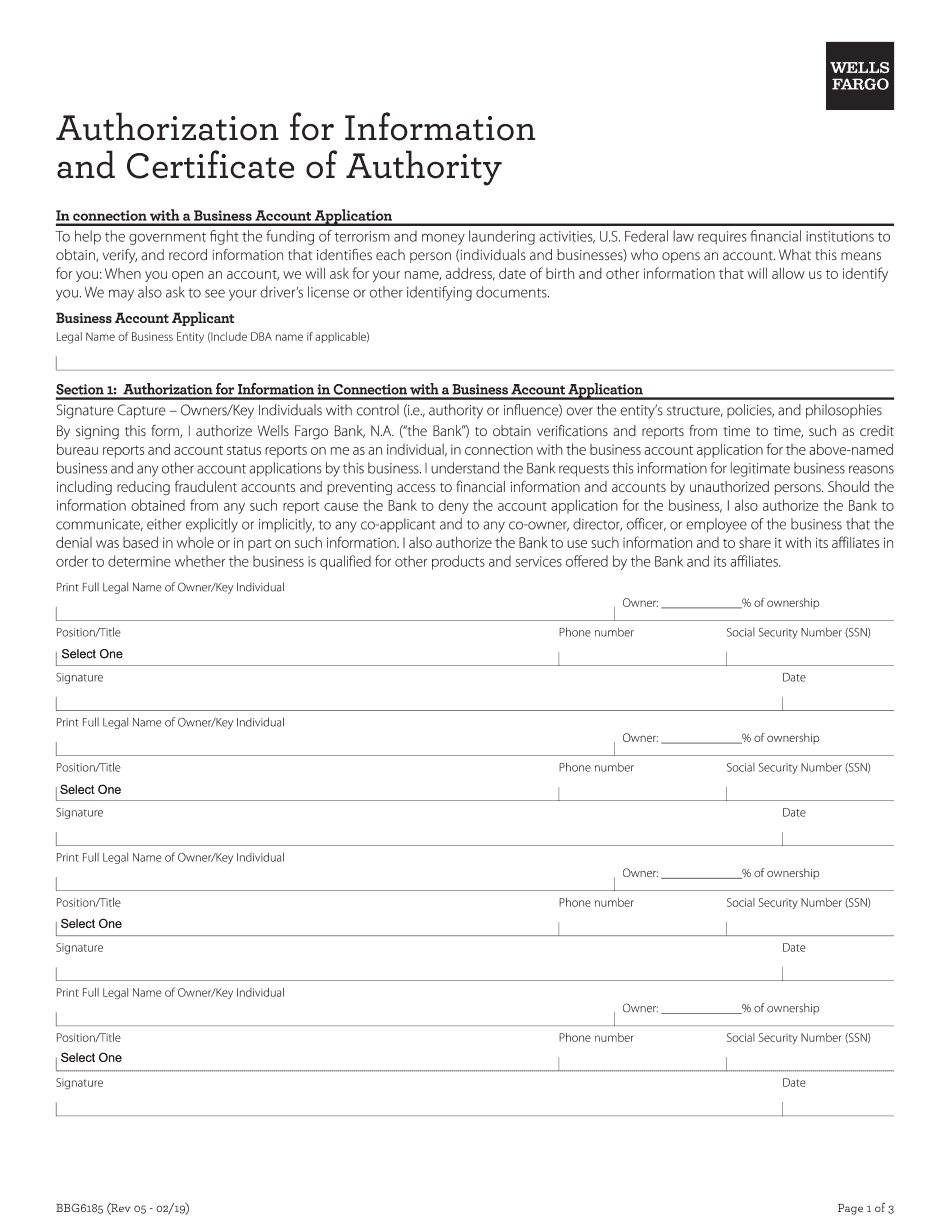
in Connection with a Business Account Application 2019-2026


What is the Wells Fargo Certificate of Authority?
The Wells Fargo certificate of authority is a vital document that grants a business the legal right to operate within a specific jurisdiction. This certificate is particularly important for businesses seeking to establish a presence in states where they are not originally incorporated. It essentially allows a company to conduct business activities legally and ensures compliance with state regulations. The certificate may also be referred to as a foreign qualification, as it is often required for companies incorporated outside the state where they wish to operate.
Key Elements of the Wells Fargo Certificate of Authority
When completing the Wells Fargo certificate of authority, certain key elements must be included to ensure its validity. These elements typically encompass:
- The legal name of the business as registered in its home state.
- The state of incorporation.
- The principal office address.
- The name and address of the registered agent in the state where the certificate is filed.
- Details regarding the type of business activities the company intends to conduct.
Including accurate and complete information is crucial, as any discrepancies may lead to delays or rejections in processing the application.
Steps to Complete the Wells Fargo Certificate of Authority
Completing the Wells Fargo certificate of authority involves several straightforward steps:
- Gather necessary information about your business, including its legal name, incorporation details, and business activities.
- Identify the state where you plan to operate and check its specific requirements for foreign entities.
- Complete the application form, ensuring all required fields are filled out accurately.
- Submit the application along with any required fees to the appropriate state authority.
- Await confirmation from the state that your certificate has been approved.
Following these steps carefully will help facilitate a smooth application process.
Legal Use of the Wells Fargo Certificate of Authority
The Wells Fargo certificate of authority serves as a legal document that allows businesses to engage in commerce within a state. It is essential for ensuring that the business complies with local laws and regulations. Without this certificate, a company may face penalties or be prohibited from conducting business activities in that state. Additionally, having a certificate of authority can enhance a business's credibility and trustworthiness among customers and partners.
Required Documents for the Wells Fargo Certificate of Authority
To successfully obtain a Wells Fargo certificate of authority, businesses typically need to provide several key documents, which may include:
- A copy of the business's articles of incorporation or organization.
- A certificate of good standing from the home state.
- The completed application form for the certificate of authority.
- Payment for any applicable filing fees.
Ensuring that all required documents are prepared and submitted can significantly expedite the approval process.
Form Submission Methods for the Wells Fargo Certificate of Authority
The Wells Fargo certificate of authority can usually be submitted through various methods, depending on the state’s regulations. Common submission methods include:
- Online submission through the state’s business registration portal.
- Mailing the completed application and required documents to the designated state office.
- In-person submission at the state’s business registration office.
Choosing the appropriate submission method can help ensure timely processing of the application.
Quick guide on how to complete in connection with a business account application
Prepare In Connection With A Business Account Application effortlessly on any device
Digital document management has gained traction among businesses and individuals. It serves as an excellent environmentally friendly alternative to traditional printed and signed documents, allowing you to easily locate the correct forms and securely store them online. airSlate SignNow provides all the tools necessary to create, modify, and eSign your documents swiftly without delays. Manage In Connection With A Business Account Application across any platform with airSlate SignNow's Android or iOS applications and enhance any document-focused operation today.
How to modify and eSign In Connection With A Business Account Application with ease
- Obtain In Connection With A Business Account Application and then click Get Form to begin.
- Utilize the tools we provide to complete your document.
- Highlight pertinent sections of the documents or mask sensitive information with tools that airSlate SignNow offers specifically for that purpose.
- Create your signature using the Sign tool, which takes just seconds and carries the same legal validity as a conventional wet ink signature.
- Review the information and then click on the Done button to save your modifications.
- Select how you would like to send your form, whether by email, text message (SMS), invitation link, or download it to your computer.
Say goodbye to lost or misplaced files, tedious form searches, or errors that require printing new document copies. airSlate SignNow addresses all your document management needs in just a few clicks from any device you choose. Alter and eSign In Connection With A Business Account Application and guarantee excellent communication at every step of the document preparation process with airSlate SignNow.
Create this form in 5 minutes or less
Find and fill out the correct in connection with a business account application
Create this form in 5 minutes!
How to create an eSignature for the in connection with a business account application
The way to create an eSignature for a PDF file in the online mode
The way to create an eSignature for a PDF file in Chrome
The best way to create an electronic signature for putting it on PDFs in Gmail
The way to make an electronic signature straight from your smartphone
The best way to generate an eSignature for a PDF file on iOS devices
The way to make an electronic signature for a PDF document on Android
People also ask
-
What is a Wells Fargo certificate of authority?
A Wells Fargo certificate of authority is a legal document that verifies a business's right to operate in a specific state. It is crucial for establishing your company's credibility and for fulfilling legal requirements when conducting business transactions. This certificate can help streamline your business processes when using platforms like airSlate SignNow.
-
How can I obtain a Wells Fargo certificate of authority?
To obtain a Wells Fargo certificate of authority, you typically need to apply through your state’s business registration office. The application process may vary by state, so it's advisable to consult your local regulations. Once obtained, you can easily integrate this certificate into your documentation pipeline using airSlate SignNow.
-
What are the benefits of having a Wells Fargo certificate of authority?
Having a Wells Fargo certificate of authority enhances your business's legitimacy and can improve customer trust. It also allows you to legally conduct business in your state and can be a requirement for opening business accounts and obtaining financing. Overall, it sets a strong foundation for your business operations.
-
Is there a cost associated with acquiring a Wells Fargo certificate of authority?
Yes, there is typically a filing fee associated with acquiring a Wells Fargo certificate of authority, which varies by state. This cost is generally minimal compared to the benefits it provides in terms of legal compliance and business credibility. Using airSlate SignNow can help make the process of managing these documents more cost-effective.
-
Can I eSign my Wells Fargo certificate of authority using airSlate SignNow?
Absolutely! airSlate SignNow allows you to eSign documents, including your Wells Fargo certificate of authority, quickly and securely. This feature not only saves time but also ensures compliance with legal standards for electronic signatures. You can manage all your essential documents seamlessly in one place.
-
What features does airSlate SignNow offer for managing a Wells Fargo certificate of authority?
airSlate SignNow provides a variety of features for managing your Wells Fargo certificate of authority, such as secure eSigning, document storage, and customizable templates. These tools help streamline your workflow and simplify the process of acquiring and renewing your certificate. With airSlate, you can also easily share and collaborate on important documents.
-
How does airSlate SignNow integrate with other platforms for handling a Wells Fargo certificate of authority?
airSlate SignNow integrates seamlessly with various applications, facilitating efficient management of your Wells Fargo certificate of authority. You can connect it with CRM systems, document storage platforms, and more for a cohesive experience. This integration allows for better data management and improved operational efficiency.
Get more for In Connection With A Business Account Application
- Shop drawing record architectural gsa form
- Submittal procedures northwestern university form
- Certification of progress payments under fixed price gsa form
- Complete by hand form
- Reason for change check form
- Bidders registration no form
- Inspection report on work under contract gsagov form
- 48 cfr ch 15 10 1 14 edition government publishing office form
Find out other In Connection With A Business Account Application
- How To Sign Wyoming Real Estate Operating Agreement
- Sign Massachusetts Police Quitclaim Deed Online
- Sign Police Word Missouri Computer
- Sign Missouri Police Resignation Letter Fast
- Sign Ohio Police Promissory Note Template Easy
- Sign Alabama Courts Affidavit Of Heirship Simple
- How To Sign Arizona Courts Residential Lease Agreement
- How Do I Sign Arizona Courts Residential Lease Agreement
- Help Me With Sign Arizona Courts Residential Lease Agreement
- How Can I Sign Arizona Courts Residential Lease Agreement
- Sign Colorado Courts LLC Operating Agreement Mobile
- Sign Connecticut Courts Living Will Computer
- How Do I Sign Connecticut Courts Quitclaim Deed
- eSign Colorado Banking Rental Application Online
- Can I eSign Colorado Banking Medical History
- eSign Connecticut Banking Quitclaim Deed Free
- eSign Connecticut Banking Business Associate Agreement Secure
- Sign Georgia Courts Moving Checklist Simple
- Sign Georgia Courts IOU Mobile
- How Can I Sign Georgia Courts Lease Termination Letter