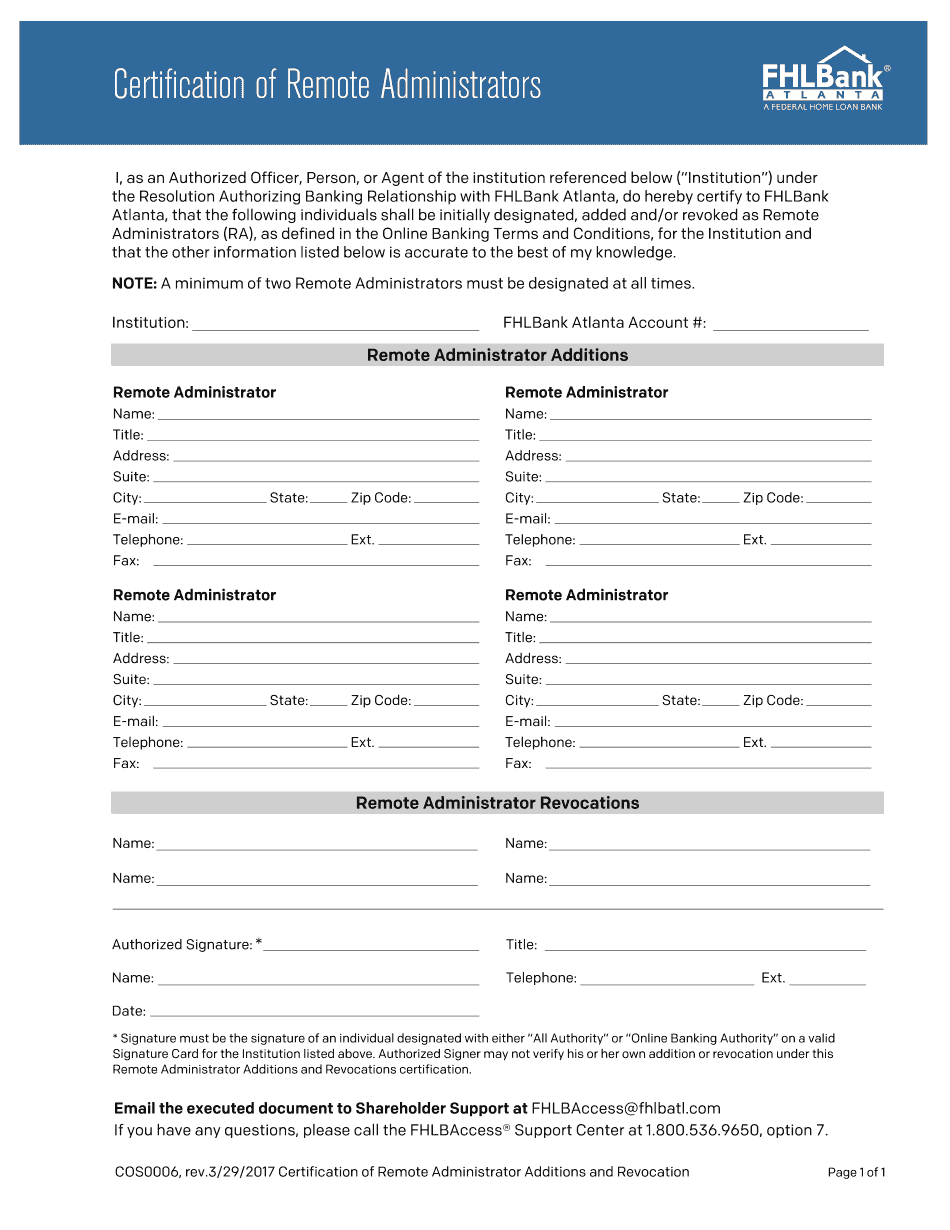
FHLBAsap Federal Home Loan Bank of Atlanta 2017-2026


What is the FHLBAsap Federal Home Loan Bank Of Atlanta
The FHLBAsap is a streamlined electronic platform provided by the Federal Home Loan Bank of Atlanta, designed to facilitate the submission and management of various financial documents. This system is particularly beneficial for institutions and individuals seeking to engage with the bank's services efficiently. It allows users to access essential forms, including the additions revocations form, and ensures that all submissions comply with federal regulations.
Steps to complete the FHLBAsap Federal Home Loan Bank Of Atlanta
Completing the FHLBAsap form involves several straightforward steps:
- Access the FHLBAsap portal through the Federal Home Loan Bank of Atlanta website.
- Select the appropriate form you need to complete, such as the additions revocations form.
- Fill out the required fields accurately, ensuring all information is current and correct.
- Review your entries for any errors or omissions before submitting.
- Submit the form electronically for processing.
Following these steps will help ensure a smooth submission process.
Legal use of the FHLBAsap Federal Home Loan Bank Of Atlanta
The FHLBAsap platform is designed to meet legal standards for electronic documentation, ensuring that all submissions are legally binding. Compliance with the ESIGN Act and UETA is critical, as these laws govern the validity of electronic signatures and documents. Users can be confident that their completed forms will be recognized in legal contexts, provided they follow the necessary protocols for electronic submissions.
Key elements of the FHLBAsap Federal Home Loan Bank Of Atlanta
Understanding the key elements of the FHLBAsap is essential for effective use:
- Electronic Submission: All forms can be submitted online, enhancing convenience and efficiency.
- Compliance: The platform adheres to federal regulations, ensuring that all documents are legally valid.
- Security: Advanced security measures protect user data and ensure confidentiality throughout the submission process.
- User-Friendly Interface: The platform is designed for ease of use, making it accessible for all users.
How to obtain the FHLBAsap Federal Home Loan Bank Of Atlanta
Obtaining access to the FHLBAsap platform is a simple process:
- Visit the Federal Home Loan Bank of Atlanta's official website.
- Register for an account by providing the necessary personal or organizational information.
- Once registered, log in to access the FHLBAsap services and forms.
This straightforward registration process allows users to engage with the bank's offerings effectively.
Form Submission Methods
Users can submit the FHLBAsap forms through various methods, primarily focusing on electronic submissions. This method is preferred due to its efficiency and speed. However, users should also be aware of alternative submission methods, including mail or in-person delivery, depending on the specific requirements of the form being submitted. Each method has its own guidelines, so it is important to follow the instructions provided for the chosen submission method.
Quick guide on how to complete fhlbasap federal home loan bank of atlanta
Effortlessly Create FHLBAsap Federal Home Loan Bank Of Atlanta on Any Device
Managing documents online has become increasingly popular among businesses and individuals. It serves as an ideal eco-friendly alternative to traditional printed and signed paperwork, allowing you to acquire the necessary forms and securely store them online. airSlate SignNow provides all the tools you need to create, modify, and electronically sign your documents swiftly without any delays. Handle FHLBAsap Federal Home Loan Bank Of Atlanta on any device using airSlate SignNow's Android or iOS applications and streamline your document-driven processes today.
Steps to Modify and Electronically Sign FHLBAsap Federal Home Loan Bank Of Atlanta with Ease
- Find FHLBAsap Federal Home Loan Bank Of Atlanta and click on Get Form to begin.
- Utilize the tools at your disposal to fill out your document.
- Emphasize important sections of the documents or redact sensitive information using the tools that airSlate SignNow specifically offers for that purpose.
- Generate your electronic signature using the Sign tool, which takes mere seconds and holds the same legal validity as a conventional wet ink signature.
- Review all details and click on the Done button to save your modifications.
- Select your preferred method to send your form, whether by email, SMS, or invitation link, or download it to your computer.
Eliminate concerns about lost or misplaced documents, tedious form searches, or mistakes requiring the printing of new document copies. airSlate SignNow addresses all your document management needs in just a few clicks from any device you choose. Modify and electronically sign FHLBAsap Federal Home Loan Bank Of Atlanta to ensure effective communication throughout the document preparation process with airSlate SignNow.
Create this form in 5 minutes or less
Find and fill out the correct fhlbasap federal home loan bank of atlanta
Create this form in 5 minutes!
How to create an eSignature for the fhlbasap federal home loan bank of atlanta
The way to create an electronic signature for your PDF document in the online mode
The way to create an electronic signature for your PDF document in Chrome
How to make an electronic signature for putting it on PDFs in Gmail
The way to make an electronic signature right from your mobile device
The best way to create an electronic signature for a PDF document on iOS devices
The way to make an electronic signature for a PDF on Android devices
People also ask
-
What is fhlbasap and how does it relate to airSlate SignNow?
fhlbasap is an innovative digital solution designed to streamline document signing processes. With airSlate SignNow, businesses can leverage the power of fhlbasap to enhance their eSigning capabilities, ensuring that agreements are signed quickly and efficiently.
-
What are the main features of airSlate SignNow that utilize fhlbasap?
airSlate SignNow offers features such as customizable templates, cloud storage integration, and mobile access that utilize fhlbasap to simplify document management. These features enable users to create, send, and sign documents with ease, all within a secure environment.
-
How much does airSlate SignNow cost, and is fhlbasap included?
airSlate SignNow offers flexible pricing plans that cater to different business needs, and fhlbasap functionalities are included in all plans. This makes it a cost-effective solution for businesses looking to improve their document workflows without compromising on quality.
-
What are the benefits of using fhlbasap with airSlate SignNow?
Using fhlbasap with airSlate SignNow provides businesses with enhanced efficiency, reduced turnaround times, and improved compliance. This powerful combination allows users to manage documents effortlessly while ensuring that they meet all legal requirements.
-
Can airSlate SignNow integrate with other applications using fhlbasap?
Yes, airSlate SignNow can seamlessly integrate with various third-party applications such as CRM systems and cloud storage solutions, leveraging the capabilities of fhlbasap. This integration streamlines workflows and provides users with a unified platform for document management.
-
Is it easy to get started with airSlate SignNow and fhlbasap?
Absolutely! airSlate SignNow, powered by fhlbasap, is user-friendly and designed for quick onboarding. Users can sign up, set up their accounts, and start sending documents for eSignature within minutes without any technical expertise.
-
Does airSlate SignNow offer customer support for fhlbasap users?
Yes, airSlate SignNow provides comprehensive customer support for all users, including those utilizing fhlbasap. Support is available through various channels, ensuring that users can get assistance with any questions or issues they may encounter.
Get more for FHLBAsap Federal Home Loan Bank Of Atlanta
Find out other FHLBAsap Federal Home Loan Bank Of Atlanta
- Sign Montana Real estate investment proposal template Later
- How Do I Sign Washington Real estate investment proposal template
- Can I Sign Washington Real estate investment proposal template
- Sign Wisconsin Real estate investment proposal template Simple
- Can I Sign Kentucky Performance Contract
- How Do I Sign Florida Investment Contract
- Sign Colorado General Power of Attorney Template Simple
- How Do I Sign Florida General Power of Attorney Template
- Sign South Dakota Sponsorship Proposal Template Safe
- Sign West Virginia Sponsorship Proposal Template Free
- Sign Tennessee Investment Contract Safe
- Sign Maryland Consulting Agreement Template Fast
- Sign California Distributor Agreement Template Myself
- How Do I Sign Louisiana Startup Business Plan Template
- Can I Sign Nevada Startup Business Plan Template
- Sign Rhode Island Startup Business Plan Template Now
- How Can I Sign Connecticut Business Letter Template
- Sign Georgia Business Letter Template Easy
- Sign Massachusetts Business Letter Template Fast
- Can I Sign Virginia Business Letter Template