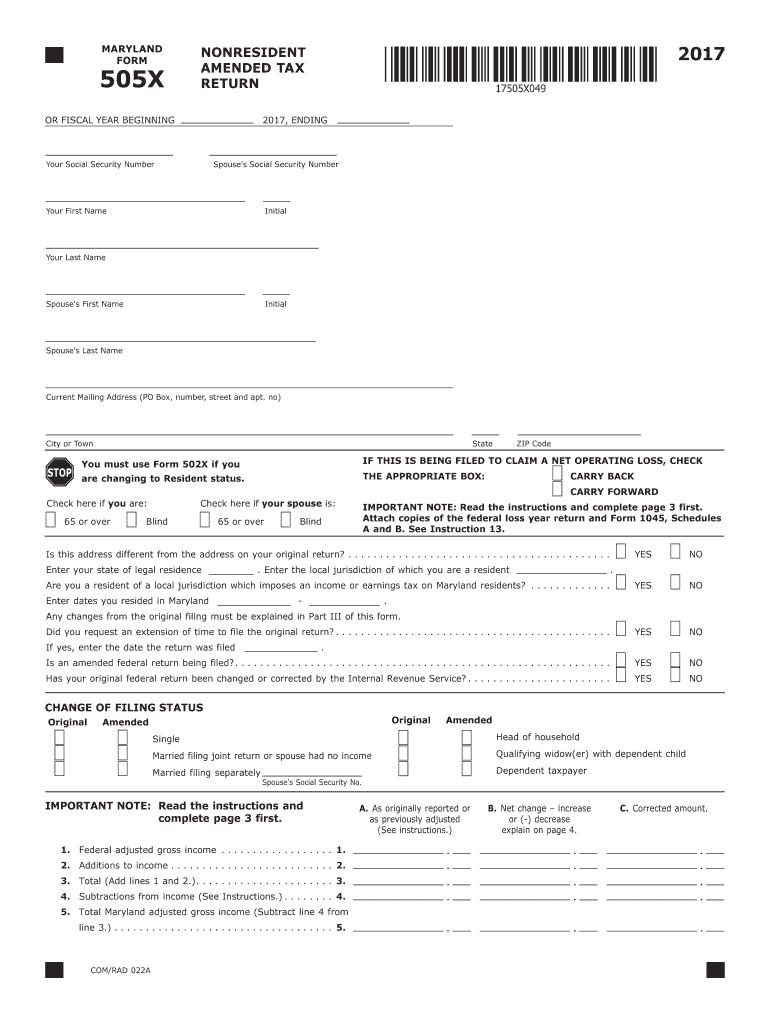
Form 505x 2017


What is the Form 505x
The Form 505x is a tax-related document used by individuals and businesses to amend their previously filed tax returns. This form allows taxpayers to correct errors or make changes to their original submissions, ensuring that their tax records are accurate and up to date. It is essential for maintaining compliance with the Internal Revenue Service (IRS) regulations and can help taxpayers avoid potential penalties associated with incorrect filings.
How to use the Form 505x
Using the Form 505x involves several steps to ensure proper completion and submission. First, gather all relevant documents related to the original tax return, including any supporting documentation for the changes being made. Next, accurately fill out the form, clearly indicating the specific changes and corrections. Once completed, review the form for accuracy before submitting it to the IRS. This process helps prevent delays and ensures that the amendments are processed efficiently.
Steps to complete the Form 505x
Completing the Form 505x requires careful attention to detail. Here are the steps to follow:
- Obtain the latest version of Form 505x from the IRS website or authorized sources.
- Fill in your personal information, including your name, address, and Social Security number.
- Identify the tax year for which you are amending the return.
- Clearly outline the changes you are making, providing explanations where necessary.
- Attach any supporting documents that validate your amendments.
- Sign and date the form before submission.
Legal use of the Form 505x
The legal use of the Form 505x is governed by IRS guidelines, which stipulate that taxpayers must file the form to correct any inaccuracies in their tax returns. It is crucial to ensure that all information provided is truthful and accurate, as submitting false information can lead to penalties or legal repercussions. The form serves as a formal request to the IRS to amend the taxpayer's records, reinforcing the importance of compliance with tax laws.
Filing Deadlines / Important Dates
Filing deadlines for the Form 505x are critical to ensure timely processing of amendments. Generally, taxpayers have up to three years from the original filing date to submit an amended return. However, if the amendment involves a claim for a refund, it is essential to file within the specified timeframe to avoid losing the opportunity to receive any owed refunds. Staying aware of these deadlines helps taxpayers maintain compliance and avoid unnecessary complications.
Form Submission Methods (Online / Mail / In-Person)
Submitting the Form 505x can be done through various methods, depending on the taxpayer's preference and the IRS guidelines. The form can be submitted online through the IRS e-file system if eligible, providing a quick and efficient way to process amendments. Alternatively, taxpayers may choose to mail the completed form to the appropriate IRS address, ensuring that it is sent via a traceable method for confirmation. In-person submissions are generally not available for this form, making online and mail options the most practical choices.
Quick guide on how to complete form 505x 2017
Easily prepare Form 505x on any device
The management of documents online has gained traction among businesses and individuals alike. It serves as an ideal environmentally friendly alternative to traditional printed and signed documents, as it allows you to obtain the correct form and securely keep it online. airSlate SignNow provides all the necessary tools to create, modify, and electronically sign your documents promptly without any hold-ups. Manage Form 505x on any device via the airSlate SignNow apps for Android or iOS, and simplify any document-related task today.
How to modify and electronically sign Form 505x effortlessly
- Find Form 505x and click on Get Form to initiate the process.
- Utilize the tools available to complete your form.
- Emphasize important sections of your documents or redact sensitive information using the tools specifically provided by airSlate SignNow.
- Create your electronic signature with the Sign tool, which takes mere seconds and carries the same legal authority as a standard ink signature.
- Review the details and then click the Done button to save your modifications.
- Choose how you wish to send your form, whether by email, SMS, invitation link, or download it to your PC.
Eliminate the hassle of lost or misplaced documents, tedious form searches, and mistakes that require printing new copies. airSlate SignNow meets your document management needs with just a few clicks from your preferred device. Modify and electronically sign Form 505x and guarantee exceptional communication at every step of the form preparation process with airSlate SignNow.
Create this form in 5 minutes or less
Find and fill out the correct form 505x 2017
Create this form in 5 minutes!
How to create an eSignature for the form 505x 2017
How to create an eSignature for your Form 505x 2017 in the online mode
How to generate an electronic signature for your Form 505x 2017 in Google Chrome
How to generate an eSignature for putting it on the Form 505x 2017 in Gmail
How to generate an electronic signature for the Form 505x 2017 straight from your smartphone
How to generate an eSignature for the Form 505x 2017 on iOS devices
How to generate an electronic signature for the Form 505x 2017 on Android
People also ask
-
What is Form 505x and how can airSlate SignNow help?
Form 505x is a document used for specific regulatory processes. With airSlate SignNow, you can easily fill out and eSign Form 505x, streamlining your workflow and ensuring compliance with industry standards.
-
What are the key features of airSlate SignNow for handling Form 505x?
airSlate SignNow offers several features for Form 505x, including customizable templates, secure eSignature options, and real-time tracking. These features enhance efficiency, allowing users to manage their documents seamlessly.
-
Is there a cost associated with using airSlate SignNow for Form 505x?
Yes, airSlate SignNow offers various pricing plans to accommodate different needs when managing Form 505x. Each plan is designed to provide value, ensuring access to essential features that optimize your document workflow.
-
Can I integrate airSlate SignNow with other applications to manage Form 505x?
Absolutely! airSlate SignNow supports integration with various applications such as CRM systems and document management tools, facilitating the management of Form 505x and enhancing overall productivity.
-
What are the benefits of using airSlate SignNow for eSigning Form 505x?
Using airSlate SignNow for eSigning Form 505x offers several benefits, including quick turnaround times and reduced paper usage. The platform simplifies the signing process, enabling you to complete necessary documentation efficiently.
-
How does airSlate SignNow ensure the security of Form 505x documents?
airSlate SignNow employs robust security measures, including encryption and compliance with industry standards, to protect your Form 505x documents. This commitment to security ensures that your sensitive information remains safe throughout the signing process.
-
Can I customize Form 505x templates in airSlate SignNow?
Yes, airSlate SignNow allows users to customize Form 505x templates to meet specific needs. This flexibility ensures that you can tailor the document according to your business requirements while maintaining compliance.
Get more for Form 505x
Find out other Form 505x
- How To Integrate Sign in Banking
- How To Use Sign in Banking
- Help Me With Use Sign in Banking
- Can I Use Sign in Banking
- How Do I Install Sign in Banking
- How To Add Sign in Banking
- How Do I Add Sign in Banking
- How Can I Add Sign in Banking
- Can I Add Sign in Banking
- Help Me With Set Up Sign in Government
- How To Integrate eSign in Banking
- How To Use eSign in Banking
- How To Install eSign in Banking
- How To Add eSign in Banking
- How To Set Up eSign in Banking
- How To Save eSign in Banking
- How To Implement eSign in Banking
- How To Set Up eSign in Construction
- How To Integrate eSign in Doctors
- How To Use eSign in Doctors