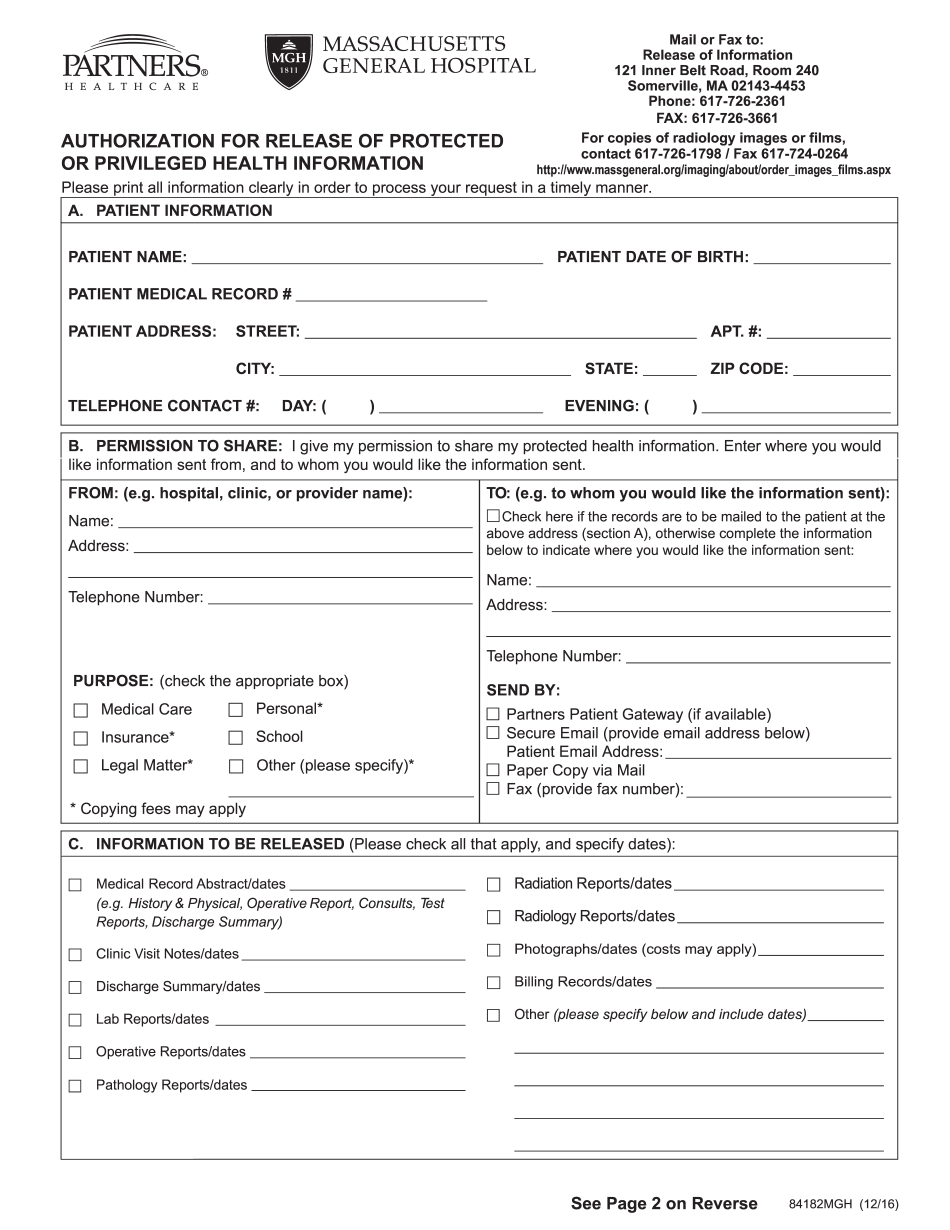
Brigham and Women's Hospital Medical Records Release Form 2016-2026


Understanding the MGH Medical Records Release Form
The MGH medical records release form is a crucial document that allows patients to authorize the sharing of their medical records with designated individuals or organizations. This form is essential for ensuring that your personal health information is handled according to your preferences and complies with privacy regulations. It typically includes sections for the patient’s name, date of birth, and specific details about the records being requested, as well as the recipient's information.
Steps to Complete the MGH Medical Records Release Form
Completing the MGH medical records release form involves several straightforward steps:
- Begin by entering your personal information, including your full name, date of birth, and contact details.
- Specify the type of medical records you wish to release, which may include hospital visits, lab results, or treatment summaries.
- Indicate the recipient of the records, ensuring that you provide accurate contact information for the designated person or organization.
- Sign and date the form to validate your request, confirming that you understand the implications of releasing your medical information.
Legal Use of the MGH Medical Records Release Form
The MGH medical records release form is legally recognized under various privacy laws, including HIPAA. This means that when you complete and sign the form, you are granting permission for the specified records to be shared. It is important to understand that the release of information is limited to what you authorize, and you have the right to revoke this authorization at any time, provided you do so in writing.
Obtaining the MGH Medical Records Release Form
You can obtain the MGH medical records release form through several methods. The form is typically available at the MGH facilities, including outpatient clinics and hospitals. Additionally, it can often be downloaded as a PDF from the official MGH website. If you prefer, you may also request the form by contacting the MGH medical records department directly, either by phone or email.
Key Elements of the MGH Medical Records Release Form
Several key elements are essential for the MGH medical records release form to be valid:
- Patient Identification: Full name, date of birth, and contact information.
- Details of Records: Specific information regarding the medical records being requested.
- Recipient Information: Name and contact details of the individual or organization receiving the records.
- Signature and Date: The patient's signature and the date of signing, confirming the authorization.
Form Submission Methods for the MGH Medical Records Release Form
Once you have completed the MGH medical records release form, you can submit it through various methods:
- In-Person: Deliver the form directly to the medical records department at MGH.
- Mail: Send the completed form to the designated address provided by MGH.
- Online: Some facilities may offer an online submission option through their patient portal, allowing for quicker processing.
Quick guide on how to complete brigham and womens hospital medical records release form
Complete Brigham And Women's Hospital Medical Records Release Form effortlessly on any device
Online document management has become increasingly popular among businesses and individuals. It offers an ideal eco-friendly alternative to traditional printed and signed documents, as you can find the appropriate form and securely store it online. airSlate SignNow provides you with all the tools necessary to create, modify, and eSign your documents quickly without delays. Manage Brigham And Women's Hospital Medical Records Release Form on any platform with airSlate SignNow's Android or iOS applications and enhance any document-related process today.
The easiest way to modify and eSign Brigham And Women's Hospital Medical Records Release Form seamlessly
- Find Brigham And Women's Hospital Medical Records Release Form and click Get Form to begin.
- Utilize the tools we offer to complete your form.
- Highlight important sections of the documents or redact sensitive information using tools that airSlate SignNow provides specifically for that purpose.
- Create your signature with the Sign tool, which takes seconds and carries the same legal validity as a traditional wet ink signature.
- Review the information and click on the Done button to save your changes.
- Choose how you wish to deliver your form, via email, text message (SMS), or invitation link, or download it to your computer.
Eliminate the concerns of lost or misplaced files, tedious form searches, or errors that require reprinting of new document copies. airSlate SignNow caters to your document management needs in just a few clicks from any device you prefer. Modify and eSign Brigham And Women's Hospital Medical Records Release Form and ensure outstanding communication at any stage of the form preparation process with airSlate SignNow.
Create this form in 5 minutes or less
Find and fill out the correct brigham and womens hospital medical records release form
Create this form in 5 minutes!
How to create an eSignature for the brigham and womens hospital medical records release form
How to create an electronic signature for your PDF document online
How to create an electronic signature for your PDF document in Google Chrome
How to make an electronic signature for signing PDFs in Gmail
The best way to create an electronic signature right from your smart phone
How to create an electronic signature for a PDF document on iOS
The best way to create an electronic signature for a PDF on Android OS
People also ask
-
What is a printable medical records release form?
A printable medical records release form is a document that allows patients to authorize healthcare providers to share their medical information with designated individuals or organizations. This form ensures compliance with privacy laws and can be filled out easily, printed, and submitted to the appropriate parties.
-
How can I access a printable medical records release form through airSlate SignNow?
You can easily access a printable medical records release form by using the airSlate SignNow platform, where you can find pre-built templates. Simply sign up, search for the template you need, and customize it according to your requirements before printing.
-
Are there any costs associated with using the printable medical records release form?
airSlate SignNow offers competitive pricing plans that cater to different user needs, including access to printable medical records release forms. You can choose from various subscription options that provide great value and allow easy document management without hidden fees.
-
What features make airSlate SignNow's printable medical records release form stand out?
The printable medical records release form from airSlate SignNow is user-friendly and includes features like e-signature capabilities, customizable fields, and secure storage. The platform's intuitive design ensures that both patients and providers can easily fill out and manage the form without any hassle.
-
Can I save and reuse my printable medical records release form?
Yes, once you create and customize your printable medical records release form on airSlate SignNow, you can save it for future use. This feature allows you to quickly retrieve and modify the form as needed, streamlining the process of obtaining medical records.
-
Is the printable medical records release form compliant with HIPAA regulations?
Absolutely! The printable medical records release form provided by airSlate SignNow is designed to meet HIPAA compliance requirements. This ensures that your medical information is handled securely and that you maintain your privacy when granting access to your records.
-
What integrations does airSlate SignNow offer for managing my printable medical records release form?
airSlate SignNow integrates seamlessly with various cloud storage services, CRM systems, and other business tools. This makes it easy to manage your printable medical records release form alongside other important documents, enhancing your workflow efficiency.
Get more for Brigham And Women's Hospital Medical Records Release Form
- Applicationbpetition for changeb in disposition prop 47 form
- Proof of service los angeles superior court form
- Applicantattorney name state bar number and address original to file copies to applicant county counsel reporters for court use form
- Notification to court of baddressb on conservatorship guardianship form
- Subsequent document form
- Ex parte notice form
- Arrest warrant application non support connecticut bar examining committee additional response page form 2s jud ct
- Jd cv 115 connecticut judicial branch jud ct form
Find out other Brigham And Women's Hospital Medical Records Release Form
- Electronic signature Ohio Real Estate Quitclaim Deed Later
- How To Electronic signature Oklahoma Real Estate Business Plan Template
- How Can I Electronic signature Georgia Sports Medical History
- Electronic signature Oregon Real Estate Quitclaim Deed Free
- Electronic signature Kansas Police Arbitration Agreement Now
- Electronic signature Hawaii Sports LLC Operating Agreement Free
- Electronic signature Pennsylvania Real Estate Quitclaim Deed Fast
- Electronic signature Michigan Police Business Associate Agreement Simple
- Electronic signature Mississippi Police Living Will Safe
- Can I Electronic signature South Carolina Real Estate Work Order
- How To Electronic signature Indiana Sports RFP
- How Can I Electronic signature Indiana Sports RFP
- Electronic signature South Dakota Real Estate Quitclaim Deed Now
- Electronic signature South Dakota Real Estate Quitclaim Deed Safe
- Electronic signature Indiana Sports Forbearance Agreement Myself
- Help Me With Electronic signature Nevada Police Living Will
- Electronic signature Real Estate Document Utah Safe
- Electronic signature Oregon Police Living Will Now
- Electronic signature Pennsylvania Police Executive Summary Template Free
- Electronic signature Pennsylvania Police Forbearance Agreement Fast