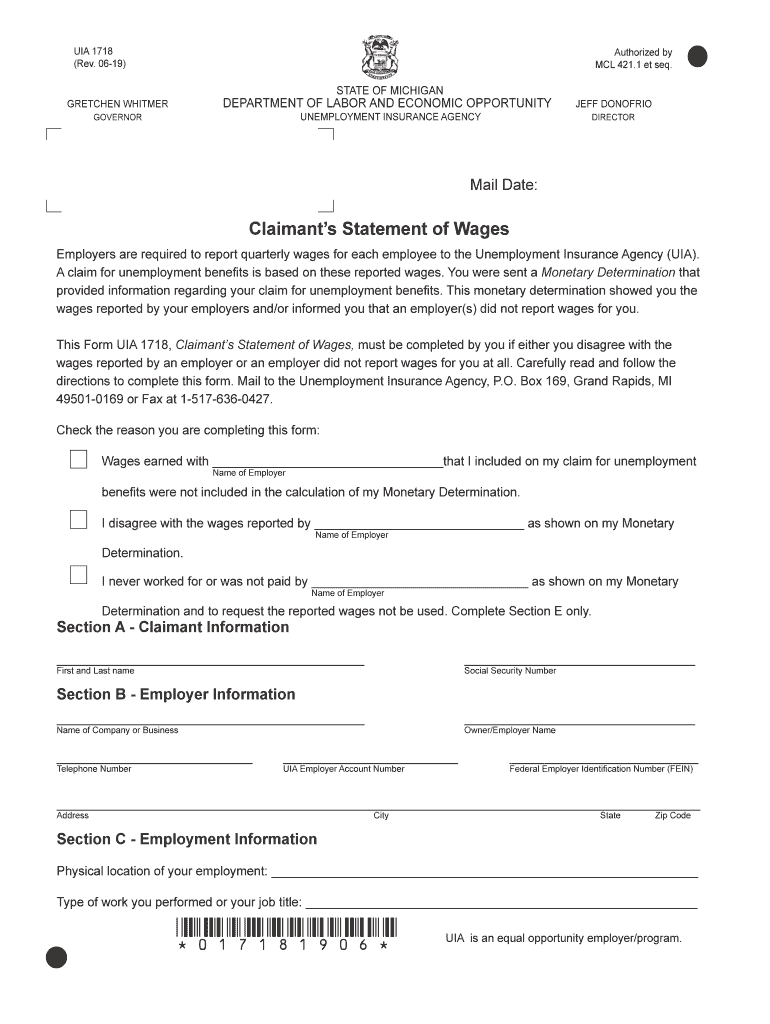
UIA 1718, Unemployed Worker's Statement of Wages 2019-2026


What is the UIA 1718, Unemployed Worker's Statement Of Wages
The UIA 1718, also known as the Unemployed Worker's Statement Of Wages, is a crucial document used in Michigan for individuals applying for unemployment benefits. This form provides a detailed account of an applicant's earnings during their base period, which is essential for determining eligibility and calculating benefit amounts. It includes information such as the names of employers, dates of employment, and wages earned. Accurate completion of this form is vital for ensuring that applicants receive the benefits they are entitled to under Michigan law.
How to use the UIA 1718, Unemployed Worker's Statement Of Wages
Using the UIA 1718 form requires careful attention to detail. Applicants must fill out the form with accurate wage information from their previous employment. This includes entering the total wages earned from each employer during the specified period. After completing the form, it should be submitted to the Michigan Unemployment Insurance Agency (UIA) as part of the unemployment benefits application process. It's important to keep a copy of the completed form for personal records and future reference.
Steps to complete the UIA 1718, Unemployed Worker's Statement Of Wages
Completing the UIA 1718 form involves several key steps:
- Gather necessary documents, including pay stubs and W-2 forms from previous employers.
- Fill in personal information, such as your name, address, and Social Security number.
- List all employers during the base period, including their names, addresses, and phone numbers.
- Detail your earnings from each employer, including dates of employment and total wages.
- Review the form for accuracy before submission to avoid delays in processing your claim.
Legal use of the UIA 1718, Unemployed Worker's Statement Of Wages
The UIA 1718 form is legally binding when completed accurately and submitted to the appropriate agency. It serves as an official record of wages and employment history, which is necessary for the determination of unemployment benefits. Misrepresentation or inaccuracies in the form can lead to penalties, including denial of benefits or legal repercussions. Therefore, it is essential to ensure that all information provided is truthful and complete.
Key elements of the UIA 1718, Unemployed Worker's Statement Of Wages
Several key elements must be included in the UIA 1718 form to ensure its validity:
- Personal Information: Full name, Social Security number, and contact details.
- Employment History: Names and addresses of all employers during the base period.
- Earnings Details: Total wages earned from each employer, including specific dates of employment.
- Signature: The applicant must sign and date the form, affirming the accuracy of the information provided.
Who Issues the Form
The UIA 1718 form is issued by the Michigan Unemployment Insurance Agency (UIA). This agency is responsible for administering unemployment benefits in the state of Michigan, and it provides the necessary forms and guidance for applicants. The UIA ensures that the forms are readily available to individuals seeking unemployment assistance, either through their website or local offices.
Quick guide on how to complete uia 1718 unemployed workers statement of wages
Complete UIA 1718, Unemployed Worker's Statement Of Wages effortlessly on any device
Digital document management has become increasingly popular among organizations and individuals. It offers an excellent eco-friendly substitute for traditional printed and signed documents, as you can easily locate the appropriate form and securely store it online. airSlate SignNow provides you with all the necessary tools to create, adjust, and electronically sign your documents promptly without delays. Manage UIA 1718, Unemployed Worker's Statement Of Wages on any device using the airSlate SignNow Android or iOS applications and enhance any document-centric operation today.
The easiest way to modify and electronically sign UIA 1718, Unemployed Worker's Statement Of Wages without hassle
- Obtain UIA 1718, Unemployed Worker's Statement Of Wages and click Get Form to begin.
- Utilize the tools we provide to complete your form.
- Highlight important parts of the documents or obscure sensitive details with tools that airSlate SignNow offers specifically for that purpose.
- Create your eSignature using the Sign tool, which takes seconds and holds the same legal standing as a conventional wet ink signature.
- Review all the information and click the Done button to save your modifications.
- Choose how you would like to submit your form, via email, text message (SMS), invite link, or download it to your computer.
Put an end to lost or misplaced files, tedious form searches, or errors that necessitate reprinting new document copies. airSlate SignNow addresses all your document management needs in just a few clicks from any device you prefer. Adjust and electronically sign UIA 1718, Unemployed Worker's Statement Of Wages and ensure excellent communication at every stage of the form preparation process with airSlate SignNow.
Create this form in 5 minutes or less
Find and fill out the correct uia 1718 unemployed workers statement of wages
Create this form in 5 minutes!
How to create an eSignature for the uia 1718 unemployed workers statement of wages
How to generate an electronic signature for your PDF in the online mode
How to generate an electronic signature for your PDF in Chrome
The way to generate an electronic signature for putting it on PDFs in Gmail
The best way to generate an electronic signature from your smart phone
How to make an electronic signature for a PDF on iOS devices
The best way to generate an electronic signature for a PDF file on Android OS
People also ask
-
What is the form uia 1718 and how is it used?
The form uia 1718 is a state-specific document used for reporting unemployment claims. It provides necessary information for both employers and employees regarding unemployment insurance records. Understanding how to complete the form uia 1718 is essential for compliance and timely processing of benefits.
-
How can airSlate SignNow help with completing the form uia 1718?
airSlate SignNow simplifies the process of filling out the form uia 1718 by providing an intuitive interface for electronic signatures and document sharing. Users can easily create, edit, and eSign the form with confidence, ensuring accuracy and efficiency. This streamlines submissions and improves workflow for businesses.
-
Is there a cost associated with using airSlate SignNow for the form uia 1718?
Yes, airSlate SignNow offers various pricing plans suitable for businesses of all sizes that want to process documents like the form uia 1718. These plans are designed to be cost-effective while providing robust features. Always check our pricing page for the latest offers and plan details.
-
What features does airSlate SignNow offer for managing the form uia 1718?
airSlate SignNow offers features such as custom templates, secure cloud storage, and comprehensive tracking tools for the form uia 1718. Users can also automate reminders for signatures and manage multiple document workflows. These features enhance efficiency and reduce the likelihood of errors in submissions.
-
Can I integrate airSlate SignNow with other software when using the form uia 1718?
Absolutely! airSlate SignNow supports integrations with various software solutions to enhance your workflow while filling out the form uia 1718. This includes popular platforms like Salesforce, Google Drive, and Dropbox, making it easier to manage all your documents in one place.
-
What are the benefits of using airSlate SignNow for the form uia 1718?
Using airSlate SignNow for the form uia 1718 offers numerous benefits including increased efficiency, reduced paperwork, and better organization. The electronic signature feature helps speed up the approval process, while cloud storage ensures your documents are accessible anywhere. This leads to signNow time savings for businesses.
-
Is airSlate SignNow secure for handling sensitive documents like the form uia 1718?
Yes, airSlate SignNow prioritizes security and compliance, ensuring that documents like the form uia 1718 are handled safely. The platform uses advanced encryption protocols and complies with key regulations to protect your data. You can trust airSlate SignNow to keep your information secure during the signing process.
Get more for UIA 1718, Unemployed Worker's Statement Of Wages
- Court proof service form
- Illinois petitioner investigative alcoholdrug evaluation form
- Hearing officer facility locations illinois secretary of state form
- Illinois court of claims illinois secretary of state 6966502 form
- 2017 m4 corporation franchise tax return form
- Field trip permission form bwhs music boosters
- Financial aid checklist university of san francisco wcb ny form
- New jersey office of the attorney general qualified organization form
Find out other UIA 1718, Unemployed Worker's Statement Of Wages
- Electronic signature Pennsylvania Car Dealer POA Later
- Electronic signature Louisiana Business Operations Last Will And Testament Myself
- Electronic signature South Dakota Car Dealer Quitclaim Deed Myself
- Help Me With Electronic signature South Dakota Car Dealer Quitclaim Deed
- Electronic signature South Dakota Car Dealer Affidavit Of Heirship Free
- Electronic signature Texas Car Dealer Purchase Order Template Online
- Electronic signature Texas Car Dealer Purchase Order Template Fast
- Electronic signature Maryland Business Operations NDA Myself
- Electronic signature Washington Car Dealer Letter Of Intent Computer
- Electronic signature Virginia Car Dealer IOU Fast
- How To Electronic signature Virginia Car Dealer Medical History
- Electronic signature Virginia Car Dealer Separation Agreement Simple
- Electronic signature Wisconsin Car Dealer Contract Simple
- Electronic signature Wyoming Car Dealer Lease Agreement Template Computer
- How Do I Electronic signature Mississippi Business Operations Rental Application
- Electronic signature Missouri Business Operations Business Plan Template Easy
- Electronic signature Missouri Business Operations Stock Certificate Now
- Electronic signature Alabama Charity Promissory Note Template Computer
- Electronic signature Colorado Charity Promissory Note Template Simple
- Electronic signature Alabama Construction Quitclaim Deed Free