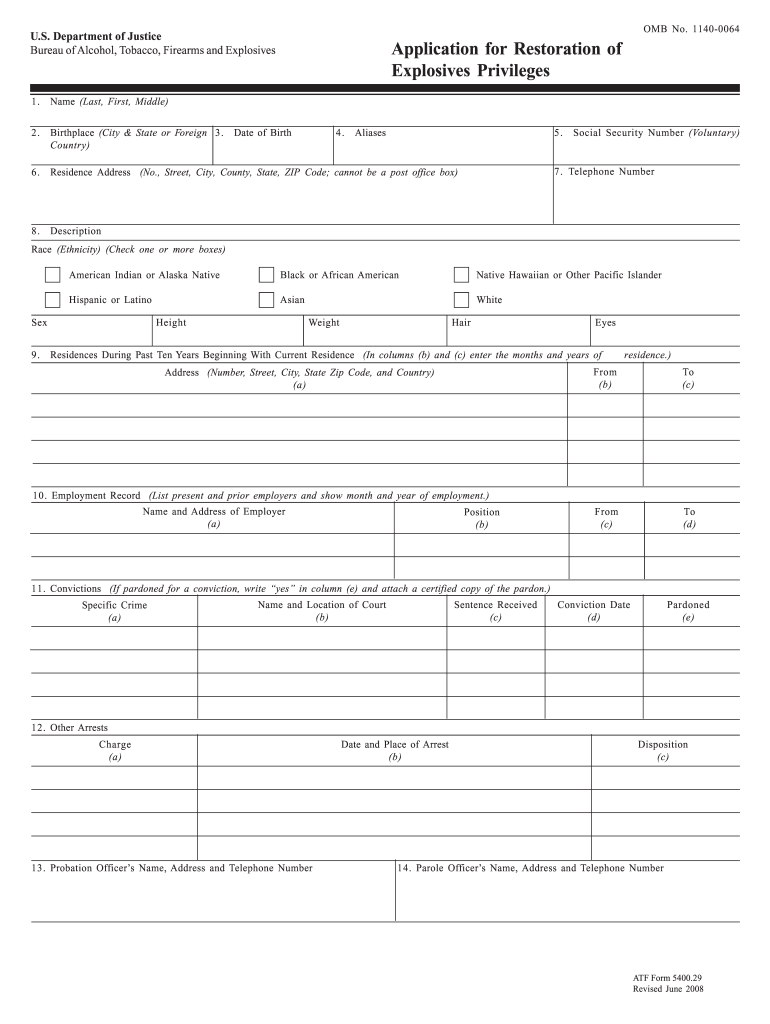
Application for Restoration of Explosives Privileges Form 2008


What is the Application For Restoration Of Explosives Privileges Form
The Application For Restoration Of Explosives Privileges Form is a crucial document for individuals or entities seeking to regain their rights to possess and handle explosives. This form is typically required by federal authorities, specifically the Bureau of Alcohol, Tobacco, Firearms and Explosives (ATF), and is essential for those who have previously lost their explosives privileges due to legal or regulatory issues. Completing this form accurately is vital for a successful restoration process.
How to use the Application For Restoration Of Explosives Privileges Form
Using the Application For Restoration Of Explosives Privileges Form involves several key steps. First, ensure that you have the most current version of the form, as outdated versions may not be accepted. Next, gather all necessary information, including personal identification details and any relevant documentation that supports your application. Once the form is filled out, review it thoroughly for accuracy before submission. This careful approach helps prevent delays in processing your application.
Steps to complete the Application For Restoration Of Explosives Privileges Form
Completing the Application For Restoration Of Explosives Privileges Form requires a systematic approach:
- Obtain the latest version of the form from the appropriate authority.
- Fill in all required fields with accurate information.
- Attach any supporting documents that may be necessary for your application.
- Review the completed form for any errors or omissions.
- Submit the form according to the specified submission methods.
Required Documents
When submitting the Application For Restoration Of Explosives Privileges Form, certain documents may be required to support your application. These can include:
- Proof of identity, such as a government-issued ID.
- Documentation of previous explosives privileges.
- Any legal documents related to the loss of privileges.
- Character references or endorsements if applicable.
Form Submission Methods (Online / Mail / In-Person)
The Application For Restoration Of Explosives Privileges Form can typically be submitted through various methods, depending on the guidelines provided by the ATF. Options may include:
- Online submission via a secure portal, if available.
- Mailing the completed form to the designated ATF office.
- In-person submission at an ATF field office, which may allow for immediate assistance.
Eligibility Criteria
To be eligible for the restoration of explosives privileges, applicants must meet specific criteria set forth by the ATF. Generally, these criteria include:
- Demonstrating that any previous issues leading to the loss of privileges have been resolved.
- Providing evidence of good character and compliance with applicable laws.
- Meeting any additional requirements specified by the ATF based on individual circumstances.
Quick guide on how to complete application for restoration of explosives privileges 2008 form
Uncover the most efficient method to complete and sign your Application For Restoration Of Explosives Privileges Form
Are you still spending time preparing your official documents on paper instead of online? airSlate SignNow offers a superior approach to complete and sign your Application For Restoration Of Explosives Privileges Form and associated forms for public services. Our advanced eSignature solution equips you with everything necessary to handle paperwork swiftly and in compliance with legal standards - robust PDF editing, organization, security, signing, and sharing tools all at your fingertips within a user-friendly interface.
Only a few steps are needed to complete and sign your Application For Restoration Of Explosives Privileges Form:
- Upload the editable template to the editor using the Get Form button.
- Review the information you need to include in your Application For Restoration Of Explosives Privileges Form.
- Navigate between the fields using the Next button to ensure nothing is overlooked.
- Utilize Text, Check, and Cross tools to fill in the fields with your information.
- Update the content with Text boxes or Images from the top toolbar.
- Emphasize important areas or Blackout information that is no longer relevant.
- Click on Sign to generate a legally valid eSignature using any preferred method.
- Add the Date next to your signature and complete your task using the Done button.
Store your completed Application For Restoration Of Explosives Privileges Form in the Documents folder of your profile, download it, or transfer it to your preferred cloud storage. Our service also provides flexible form sharing options. There’s no need to print your forms when you have to submit them to the appropriate public office - do so via email, fax, or by requesting a USPS “snail mail” delivery directly from your account. Try it out today!
Create this form in 5 minutes or less
Find and fill out the correct application for restoration of explosives privileges 2008 form
FAQs
-
How can I fill out the online application form of JVM Shyamli Ranchi?
Go to Jawahar Vidiya Mandir website
-
How do I fill out an application form to open a bank account?
I want to believe that most banks nowadays have made the process of opening bank account, which used to be cumbersome, less cumbersome. All you need to do is to approach the bank, collect the form, and fill. However if you have any difficulty in filling it, you can always call on one of the banks rep to help you out.
-
What is the last date to fill out the application form of the Indian Navy?
Hello VinayThe last date for filling the form has already gone. It was March 4, 2018. Kindly wait for the next application date to come.RegardsAnkita
-
With a BITSAT score of 270, is it advisable to fill out the application form?
My answer is based on applying for a B.E.(hons) degree from BITS.To be frank if I was in your position I would think :I know there's 0.00001% chances but still let's hope for a miracle, and let's apply.Now coming to giving a fair advice -Based on previous cutoffs its advisable not to apply unless you belive in miracles of such kind.(A pic to support my reasoning)Hope you understand.Remember I'm no expert but can surely say there's a tough chance with such score.
Create this form in 5 minutes!
How to create an eSignature for the application for restoration of explosives privileges 2008 form
How to create an electronic signature for the Application For Restoration Of Explosives Privileges 2008 Form online
How to generate an electronic signature for your Application For Restoration Of Explosives Privileges 2008 Form in Google Chrome
How to generate an eSignature for signing the Application For Restoration Of Explosives Privileges 2008 Form in Gmail
How to generate an electronic signature for the Application For Restoration Of Explosives Privileges 2008 Form straight from your smartphone
How to create an electronic signature for the Application For Restoration Of Explosives Privileges 2008 Form on iOS devices
How to make an eSignature for the Application For Restoration Of Explosives Privileges 2008 Form on Android devices
People also ask
-
What is the Application For Restoration Of Explosives Privileges Form?
The Application For Restoration Of Explosives Privileges Form is a legal document used to request the reinstatement of explosives privileges that may have been revoked. This form is essential for individuals or businesses looking to regain their ability to handle explosives legally and safely.
-
How can I complete the Application For Restoration Of Explosives Privileges Form using airSlate SignNow?
With airSlate SignNow, you can easily complete the Application For Restoration Of Explosives Privileges Form by uploading it to our platform. Our user-friendly interface allows you to fill out the form, add signatures, and send it securely to relevant parties.
-
What are the benefits of using airSlate SignNow for the Application For Restoration Of Explosives Privileges Form?
Using airSlate SignNow for the Application For Restoration Of Explosives Privileges Form streamlines the signing process, allowing for faster approvals and enhanced security. Our solution is cost-effective and ensures that all documents are legally binding and compliant with regulations.
-
Is there a cost associated with the Application For Restoration Of Explosives Privileges Form on airSlate SignNow?
Yes, there is a cost associated with using airSlate SignNow for the Application For Restoration Of Explosives Privileges Form, but it is designed to be budget-friendly. We offer various pricing plans that cater to different business needs, ensuring you get the best value for your investment.
-
Can I integrate airSlate SignNow with other applications for processing the Application For Restoration Of Explosives Privileges Form?
Absolutely! airSlate SignNow offers integrations with various applications to enhance your workflow. You can connect it with CRM systems, cloud storage services, and other tools to streamline the processing of the Application For Restoration Of Explosives Privileges Form.
-
What features does airSlate SignNow provide for the Application For Restoration Of Explosives Privileges Form?
AirSlate SignNow offers features such as e-signing, document tracking, and template creation for the Application For Restoration Of Explosives Privileges Form. These capabilities ensure that you can manage your documents efficiently while reducing the time spent on paperwork.
-
How secure is the Application For Restoration Of Explosives Privileges Form when using airSlate SignNow?
Security is a top priority at airSlate SignNow. When you use our platform for the Application For Restoration Of Explosives Privileges Form, your data is encrypted, and we comply with industry standards to protect sensitive information during the signing process.
Get more for Application For Restoration Of Explosives Privileges Form
Find out other Application For Restoration Of Explosives Privileges Form
- How Do I Sign Minnesota Legal Residential Lease Agreement
- Sign South Carolina Insurance Lease Agreement Template Computer
- Sign Missouri Legal Last Will And Testament Online
- Sign Montana Legal Resignation Letter Easy
- How Do I Sign Montana Legal IOU
- How Do I Sign Montana Legal Quitclaim Deed
- Sign Missouri Legal Separation Agreement Myself
- How Do I Sign Nevada Legal Contract
- Sign New Jersey Legal Memorandum Of Understanding Online
- How To Sign New Jersey Legal Stock Certificate
- Sign New Mexico Legal Cease And Desist Letter Mobile
- Sign Texas Insurance Business Plan Template Later
- Sign Ohio Legal Last Will And Testament Mobile
- Sign Ohio Legal LLC Operating Agreement Mobile
- Sign Oklahoma Legal Cease And Desist Letter Fast
- Sign Oregon Legal LLC Operating Agreement Computer
- Sign Pennsylvania Legal Moving Checklist Easy
- Sign Pennsylvania Legal Affidavit Of Heirship Computer
- Sign Connecticut Life Sciences Rental Lease Agreement Online
- Sign Connecticut Life Sciences Affidavit Of Heirship Easy