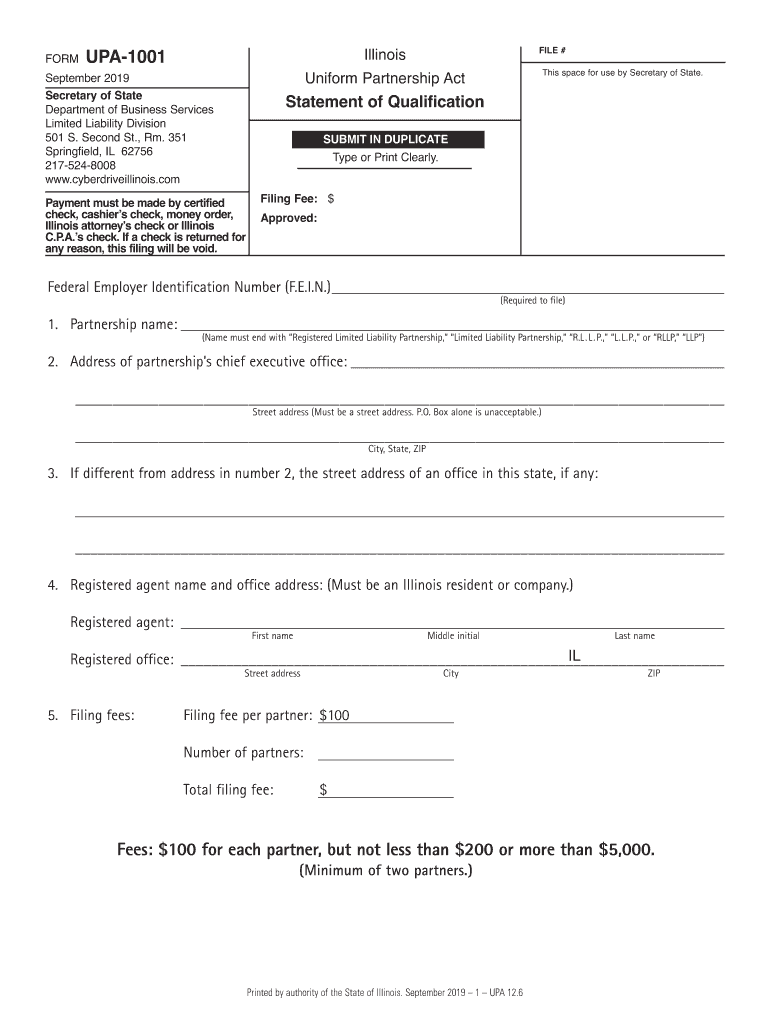
Illinois Statement of Qualification 2019-2026


What is the Illinois Statement of Qualification
The Illinois Statement of Qualification is a legal document that allows businesses to register as a partnership in the state of Illinois. This form is essential for entities wishing to operate legally and gain recognition under the Illinois Uniform Partnership Act. By filing this statement, businesses can establish their legal status, which is crucial for compliance with state regulations.
Key elements of the Illinois Statement of Qualification
The Illinois Statement of Qualification includes several critical components that must be accurately completed to ensure compliance. Key elements typically include:
- Business Name: The official name under which the partnership will operate.
- Business Address: The physical location of the partnership's principal office.
- Partners' Information: Names and addresses of all partners involved in the partnership.
- Duration: The intended duration of the partnership, whether it is for a fixed term or indefinite.
- Purpose: A brief description of the partnership's business activities.
Steps to complete the Illinois Statement of Qualification
Completing the Illinois Statement of Qualification involves several straightforward steps:
- Gather all necessary information about the partnership and its partners.
- Access the official form from the Illinois Secretary of State's website or obtain a physical copy.
- Fill out the form accurately, ensuring all required fields are completed.
- Review the completed form for accuracy and completeness.
- Submit the form either online, by mail, or in person, along with any required fees.
Legal use of the Illinois Statement of Qualification
The Illinois Statement of Qualification serves as a foundational document for partnerships operating within the state. Legally, it establishes the partnership's existence and provides a framework for its operations. Filing this statement ensures that the partnership is recognized by the state, which is necessary for entering into contracts, opening bank accounts, and conducting business activities legally.
Form Submission Methods
The Illinois Statement of Qualification can be submitted through various methods, catering to different preferences:
- Online: Many businesses opt to file electronically through the Illinois Secretary of State's online portal, which offers a convenient and efficient process.
- By Mail: The completed form can be mailed to the appropriate state office, ensuring it is sent with sufficient postage and tracking for confirmation.
- In-Person: Businesses may also choose to submit the form in person at designated state offices, allowing for immediate processing and assistance if needed.
Eligibility Criteria
To file the Illinois Statement of Qualification, certain eligibility criteria must be met. The partnership must consist of two or more individuals or entities who agree to share profits and losses. Additionally, the partnership must not be a corporation or any other type of business entity that is not recognized as a partnership under Illinois law. Meeting these criteria is essential for the successful registration of the partnership.
Quick guide on how to complete illinois statement of qualification
Effortlessly Complete Illinois Statement Of Qualification on Any Device
The management of online documents has become increasingly favored by both enterprises and individuals. It serves as an excellent eco-friendly alternative to traditional printed and signed documents, as you can easily locate the correct form and securely store it online. airSlate SignNow provides you with all the tools necessary to create, modify, and eSign your documents quickly and without delays. Manage Illinois Statement Of Qualification on any device using airSlate SignNow's Android or iOS applications and enhance any document-related tasks today.
The Simplest Method to Edit and eSign Illinois Statement Of Qualification with Ease
- Locate Illinois Statement Of Qualification and then click Get Form to begin.
- Utilize the tools we offer to complete your document.
- Emphasize important sections of your documents or obscure sensitive information using tools that airSlate SignNow specially offers for that purpose.
- Create your eSignature using the Sign tool, which takes seconds and holds the same legal validity as a traditional wet ink signature.
- Review the information and click the Done button to save your changes.
- Choose how you wish to send your form, whether by email, SMS, or invitation link, or download it to your computer.
Forget about lost or misplaced documents, tedious form searches, or mistakes requiring new document copies. airSlate SignNow addresses all your document management needs in just a few clicks from any device you prefer. Modify and eSign Illinois Statement Of Qualification and ensure outstanding communication at any stage of the document preparation process with airSlate SignNow.
Create this form in 5 minutes or less
Find and fill out the correct illinois statement of qualification
Create this form in 5 minutes!
How to create an eSignature for the illinois statement of qualification
The way to generate an eSignature for your PDF document in the online mode
The way to generate an eSignature for your PDF document in Chrome
How to make an electronic signature for putting it on PDFs in Gmail
The best way to generate an electronic signature right from your mobile device
The way to create an electronic signature for a PDF document on iOS devices
The best way to generate an electronic signature for a PDF on Android devices
People also ask
-
What is the Illinois Act regarding electronic signatures?
The Illinois Act recognizes electronic signatures as legally valid, which means that documents signed through platforms like airSlate SignNow are enforceable in court. This law ensures that businesses can efficiently process agreements without the need for physical signatures. Leveraging the Illinois Act can streamline workflows and enhance security.
-
How does airSlate SignNow comply with the Illinois Act?
airSlate SignNow fully complies with the Illinois Act by providing secure electronic signature solutions that meet legal standards. It uses encryption and authentication features to ensure that all eSignatures are verifiable and tamper-proof. With these measures, businesses can trust that their agreements are legally binding under the Illinois Act.
-
What features does airSlate SignNow offer for Illinois-based businesses?
airSlate SignNow provides a range of features, such as customizable templates, automatic reminders, and multi-party signing, which are particularly beneficial for Illinois-based businesses. These tools help streamline document workflows and ensure that compliance with the Illinois Act is maintained. Additionally, the platform supports various document formats and integrates easily with existing business systems.
-
Is there a free trial available for airSlate SignNow in Illinois?
Yes, airSlate SignNow offers a free trial that allows Illinois businesses to explore its features before committing to a subscription. This risk-free option helps potential customers understand how the platform aligns with the Illinois Act and can enhance their document signing processes. During the trial, users can experience seamless eSigning capabilities tailored to their needs.
-
What are the pricing options for airSlate SignNow in Illinois?
airSlate SignNow has several pricing plans designed to accommodate the needs of Illinois businesses, ranging from basic to more advanced options. Each plan includes features that comply with the Illinois Act, ensuring businesses can confidently manage their electronic signatures. Potential customers can choose a plan that fits their budget while still accessing robust solutions for document management.
-
Can airSlate SignNow integrate with other apps for Illinois businesses?
Absolutely, airSlate SignNow offers seamless integrations with a variety of applications, making it easier for Illinois businesses to incorporate eSigning into their existing workflows. Whether you're using CRMs, project management tools, or accounting software, these integrations help streamline processes while remaining compliant with the Illinois Act. This flexibility enhances overall efficiency.
-
What are the benefits of using airSlate SignNow under the Illinois Act?
Using airSlate SignNow under the Illinois Act provides numerous benefits, including increased efficiency, reduced turnaround time for agreements, and improved document security. By utilizing electronic signatures, businesses can quickly obtain signed documents without the hassles of traditional methods. This not only satisfies the legal requirements set by the Illinois Act but also enhances productivity.
Get more for Illinois Statement Of Qualification
- Publication 3218 rev 04 99 report on the application and administration of section 482 form
- 9465sp electronic form
- Form it 203 gr att b schedule b yonkers group return for nonresident partners tax year
- Form patient history form story physical therapy
- V62 pdf form
- Kinship diagram maker form
- At t settlement claim form
- Revocation of s corporation election form
Find out other Illinois Statement Of Qualification
- Help Me With Sign North Dakota Government Quitclaim Deed
- Sign Oregon Government Last Will And Testament Mobile
- Sign South Carolina Government Purchase Order Template Simple
- Help Me With Sign Pennsylvania Government Notice To Quit
- Sign Tennessee Government Residential Lease Agreement Fast
- Sign Texas Government Job Offer Free
- Sign Alabama Healthcare / Medical LLC Operating Agreement Online
- Sign Alabama Healthcare / Medical Quitclaim Deed Mobile
- Can I Sign Alabama Healthcare / Medical Quitclaim Deed
- Sign Utah Government Month To Month Lease Myself
- Can I Sign Texas Government Limited Power Of Attorney
- Sign Arkansas Healthcare / Medical Living Will Free
- Sign Arkansas Healthcare / Medical Bill Of Lading Later
- Sign California Healthcare / Medical Arbitration Agreement Free
- Help Me With Sign California Healthcare / Medical Lease Agreement Form
- Sign Connecticut Healthcare / Medical Business Plan Template Free
- Sign Indiana Healthcare / Medical Moving Checklist Safe
- Sign Wisconsin Government Cease And Desist Letter Online
- Sign Louisiana Healthcare / Medical Limited Power Of Attorney Mobile
- Sign Healthcare / Medical PPT Michigan Now