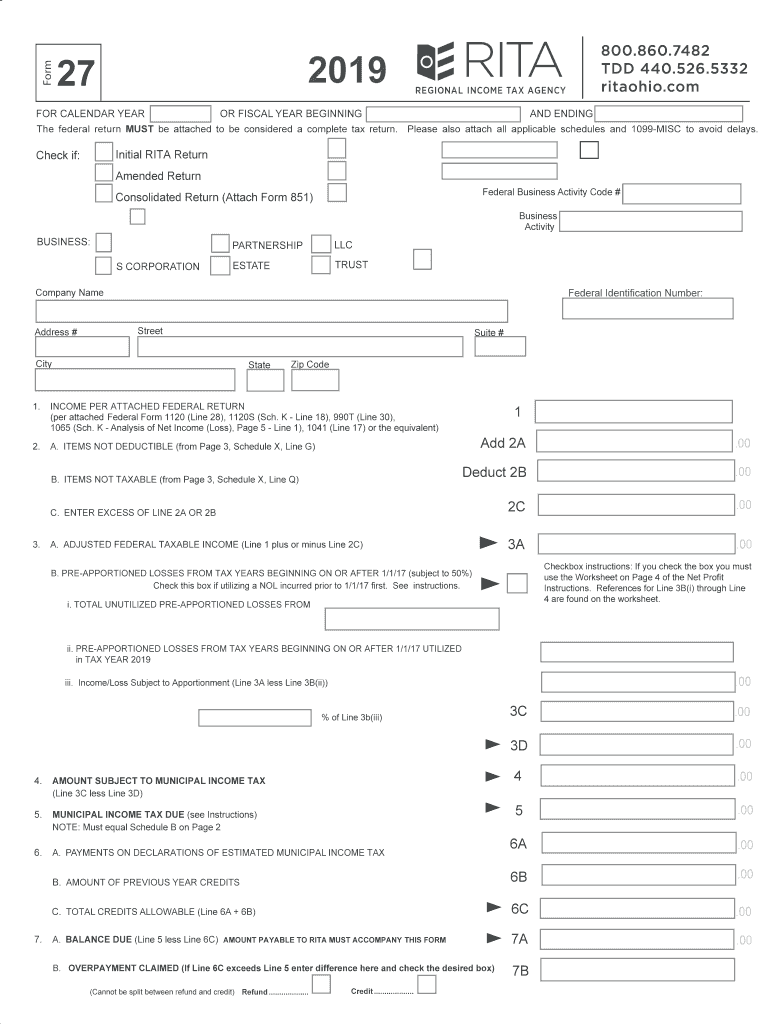
Rita Form 27 2019


What is the Rita Form 27
The Rita Form 27 is a tax form used primarily for reporting income and calculating taxes owed to the Regional Income Tax Agency (RITA) in Ohio. This form is essential for residents and non-residents who earn income in municipalities that impose local income taxes. It serves to ensure compliance with local tax regulations and helps in determining the correct tax liability based on the income earned during the tax year.
Steps to complete the Rita Form 27
Completing the Rita Form 27 involves several key steps to ensure accuracy and compliance. First, gather all necessary financial documents, including W-2s, 1099s, and any other income statements. Next, accurately fill out the personal information section, including your name, address, and Social Security number. Then, report your total income, including wages, interest, and other earnings. After that, calculate your local tax liability based on the applicable rates for your municipality. Finally, review the completed form for any errors before submitting it.
How to obtain the Rita Form 27
The Rita Form 27 can be obtained directly from the Regional Income Tax Agency's website or through local tax offices. It is available in both digital and printable formats, allowing users to choose the method that best suits their needs. Additionally, many tax preparation software programs include the Rita Form 27, making it easy to access and complete electronically.
Legal use of the Rita Form 27
The Rita Form 27 is legally binding when completed correctly and submitted on time. It is important to follow all instructions and guidelines provided by RITA to ensure compliance with local tax laws. Failure to accurately report income or pay the required taxes can lead to penalties and interest charges. Therefore, understanding the legal implications of the form is crucial for taxpayers.
Filing Deadlines / Important Dates
Filing deadlines for the Rita Form 27 typically align with the federal tax filing deadlines. Generally, taxpayers must submit their forms by April 15 of the following year. However, if the deadline falls on a weekend or holiday, it may be extended. It is important to stay informed about specific dates and any changes announced by RITA to avoid late fees.
Key elements of the Rita Form 27
The Rita Form 27 includes several key elements that must be completed accurately. These elements typically consist of personal identification information, income details, tax calculations, and signature lines. Additionally, taxpayers may need to provide supporting documentation, such as proof of income or residency, to substantiate their claims. Understanding these components is essential for a successful filing.
Quick guide on how to complete rita form 27
Prepare Rita Form 27 easily on any device
Web-based document management has become favored by organizations and individuals alike. It serves as an ideal eco-friendly substitute for conventional printed and signed paperwork, allowing you to obtain the necessary form and securely keep it online. airSlate SignNow provides you with all the tools required to create, modify, and eSign your documents promptly without delays. Manage Rita Form 27 on any device using the airSlate SignNow Android or iOS applications and enhance any document-related process today.
The easiest way to modify and eSign Rita Form 27 effortlessly
- Find Rita Form 27 and press Get Form to begin.
- Utilize the tools we offer to fill out your document.
- Emphasize relevant sections of the documents or black out sensitive data using tools that airSlate SignNow provides specifically for that purpose.
- Create your eSignature with the Sign tool, which takes seconds and holds the same legal validity as a conventional wet ink signature.
- Review the information and click on the Done button to save your modifications.
- Select how you wish to send your form, via email, SMS, or invitation link, or download it to your computer.
Eliminate concerns about lost or misfiled documents, tedious form searching, or mistakes that necessitate printing new document copies. airSlate SignNow meets all your document management requirements in just a few clicks from your preferred device. Modify and eSign Rita Form 27 and guarantee excellent communication at every stage of your form preparation process with airSlate SignNow.
Create this form in 5 minutes or less
Find and fill out the correct rita form 27
Create this form in 5 minutes!
How to create an eSignature for the rita form 27
How to generate an eSignature for your Rita Form 27 online
How to create an eSignature for your Rita Form 27 in Chrome
How to make an electronic signature for putting it on the Rita Form 27 in Gmail
How to create an electronic signature for the Rita Form 27 from your smartphone
How to generate an eSignature for the Rita Form 27 on iOS
How to make an eSignature for the Rita Form 27 on Android devices
People also ask
-
What is the rita form 27 used for?
The rita form 27 is primarily utilized for submitting tax-related information to the authorities. Businesses often need this form to ensure compliance with tax regulations. Utilizing airSlate SignNow can streamline the process of filling and signing the rita form 27 digitally.
-
How can airSlate SignNow help with the rita form 27?
airSlate SignNow provides an intuitive platform to create, send, and eSign the rita form 27 efficiently. The platform's user-friendly interface makes it easy for users to fill out and manage their forms securely. You can save time and reduce errors with this digital solution.
-
What are the pricing plans for airSlate SignNow?
airSlate SignNow offers various pricing plans designed to meet different business needs. You can select from basic to advanced packages based on features required for managing documents like the rita form 27. These plans provide scalable solutions, ensuring that every business can find a fit within their budget.
-
Does airSlate SignNow offer integrations for the rita form 27?
Yes, airSlate SignNow offers seamless integrations with popular applications, which can enhance your workflow for handling the rita form 27. By integrating with platforms like CRM systems or cloud storage, you can automate data entry and document management. This capability helps ensure that your rita form 27 is processed efficiently without duplication of efforts.
-
What features does airSlate SignNow provide for eSigning the rita form 27?
AirSlate SignNow comes equipped with robust eSigning features specifically for documents like the rita form 27. Users can easily add signatures, date fields, and other custom elements to their forms. This functionality ensures that all parties can sign legally and securely, expediting the overall process.
-
Can I track status updates for my rita form 27 with airSlate SignNow?
Absolutely! One of the standout features of airSlate SignNow is its tracking system, which allows users to monitor the progress of their rita form 27. You’ll receive real-time notifications when the document is viewed and signed, enabling you to keep all stakeholders informed throughout the process.
-
Is airSlate SignNow suitable for businesses of all sizes dealing with the rita form 27?
Yes, airSlate SignNow is designed to cater to businesses of all sizes, making it an ideal solution for managing the rita form 27. Whether you’re a small business or a large enterprise, the platform can be customized to fit your specific needs. Its scalability ensures that it grows with your organization.
Get more for Rita Form 27
- Uba online nrn account opening form
- Paul harris fellow recognition transfer request form rotary
- Council attestation form
- American airlines cargo reciept form
- Template sickness self certification return to work form windowonwoking org
- Lease application the residences on hollywood beach form
- Resale certificate form the condo guy
- Benefit limit exception upmc for you form
Find out other Rita Form 27
- Help Me With eSign Nevada Police Living Will
- eSign New York Courts Business Plan Template Later
- Can I eSign North Carolina Courts Limited Power Of Attorney
- eSign North Dakota Courts Quitclaim Deed Safe
- How To eSign Rhode Island Sports Quitclaim Deed
- Help Me With eSign Oregon Courts LLC Operating Agreement
- eSign North Dakota Police Rental Lease Agreement Now
- eSign Tennessee Courts Living Will Simple
- eSign Utah Courts Last Will And Testament Free
- eSign Ohio Police LLC Operating Agreement Mobile
- eSign Virginia Courts Business Plan Template Secure
- How To eSign West Virginia Courts Confidentiality Agreement
- eSign Wyoming Courts Quitclaim Deed Simple
- eSign Vermont Sports Stock Certificate Secure
- eSign Tennessee Police Cease And Desist Letter Now
- Help Me With eSign Texas Police Promissory Note Template
- eSign Utah Police LLC Operating Agreement Online
- eSign West Virginia Police Lease Agreement Online
- eSign Wyoming Sports Residential Lease Agreement Online
- How Do I eSign West Virginia Police Quitclaim Deed