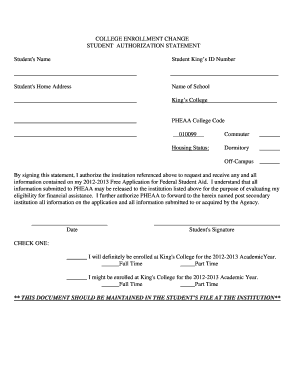
COLLEGE ENROLLMENT CHANGE King's College Kings Form


What is the College Enrollment Change at King's College?
The College Enrollment Change form at King's College is a crucial document that allows students to update their enrollment status. This may include changes in major, degree program, or enrollment status, such as moving from full-time to part-time. This form helps ensure that the college’s records are accurate and up-to-date, which is essential for academic advising, financial aid eligibility, and compliance with institutional policies.
How to Use the College Enrollment Change Form
Using the College Enrollment Change form involves several steps. First, students need to obtain the form from the King's College website or the registrar's office. After filling out the required information, including personal details and the specific changes requested, students must submit the form to the appropriate office. It is important to keep a copy for personal records and to follow up if confirmation of the changes is not received within a reasonable timeframe.
Steps to Complete the College Enrollment Change Form
Completing the College Enrollment Change form requires careful attention to detail. Here are the steps involved:
- Download the form from the official King's College website or request a paper copy.
- Fill in personal information, including your full name, student ID, and contact details.
- Clearly indicate the changes you wish to make, such as a change in major or enrollment status.
- Review the form for accuracy and completeness.
- Submit the form to the registrar's office, either online or in person, as specified by the college's guidelines.
Required Documents for the College Enrollment Change
When submitting the College Enrollment Change form, students may need to provide additional documentation. This can include:
- A copy of your current class schedule, if applicable.
- Any supporting documentation for the changes requested, such as a letter of recommendation for a major change.
- Proof of eligibility for financial aid, if the change impacts your status.
It is advisable to check with the registrar's office for any specific requirements related to your situation.
Eligibility Criteria for the College Enrollment Change
Students wishing to submit a College Enrollment Change form must meet certain eligibility criteria. Generally, students must be currently enrolled at King's College and in good academic standing. Additionally, changes may be subject to deadlines set by the college, particularly for changes affecting financial aid or academic progression. It is essential to review these criteria to ensure a smooth process.
Form Submission Methods
The College Enrollment Change form can typically be submitted through various methods. Students may have the option to:
- Submit the form electronically via the college's online portal.
- Mail the completed form to the registrar's office.
- Deliver the form in person to the designated office on campus.
Each submission method may have different processing times, so students should choose the method that best fits their needs.
Quick guide on how to complete college enrollment change king39s college kings
Prepare [SKS] effortlessly on any device
Managing documents online has become increasingly popular among companies and individuals. It serves as an ideal eco-friendly alternative to conventional printed and signed documents, allowing you to locate the proper form and securely save it online. airSlate SignNow equips you with all the resources necessary to create, modify, and electronically sign your documents swiftly without delays. Handle [SKS] on any device with airSlate SignNow's Android or iOS applications and simplify any document-related task today.
The easiest way to modify and electronically sign [SKS] effortlessly
- Locate [SKS] and then click Get Form to begin.
- Utilize the tools we provide to fill out your form.
- Emphasize important sections of your documents or conceal sensitive information with tools specifically designed by airSlate SignNow for that purpose.
- Create your electronic signature with the Sign tool, which takes mere seconds and holds the same legal validity as a conventional wet ink signature.
- Review all the details and then click on the Done button to save your changes.
- Choose your preferred method of delivering your form, whether by email, SMS, invitation link, or by downloading it to your PC.
Eliminate worries about lost or misfiled documents, tedious searches for forms, or mistakes that necessitate printing new copies. airSlate SignNow addresses all your document management needs in just a few clicks from any device you choose. Edit and electronically sign [SKS] to ensure effective communication throughout the form preparation process with airSlate SignNow.
Create this form in 5 minutes or less
Create this form in 5 minutes!
How to create an eSignature for the college enrollment change king39s college kings
How to create an electronic signature for a PDF online
How to create an electronic signature for a PDF in Google Chrome
How to create an e-signature for signing PDFs in Gmail
How to create an e-signature right from your smartphone
How to create an e-signature for a PDF on iOS
How to create an e-signature for a PDF on Android
People also ask
-
What is the process for initiating a COLLEGE ENROLLMENT CHANGE at King's College?
To initiate a COLLEGE ENROLLMENT CHANGE at King's College, students must complete the official enrollment change form available on the college's website. After filling out the form, it should be submitted to the registrar's office for processing. Ensure that all required documentation is attached to avoid delays.
-
Are there any fees associated with a COLLEGE ENROLLMENT CHANGE at King's College?
Yes, there may be a nominal fee associated with processing a COLLEGE ENROLLMENT CHANGE at King's College. It is advisable to check the college's official website or contact the registrar's office for the most current fee structure. Understanding these costs upfront can help in planning your budget.
-
What are the benefits of using airSlate SignNow for COLLEGE ENROLLMENT CHANGE documents?
Using airSlate SignNow for COLLEGE ENROLLMENT CHANGE documents streamlines the signing process, making it faster and more efficient. The platform allows for easy document management and secure electronic signatures, ensuring that your enrollment changes are processed without unnecessary delays. This can signNowly enhance your overall experience at King's College.
-
Can I track the status of my COLLEGE ENROLLMENT CHANGE at King's College?
Yes, you can track the status of your COLLEGE ENROLLMENT CHANGE at King's College through the student portal. Once your request is submitted, you will receive updates regarding its processing status. This feature helps you stay informed and ensures that you are aware of any additional steps needed.
-
What features does airSlate SignNow offer for managing COLLEGE ENROLLMENT CHANGE forms?
airSlate SignNow offers features such as customizable templates, secure storage, and real-time collaboration for managing COLLEGE ENROLLMENT CHANGE forms. These tools simplify the process of preparing and signing documents, making it easier for students to handle their enrollment changes efficiently. Additionally, the platform is user-friendly, catering to all levels of tech-savviness.
-
Is airSlate SignNow compatible with other software used by King's College?
Yes, airSlate SignNow integrates seamlessly with various software applications commonly used by King's College. This compatibility allows for a smooth workflow when managing COLLEGE ENROLLMENT CHANGE documents and other administrative tasks. Check the integration options available to ensure a cohesive experience.
-
How does airSlate SignNow ensure the security of my COLLEGE ENROLLMENT CHANGE documents?
airSlate SignNow prioritizes the security of your COLLEGE ENROLLMENT CHANGE documents by employing advanced encryption and secure access protocols. This ensures that your sensitive information remains protected throughout the signing process. You can trust that your documents are safe and compliant with industry standards.
Get more for COLLEGE ENROLLMENT CHANGE King's College Kings
Find out other COLLEGE ENROLLMENT CHANGE King's College Kings
- How Do I Electronic signature Iowa Construction Document
- How Can I Electronic signature South Carolina Charity PDF
- How Can I Electronic signature Oklahoma Doctors Document
- How Can I Electronic signature Alabama Finance & Tax Accounting Document
- How To Electronic signature Delaware Government Document
- Help Me With Electronic signature Indiana Education PDF
- How To Electronic signature Connecticut Government Document
- How To Electronic signature Georgia Government PDF
- Can I Electronic signature Iowa Education Form
- How To Electronic signature Idaho Government Presentation
- Help Me With Electronic signature Hawaii Finance & Tax Accounting Document
- How Can I Electronic signature Indiana Government PDF
- How Can I Electronic signature Illinois Finance & Tax Accounting PPT
- How To Electronic signature Maine Government Document
- How To Electronic signature Louisiana Education Presentation
- How Can I Electronic signature Massachusetts Government PDF
- How Do I Electronic signature Montana Government Document
- Help Me With Electronic signature Louisiana Finance & Tax Accounting Word
- How To Electronic signature Pennsylvania Government Document
- Can I Electronic signature Texas Government PPT