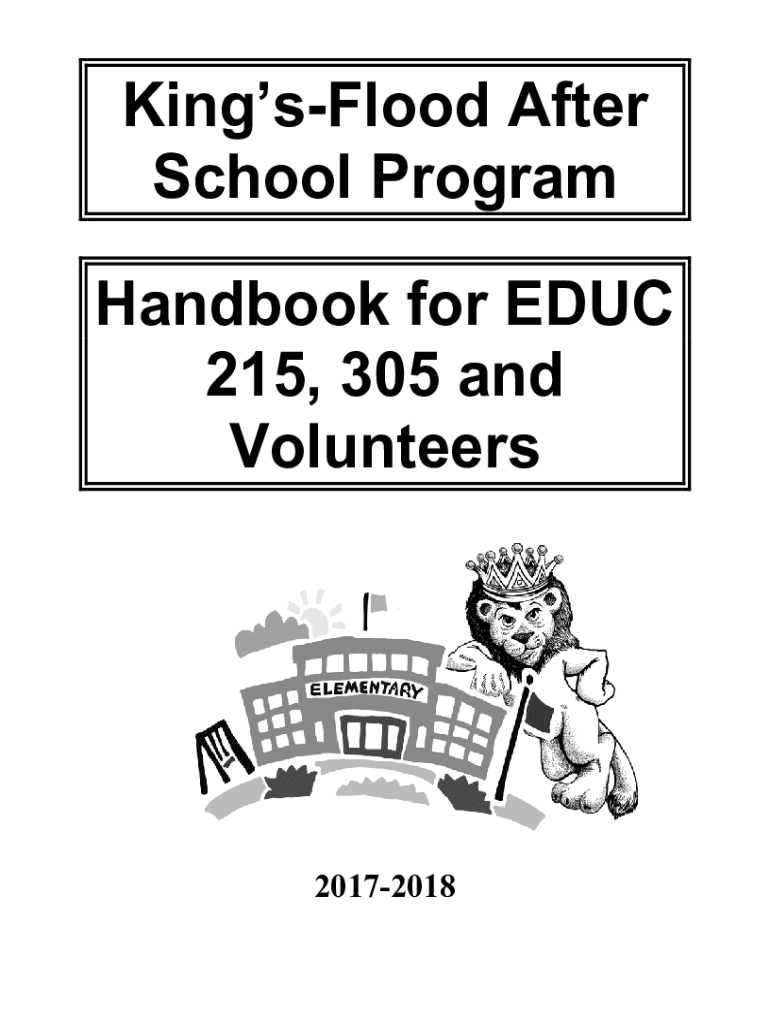
Afterschool ProgramsMissouri Department of Elementary Form


Understanding the Afterschool Programs from the Missouri Department of Elementary
The Afterschool Programs offered by the Missouri Department of Elementary aim to provide educational and recreational activities for students outside regular school hours. These programs are designed to enhance learning, support working families, and promote youth development. They often include tutoring, homework assistance, and enrichment activities in areas such as arts, sports, and STEM (science, technology, engineering, and mathematics).
How to Access the Afterschool Programs from the Missouri Department of Elementary
To access the Afterschool Programs, parents or guardians should first check with their child's school or local education agency. Many schools partner with community organizations to deliver these programs. Information about available programs, schedules, and registration processes can typically be found on the school district's website or by contacting the school directly.
Steps to Complete the Afterschool Programs Registration
Completing the registration for Afterschool Programs generally involves several steps:
- Review the program offerings available at your child's school or nearby locations.
- Gather necessary information, such as your child's school ID, health information, and emergency contacts.
- Fill out the registration form, which may be available online or in paper format.
- Submit the completed form by the specified deadline, either online, via mail, or in person.
- Confirm your child's enrollment and any additional requirements, such as orientation sessions.
Eligibility Criteria for the Afterschool Programs
Eligibility for the Afterschool Programs may vary based on the specific program and school district. Generally, these programs are open to students enrolled in participating schools, often targeting those in grades K-12. Some programs may prioritize students from low-income families or those needing additional academic support. It is advisable to check with the local education agency for specific eligibility requirements.
Required Documents for Afterschool Programs Registration
When registering for Afterschool Programs, several documents may be required:
- Completed registration form with parent or guardian signature.
- Proof of enrollment in the participating school.
- Health and emergency contact information.
- Any additional forms required by the specific program, such as consent for field trips.
Legal Use of the Afterschool Programs
The Afterschool Programs operate under guidelines established by the Missouri Department of Elementary and are subject to state and federal regulations. These regulations ensure that programs maintain safety standards, provide equitable access, and offer quality educational experiences. Compliance with these legal requirements is essential for both program providers and participants.
Quick guide on how to complete afterschool programsmissouri department of elementary
Effortlessly Prepare [SKS] on Any Device
Digital document management has become increasingly popular among businesses and individuals. It serves as a perfect eco-friendly alternative to traditional printed and signed documents, allowing you to find the right form and securely keep it online. airSlate SignNow provides you with all the tools necessary to create, edit, and electronically sign your documents swiftly without any delays. Handle [SKS] on any device using airSlate SignNow Android or iOS applications and streamline any document-related process today.
The Easiest Way to Edit and Electronically Sign [SKS] with Ease
- Find [SKS] and click on Get Form to begin.
- Take advantage of the tools we provide to fill out your document.
- Select relevant parts of the documents or conceal sensitive information using tools that airSlate SignNow offers specifically for this task.
- Create your electronic signature with the Sign tool, which takes seconds and holds the same legal validity as a conventional wet ink signature.
- Review all the details and click the Done button to save your changes.
- Choose how you wish to share your form, whether via email, SMS, invite link, or download it to your computer.
Forget about lost or misplaced files, tedious form searches, and errors that necessitate printing new document versions. airSlate SignNow meets your document management needs in just a few clicks from any device of your choice. Modify and electronically sign [SKS] and ensure outstanding communication at every step of the form preparation process with airSlate SignNow.
Create this form in 5 minutes or less
Related searches to Afterschool ProgramsMissouri Department Of Elementary
Create this form in 5 minutes!
How to create an eSignature for the afterschool programsmissouri department of elementary
How to create an electronic signature for a PDF online
How to create an electronic signature for a PDF in Google Chrome
How to create an e-signature for signing PDFs in Gmail
How to create an e-signature right from your smartphone
How to create an e-signature for a PDF on iOS
How to create an e-signature for a PDF on Android
People also ask
-
What are Afterschool Programs offered by the Missouri Department Of Elementary?
Afterschool Programs provided by the Missouri Department Of Elementary are designed to support students' educational and social development after regular school hours. These programs offer a variety of activities, including tutoring, arts, and sports, ensuring a well-rounded experience for children.
-
How can I enroll my child in Afterschool Programs through the Missouri Department Of Elementary?
To enroll your child in Afterschool Programs offered by the Missouri Department Of Elementary, you can visit their official website or contact your local school district. They provide detailed information on available programs, registration processes, and eligibility requirements.
-
What are the costs associated with Afterschool Programs from the Missouri Department Of Elementary?
The costs for Afterschool Programs through the Missouri Department Of Elementary can vary based on the specific program and location. Many programs offer sliding scale fees or scholarships to ensure accessibility for all families, making it a cost-effective option for afterschool care.
-
What features do Afterschool Programs from the Missouri Department Of Elementary include?
Afterschool Programs from the Missouri Department Of Elementary typically include homework assistance, enrichment activities, and recreational opportunities. These features are designed to enhance learning and provide a safe environment for children after school.
-
What are the benefits of enrolling in Afterschool Programs through the Missouri Department Of Elementary?
Enrolling in Afterschool Programs offered by the Missouri Department Of Elementary provides numerous benefits, including improved academic performance, social skills development, and increased safety during afterschool hours. These programs help children thrive in a supportive environment.
-
Are there any integrations available for Afterschool Programs with other educational tools?
Yes, many Afterschool Programs through the Missouri Department Of Elementary integrate with various educational tools and platforms. This allows for a seamless experience in tracking student progress and enhancing learning outcomes through technology.
-
How do Afterschool Programs from the Missouri Department Of Elementary support working parents?
Afterschool Programs from the Missouri Department Of Elementary are designed to support working parents by providing reliable and safe care for children after school hours. This allows parents to work with peace of mind, knowing their children are engaged in productive activities.
Get more for Afterschool ProgramsMissouri Department Of Elementary
Find out other Afterschool ProgramsMissouri Department Of Elementary
- eSign Washington Finance & Tax Accounting Emergency Contact Form Safe
- How To eSign Georgia Government Claim
- How Do I eSign Hawaii Government Contract
- eSign Hawaii Government Contract Now
- Help Me With eSign Hawaii Government Contract
- eSign Hawaii Government Contract Later
- Help Me With eSign California Healthcare / Medical Lease Agreement
- Can I eSign California Healthcare / Medical Lease Agreement
- How To eSign Hawaii Government Bill Of Lading
- How Can I eSign Hawaii Government Bill Of Lading
- eSign Hawaii Government Promissory Note Template Now
- eSign Hawaii Government Work Order Online
- eSign Delaware Healthcare / Medical Living Will Now
- eSign Healthcare / Medical Form Florida Secure
- eSign Florida Healthcare / Medical Contract Safe
- Help Me With eSign Hawaii Healthcare / Medical Lease Termination Letter
- eSign Alaska High Tech Warranty Deed Computer
- eSign Alaska High Tech Lease Template Myself
- eSign Colorado High Tech Claim Computer
- eSign Idaho Healthcare / Medical Residential Lease Agreement Simple