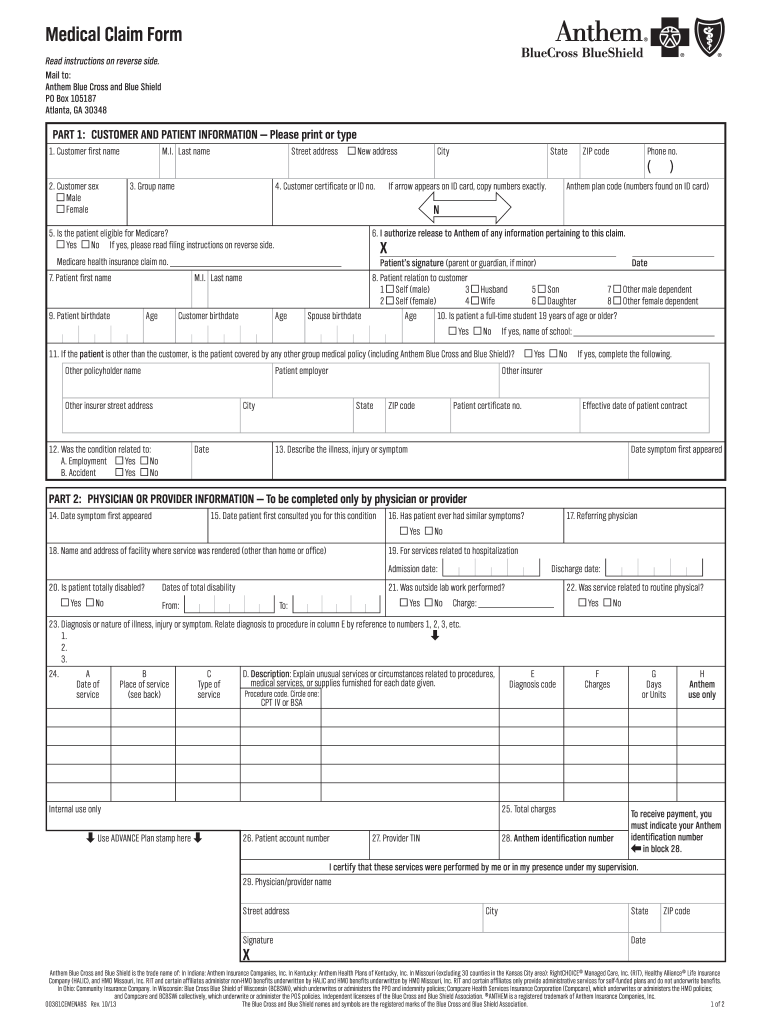
Anthem Member Claim Form 2013


What is the Anthem Member Claim Form
The Anthem Member Claim Form is a document used by members of Anthem Blue Cross Blue Shield to request reimbursement for medical expenses incurred. This form is essential for members who have received services from healthcare providers that do not directly bill Anthem. By submitting this form, members can ensure that their eligible medical expenses are processed for reimbursement according to their plan benefits.
How to use the Anthem Member Claim Form
Using the Anthem Member Claim Form involves a few straightforward steps. First, download the form from the Anthem website or obtain a physical copy from a local office. Next, fill out the required information, including personal details, policy number, and a detailed account of the services received. Attach any necessary documentation, such as receipts or bills from healthcare providers, to support your claim. Finally, submit the completed form through the designated method, whether online or by mail, to ensure timely processing.
Steps to complete the Anthem Member Claim Form
Completing the Anthem Member Claim Form requires careful attention to detail. Follow these steps for accurate submission:
- Download or request the Anthem Member Claim Form.
- Provide your personal information, including your name, address, and member ID number.
- Detail the medical services received, including dates, descriptions, and costs.
- Attach supporting documents, such as itemized bills and receipts.
- Review the form for accuracy before submission.
- Submit the form via the preferred method: online through the Anthem portal or by mailing it to the appropriate address.
Legal use of the Anthem Member Claim Form
The Anthem Member Claim Form is legally binding when completed and submitted according to Anthem's guidelines. It is crucial to provide accurate information and supporting documents to avoid delays or denials. The form must be signed and dated by the member, affirming that the information provided is correct and that the services claimed were received. Compliance with all submission guidelines ensures that the claim is processed efficiently and in accordance with legal requirements.
Required Documents
When submitting the Anthem Member Claim Form, certain documents are required to support your claim. These typically include:
- Itemized bills from healthcare providers detailing the services rendered.
- Receipts for any out-of-pocket expenses incurred.
- Any additional documentation requested by Anthem to validate the claim.
Having these documents ready will facilitate a smoother claims process and help ensure that you receive the reimbursement you are entitled to.
Form Submission Methods
The Anthem Member Claim Form can be submitted through various methods to accommodate member preferences. These methods include:
- Online submission through the Anthem member portal, which allows for quick processing.
- Mailing the completed form and supporting documents to the address specified on the form.
- In-person submission at a local Anthem office, where assistance may be available for any questions.
Choosing the right submission method can impact the speed and efficiency of your claim processing.
Quick guide on how to complete anthem member claim form
Manage Anthem Member Claim Form effortlessly on any device
Digital document management has gained popularity among companies and individuals alike. It offers an ideal eco-friendly alternative to conventional printed and signed papers, as you can obtain the necessary form and securely store it online. airSlate SignNow equips you with all the resources required to create, modify, and electronically sign your documents swiftly without delays. Handle Anthem Member Claim Form on any device with airSlate SignNow's Android or iOS applications and enhance any document-based workflow today.
The easiest way to modify and eSign Anthem Member Claim Form with ease
- Find Anthem Member Claim Form and click on Get Form to begin.
- Use the tools we provide to complete your document.
- Emphasize important sections of the documents or redact sensitive information with tools that airSlate SignNow offers specifically for that purpose.
- Design your signature using the Sign tool, which takes seconds and holds the same legal significance as a traditional wet ink signature.
- Review the information and click on the Done button to save your changes.
- Select your preferred method of delivery for your form, whether by email, SMS, invite link, or download it to your computer.
Say goodbye to lost or misfiled documents, tedious form searches, or mistakes that require printing new document copies. airSlate SignNow addresses your document management needs in a few clicks from any device you choose. Edit and eSign Anthem Member Claim Form and ensure superior communication at every stage of your form preparation process with airSlate SignNow.
Create this form in 5 minutes or less
Find and fill out the correct anthem member claim form
Create this form in 5 minutes!
How to create an eSignature for the anthem member claim form
The best way to make an eSignature for a PDF file online
The best way to make an eSignature for a PDF file in Google Chrome
The way to create an electronic signature for signing PDFs in Gmail
The best way to generate an eSignature straight from your mobile device
How to make an eSignature for a PDF file on iOS
The best way to generate an eSignature for a PDF document on Android devices
People also ask
-
What is the anthem insurance claim form?
The anthem insurance claim form is a document used to request reimbursement for healthcare services under Anthem insurance policies. This form ensures that you provide all necessary information for a smooth claims process.
-
How can airSlate SignNow help in submitting the anthem insurance claim form?
AirSlate SignNow simplifies the submission of the anthem insurance claim form by allowing you to eSign and send documents electronically. This streamlines the process, reducing the time spent on paperwork and ensuring your claims are processed quickly.
-
Is there a cost associated with using airSlate SignNow for the anthem insurance claim form?
AirSlate SignNow offers a cost-effective solution for submitting the anthem insurance claim form, with various pricing plans depending on your business needs. You'll find that investing in this service can save you time and improve your claims efficiency.
-
What features does airSlate SignNow provide for managing the anthem insurance claim form?
AirSlate SignNow provides features like templates, customizable workflows, and secure cloud storage that enhance your experience with the anthem insurance claim form. These tools allow for easy tracking and management of your claim submissions.
-
Can I integrate airSlate SignNow with other software for my anthem insurance claim form?
Yes, airSlate SignNow offers seamless integrations with various software applications, allowing you to manage your anthem insurance claim form alongside other business processes. This makes it easier to maintain consistency and efficiency in your operations.
-
What are the benefits of using airSlate SignNow for the anthem insurance claim form?
Using airSlate SignNow for the anthem insurance claim form enhances your workflow through easy eSigning and fast document turnaround times. The platform also ensures that your claims are submitted securely and remain compliant with industry standards.
-
How do I get started with airSlate SignNow for my anthem insurance claim form?
Getting started with airSlate SignNow for your anthem insurance claim form is simple. You can sign up for an account, explore the user-friendly interface, and start creating and eSigning your claim forms in minutes.
Get more for Anthem Member Claim Form
- Adult foster home floor plans oregon 2012 2018 form
- Ccis delaware county pa 2010 2019 form
- Form pa 1671 2016 2019
- To download the consent form for the infant substudy of neurologic research chop
- Ri school form 2016 2019
- Sc tefra medicaid 2009 2019 form
- Sovascgov 2012 2019 form
- Private school reston montessori school in reston virginia form
Find out other Anthem Member Claim Form
- How Can I Electronic signature Oklahoma Doctors Document
- How Can I Electronic signature Alabama Finance & Tax Accounting Document
- How To Electronic signature Delaware Government Document
- Help Me With Electronic signature Indiana Education PDF
- How To Electronic signature Connecticut Government Document
- How To Electronic signature Georgia Government PDF
- Can I Electronic signature Iowa Education Form
- How To Electronic signature Idaho Government Presentation
- Help Me With Electronic signature Hawaii Finance & Tax Accounting Document
- How Can I Electronic signature Indiana Government PDF
- How Can I Electronic signature Illinois Finance & Tax Accounting PPT
- How To Electronic signature Maine Government Document
- How To Electronic signature Louisiana Education Presentation
- How Can I Electronic signature Massachusetts Government PDF
- How Do I Electronic signature Montana Government Document
- Help Me With Electronic signature Louisiana Finance & Tax Accounting Word
- How To Electronic signature Pennsylvania Government Document
- Can I Electronic signature Texas Government PPT
- How To Electronic signature Utah Government Document
- How To Electronic signature Washington Government PDF