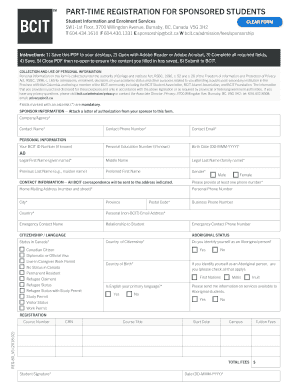
Bcit Sponsorship Form 2018


What is the Bcit Sponsorship Form
The BCIT sponsorship form is a crucial document used for securing financial support for students enrolled at the British Columbia Institute of Technology (BCIT). This form is typically utilized by sponsors, such as employers or organizations, who wish to cover tuition fees or other educational expenses for a student. By completing this form, sponsors formally express their commitment to financially supporting the student’s educational journey, ensuring that all parties are aware of the terms and conditions associated with the sponsorship.
How to use the Bcit Sponsorship Form
Using the BCIT sponsorship form involves several straightforward steps. First, the sponsor must gather the necessary information about the student, including their full name, student ID, and program details. Next, the sponsor fills out the form, providing their contact information and specifying the financial details of the sponsorship. Once completed, the form must be submitted to the appropriate BCIT department for processing. Utilizing a digital platform like signNow can streamline this process, allowing for easy eSigning and secure submission.
Steps to complete the Bcit Sponsorship Form
Completing the BCIT sponsorship form requires careful attention to detail. Follow these steps:
- Collect the student’s information, including their full name, student ID, and program of study.
- Fill in the sponsor's details, ensuring accurate contact information.
- Specify the financial commitment, including the amount covered by the sponsorship.
- Review the form for any errors or missing information.
- Sign the form electronically using a secure platform to ensure validity.
- Submit the completed form to the designated BCIT office.
Legal use of the Bcit Sponsorship Form
The legal validity of the BCIT sponsorship form hinges on compliance with relevant regulations. When completed and signed electronically, the form adheres to the Electronic Signatures in Global and National Commerce (ESIGN) Act, ensuring that electronic signatures hold the same legal weight as traditional handwritten signatures. It is essential for sponsors to understand that any misrepresentation or failure to fulfill the sponsorship agreement could lead to legal consequences.
Required Documents
To successfully complete the BCIT sponsorship form, certain documents may be required. These typically include:
- A copy of the student’s acceptance letter from BCIT.
- Proof of the sponsor’s financial capability, such as bank statements or letters of support.
- Any additional documentation specified by BCIT that supports the sponsorship agreement.
Form Submission Methods
The BCIT sponsorship form can be submitted through various methods to accommodate different preferences. Options typically include:
- Online submission via the BCIT portal, which allows for quick processing.
- Mailing a physical copy of the form to the appropriate BCIT department.
- In-person submission at designated BCIT offices, providing an opportunity for immediate confirmation.
Quick guide on how to complete bcit sponsorship form
Complete Bcit Sponsorship Form effortlessly on any device
Web-based document management has become favored by both companies and individuals. It offers an ideal eco-friendly substitute to conventional printed and signed paperwork, as you can obtain the appropriate form and securely save it online. airSlate SignNow provides you with all the tools necessary to create, amend, and eSign your documents quickly without delays. Manage Bcit Sponsorship Form on any device using airSlate SignNow's Android or iOS applications and streamline any document-related task today.
The easiest way to modify and eSign Bcit Sponsorship Form without hassle
- Locate Bcit Sponsorship Form and click on Get Form to begin.
- Utilize the tools we provide to complete your form.
- Emphasize essential areas of your documents or obscure sensitive information with tools that airSlate SignNow offers specifically for that purpose.
- Generate your signature using the Sign feature, which only takes moments and carries the same legal authority as a traditional wet ink signature.
- Review all the details and click on the Done button to preserve your changes.
- Select your preferred method to share your form, via email, SMS, or invite link, or download it to your computer.
Eliminate concerns over lost or misplaced documents, tedious form searching, or errors that necessitate printing new copies. airSlate SignNow addresses all your document management needs in just a few clicks from any device you choose. Alter and eSign Bcit Sponsorship Form and ensure excellent communication at every stage of your form preparation with airSlate SignNow.
Create this form in 5 minutes or less
Find and fill out the correct bcit sponsorship form
Create this form in 5 minutes!
How to create an eSignature for the bcit sponsorship form
The best way to make an electronic signature for your PDF document in the online mode
The best way to make an electronic signature for your PDF document in Chrome
The best way to make an electronic signature for putting it on PDFs in Gmail
The best way to generate an eSignature from your mobile device
How to generate an electronic signature for a PDF document on iOS devices
The best way to generate an eSignature for a PDF file on Android devices
People also ask
-
What is the BCIT sponsorship form and how does it work?
The BCIT sponsorship form is a document used by students seeking financial support from the British Columbia Institute of Technology. With airSlate SignNow, you can easily complete and eSign this form online, streamlining the process and ensuring you meet deadlines without any hassle.
-
How much does it cost to use airSlate SignNow for the BCIT sponsorship form?
airSlate SignNow offers various pricing plans tailored to different business needs. Even if you're using it for the BCIT sponsorship form, you can choose from essential features at an affordable rate, making it a cost-effective solution for document management.
-
What features does airSlate SignNow provide for managing the BCIT sponsorship form?
airSlate SignNow provides robust features for managing the BCIT sponsorship form, including customizable templates, secure eSignature capabilities, and document tracking. These features make completing and submitting the form easier, while also ensuring compliance and security.
-
Can I integrate airSlate SignNow with other applications for the BCIT sponsorship form?
Yes, airSlate SignNow integrates seamlessly with various applications, enhancing your workflow when completing the BCIT sponsorship form. You can connect with tools like Google Drive, Dropbox, and CRM systems to easily access and manage your documents.
-
How can airSlate SignNow help speed up the BCIT sponsorship form submission process?
By using airSlate SignNow, you can fill out the BCIT sponsorship form electronically, reducing paper usage and eliminating delays associated with mailing physical documents. The eSigning feature allows for quick approvals, accelerating the overall submission process.
-
Is airSlate SignNow secure for handling my BCIT sponsorship form?
Absolutely! airSlate SignNow is committed to protecting your sensitive information, including details in the BCIT sponsorship form. The platform uses advanced encryption technologies and offers compliant security measures to safeguard all transmitted data.
-
What are the benefits of using airSlate SignNow for the BCIT sponsorship form?
Using airSlate SignNow for the BCIT sponsorship form simplifies your document management with its intuitive interface and extensive feature set. You can save time, reduce errors, and enhance the overall user experience, ensuring that you focus on your studies rather than paperwork.
Get more for Bcit Sponsorship Form
- Sfn 960 2015 2019 form
- Human services department benefits pdf docplayernet form
- Section 151 rapid hiv 1 ampampampamp 2 antibody by oraquickpdf njhiv1org form
- Hiv test form 2017 2018
- Immunization registry number form
- New mexico board of nursing 2014 2019 form
- Form c 4 2007 2019
- Perfusionist application for licensure nevada board of medical medboard nv 6964595 form
Find out other Bcit Sponsorship Form
- Electronic signature Wisconsin Charity Lease Agreement Mobile
- Can I Electronic signature Wisconsin Charity Lease Agreement
- Electronic signature Utah Business Operations LLC Operating Agreement Later
- How To Electronic signature Michigan Construction Cease And Desist Letter
- Electronic signature Wisconsin Business Operations LLC Operating Agreement Myself
- Electronic signature Colorado Doctors Emergency Contact Form Secure
- How Do I Electronic signature Georgia Doctors Purchase Order Template
- Electronic signature Doctors PDF Louisiana Now
- How To Electronic signature Massachusetts Doctors Quitclaim Deed
- Electronic signature Minnesota Doctors Last Will And Testament Later
- How To Electronic signature Michigan Doctors LLC Operating Agreement
- How Do I Electronic signature Oregon Construction Business Plan Template
- How Do I Electronic signature Oregon Construction Living Will
- How Can I Electronic signature Oregon Construction LLC Operating Agreement
- How To Electronic signature Oregon Construction Limited Power Of Attorney
- Electronic signature Montana Doctors Last Will And Testament Safe
- Electronic signature New York Doctors Permission Slip Free
- Electronic signature South Dakota Construction Quitclaim Deed Easy
- Electronic signature Texas Construction Claim Safe
- Electronic signature Texas Construction Promissory Note Template Online