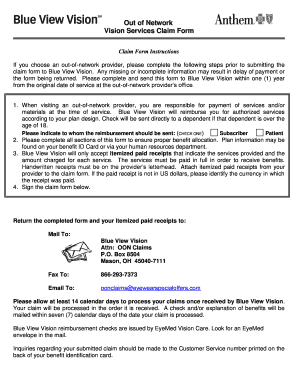
Anthem Form Out Network 2012-2026


What is the Anthem Form Out Network
The Anthem out of network override request form is a specific document used by policyholders to request coverage for services provided by out-of-network providers. This form is essential for members seeking reimbursement for medical expenses incurred outside their insurance network. By submitting this form, members can appeal for an exception to the standard coverage policies, which typically favor in-network services.
Steps to Complete the Anthem Form Out Network
Completing the Anthem out of network override request form involves several key steps to ensure accuracy and compliance. First, gather all necessary information, including your policy number, the provider's details, and the services rendered. Next, fill out the form with precise details, ensuring that all required fields are completed. It is important to provide a clear explanation of why the out-of-network service was necessary, as this can impact the approval process. Finally, review the form for any errors before submission to avoid delays.
Legal Use of the Anthem Form Out Network
The Anthem out of network override request form must be completed in accordance with relevant legal guidelines to ensure its validity. Electronic signatures are generally accepted, provided the submission complies with the ESIGN Act and UETA, which govern electronic transactions in the United States. Ensuring that all information is truthful and accurate is crucial, as any discrepancies can lead to complications in processing the request.
Required Documents
When submitting the Anthem out of network override request form, certain documents are typically required to support your claim. These may include:
- A copy of the itemized bill from the out-of-network provider
- Proof of payment for the services rendered
- Any relevant medical records that justify the need for out-of-network care
- A letter from your primary care physician, if applicable, explaining the necessity of the services
Having these documents ready can streamline the review process and increase the likelihood of approval.
Form Submission Methods
The Anthem out of network override request form can be submitted through various methods, depending on your preference and the specific requirements of your insurance plan. Common submission methods include:
- Online submission through the Anthem member portal
- Mailing the completed form to the designated claims address
- In-person submission at a local Anthem office, if available
Choosing the right submission method can help ensure that your request is processed in a timely manner.
Eligibility Criteria
To successfully utilize the Anthem out of network override request form, members must meet certain eligibility criteria. Generally, these criteria include:
- Being an active member of an Anthem health plan
- Having a valid reason for seeking out-of-network services, such as lack of in-network options
- Submitting the request within the timeframe specified by Anthem's policies
Understanding these criteria is essential for members to navigate the process effectively.
Quick guide on how to complete anthem form out network
Prepare Anthem Form Out Network effortlessly on any device
Online document management has become increasingly popular among businesses and individuals. It offers an excellent eco-friendly alternative to conventional printed and signed documents, allowing you to locate the necessary form and securely store it online. airSlate SignNow equips you with all the resources needed to create, modify, and electronically sign your documents quickly and without delays. Manage Anthem Form Out Network on any platform using airSlate SignNow's Android or iOS applications and streamline any document-related process today.
How to modify and electronically sign Anthem Form Out Network with ease
- Locate Anthem Form Out Network and click Get Form to begin.
- Utilize the tools provided to complete your document.
- Mark important sections of your documents or obscure sensitive information using tools specifically designed by airSlate SignNow for that purpose.
- Create your signature with the Sign tool, which takes mere seconds and holds the same legal validity as a traditional handwritten signature.
- Review the information and click on the Done button to confirm your modifications.
- Choose how you wish to share your form, whether by email, text message (SMS), invitation link, or download it to your computer.
Say goodbye to lost or misdirected documents, tedious form searches, or errors that necessitate printing additional copies. airSlate SignNow addresses your document management needs in just a few clicks from any device you prefer. Modify and electronically sign Anthem Form Out Network to ensure excellent communication throughout your form preparation process with airSlate SignNow.
Create this form in 5 minutes or less
Create this form in 5 minutes!
How to create an eSignature for the anthem form out network
The best way to create an electronic signature for your PDF file online
The best way to create an electronic signature for your PDF file in Google Chrome
How to make an eSignature for signing PDFs in Gmail
The best way to generate an eSignature straight from your mobile device
The way to create an electronic signature for a PDF file on iOS
The best way to generate an eSignature for a PDF document on Android devices
People also ask
-
What is the Anthem out of network override request form?
The Anthem out of network override request form is a document that allows patients to request coverage for services provided by out-of-network providers. Using airSlate SignNow, you can easily fill out and eSign this form, ensuring it’s submitted promptly for review by Anthem.
-
How can airSlate SignNow help with the Anthem out of network override request form?
AirSlate SignNow streamlines the process of completing the Anthem out of network override request form by providing a user-friendly interface for filling, signing, and sending documents. This ensures that you can manage patient requests efficiently and securely, reducing delays and improving workflow.
-
Are there any costs associated with using the Anthem out of network override request form through airSlate SignNow?
While the Anthem out of network override request form itself is typically a standard document provided by Anthem, using airSlate SignNow to complete and eSign it involves subscription costs. However, our plans are designed to be cost-effective, providing great value for comprehensive eSignature solutions.
-
Can I integrate airSlate SignNow with my existing systems for the Anthem out of network override request form?
Yes, airSlate SignNow offers various integrations with popular applications, allowing you to connect your existing systems for seamless management of the Anthem out of network override request form. This ensures that all your documents are easily accessible and organized within your preferred workflows.
-
What are the benefits of using airSlate SignNow for managing the Anthem out of network override request form?
Using airSlate SignNow for the Anthem out of network override request form provides numerous benefits, including enhanced efficiency, time-saving features, and improved accuracy in document handling. Additionally, the secure eSigning process assures both patients and providers that their information is protected.
-
Is the Anthem out of network override request form secure when using airSlate SignNow?
Absolutely! AirSlate SignNow prioritizes security, utilizing advanced encryption protocols to protect the Anthem out of network override request form and all other documents. This ensures that sensitive patient information stays confidential and complies with healthcare regulations.
-
What features does airSlate SignNow offer to assist with the Anthem out of network override request form?
AirSlate SignNow offers features such as customizable templates, automated workflows, and real-time tracking to streamline the process of completing the Anthem out of network override request form. These tools help users manage multiple requests efficiently while maintaining a professional standard.
Get more for Anthem Form Out Network
- New jersey state tax informationsupport
- Form 1040x rev january 2019
- Claim for refund of the estimated gross income tax payment for the sale of new jersey real estate form a 3128
- 2019 new jersey resident return form nj 1040
- Rut 25 vehicle use tax transaction return form
- Illinois request 2017 2019 form
- Payroll online service center posc 398003226 form
- Maryland form met 1 2018 2019
Find out other Anthem Form Out Network
- eSignature North Carolina Doctors Executive Summary Template Free
- eSignature North Dakota Doctors Bill Of Lading Online
- eSignature Delaware Finance & Tax Accounting Job Description Template Fast
- How To eSignature Kentucky Government Warranty Deed
- eSignature Mississippi Government Limited Power Of Attorney Myself
- Can I eSignature South Dakota Doctors Lease Agreement Form
- eSignature New Hampshire Government Bill Of Lading Fast
- eSignature Illinois Finance & Tax Accounting Purchase Order Template Myself
- eSignature North Dakota Government Quitclaim Deed Free
- eSignature Kansas Finance & Tax Accounting Business Letter Template Free
- eSignature Washington Government Arbitration Agreement Simple
- Can I eSignature Massachusetts Finance & Tax Accounting Business Plan Template
- Help Me With eSignature Massachusetts Finance & Tax Accounting Work Order
- eSignature Delaware Healthcare / Medical NDA Secure
- eSignature Florida Healthcare / Medical Rental Lease Agreement Safe
- eSignature Nebraska Finance & Tax Accounting Business Letter Template Online
- Help Me With eSignature Indiana Healthcare / Medical Notice To Quit
- eSignature New Jersey Healthcare / Medical Credit Memo Myself
- eSignature North Dakota Healthcare / Medical Medical History Simple
- Help Me With eSignature Arkansas High Tech Arbitration Agreement