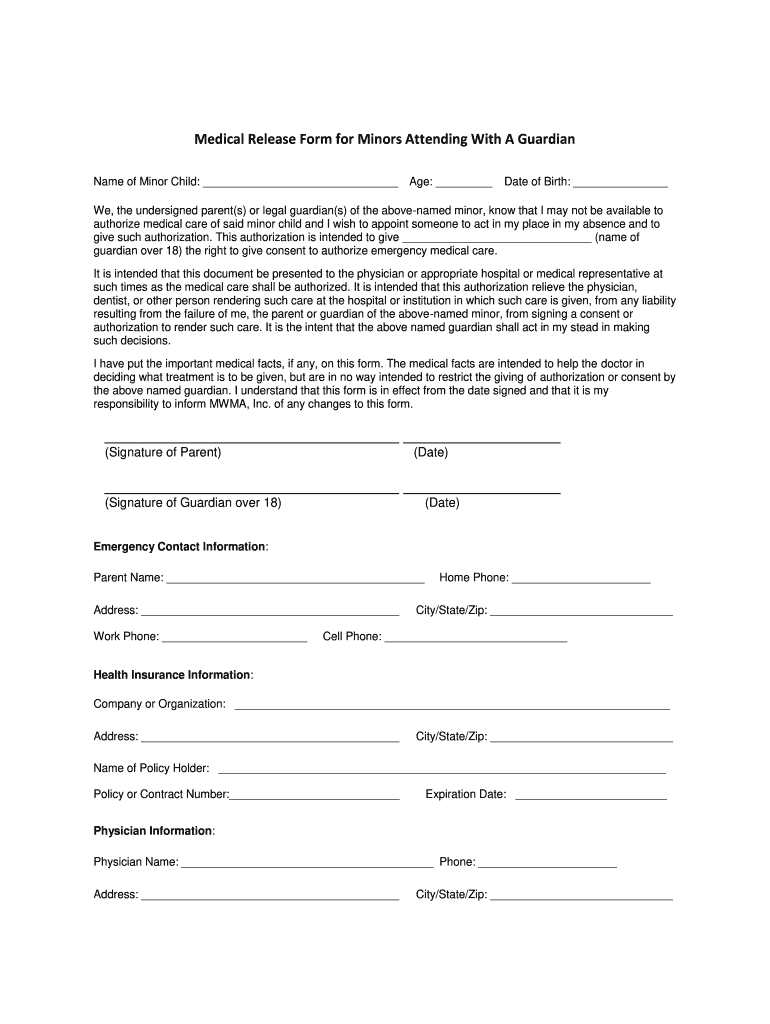
Medical Release Form


What is the Medical Release
A medical release form is a legal document that authorizes healthcare providers to share a patient's medical information with designated individuals or entities. This form is essential for ensuring that medical information can be accessed by family members, guardians, or other parties involved in the patient's care. The medical release form is particularly important in situations where a patient may be unable to communicate their wishes, such as in emergencies or when traveling. Understanding the purpose and implications of this form is crucial for both patients and healthcare providers.
How to Use the Medical Release
Using a medical release form involves several straightforward steps. First, the patient or their guardian must complete the form, providing necessary details such as the patient's name, date of birth, and the specific information that can be shared. Next, the form should be signed and dated by the patient or their legal representative to ensure its validity. Once completed, the form can be presented to healthcare providers, insurance companies, or other parties requiring access to the patient's medical records. It is important to keep a copy of the signed form for personal records.
Steps to Complete the Medical Release
Completing a medical release form requires careful attention to detail. Here are the key steps to follow:
- Gather Information: Collect all necessary personal information, including the patient's full name, date of birth, and contact details.
- Specify Information: Clearly indicate what medical information is to be released and to whom it will be sent.
- Sign and Date: Ensure that the patient or authorized representative signs and dates the form, confirming their consent.
- Distribute Copies: Provide copies of the signed form to all relevant parties to ensure that the necessary medical information can be accessed.
Legal Use of the Medical Release
The legal use of a medical release form is governed by various laws and regulations, including the Health Insurance Portability and Accountability Act (HIPAA). Under HIPAA, patients have the right to control who accesses their medical records. A properly executed medical release form ensures that healthcare providers comply with these legal requirements when sharing information. It is essential for patients to understand their rights and the legal implications of signing a medical release form, as it grants permission for others to view sensitive health information.
Key Elements of the Medical Release
Several key elements must be included in a medical release form to ensure its validity:
- Patient Identification: Full name and date of birth of the patient.
- Information to be Released: Specific details about the medical information being shared.
- Recipient Information: Names and contact details of individuals or organizations authorized to receive the information.
- Expiration Date: A clear indication of when the authorization expires, if applicable.
- Signature: The signature of the patient or their legal representative, along with the date of signing.
Examples of Using the Medical Release
Medical release forms are commonly used in various scenarios, including:
- Traveling: When minors are traveling with guardians, a medical release form can authorize medical treatment in case of emergencies.
- Caregiving: Family members may need access to a loved one's medical records to make informed decisions about their care.
- Insurance Claims: Patients may need to authorize their insurance companies to obtain medical records for processing claims.
Quick guide on how to complete medical release
Complete Medical Release effortlessly on any device
Web-based document management has become increasingly favored by organizations and individuals alike. It offers a stellar eco-friendly substitute to traditional printed and signed documents, allowing you to obtain the right form and securely store it online. airSlate SignNow equips you with all the necessary tools to create, modify, and eSign your documents swiftly without delays. Handle Medical Release on any device using airSlate SignNow's Android or iOS applications and enhance any document-centric process today.
The simplest way to alter and eSign Medical Release without any hassle
- Locate Medical Release and click Get Form to begin.
- Utilize the tools we provide to complete your form.
- Highlight pertinent sections of the documents or obscure sensitive information using tools specifically designed for that purpose by airSlate SignNow.
- Create your eSignature using the Sign tool, which takes just seconds and carries the same legal validity as a conventional wet ink signature.
- Review the information and click on the Done button to save your changes.
- Choose how you wish to send your form, via email, text message (SMS), or invitation link, or download it to your computer.
Say goodbye to lost or misplaced documents, tedious form searches, or errors that necessitate printing new document copies. airSlate SignNow addresses your document management needs in a few clicks from any device of your preference. Modify and eSign Medical Release and ensure outstanding communication at every stage of your form preparation process with airSlate SignNow.
Create this form in 5 minutes or less
Create this form in 5 minutes!
How to create an eSignature for the medical release
The best way to create an eSignature for a PDF file online
The best way to create an eSignature for a PDF file in Google Chrome
The best way to create an electronic signature for signing PDFs in Gmail
The best way to generate an electronic signature from your mobile device
The way to generate an eSignature for a PDF file on iOS
The best way to generate an electronic signature for a PDF file on Android devices
People also ask
-
What is a medical release form printable?
A medical release form printable is a document that allows patients to authorize the release of their medical records to designated parties. This form is essential for ensuring compliance with health privacy laws while facilitating access to important health information.
-
How do I obtain a medical release form printable?
You can easily obtain a medical release form printable through airSlate SignNow. Our platform provides a variety of templates that can be customized to fit your specific needs, allowing you to quickly download and print the form.
-
Is the medical release form printable customizable?
Yes, the medical release form printable available through airSlate SignNow is fully customizable. Users can edit the document to include specific details such as patient information, healthcare provider data, and the scope of the released information.
-
What features does airSlate SignNow offer for medical release forms?
airSlate SignNow offers several features for medical release forms, including electronic signatures, secure cloud storage, and easy sharing options. These features ensure that your medical release form printable is not only compliant but also efficient for your workflow.
-
Are there any costs associated with using a medical release form printable?
Using a medical release form printable with airSlate SignNow may involve subscription fees, depending on the features you require. However, our pricing is transparent and competitive, ensuring you get value for your investment in document management solutions.
-
Can I integrate airSlate SignNow with other software for my medical release form printable?
Absolutely! airSlate SignNow integrates seamlessly with various software solutions, allowing you to manage your medical release form printable within your existing systems. This integration enhances productivity by streamlining your document workflow.
-
What are the benefits of using airSlate SignNow for medical release forms?
Using airSlate SignNow for your medical release form printable offers numerous benefits, including time savings, enhanced security, and improved compliance. Our platform simplifies the signing process, making it easier for patients and providers to manage medical records.
Get more for Medical Release
- Screening checklist form
- Get the lobbyist change of authorized agent attachment form
- Concealed weapon application instructions concealed weapon application instructions form
- Upay 850 r1019 university of california human resources form
- Residential spoilage claim forms con edison
- Bar exam application 2009 state bar of michigan michbar form
- Tuition utd sem the university of texas at dallas form
- Dependent fee waiver certification form
Find out other Medical Release
- Sign Texas Insurance Business Plan Template Later
- Sign Ohio Legal Last Will And Testament Mobile
- Sign Ohio Legal LLC Operating Agreement Mobile
- Sign Oklahoma Legal Cease And Desist Letter Fast
- Sign Oregon Legal LLC Operating Agreement Computer
- Sign Pennsylvania Legal Moving Checklist Easy
- Sign Pennsylvania Legal Affidavit Of Heirship Computer
- Sign Connecticut Life Sciences Rental Lease Agreement Online
- Sign Connecticut Life Sciences Affidavit Of Heirship Easy
- Sign Tennessee Legal LLC Operating Agreement Online
- How To Sign Tennessee Legal Cease And Desist Letter
- How Do I Sign Tennessee Legal Separation Agreement
- Sign Virginia Insurance Memorandum Of Understanding Easy
- Sign Utah Legal Living Will Easy
- Sign Virginia Legal Last Will And Testament Mobile
- How To Sign Vermont Legal Executive Summary Template
- How To Sign Vermont Legal POA
- How Do I Sign Hawaii Life Sciences Business Plan Template
- Sign Life Sciences PPT Idaho Online
- Sign Life Sciences PPT Idaho Later