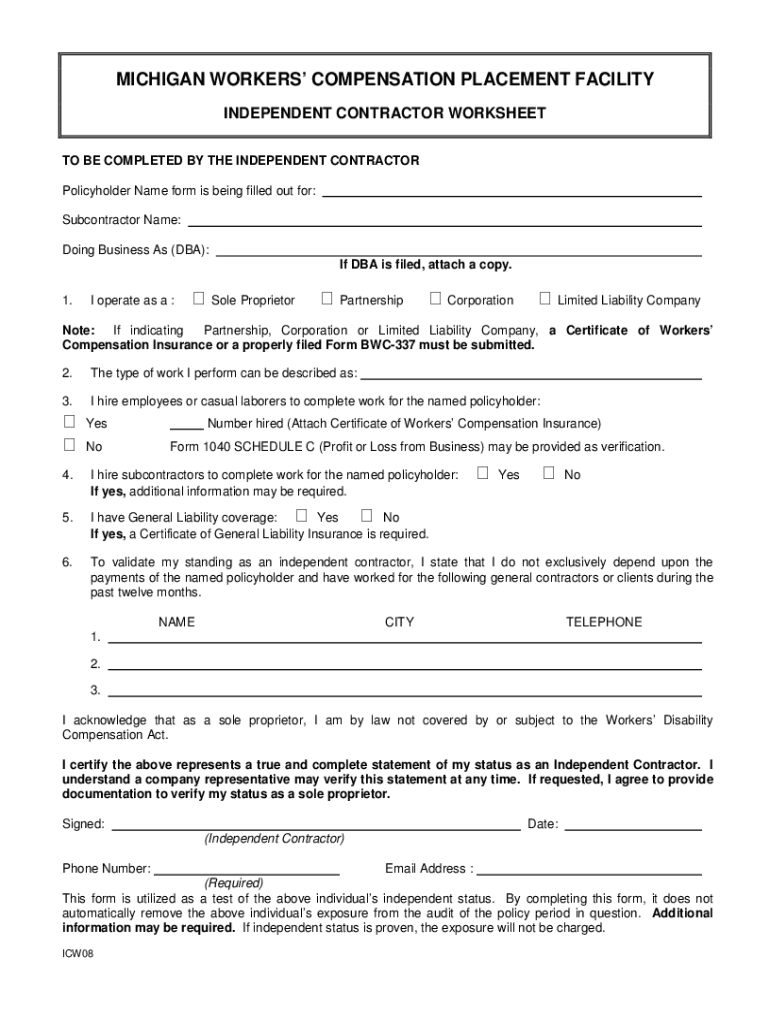
Independent Contractor Worksheet 2008-2026


What is the Independent Contractor Worksheet
The Independent Contractor Worksheet is a vital document used to gather essential information about individuals or entities providing services as independent contractors. This form helps businesses determine the correct classification of workers, ensuring compliance with tax regulations and labor laws. It typically includes details such as the contractor's name, address, Social Security number or Employer Identification Number (EIN), and the nature of the services performed. Properly completing this worksheet is crucial for accurate tax reporting and avoiding potential penalties.
Steps to Complete the Independent Contractor Worksheet
Completing the Independent Contractor Worksheet involves several straightforward steps to ensure all necessary information is accurately captured. Begin by entering the contractor's personal and business information, including their legal name and contact details. Next, specify the type of services provided and the duration of the contract. It is also essential to include payment terms, such as the rate and frequency of payments. Finally, review the completed worksheet for accuracy before submission to ensure compliance with IRS guidelines.
Legal Use of the Independent Contractor Worksheet
The Independent Contractor Worksheet serves a legal purpose by providing documentation that supports the classification of a worker as an independent contractor rather than an employee. This classification is significant for tax purposes, as it affects withholding obligations and eligibility for benefits. To ensure the worksheet is legally valid, it must be completed accurately and retained for record-keeping. Additionally, businesses should familiarize themselves with relevant state and federal laws governing independent contractor relationships to maintain compliance.
IRS Guidelines
The Internal Revenue Service (IRS) provides specific guidelines regarding the classification of independent contractors. According to IRS criteria, a worker's status depends on the degree of control the business has over them and the nature of their work relationship. The IRS emphasizes the importance of proper documentation, including the Independent Contractor Worksheet, to substantiate the classification. Businesses should refer to IRS publications, such as Publication 15-A, for detailed information on the tax implications and responsibilities associated with independent contractors.
Required Documents
When completing the Independent Contractor Worksheet, several documents may be required to support the information provided. These typically include the contractor's W-9 form, which verifies their taxpayer identification number, and any contracts or agreements outlining the terms of service. Additionally, businesses may need to gather proof of the contractor's qualifications or certifications relevant to the services being provided. Collecting and organizing these documents ensures compliance and facilitates smooth processing of payments.
Form Submission Methods
The Independent Contractor Worksheet can be submitted through various methods, depending on the preferences of the business and the contractor. Common submission methods include electronic submission via email or secure online platforms, which offer efficiency and convenience. Alternatively, businesses may choose to submit the form by mail or in-person at their offices. Regardless of the method chosen, it is essential to keep a copy of the submitted worksheet for record-keeping and compliance purposes.
State-Specific Rules for the Independent Contractor Worksheet
Different states may have unique regulations governing the classification and treatment of independent contractors. It is important for businesses to be aware of these state-specific rules when using the Independent Contractor Worksheet. For instance, some states may require additional documentation or impose different criteria for classification. Staying informed about local labor laws ensures that businesses maintain compliance and avoid potential legal issues related to worker classification.
Quick guide on how to complete independent contractor worksheet
Complete Independent Contractor Worksheet effortlessly on any gadget
Managing documents online has gained popularity among businesses and individuals. It offers an ideal eco-friendly alternative to conventional printed and signed documents, as you can easily locate the right form and securely store it online. airSlate SignNow equips you with all the resources necessary to create, edit, and electronically sign your documents quickly without delays. Handle Independent Contractor Worksheet on any device using airSlate SignNow's Android or iOS applications and enhance any document-based activity today.
The easiest method to modify and eSign Independent Contractor Worksheet without difficulty
- Obtain Independent Contractor Worksheet and click on Get Form to begin.
- Utilize the tools we offer to fill out your document.
- Highlight important sections of your documents or redact sensitive information with tools specifically designed for that purpose by airSlate SignNow.
- Create your signature using the Sign tool, which takes mere seconds and has the same legal validity as a traditional wet ink signature.
- Review the information and click on the Done button to save your modifications.
- Choose how you wish to send your form, via email, text message (SMS), invitation link, or download it to your computer.
Forget about lost or misplaced documents, tiring form searches, or errors that necessitate reprinting new copies. airSlate SignNow manages all your document administration needs in just a few clicks from any device you prefer. Modify and eSign Independent Contractor Worksheet and ensure excellent communication at every stage of the form preparation process with airSlate SignNow.
Create this form in 5 minutes or less
Create this form in 5 minutes!
How to create an eSignature for the independent contractor worksheet
The best way to create an eSignature for a PDF document online
The best way to create an eSignature for a PDF document in Google Chrome
The best way to generate an eSignature for signing PDFs in Gmail
The way to generate an electronic signature straight from your smart phone
The way to generate an eSignature for a PDF document on iOS
The way to generate an electronic signature for a PDF document on Android OS
People also ask
-
What is the 9600 9721 internet plan offered by airSlate SignNow?
The 9600 9721 internet plan from airSlate SignNow provides businesses with a robust platform for sending and electronically signing documents online. This plan ensures that users can efficiently manage their paperwork, improving productivity without the hassle of traditional signatures.
-
How does airSlate SignNow enhance the signing experience with the 9600 9721 internet?
With the 9600 9721 internet, airSlate SignNow offers a user-friendly interface that simplifies the signing process. Customers can easily create, send, and track documents, leading to quicker turnaround times and a seamless experience for both senders and signers.
-
What are the pricing options for the 9600 9721 internet service?
airSlate SignNow's pricing structure for the 9600 9721 internet service is designed to be cost-effective for all businesses. Customers can choose from various plans that cater to their specific needs, ensuring they get the best value for their investment in document management.
-
What features are included in the 9600 9721 internet package?
The 9600 9721 internet package includes features like unlimited document signing, customizable templates, advanced security protocols, and integrations with popular apps. These features are tailored to streamline the document signing process and enhance overall efficiency.
-
Can I integrate airSlate SignNow with other tools using the 9600 9721 internet plan?
Yes, airSlate SignNow supports numerous integrations with popular tools such as Google Drive, Salesforce, and Microsoft Office when using the 9600 9721 internet plan. This ensures that users can seamlessly work within their existing workflows without disruption.
-
What are the benefits of choosing the 9600 9721 internet plan for my business?
Choosing the 9600 9721 internet plan lets businesses boost efficiency and reduce turnaround times for document processing. Additionally, it improves security and compliance measures, allowing companies to manage sensitive information safely and effectively.
-
Is customer support available for the 9600 9721 internet service?
Absolutely! airSlate SignNow provides dedicated customer support for users of the 9600 9721 internet service. Users can access comprehensive help resources, including live chat and email support, ensuring any issues are resolved swiftly.
Get more for Independent Contractor Worksheet
- Fernandina beach news leader uf digital collections university form
- Your homestead and any special items you listed in article three form
- Type the names of your children amp dates of birth form
- Contemplation of marriage to be effective upon their marriage in accordance with the laws of the form
- This article is for you to leave your property and estate of every kind to your children form
- Type name your spouse if this option chosen form
- Hereinafter referred to as grantor does hereby convey and form
- Hereinafter referred to as grantors do hereby convey and warrant unto a form
Find out other Independent Contractor Worksheet
- Sign Iowa Finance & Tax Accounting Last Will And Testament Mobile
- Sign Maine Finance & Tax Accounting Living Will Computer
- Sign Montana Finance & Tax Accounting LLC Operating Agreement Computer
- How Can I Sign Montana Finance & Tax Accounting Residential Lease Agreement
- Sign Montana Finance & Tax Accounting Residential Lease Agreement Safe
- How To Sign Nebraska Finance & Tax Accounting Letter Of Intent
- Help Me With Sign Nebraska Finance & Tax Accounting Letter Of Intent
- Sign Nebraska Finance & Tax Accounting Business Letter Template Online
- Sign Rhode Island Finance & Tax Accounting Cease And Desist Letter Computer
- Sign Vermont Finance & Tax Accounting RFP Later
- Can I Sign Wyoming Finance & Tax Accounting Cease And Desist Letter
- Sign California Government Job Offer Now
- How Do I Sign Colorado Government Cease And Desist Letter
- How To Sign Connecticut Government LLC Operating Agreement
- How Can I Sign Delaware Government Residential Lease Agreement
- Sign Florida Government Cease And Desist Letter Online
- Sign Georgia Government Separation Agreement Simple
- Sign Kansas Government LLC Operating Agreement Secure
- How Can I Sign Indiana Government POA
- Sign Maryland Government Quitclaim Deed Safe