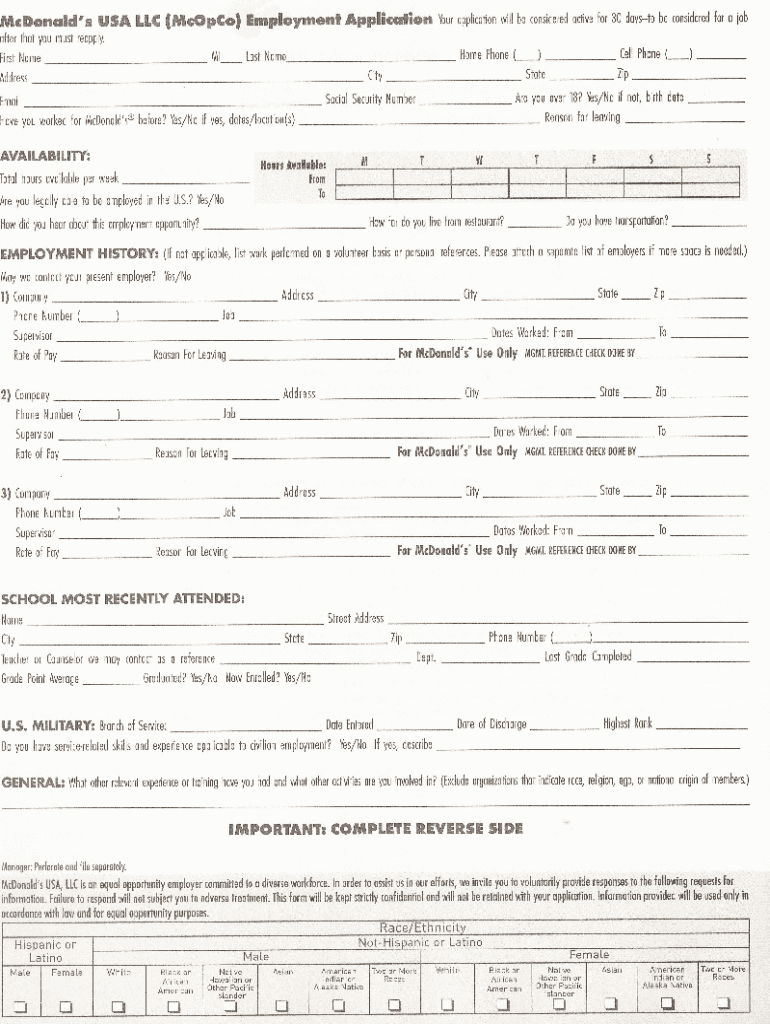
Mcdonald's Job Application Printable PDF Form


What is the McDonald's Job Application Printable PDF
The McDonald's job application printable PDF is a standardized form that individuals can fill out to apply for employment at McDonald's locations across the United States. This document is designed to collect essential information about the applicant, including personal details, work experience, and availability. The printable format allows candidates to complete the application offline, ensuring accessibility for those who may prefer not to apply online.
How to Use the McDonald's Job Application Printable PDF
Using the McDonald's job application printable PDF is straightforward. First, download the PDF from a reliable source. Once downloaded, open the document using a PDF reader. Fill in the required fields with accurate information, ensuring that you provide details about your previous employment and references. After completing the form, print it out and sign where necessary. Finally, submit the application in person at your desired McDonald's location or follow any specific submission instructions provided by the restaurant.
Steps to Complete the McDonald's Job Application Printable PDF
Completing the McDonald's job application printable PDF involves several key steps:
- Download the PDF: Access the application form from a trusted source.
- Open the Document: Use a PDF reader to view the form.
- Fill in Personal Information: Provide your name, address, phone number, and email.
- Detail Work Experience: List previous jobs, including the name of the employer, your role, and duration of employment.
- Provide References: Include contact information for individuals who can vouch for your work ethic and character.
- Review the Application: Check for any errors or missing information.
- Print and Sign: After reviewing, print the application and sign it where required.
- Submit the Application: Deliver the completed form to your chosen McDonald's location.
Legal Use of the McDonald's Job Application Printable PDF
The McDonald's job application printable PDF is legally valid as long as it is filled out accurately and submitted in accordance with McDonald's hiring policies. When completing the application, ensure that all information is truthful and up-to-date, as providing false information can lead to disqualification from the hiring process or termination if discovered later. Additionally, the application process must comply with local and federal employment laws, including regulations regarding equal opportunity employment.
Key Elements of the McDonald's Job Application Printable PDF
Several key elements are essential to the McDonald's job application printable PDF:
- Personal Information: Name, address, phone number, and email.
- Employment History: Previous jobs, positions held, and duration of employment.
- Availability: Days and hours you are available to work.
- References: Names and contact information for individuals who can provide recommendations.
- Signature: A signature is required to confirm the accuracy of the information provided.
Application Process & Approval Time
The application process for a McDonald's job typically begins with the submission of the McDonald's job application printable PDF. After submission, hiring managers review applications to identify suitable candidates. The approval time can vary based on the volume of applications and the specific restaurant's hiring needs. Generally, candidates may expect to hear back within a week or two regarding their application status. If selected, candidates may be invited for an interview to further assess their fit for the position.
Quick guide on how to complete mcdonalds job application printable pdf
Effortlessly Prepare Mcdonald's Job Application Printable Pdf on Any Device
Managing documents online has gained traction among businesses and individuals alike. It serves as an excellent environmentally friendly alternative to conventional printed and signed documents, allowing you to locate the correct form and securely save it online. airSlate SignNow equips you with all the tools necessary to create, edit, and eSign your documents swiftly without any hold-ups. Manage Mcdonald's Job Application Printable Pdf on any device using the airSlate SignNow apps for Android or iOS and streamline any document-related procedure today.
The Simplest Way to Edit and eSign Mcdonald's Job Application Printable Pdf Without Hassle
- Locate Mcdonald's Job Application Printable Pdf and click Get Form to begin.
- Utilize the tools we provide to complete your form.
- Emphasize pertinent sections of your documents or obscure sensitive details with the tools specifically designed by airSlate SignNow for this purpose.
- Generate your signature using the Sign feature, which takes mere seconds and carries the same legal validity as a standard wet ink signature.
- Review all the information and click the Done button to save your modifications.
- Choose your preferred method to send your form, whether by email, SMS, invitation link, or download it to your computer.
Say goodbye to lost or misplaced files, tedious form searching, or errors that require printing new document copies. airSlate SignNow meets your document management needs in just a few clicks from any device you choose. Edit and eSign Mcdonald's Job Application Printable Pdf and ensure excellent communication at every stage of your form preparation process with airSlate SignNow.
Create this form in 5 minutes or less
Create this form in 5 minutes!
How to create an eSignature for the mcdonalds job application printable pdf
The best way to make an electronic signature for your PDF file in the online mode
The best way to make an electronic signature for your PDF file in Chrome
The best way to make an eSignature for putting it on PDFs in Gmail
The way to generate an eSignature from your smartphone
How to generate an electronic signature for a PDF file on iOS devices
The way to generate an eSignature for a PDF file on Android
People also ask
-
What is a McDonald's printable job application?
A McDonald's printable job application is a document that potential employees can download, print, and fill out to apply for a job at McDonald's. This application allows candidates to provide their personal information, work history, and references. It is a straightforward way for job seekers to express their interest in employment at McDonald's.
-
How can I obtain a McDonald's printable job application?
You can easily obtain a McDonald's printable job application by visiting the official McDonald's careers website. Additionally, airSlate SignNow can facilitate the electronic sending and signing of the application, ensuring a seamless submission process. This maximizes efficiency for both applicants and hiring managers.
-
What are the benefits of using a McDonald's printable job application?
Using a McDonald's printable job application allows candidates to complete their application at their convenience and ensure all necessary information is included. Furthermore, it showcases a candidate’s initiative to pursue the job, which can enhance their chances of securing an interview. The paper application can then be submitted either in person or electronically through platforms like airSlate SignNow.
-
Does airSlate SignNow support the signing of McDonald's printable job applications?
Yes, airSlate SignNow supports the eSigning of McDonald's printable job applications, allowing candidates to complete their applications digitally. This feature helps streamline the hiring process by eliminating the need for physical paperwork. It ensures that the application is submitted swiftly and securely.
-
Are there any costs associated with using the McDonald's printable job application via airSlate SignNow?
Using a McDonald's printable job application itself may not have direct costs; however, if you choose to utilize airSlate SignNow for sending and signing, you will need to subscribe to their services. Pricing varies based on the features and plan selected, but it is generally considered a cost-effective solution for document management.
-
What features does airSlate SignNow offer for filling out the McDonald's printable job application?
airSlate SignNow offers several features that enhance the process of filling out the McDonald's printable job application. These features include easy document uploads, customizable templates, and secure eSigning. Additionally, users can track the application status in real-time, making the process efficient and user-friendly.
-
How do I submit my McDonald's printable job application once it's completed?
Once you complete your McDonald's printable job application, you can submit it either in person at your desired McDonald’s location or electronically via airSlate SignNow. If submitted electronically, ensure that you follow any necessary steps provided for proper submission. Be sure to keep copies for your records.
Get more for Mcdonald's Job Application Printable Pdf
- Gabaradmissions form
- Ga special conditions form
- Link is external georgia bar admissions form
- The information typed on the first page will automatically update to the other pages georgiacourts
- Ori number sc 24 the superior court for the county of georgiacourts form
- Georgia petition to modify child support documents form
- Ido notice form
- Georgia affidavit poverty form
Find out other Mcdonald's Job Application Printable Pdf
- How Do I eSign Iowa Managed services contract template
- Can I eSignature Wyoming Amendment to an LLC Operating Agreement
- eSign Massachusetts Personal loan contract template Simple
- How Do I eSign Massachusetts Personal loan contract template
- How To eSign Mississippi Personal loan contract template
- How Do I eSign Oklahoma Personal loan contract template
- eSign Oklahoma Managed services contract template Easy
- Can I eSign South Carolina Real estate contracts
- eSign Texas Renter's contract Mobile
- How Do I eSign Texas Renter's contract
- eSign Hawaii Sales contract template Myself
- How Can I eSign Washington Real estate sales contract template
- How To eSignature California Stock Certificate
- How Can I eSignature Texas Stock Certificate
- Help Me With eSign Florida New employee checklist
- How To eSign Illinois Rental application
- How To eSignature Maryland Affidavit of Identity
- eSignature New York Affidavit of Service Easy
- How To eSignature Idaho Affidavit of Title
- eSign Wisconsin Real estate forms Secure