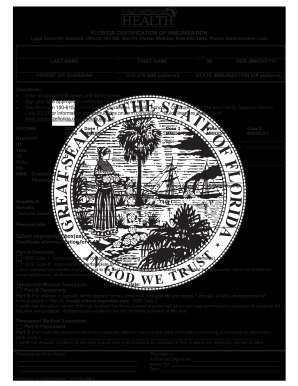
Florida Form Dh 680 2010-2026


What is the Florida Form DH 680
The Florida Form DH 680, commonly referred to as the Florida immunization form 680, is an official document used to record a student's immunization history. This form is essential for school enrollment in Florida, as it verifies that children have received the required vaccinations according to state guidelines. The form includes details such as the child's name, date of birth, and a list of immunizations received, along with the dates of administration. It is crucial for parents and guardians to ensure that this form is accurately completed and submitted to the appropriate educational institution.
How to Obtain the Florida Form DH 680
Obtaining the Florida Form DH 680 is a straightforward process. Parents or guardians can request this form from their child's healthcare provider, such as a pediatrician or family doctor. Additionally, many public health departments and clinics in Florida provide copies of the form. For convenience, the Florida DH 680 form can also be downloaded in PDF format from official state health department websites. It is important to ensure that the most current version of the form is used to meet enrollment requirements.
Steps to Complete the Florida Form DH 680
Completing the Florida Form DH 680 involves several key steps. First, gather all necessary immunization records for the child, including dates of vaccinations. Next, fill in the child's personal information, such as full name and date of birth, at the top of the form. Then, list each immunization received, along with the corresponding dates and the name of the healthcare provider who administered the vaccines. Finally, ensure that the form is signed and dated by a licensed healthcare provider to validate the information provided. It is advisable to review the completed form for accuracy before submission.
Legal Use of the Florida Form DH 680
The Florida Form DH 680 serves a legal purpose in the context of school enrollment. It is recognized by educational institutions as proof of compliance with state immunization requirements. To be legally binding, the form must be completed accurately and signed by a qualified healthcare provider. Failure to submit this form may result in a child's inability to attend school or participate in certain activities. Understanding the legal implications of this form is essential for parents and guardians to ensure their child's educational rights are upheld.
Key Elements of the Florida Form DH 680
Several key elements are essential to the Florida Form DH 680. These include the child's full name, date of birth, and a comprehensive list of immunizations received. The form should also indicate the dates of each vaccination and the healthcare provider's information. Additionally, the signature and license number of the healthcare provider are critical for validating the form. Ensuring that all these elements are present and correctly filled out will help facilitate a smooth enrollment process for the child.
Form Submission Methods
The Florida Form DH 680 can be submitted through various methods, depending on the requirements of the educational institution. Common submission methods include in-person delivery to the school office, mailing the completed form, or, in some cases, submitting it electronically if the school allows digital documentation. It is advisable to check with the specific school for their preferred submission method and any deadlines associated with enrollment.
Quick guide on how to complete florida form dh 680
Effortlessly Prepare Florida Form Dh 680 on Any Device
Managing documents online has become widespread among businesses and individuals. It offers an excellent eco-friendly substitute for traditional printed and signed documents, as you can locate the necessary form and securely archive it online. airSlate SignNow provides all the tools required to create, modify, and eSign your documents promptly without delays. Handle Florida Form Dh 680 on any device using airSlate SignNow's Android or iOS applications and simplify any document-related task today.
How to Edit and eSign Florida Form Dh 680 with Ease
- Obtain Florida Form Dh 680 and click on Get Form to commence.
- Utilize the tools we provide to fill out your form.
- Emphasize essential sections of your documents or conceal sensitive information with tools that airSlate SignNow offers specifically for that purpose.
- Generate your eSignature using the Sign feature, which takes mere seconds and carries the same legal validity as a conventional wet ink signature.
- Review the details and click on the Done button to save your edits.
- Select how you want to send your form, via email, text message (SMS), invite link, or download it to your computer.
Eliminate concerns about lost or misplaced files, tedious form searches, or errors that necessitate printing new document copies. airSlate SignNow fulfills your document management needs in just a few clicks from any device you prefer. Modify and eSign Florida Form Dh 680 and ensure exceptional communication throughout your form preparation process with airSlate SignNow.
Create this form in 5 minutes or less
Create this form in 5 minutes!
How to create an eSignature for the florida form dh 680
The way to make an electronic signature for your PDF file online
The way to make an electronic signature for your PDF file in Google Chrome
The best way to make an eSignature for signing PDFs in Gmail
The best way to make an eSignature right from your mobile device
The way to generate an electronic signature for a PDF file on iOS
The best way to make an eSignature for a PDF on Android devices
People also ask
-
What is the pdf florida dh 680 form printable?
The pdf florida dh 680 form printable is a health assessment form required for various purposes in Florida. It is essential for compliance with state regulations, especially for schools and childcare providers. By utilizing airSlate SignNow, you can easily fill out and eSign this form for seamless submission.
-
How can I obtain the pdf florida dh 680 form printable?
You can obtain the pdf florida dh 680 form printable directly from our website or the official Florida Department of Health site. Once downloaded, you can use airSlate SignNow to complete and eSign the document efficiently. This simplifies the process and ensures you meet all necessary requirements.
-
Is there a cost associated with using airSlate SignNow for the pdf florida dh 680 form printable?
airSlate SignNow offers various pricing plans tailored to meet different needs, including free trials and subscription options. Using our platform to handle the pdf florida dh 680 form printable is cost-effective, saving you time and resources. Check our website for detailed pricing and plan information.
-
What features does airSlate SignNow offer for the pdf florida dh 680 form printable?
AirSlate SignNow offers a variety of features for the pdf florida dh 680 form printable, including fillable fields, eSignature options, and document storage. Our platform allows users to collaborate and share forms quickly, enhancing efficiency. Additionally, users can track the status of documents in real time.
-
Can I save the pdf florida dh 680 form printable after completing it?
Yes, after completing the pdf florida dh 680 form printable using airSlate SignNow, you can save it securely in your account. This allows you to access it anytime for future use or modifications. You can also download it in various formats for easy sharing.
-
Is the pdf florida dh 680 form printable compliant with state regulations?
Absolutely! The pdf florida dh 680 form printable available on airSlate SignNow is compliant with Florida state regulations. We ensure that all our documents meet legal standards, so you can trust that your submissions will be accepted without any issues.
-
Can I access the pdf florida dh 680 form printable from mobile devices?
Yes, you can access the pdf florida dh 680 form printable from both desktop and mobile devices. airSlate SignNow's platform is fully optimized for all devices, allowing you to fill out and eSign documents on the go. This flexibility caters to busy professionals needing quick access.
Get more for Florida Form Dh 680
- Sw1 1st floor 3700 willingdon avenue burnaby bc canada v5g 3h2 form
- Prior learning assessment application form camosun
- Submitting a request for a comparative evaluation form
- Mv1510v prorate vehicle application prorate vehicle application form
- State of north dakota state gaming commission attorney form
- Wwwcicgccaenglishpdfkitsformsimm5866epdf
- Documents human resources lake county office of education form
- Passport application under16 canadapassportbirth certificate form
Find out other Florida Form Dh 680
- eSignature Oregon Amendment to an LLC Operating Agreement Free
- Can I eSign Hawaii Managed services contract template
- How Do I eSign Iowa Managed services contract template
- Can I eSignature Wyoming Amendment to an LLC Operating Agreement
- eSign Massachusetts Personal loan contract template Simple
- How Do I eSign Massachusetts Personal loan contract template
- How To eSign Mississippi Personal loan contract template
- How Do I eSign Oklahoma Personal loan contract template
- eSign Oklahoma Managed services contract template Easy
- Can I eSign South Carolina Real estate contracts
- eSign Texas Renter's contract Mobile
- How Do I eSign Texas Renter's contract
- eSign Hawaii Sales contract template Myself
- How Can I eSign Washington Real estate sales contract template
- How To eSignature California Stock Certificate
- How Can I eSignature Texas Stock Certificate
- Help Me With eSign Florida New employee checklist
- How To eSign Illinois Rental application
- How To eSignature Maryland Affidavit of Identity
- eSignature New York Affidavit of Service Easy