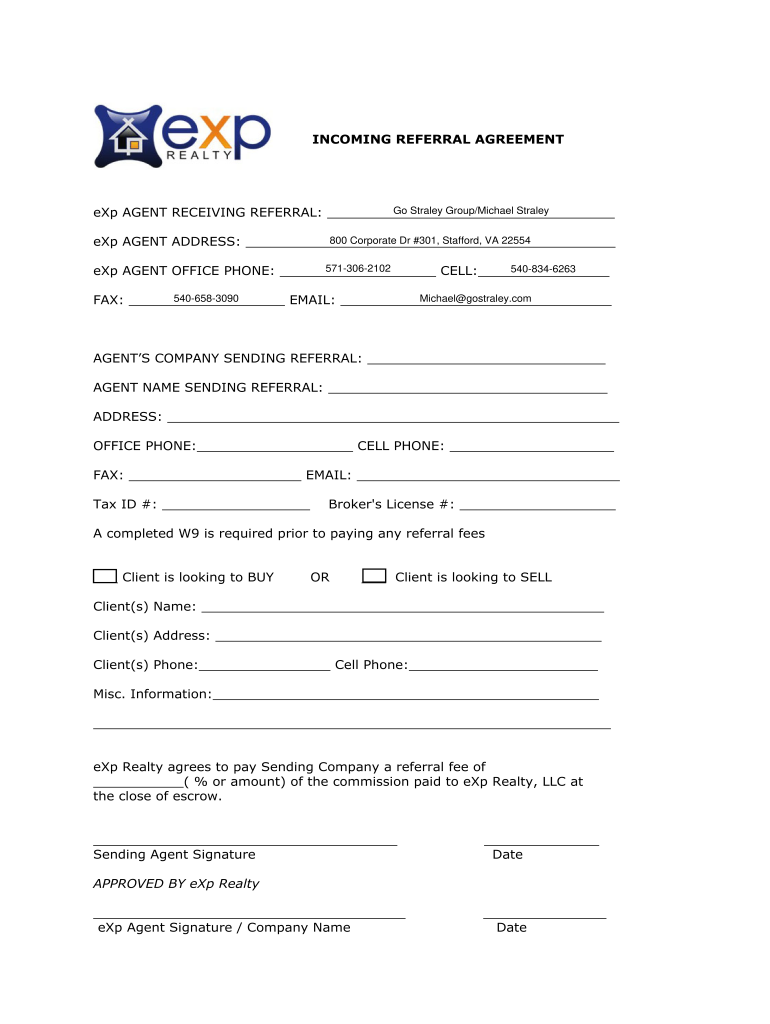
Exp Referral Form


What is the Exp Referral Form
The Exp Referral Form is a crucial document used within the exp realty network to facilitate the referral process among agents. This form enables agents to refer clients to one another, ensuring that the referral is documented and recognized officially. The form captures essential details about the referring agent, the referred client, and any agreed-upon commission structures. By utilizing this form, agents can streamline their referral transactions, making them more efficient and legally binding.
How to use the Exp Referral Form
Using the Exp Referral Form involves several straightforward steps. First, the referring agent must fill out their details, including name, contact information, and license number. Next, the agent should provide the referred client's information, such as their name and contact details. It is also important to specify the nature of the referral and any commission agreements. Once completed, the form should be signed by both the referring agent and the referred agent to validate the referral. This process ensures clarity and accountability in the transaction.
Steps to complete the Exp Referral Form
Completing the Exp Referral Form requires careful attention to detail. Follow these steps:
- Gather necessary information about the referring agent and the referred client.
- Fill in the form with accurate details, including names, contact information, and license numbers.
- Clearly outline the terms of the referral, including any commission percentages or fees.
- Ensure both agents sign the form to confirm their agreement.
- Submit the completed form through the designated channels, whether online or in-person.
Legal use of the Exp Referral Form
The legal use of the Exp Referral Form hinges on its compliance with relevant laws governing real estate transactions. To be considered valid, the form must be signed by both parties involved in the referral. Additionally, it should adhere to the guidelines set forth by the National Association of Realtors and any state-specific regulations. By ensuring that the form is completed accurately and signed, agents can protect their interests and ensure that the referral is recognized legally.
Key elements of the Exp Referral Form
Several key elements are essential to the Exp Referral Form to ensure its effectiveness and legality:
- Referring Agent Information: Name, contact details, and license number.
- Referred Client Information: Name and contact details of the client being referred.
- Commission Agreement: Clearly defined commission structure and payment terms.
- Signatures: Signatures of both the referring and referred agents to validate the agreement.
Who Issues the Form
The Exp Referral Form is issued by the exp realty network. It is designed specifically for agents within this network to facilitate referrals seamlessly. Agents can obtain the form through their internal resources or digital platforms provided by exp realty. This ensures that all agents have access to the necessary documentation to support their referral activities.
Quick guide on how to complete exp referral form
Complete Exp Referral Form seamlessly on any device
Digital document management has gained popularity among organizations and individuals alike. It offers an ideal eco-friendly alternative to traditional printed and signed paperwork, allowing you to locate the right form and securely store it online. airSlate SignNow equips you with all the tools necessary to create, modify, and electronically sign your documents quickly without delays. Manage Exp Referral Form on any device using airSlate SignNow's Android or iOS applications and enhance any document-centric process today.
How to alter and eSign Exp Referral Form effortlessly
- Obtain Exp Referral Form and click on Get Form to initiate.
- Utilize the tools we provide to complete your document.
- Highlight pertinent sections of the documents or obscure sensitive information using tools that airSlate SignNow specifically offers for this purpose.
- Generate your signature with the Sign tool, which takes seconds and has the same legal validity as a conventional wet ink signature.
- Review the information and click on the Done button to save your modifications.
- Select how you wish to send your form, via email, SMS, invitation link, or download it to your computer.
Eliminate concerns about lost or misplaced documents, tedious form searches, or errors that necessitate printing new document copies. airSlate SignNow addresses all your document management needs in just a few clicks from any device you prefer. Alter and eSign Exp Referral Form and ensure clear communication at any stage of the form preparation process with airSlate SignNow.
Create this form in 5 minutes or less
Create this form in 5 minutes!
How to create an eSignature for the exp referral form
The best way to generate an eSignature for a PDF document online
The best way to generate an eSignature for a PDF document in Google Chrome
How to generate an eSignature for signing PDFs in Gmail
The best way to create an eSignature from your smart phone
How to create an eSignature for a PDF document on iOS
The best way to create an eSignature for a PDF file on Android OS
People also ask
-
What is the exp referral form and how does it work?
The exp referral form is a digital document designed to streamline the referral process within your organization. Using airSlate SignNow, you can easily create, send, and eSign your exp referral form, allowing for quick and efficient handling of referrals.
-
How much does it cost to use the exp referral form with airSlate SignNow?
airSlate SignNow offers competitive pricing plans that accommodate various business needs, making it cost-effective to utilize the exp referral form. Pricing depends on the features you choose, ensuring you receive value for your investment while managing your referral processes with ease.
-
What features are included with the exp referral form using airSlate SignNow?
The exp referral form includes features such as customizable templates, electronic signatures, and automated workflows. With airSlate SignNow, you can also track document status in real-time and set up reminders, optimizing your referral process.
-
Can I integrate the exp referral form with other software tools?
Yes, airSlate SignNow allows for seamless integrations with various software tools and applications, enhancing the functionality of your exp referral form. This means you can connect it with CRM systems, project management solutions, and more to improve efficiency.
-
What are the benefits of using the exp referral form?
Using the exp referral form helps to eliminate paperwork and manual processes, saving time and reducing errors. Additionally, with airSlate SignNow, you enhance collaboration among teams, ensuring that referrals are processed promptly and accurately.
-
Is the exp referral form legally binding?
Yes, documents signed through the airSlate SignNow platform, including the exp referral form, are legally binding and compliant with e-signature laws. This ensures that your referral agreements hold up in a court of law, providing peace of mind for all parties involved.
-
How secure is my data when using the exp referral form?
Security is a priority with airSlate SignNow; therefore, your data is protected with encryption and stringent security measures. When you use the exp referral form, you can feel confident knowing that sensitive information remains private and secure.
Get more for Exp Referral Form
Find out other Exp Referral Form
- How To eSign Virginia Business Operations Presentation
- How To eSign Hawaii Construction Word
- How Can I eSign Hawaii Construction Word
- How Can I eSign Hawaii Construction Word
- How Do I eSign Hawaii Construction Form
- How Can I eSign Hawaii Construction Form
- How To eSign Hawaii Construction Document
- Can I eSign Hawaii Construction Document
- How Do I eSign Hawaii Construction Form
- How To eSign Hawaii Construction Form
- How Do I eSign Hawaii Construction Form
- How To eSign Florida Doctors Form
- Help Me With eSign Hawaii Doctors Word
- How Can I eSign Hawaii Doctors Word
- Help Me With eSign New York Doctors PPT
- Can I eSign Hawaii Education PDF
- How To eSign Hawaii Education Document
- Can I eSign Hawaii Education Document
- How Can I eSign South Carolina Doctors PPT
- How Can I eSign Kansas Education Word