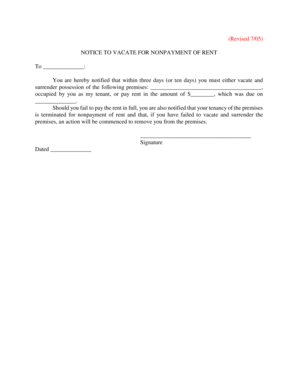
Kansas Vacate 2005-2026


What is the Kansas Vacate
The Kansas vacate form is a legal document used by landlords to notify tenants that they must vacate the rental property. This form typically provides a notice period of thirty days, allowing tenants sufficient time to make arrangements for moving. The form outlines the reasons for the eviction, which may include non-payment of rent, lease violations, or other grounds as specified by Kansas law. Understanding the purpose and requirements of this form is essential for both landlords and tenants to ensure compliance with state regulations.
Steps to Complete the Kansas Vacate
Completing the Kansas vacate form involves several key steps to ensure it is legally valid. First, landlords should clearly state the reason for the eviction in the document. Next, they must include the tenant's name and address, along with the date the notice is issued. It is crucial to specify the date by which the tenant must vacate the premises, typically thirty days from the notice date. After filling out the form, landlords should sign it and provide a copy to the tenant, either in person or via certified mail, to ensure proper delivery and documentation.
Legal Use of the Kansas Vacate
The legal use of the Kansas vacate form is governed by state laws that dictate the eviction process. For the form to be enforceable, it must comply with the Kansas Residential Landlord and Tenant Act. This includes providing the tenant with adequate notice and valid reasons for eviction. Failure to follow legal procedures can result in delays or dismissal of the eviction process in court. Therefore, landlords should familiarize themselves with the legal requirements surrounding the Kansas vacate to avoid potential pitfalls.
Key Elements of the Kansas Vacate
Several key elements must be included in the Kansas vacate form to ensure its effectiveness. These elements include:
- Tenant Information: Full name and address of the tenant.
- Landlord Information: Name and contact details of the landlord.
- Reason for Eviction: A clear explanation of why the tenant is being asked to vacate.
- Notice Period: The specific date by which the tenant must vacate, typically thirty days from the notice.
- Signature: The landlord's signature to validate the document.
How to Obtain the Kansas Vacate
Landlords can obtain the Kansas vacate form from various sources. Many legal websites offer downloadable templates that can be customized to meet specific needs. Additionally, local housing authorities or legal aid organizations may provide official forms or guidance on how to complete them. It is important to ensure that the form used complies with current Kansas laws to avoid any issues during the eviction process.
State-Specific Rules for the Kansas Vacate
Kansas has specific rules that govern the use of the vacate form. These rules include the requirement for a thirty-day notice period for most evictions, except in cases of lease violations that may warrant immediate eviction. Additionally, landlords must adhere to proper notification procedures, ensuring that the tenant receives the notice in a legally acceptable manner. Familiarity with these state-specific rules is crucial for landlords to execute the eviction process smoothly and legally.
Quick guide on how to complete kansas vacate
Complete Kansas Vacate effortlessly on any device
Digital document management has gained traction among businesses and individuals. It serves as an ideal eco-friendly alternative to traditional printed and signed paperwork, as you can obtain the correct form and securely store it online. airSlate SignNow provides all the tools necessary to create, modify, and electronically sign your documents quickly and without issues. Handle Kansas Vacate on any device using airSlate SignNow's Android or iOS applications and enhance any document-oriented workflow today.
The simplest way to modify and eSign Kansas Vacate with ease
- Obtain Kansas Vacate and click on Get Form to begin.
- Utilize the tools we offer to complete your document.
- Mark important sections of the documents or obscure sensitive information with tools provided specifically for that purpose by airSlate SignNow.
- Create your electronic signature using the Sign tool, which takes seconds and carries the same legal validity as a traditional ink signature.
- Review the information and click on the Done button to save your changes.
- Select how you would like to distribute your form, either by email, text message (SMS), invitation link, or download it to your computer.
Eliminate the hassle of lost or misplaced documents, tedious form searching, or errors that necessitate printing new copies. airSlate SignNow meets your document management requirements in just a few clicks from any device you choose. Modify and eSign Kansas Vacate and ensure outstanding communication at any stage of your form preparation process with airSlate SignNow.
Create this form in 5 minutes or less
Create this form in 5 minutes!
How to create an eSignature for the kansas vacate
The way to generate an electronic signature for your PDF file online
The way to generate an electronic signature for your PDF file in Google Chrome
The way to make an eSignature for signing PDFs in Gmail
The way to create an electronic signature from your mobile device
The best way to make an electronic signature for a PDF file on iOS
The way to create an electronic signature for a PDF file on Android devices
People also ask
-
What is the 30 days to vacate form Kansas?
The 30 days to vacate form Kansas is a legal document that notifies a tenant of their obligation to vacate a rental property within 30 days. This form is essential for landlords in Kansas to ensure proper notice is provided. Using airSlate SignNow, you can easily create and send this form electronically to streamline your tenant communication.
-
How much does it cost to use the 30 days to vacate form Kansas with airSlate SignNow?
airSlate SignNow offers competitive pricing plans that cater to various business needs. You can access the 30 days to vacate form Kansas at an affordable cost, which includes all necessary features for eSigning and document management. Visit our pricing page to choose the plan that best fits your requirements.
-
What features does airSlate SignNow offer for the 30 days to vacate form Kansas?
With airSlate SignNow, you can easily customize your 30 days to vacate form Kansas and utilize features like electronic signatures, document templates, and real-time tracking. Our platform allows you to manage multiple documents efficiently and securely, ensuring a smooth signing process for both landlords and tenants.
-
Can I integrate airSlate SignNow with other software for my 30 days to vacate form Kansas?
Yes, airSlate SignNow offers seamless integrations with popular software applications such as CRM platforms, cloud storage services, and more. This integration capability enhances your workflow and ensures that your 30 days to vacate form Kansas is easily accessible and manageable alongside your other business tools.
-
How can airSlate SignNow benefit landlords using the 30 days to vacate form Kansas?
By using airSlate SignNow for the 30 days to vacate form Kansas, landlords benefit from reduced paperwork and increased efficiency. The electronic signing process accelerates the notice period, ensuring timely communication with tenants. Additionally, it minimizes the risk of errors and simplifies record-keeping.
-
Is the 30 days to vacate form Kansas legally binding?
Yes, the 30 days to vacate form Kansas is legally binding once it is signed by both parties. airSlate SignNow ensures compliance with state laws regarding electronic signatures, making your documents enforceable. It's always advisable to consult legal counsel to ensure that your specific situation is adequately addressed.
-
What should I include in my 30 days to vacate form Kansas?
Your 30 days to vacate form Kansas should include essential details such as the tenant's name, property address, intended move-out date, and signature. You can customize the form using airSlate SignNow to add any additional clauses or conditions. This clarity helps to avoid any misunderstandings between landlords and tenants.
Get more for Kansas Vacate
- Request for informal hearing master 042012
- Kohn ell form
- Fill get the printable lease agreement form sublease
- The house hunting checklist form
- Loss mitigation application form
- 30 day notice to move out of rental property search form
- Instructionstenants completes this checklist within three days of moving in and form
- Agreement axiom learning region form
Find out other Kansas Vacate
- Sign Colorado Courts LLC Operating Agreement Mobile
- Sign Connecticut Courts Living Will Computer
- How Do I Sign Connecticut Courts Quitclaim Deed
- eSign Colorado Banking Rental Application Online
- Can I eSign Colorado Banking Medical History
- eSign Connecticut Banking Quitclaim Deed Free
- eSign Connecticut Banking Business Associate Agreement Secure
- Sign Georgia Courts Moving Checklist Simple
- Sign Georgia Courts IOU Mobile
- How Can I Sign Georgia Courts Lease Termination Letter
- eSign Hawaii Banking Agreement Simple
- eSign Hawaii Banking Rental Application Computer
- eSign Hawaii Banking Agreement Easy
- eSign Hawaii Banking LLC Operating Agreement Fast
- eSign Hawaii Banking Permission Slip Online
- eSign Minnesota Banking LLC Operating Agreement Online
- How Do I eSign Mississippi Banking Living Will
- eSign New Jersey Banking Claim Mobile
- eSign New York Banking Promissory Note Template Now
- eSign Ohio Banking LLC Operating Agreement Now