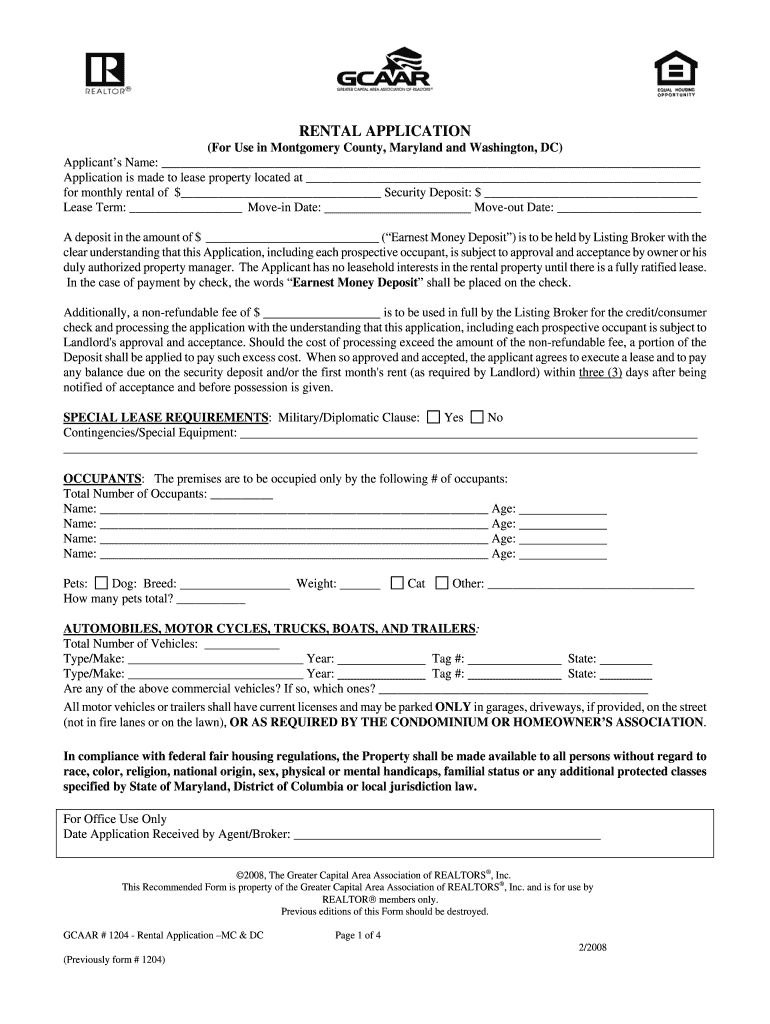
Gcaar Application 2008-2026


What is the Gcaar Application?
The Gcaar application, specifically the gcaar rental application form, is a standardized document used in Washington, D.C., for individuals seeking to rent residential properties. This form collects essential information about the applicant, including personal details, rental history, and financial information. It is designed to streamline the rental process for both landlords and tenants, ensuring that all necessary information is presented clearly and concisely.
Steps to Complete the Gcaar Application
Completing the Gcaar application involves several key steps to ensure accuracy and compliance. Here is a straightforward guide:
- Gather necessary documents, such as identification, proof of income, and rental history.
- Fill out the application form, providing all required personal and financial details.
- Review the completed application for any errors or omissions.
- Submit the application to the landlord or property management company, either online or in person.
Following these steps can help facilitate a smoother rental process.
Legal Use of the Gcaar Application
The legal validity of the Gcaar application is supported by compliance with various eSignature laws, including the ESIGN Act and UETA. These laws ensure that electronic signatures and documents are recognized as legally binding. When using the application, it is crucial to understand that all information provided must be accurate, as any discrepancies can lead to legal issues or denial of the rental application.
Key Elements of the Gcaar Application
The Gcaar application includes several key elements that are essential for evaluating an applicant's suitability for rental. These elements typically include:
- Personal Information: Name, contact details, and social security number.
- Employment Details: Current employer, job title, and income verification.
- Rental History: Previous addresses, landlord references, and duration of tenancy.
- Financial Information: Bank statements and credit history.
Providing complete and accurate information in these sections is vital for a successful application.
How to Obtain the Gcaar Application
The Gcaar application can be obtained through various channels. It is commonly available on real estate websites, property management platforms, or directly from landlords. Additionally, many real estate agencies in Washington, D.C., provide the form as part of their rental services. Ensure that you are using the most current version of the application to avoid any issues during the submission process.
Form Submission Methods
Submitting the Gcaar application can be done through multiple methods, depending on the preferences of the landlord or property management company. Common submission methods include:
- Online Submission: Many landlords accept applications submitted electronically through their websites or via email.
- Mail: Applicants can print the completed form and send it via postal service.
- In-Person: Some landlords may require applicants to submit the form in person during a scheduled meeting.
Understanding the preferred method of submission can help ensure that your application is received promptly.
Quick guide on how to complete gcaar application
Complete Gcaar Application effortlessly on any device
Online document management has become popular among businesses and individuals. It offers an ideal environmentally friendly alternative to traditional printed and signed documents, enabling you to access the correct form and store it securely online. airSlate SignNow equips you with all the necessary tools to create, modify, and electronically sign your documents promptly without delays. Manage Gcaar Application on any platform with airSlate SignNow's Android or iOS applications and simplify any document-related task today.
How to modify and electronically sign Gcaar Application effortlessly
- Find Gcaar Application and click on Get Form to begin.
- Use the tools we provide to complete your form.
- Emphasize relevant sections of the documents or obscure sensitive information with tools that airSlate SignNow offers specifically for that purpose.
- Create your electronic signature using the Sign tool, which takes mere seconds and carries the same legal validity as a traditional wet ink signature.
- Review all the information and click on the Done button to save your changes.
- Choose how you wish to send your form, whether by email, text message (SMS), or invitation link, or download it to your computer.
Forget about lost or misplaced documents, cumbersome form navigation, or mistakes that require printing new copies. airSlate SignNow meets all your document management needs in just a few clicks from any device you prefer. Alter and electronically sign Gcaar Application and ensure effective communication at every stage of the document preparation process with airSlate SignNow.
Create this form in 5 minutes or less
Find and fill out the correct gcaar application
Create this form in 5 minutes!
How to create an eSignature for the gcaar application
How to create an eSignature for a PDF document in the online mode
How to create an eSignature for a PDF document in Chrome
The best way to generate an eSignature for putting it on PDFs in Gmail
How to create an electronic signature straight from your mobile device
How to generate an eSignature for a PDF document on iOS devices
How to create an electronic signature for a PDF document on Android devices
People also ask
-
What is the dc application rental form?
The dc application rental form is a comprehensive document designed to streamline the process of applying for rental properties in Washington, D.C. This form includes essential details that landlords require to evaluate potential tenants. By using our platform, you can complete this form easily and efficiently.
-
How does airSlate SignNow facilitate completing the dc application rental form?
airSlate SignNow simplifies the completion of the dc application rental form by providing an intuitive interface for filling out the necessary fields digitally. Users can access the form from any device, ensuring that they can apply for rental properties conveniently. Additionally, our platform allows for the secure submission of applications with electronic signatures.
-
What are the costs associated with using the dc application rental form on airSlate SignNow?
Using the dc application rental form on airSlate SignNow is part of our affordable subscription plans, which vary based on your usage requirements. We offer various pricing tiers, making it cost-effective to eSign documents and manage your rental applications. For detailed pricing information, please visit our website or contact our sales team.
-
What features does airSlate SignNow offer for the dc application rental form?
airSlate SignNow provides several features for the dc application rental form, including customizable templates, eSigning capabilities, and storage for completed documents. Users can easily track their application status and send reminders to ensure timely submissions. Our goal is to make the rental application process as seamless as possible.
-
How can I integrate the dc application rental form into my existing workflow?
Integrating the dc application rental form into your existing workflow is simple with airSlate SignNow. Our platform offers various integration options with popular applications and tools to enhance functionality. This ensures that you can manage all aspects of your rental application process effectively without disrupting your current operations.
-
What benefits does using the dc application rental form provide landlords?
Landlords benefit from using the dc application rental form by receiving complete and accurate applications efficiently. The digital format prevents data entry errors and allows for faster processing of applications. Furthermore, electronic signatures expedite the leasing process, leading to quicker tenant placement.
-
Is the dc application rental form secure when using airSlate SignNow?
Yes, the dc application rental form is secure when using airSlate SignNow. We utilize advanced encryption methods to protect user data and ensure that your personal information remains confidential throughout the application process. Our commitment to security means you can trust us with sensitive rental application information.
Get more for Gcaar Application
- Required formsuconn pre college summer
- Dependent student verification worksheetforms ampampamp policies
- Opt stem request form the university of texas at dallas
- Cbo visit checklist sjsu form
- Printing services brand standards the university of texas at dallas form
- Internship in guangzhou chinachina internship placements form
- Education recordsletters of recommendation form
- Application for gap year 20 2021 research internship form
Find out other Gcaar Application
- Can I eSign Wisconsin Legal Warranty Deed
- eSign New Hampshire Orthodontists Medical History Online
- eSign Massachusetts Plumbing Job Offer Mobile
- How To eSign Pennsylvania Orthodontists Letter Of Intent
- eSign Rhode Island Orthodontists Last Will And Testament Secure
- eSign Nevada Plumbing Business Letter Template Later
- eSign Nevada Plumbing Lease Agreement Form Myself
- eSign Plumbing PPT New Jersey Later
- eSign New York Plumbing Rental Lease Agreement Simple
- eSign North Dakota Plumbing Emergency Contact Form Mobile
- How To eSign North Dakota Plumbing Emergency Contact Form
- eSign Utah Orthodontists Credit Memo Easy
- How To eSign Oklahoma Plumbing Business Plan Template
- eSign Vermont Orthodontists Rental Application Now
- Help Me With eSign Oregon Plumbing Business Plan Template
- eSign Pennsylvania Plumbing RFP Easy
- Can I eSign Pennsylvania Plumbing RFP
- eSign Pennsylvania Plumbing Work Order Free
- Can I eSign Pennsylvania Plumbing Purchase Order Template
- Help Me With eSign South Carolina Plumbing Promissory Note Template