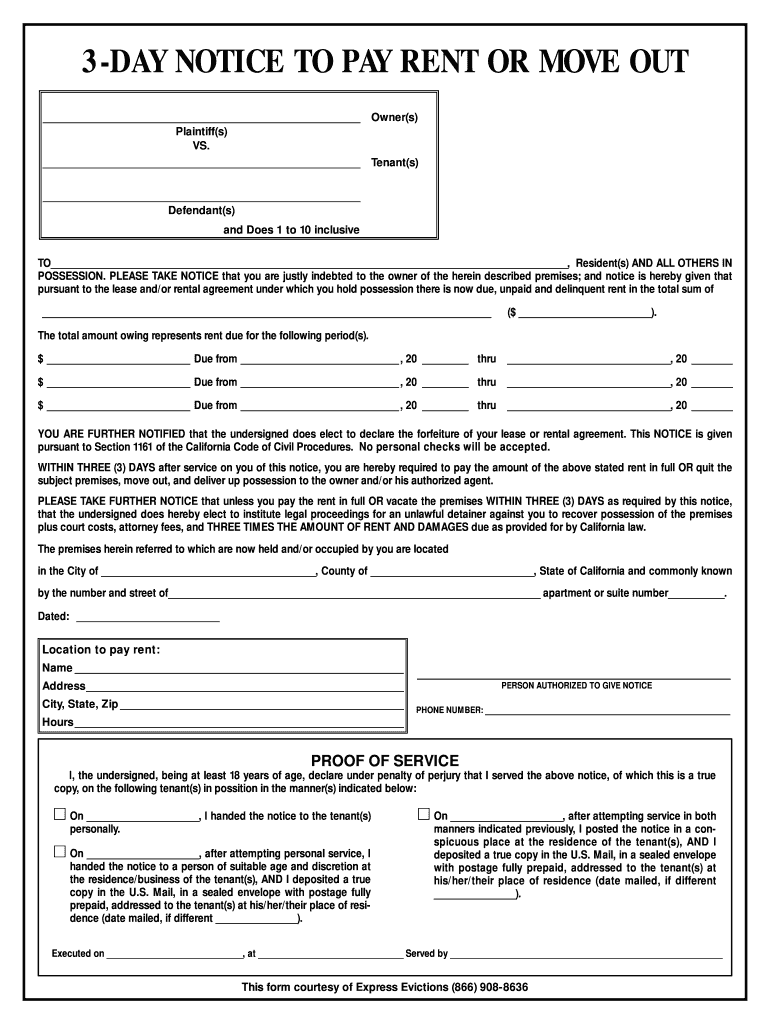
30 Day Notice to Move Out of Rental Property Search Form


Understanding the 30 Day Notice to Move Out of Rental Property
The 30 Day Notice to Move Out of Rental Property is a formal document that landlords and tenants use to communicate the intention to terminate a rental agreement. This notice provides a clear timeline for both parties, allowing tenants to prepare for their move and landlords to seek new tenants. In most states, tenants are required to provide this notice to their landlords at least thirty days before vacating the premises. Failure to do so may result in penalties or loss of security deposits.
Steps to Complete the 30 Day Notice to Move Out
Completing the 30 Day Notice to Move Out involves several key steps:
- Identify the correct form: Ensure you have the official 30 Day Notice template that complies with your state’s regulations.
- Fill in tenant information: Include your name, address, and the date of the notice.
- Specify the move-out date: Clearly state the date you plan to vacate the property, ensuring it is at least thirty days from the date of the notice.
- Provide forwarding information: If applicable, include a forwarding address for the return of the security deposit.
- Sign and date the notice: Your signature confirms the authenticity of the document.
Legal Use of the 30 Day Notice to Move Out
The legal validity of the 30 Day Notice to Move Out hinges on compliance with state laws. Each state has specific requirements regarding how this notice must be delivered, whether via mail or personal delivery. Additionally, the notice must be clear and unambiguous to avoid disputes. It is advisable to keep a copy of the notice for your records, as this may be necessary for any future legal proceedings.
Key Elements of the 30 Day Notice to Move Out
Several essential components must be included in a 30 Day Notice to Move Out to ensure it is legally binding:
- Tenant's name and address: Clearly state who is providing the notice.
- Landlord's name and address: Include the landlord's contact information for clear communication.
- Effective date: The date the notice is issued and the date the tenant intends to vacate.
- Reason for moving: While not always required, stating a reason can clarify the situation.
- Signature: The notice must be signed by the tenant to confirm its authenticity.
State-Specific Rules for the 30 Day Notice to Move Out
Each state in the U.S. has its own regulations governing the 30 Day Notice to Move Out. It is crucial to understand these state-specific rules, as they dictate how the notice must be formatted, delivered, and the consequences for non-compliance. For instance, some states may require additional notice for certain types of leases or may have different timelines based on the rental agreement type.
Examples of Using the 30 Day Notice to Move Out
Examples can help clarify how to properly utilize the 30 Day Notice to Move Out. For instance, a tenant may use this notice when relocating for a job or personal reasons. In another scenario, a tenant may issue this notice if they are dissatisfied with the living conditions or if the landlord has violated the lease terms. Each example highlights the importance of timely and clear communication between tenants and landlords.
Quick guide on how to complete 30 day notice to move out of rental property search
Prepare 30 Day Notice To Move Out Of Rental Property Search effortlessly on any device
Digital document management has become increasingly popular among businesses and individuals alike. It offers an ideal environmentally friendly alternative to traditional printed and signed documents, allowing you to locate the right form and securely store it online. airSlate SignNow provides you with all the tools required to create, edit, and eSign your documents swiftly without delays. Manage 30 Day Notice To Move Out Of Rental Property Search on any device using airSlate SignNow's Android or iOS applications and simplify any document-related task today.
The easiest way to edit and eSign 30 Day Notice To Move Out Of Rental Property Search with ease
- Obtain 30 Day Notice To Move Out Of Rental Property Search and click Get Form to begin.
- Utilize the tools we offer to complete your document.
- Emphasize key sections of the documents or redact sensitive information with tools specifically provided by airSlate SignNow for that purpose.
- Create your eSignature using the Sign tool, which takes mere seconds and holds the same legal standing as a traditional ink signature.
- Review the details and click on the Done button to save your changes.
- Select how you wish to share your form, via email, text message (SMS), invite link, or download it to your computer.
Eliminate the hassle of lost or misfiled documents, tedious form navigation, or mistakes that require printing new copies. airSlate SignNow meets your document management needs in just a few clicks from any device of your choice. Edit and eSign 30 Day Notice To Move Out Of Rental Property Search to ensure effective communication at every step of your form preparation journey with airSlate SignNow.
Create this form in 5 minutes or less
Create this form in 5 minutes!
How to create an eSignature for the 30 day notice to move out of rental property search
The best way to generate an eSignature for your PDF in the online mode
The best way to generate an eSignature for your PDF in Chrome
How to generate an electronic signature for putting it on PDFs in Gmail
The way to create an eSignature straight from your smart phone
How to create an electronic signature for a PDF on iOS devices
The way to create an eSignature for a PDF document on Android OS
People also ask
-
What is a 3 day move and how does it work with airSlate SignNow?
A 3 day move refers to the streamlined process of completing essential document signings within a three-day timeframe using airSlate SignNow. The platform allows users to send, sign, and manage documents efficiently, ensuring that all necessary agreements are finalized swiftly to meet your relocation needs.
-
How much does a 3 day move cost with airSlate SignNow?
The cost of a 3 day move with airSlate SignNow varies based on the plan you choose. Our pricing models are designed to be cost-effective for businesses of all sizes, ensuring that you can manage your documents efficiently without breaking the bank.
-
What features make airSlate SignNow ideal for a 3 day move?
AirSlate SignNow offers features like document templates, bulk send, and automated reminders that enhance the efficiency of your 3 day move. These tools help ensure that everyone involved in the signing process stays informed and that agreements are signed promptly.
-
Can I integrate airSlate SignNow with other applications for a 3 day move?
Absolutely! AirSlate SignNow supports a variety of integrations with popular applications such as Salesforce, Google Drive, and more. These integrations can simplify your workflow and facilitate a more coordinated 3 day move by allowing you to manage all your documents in one central location.
-
What benefits does airSlate SignNow provide for businesses during a 3 day move?
AirSlate SignNow streamlines the document signing process, saving you time and reducing the chances of errors during your 3 day move. With easy tracking and real-time notifications, businesses can ensure that all necessary documents are completed accurately and on time.
-
Is airSlate SignNow secure for document signing during a 3 day move?
Yes, security is a top priority for airSlate SignNow. Our platform uses advanced encryption methods and complies with industry standards to ensure that all documents signed during your 3 day move are secure and protected against unauthorized access.
-
How can airSlate SignNow help me expedite my 3 day move?
With airSlate SignNow, you can quickly send documents for signing, reducing the time spent on paperwork during your 3 day move. Automated features like reminders and follow-ups ensure that no document is overlooked, speeding up the entire process.
Get more for 30 Day Notice To Move Out Of Rental Property Search
- Full legal name of applicant applicant must be an organization form
- Employment application yorktown motor lodge form
- What is the child labor form i have to fill out
- Application for employment bishop state community college bscc cc al form
- Losangles county fairjobs aplation form
- Claim for disability insurance benefits claim statement of employee capslo form
- General release of all claims california employment cela form
- Seiu 1000 cancel membership form
Find out other 30 Day Notice To Move Out Of Rental Property Search
- How To Integrate Sign in Banking
- How To Use Sign in Banking
- Help Me With Use Sign in Banking
- Can I Use Sign in Banking
- How Do I Install Sign in Banking
- How To Add Sign in Banking
- How Do I Add Sign in Banking
- How Can I Add Sign in Banking
- Can I Add Sign in Banking
- Help Me With Set Up Sign in Government
- How To Integrate eSign in Banking
- How To Use eSign in Banking
- How To Install eSign in Banking
- How To Add eSign in Banking
- How To Set Up eSign in Banking
- How To Save eSign in Banking
- How To Implement eSign in Banking
- How To Set Up eSign in Construction
- How To Integrate eSign in Doctors
- How To Use eSign in Doctors