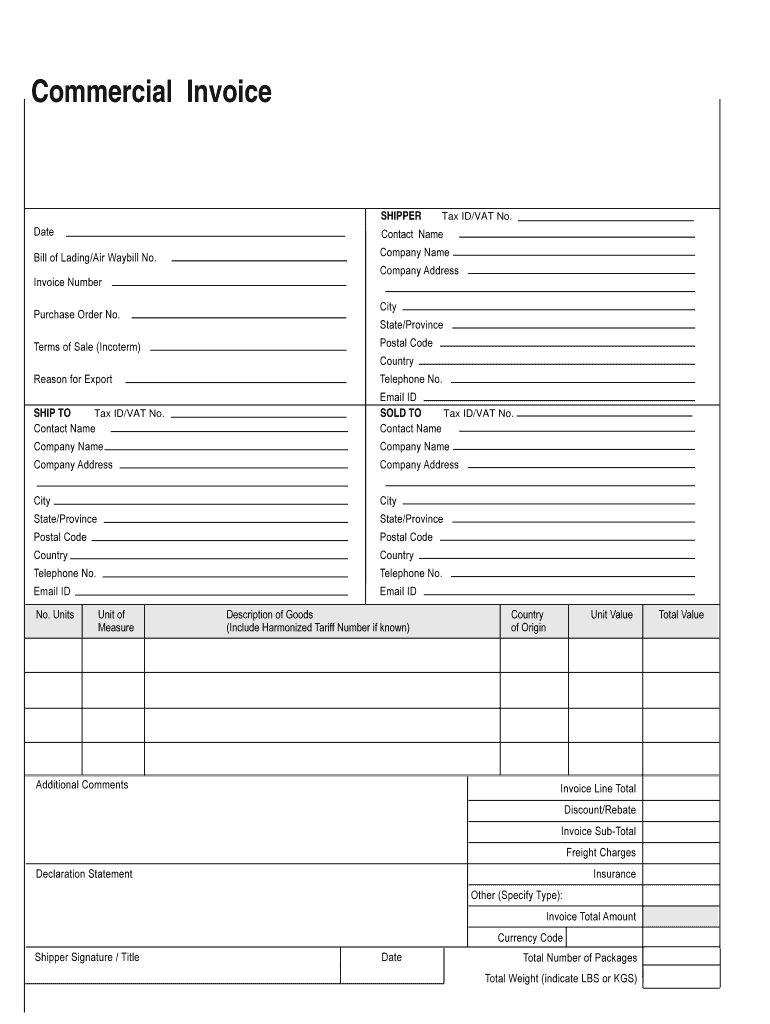
Ups Commercial Invoice PDF Form


What is the UPS Commercial Invoice PDF
The UPS Commercial Invoice PDF is a critical document used for international shipping. It serves as a declaration of the contents of a shipment and is essential for customs clearance. This invoice outlines the details of the goods being shipped, their value, and the reason for export. It ensures that customs authorities have the necessary information to assess duties and taxes. The document is designed to comply with international trade regulations and is often required for shipments crossing borders.
How to Use the UPS Commercial Invoice PDF
Using the UPS Commercial Invoice PDF is straightforward. First, download the template from the UPS website or your shipping platform. Fill in the required fields, including the sender's and recipient's information, a detailed description of the goods, their value, and the country of origin. Ensure that all information is accurate to avoid delays in customs processing. Once completed, print the invoice and attach it securely to your shipment. Keep a copy for your records, as it may be needed for tracking or future reference.
Key Elements of the UPS Commercial Invoice PDF
Several key elements must be included in the UPS Commercial Invoice PDF to ensure its validity. These elements include:
- Sender and recipient information: Names, addresses, and contact details.
- Description of goods: Detailed information about each item being shipped.
- Value of goods: The monetary value of the items, which is crucial for customs duties.
- Country of origin: The country where the goods were manufactured or produced.
- Reason for export: A statement indicating why the goods are being shipped, such as sale, gift, or repair.
Steps to Complete the UPS Commercial Invoice PDF
Completing the UPS Commercial Invoice PDF involves several steps to ensure accuracy and compliance:
- Download the UPS Commercial Invoice template.
- Fill in your details as the sender, including your name, address, and contact information.
- Enter the recipient's information accurately.
- Provide a detailed description of each item, including quantity and value.
- Specify the country of origin for each item.
- Indicate the reason for export.
- Review the completed invoice for accuracy before printing.
Legal Use of the UPS Commercial Invoice PDF
The UPS Commercial Invoice PDF is legally binding and must be filled out accurately to comply with international shipping laws. It acts as a formal declaration to customs authorities, ensuring that all goods are accounted for and that appropriate duties and taxes are assessed. Failing to provide a correct invoice can lead to delays, fines, or even seizure of goods. Therefore, understanding the legal implications of this document is essential for businesses engaged in international trade.
Examples of Using the UPS Commercial Invoice PDF
There are various scenarios where the UPS Commercial Invoice PDF is utilized:
- Exporting goods for sale: Businesses shipping products to international customers must include this invoice to facilitate customs clearance.
- Sending gifts: Individuals sending gifts abroad may need to complete this invoice to declare the value of the items.
- Repair services: Companies returning goods for repair must provide a commercial invoice to clarify the purpose of the shipment.
Quick guide on how to complete ups commercial invoice pdf
Complete Ups Commercial Invoice Pdf effortlessly on any device
Digital document management has become increasingly prevalent among businesses and individuals. It offers a perfect eco-friendly alternative to traditional printed and signed documents, as you can access the correct form and securely store it online. airSlate SignNow provides you with all the tools necessary to create, edit, and electronically sign your documents swiftly without delays. Manage Ups Commercial Invoice Pdf on any platform using airSlate SignNow's Android or iOS applications and enhance any document-oriented process today.
How to edit and eSign Ups Commercial Invoice Pdf with ease
- Find Ups Commercial Invoice Pdf and then click Get Form to begin.
- Utilize the tools we offer to fill out your form.
- Emphasize relevant sections of your documents or conceal sensitive information with tools that airSlate SignNow provides specifically for this purpose.
- Create your signature using the Sign tool, which takes seconds and has the same legal standing as a traditional ink signature.
- Review the information and then click on the Done button to save your changes.
- Choose how you would like to send your form, via email, SMS, invite link, or download it to your computer.
Forget about lost or misplaced files, tedious form searching, or mistakes that require printing new document copies. airSlate SignNow meets your document management needs in just a few clicks from any device. Edit and eSign Ups Commercial Invoice Pdf and ensure excellent communication at every stage of the form preparation process with airSlate SignNow.
Create this form in 5 minutes or less
Create this form in 5 minutes!
How to create an eSignature for the ups commercial invoice pdf
The best way to make an electronic signature for your PDF file online
The best way to make an electronic signature for your PDF file in Google Chrome
The best way to make an eSignature for signing PDFs in Gmail
The way to generate an eSignature right from your mobile device
How to generate an electronic signature for a PDF file on iOS
The way to generate an eSignature for a PDF on Android devices
People also ask
-
What is the process to ups pay invoice using airSlate SignNow?
To ups pay invoice with airSlate SignNow, simply upload your invoice document, fill in the necessary details, and add your electronic signature. The platform streamlines the entire invoicing process, allowing for quick and secure payments. With our easy-to-use interface, paying invoices has never been easier.
-
Are there any fees associated with ups pay invoice through airSlate SignNow?
When you ups pay invoice via airSlate SignNow, you may encounter minimal transaction fees depending on your payment method. However, we aim to provide a cost-effective solution that minimizes extra charges. Check our pricing page for comprehensive details on potential fees.
-
Can I integrate airSlate SignNow with other accounting software for ups pay invoice?
Yes, airSlate SignNow seamlessly integrates with various accounting platforms, allowing you to ups pay invoice directly through the software you already use. This integration helps centralize your financial processes, ensuring efficiency and accuracy. Explore our integrations page for a list of compatible applications.
-
What features does airSlate SignNow offer for ups pay invoice?
AirSlate SignNow provides essential features for ups pay invoice, including document templates, automated reminders, and real-time tracking of invoice status. These features empower businesses to maintain better control over their invoicing processes. Plus, users can sign documents electronically, enhancing convenience.
-
Is ups pay invoice suitable for small businesses?
Absolutely! Ups pay invoice with airSlate SignNow is designed to be cost-effective and user-friendly, making it an excellent choice for small businesses. Our platform enables efficient invoicing without the need for extensive training or resources, aiding in your business's operational efficiency.
-
How secure is the ups pay invoice process using airSlate SignNow?
The ups pay invoice process with airSlate SignNow is highly secure, utilizing advanced encryption and authentication measures to protect your sensitive information. We prioritize the safety of your documents and payment data, ensuring peace of mind for all transactions. Trust in our compliance with industry security standards.
-
Can I customize my invoices when ups pay invoice through airSlate SignNow?
Yes, when you ups pay invoice with airSlate SignNow, you have the option to customize your invoices to reflect your brand identity. Our platform allows easy editing of fields, logos, and color schemes to create professional-looking invoices. Customization enhances your business's credibility and recognition.
Get more for Ups Commercial Invoice Pdf
Find out other Ups Commercial Invoice Pdf
- Can I eSignature South Dakota Lawers Document
- Can I eSignature Oklahoma Orthodontists Document
- Can I eSignature Oklahoma Orthodontists Word
- How Can I eSignature Wisconsin Orthodontists Word
- How Do I eSignature Arizona Real Estate PDF
- How To eSignature Arkansas Real Estate Document
- How Do I eSignature Oregon Plumbing PPT
- How Do I eSignature Connecticut Real Estate Presentation
- Can I eSignature Arizona Sports PPT
- How Can I eSignature Wisconsin Plumbing Document
- Can I eSignature Massachusetts Real Estate PDF
- How Can I eSignature New Jersey Police Document
- How Can I eSignature New Jersey Real Estate Word
- Can I eSignature Tennessee Police Form
- How Can I eSignature Vermont Police Presentation
- How Do I eSignature Pennsylvania Real Estate Document
- How Do I eSignature Texas Real Estate Document
- How Can I eSignature Colorado Courts PDF
- Can I eSignature Louisiana Courts Document
- How To Electronic signature Arkansas Banking Document