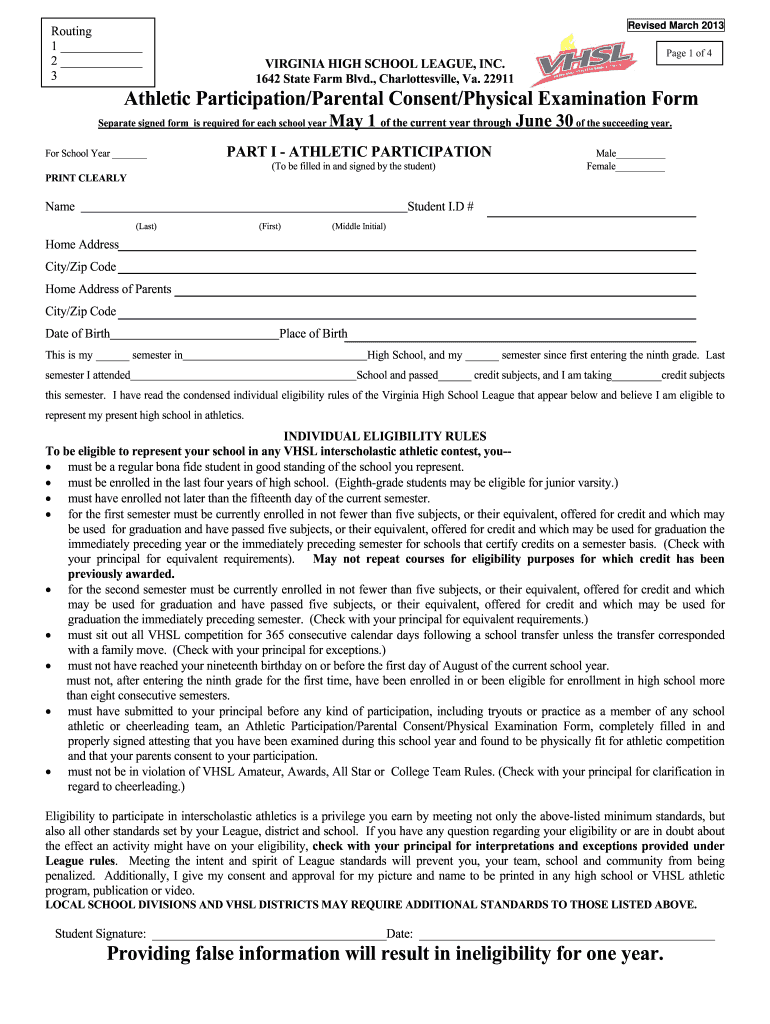
Vhsl Physical Form 2013-2026


What is the VHSL Physical Form
The VHSL physical form is a crucial document required for student-athletes participating in sports within Virginia. This form serves to ensure that students are medically fit to engage in athletic activities. It includes sections for medical history, physical examination results, and parental consent. The completion of this form is mandatory for all students wishing to participate in VHSL-sanctioned sports, ensuring their health and safety while competing.
How to Obtain the VHSL Physical Form
Obtaining the VHSL physical form is straightforward. Schools typically provide the form to students, or it can be downloaded directly from the Virginia High School League (VHSL) website. Additionally, many schools have made the form available in a printable format, allowing parents and guardians to fill it out at their convenience. It is essential to ensure that the most current version of the form is used, as requirements may change over time.
Steps to Complete the VHSL Physical Form
Completing the VHSL physical form involves several key steps:
- Gather necessary information, including the student’s medical history and any previous injuries.
- Schedule a physical examination with a licensed healthcare provider.
- Have the healthcare provider complete the examination section of the form, noting any medical concerns.
- Ensure that a parent or guardian signs the form, providing consent for participation in sports.
- Submit the completed form to the appropriate school official before the deadline.
Legal Use of the VHSL Physical Form
The VHSL physical form is legally binding when properly completed and signed. It is essential for ensuring that students meet the health requirements necessary for participation in sports. The form must be filled out accurately, as any discrepancies could lead to issues with eligibility. Compliance with state regulations and school policies is critical to uphold the integrity of the athletic program.
Key Elements of the VHSL Physical Form
The VHSL physical form contains several key elements that must be addressed:
- Student information, including name, date of birth, and school.
- Medical history, detailing past injuries, surgeries, and health conditions.
- Results from the physical examination conducted by a licensed healthcare provider.
- Parental consent section, where a guardian must sign to allow participation.
- Emergency contact information for the student.
Digital vs. Paper Version of the VHSL Physical Form
Both digital and paper versions of the VHSL physical form are available, each with its own advantages. The digital version can be filled out and submitted online, streamlining the process and reducing the risk of lost paperwork. Conversely, the paper version may be preferred by those who are more comfortable with traditional methods or lack access to digital tools. Regardless of the format, it is vital to ensure that the completed form is submitted by the required deadlines.
Quick guide on how to complete vhsl physical form
Prepare Vhsl Physical Form effortlessly on any device
Online document management has become increasingly popular among businesses and individuals. It offers an excellent environmentally friendly substitute to traditional printed and signed documents, as you can locate the required form and securely store it online. airSlate SignNow provides all the tools you need to create, amend, and electronically sign your documents quickly without delays. Handle Vhsl Physical Form on any platform using airSlate SignNow Android or iOS applications and enhance any document-related procedure today.
How to amend and electronically sign Vhsl Physical Form without hassle
- Locate Vhsl Physical Form and click Get Form to begin.
- Utilize the tools we provide to fill in your document.
- Emphasize important sections of the documents or obscure sensitive information with tools that airSlate SignNow offers specifically for that purpose.
- Generate your eSignature using the Sign tool, which takes moments and carries the same legal validity as a conventional wet ink signature.
- Review the details and click on the Done button to save your modifications.
- Choose how you wish to send your form, via email, SMS, or invitation link, or download it to your computer.
Forget about lost or mislaid documents, cumbersome form searching, or mistakes that necessitate printing new document copies. airSlate SignNow addresses all your document management needs in just a few clicks from any device you prefer. Modify and eSign Vhsl Physical Form and assure excellent communication at any stage of the form preparation process with airSlate SignNow.
Create this form in 5 minutes or less
Create this form in 5 minutes!
How to create an eSignature for the vhsl physical form
The way to create an eSignature for your PDF document in the online mode
The way to create an eSignature for your PDF document in Chrome
The best way to make an electronic signature for putting it on PDFs in Gmail
How to create an eSignature from your mobile device
The best way to generate an electronic signature for a PDF document on iOS devices
How to create an eSignature for a PDF file on Android devices
People also ask
-
What is a VHSL physical form and why is it important?
The VHSL physical form is a crucial document required for student-athletes to participate in sports under the Virginia High School League. It ensures that students meet health and safety standards before they engage in any physical activity. Completing the VHSL physical form accurately can help avoid delays in participation and ensure compliance with league requirements.
-
How can airSlate SignNow help with completing the VHSL physical form?
airSlate SignNow simplifies the process of filling out the VHSL physical form by providing a user-friendly interface for electronic signatures. You can easily send, receive, and sign the form digitally, making the process efficient for both students and parents. Plus, it ensures that you have a secure, legally binding record of the completed form.
-
What features does airSlate SignNow offer for managing the VHSL physical form?
airSlate SignNow offers a variety of features that streamline the creation and management of the VHSL physical form. These include customizable templates, the ability to collect multiple signatures, and easy document tracking. These features save time and reduce the hassle of paperwork.
-
Is there a cost associated with using airSlate SignNow for the VHSL physical form?
Yes, there is a subscription fee for using airSlate SignNow, but it offers a cost-effective solution when compared to traditional paperwork methods. Various pricing plans are available to suit different needs, ensuring that you can choose an option that fits your budget while efficiently managing the VHSL physical form process.
-
Can I integrate airSlate SignNow with other applications for the VHSL physical form?
Absolutely! airSlate SignNow offers seamless integrations with popular applications like Google Drive, Dropbox, and CRM systems, making it easier to manage documents related to the VHSL physical form. This flexibility helps streamline workflows and keeps all relevant documents organized in one place.
-
What are the benefits of using airSlate SignNow for the VHSL physical form?
Using airSlate SignNow for the VHSL physical form provides several benefits, including reduced paperwork, faster processing times, and enhanced document security. It allows parents to sign the form conveniently from any device, ensuring that students can meet their athletic participation requirements without delays.
-
How does airSlate SignNow ensure the security of the VHSL physical form?
airSlate SignNow employs industry-standard encryption protocols and secure cloud storage to protect your VHSL physical form and any personal information. This ensures that all documents are safe from unauthorized access, allowing users to complete forms with peace of mind.
Get more for Vhsl Physical Form
Find out other Vhsl Physical Form
- How To eSignature West Virginia Legal Quitclaim Deed
- eSignature West Virginia Legal Lease Agreement Template Online
- eSignature West Virginia Legal Medical History Online
- eSignature Maine Lawers Last Will And Testament Free
- eSignature Alabama Non-Profit Living Will Free
- eSignature Wyoming Legal Executive Summary Template Myself
- eSignature Alabama Non-Profit Lease Agreement Template Computer
- eSignature Arkansas Life Sciences LLC Operating Agreement Mobile
- eSignature California Life Sciences Contract Safe
- eSignature California Non-Profit LLC Operating Agreement Fast
- eSignature Delaware Life Sciences Quitclaim Deed Online
- eSignature Non-Profit Form Colorado Free
- eSignature Mississippi Lawers Residential Lease Agreement Later
- How To eSignature Mississippi Lawers Residential Lease Agreement
- Can I eSignature Indiana Life Sciences Rental Application
- eSignature Indiana Life Sciences LLC Operating Agreement Fast
- eSignature Kentucky Life Sciences Quitclaim Deed Fast
- Help Me With eSignature Georgia Non-Profit NDA
- How Can I eSignature Idaho Non-Profit Business Plan Template
- eSignature Mississippi Life Sciences Lease Agreement Myself