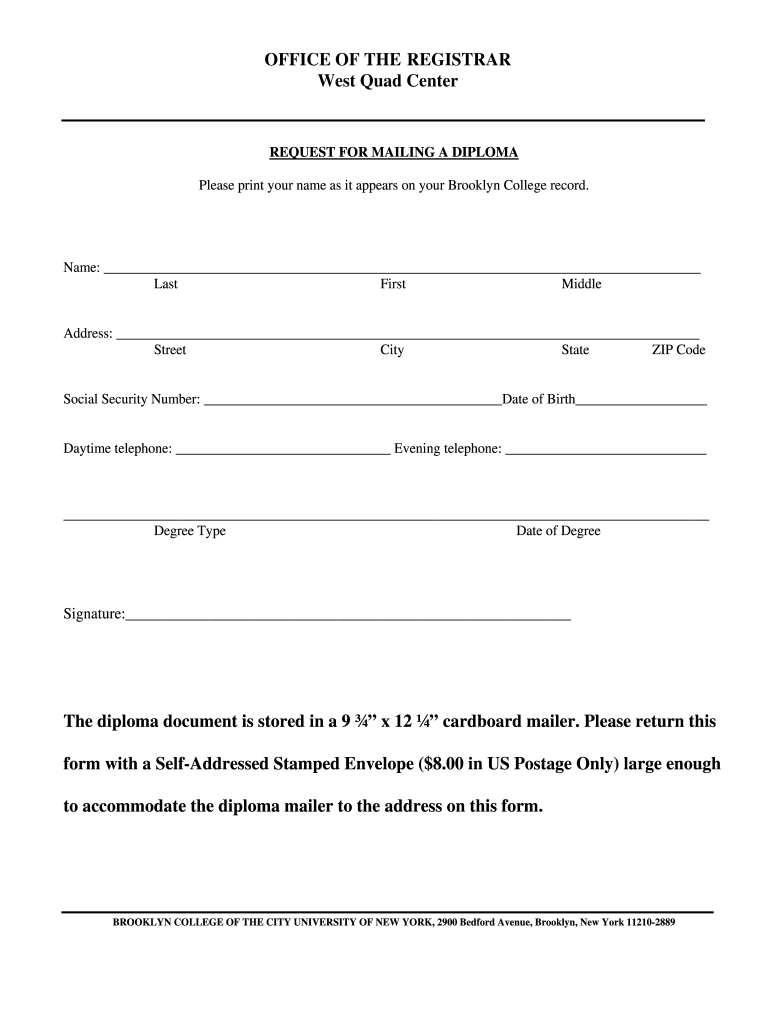
Brooklyn College Diploma Form


What is the Brooklyn College Diploma
The Brooklyn College diploma is an official document awarded to students who have successfully completed their degree programs at Brooklyn College. This diploma serves as proof of academic achievement and is often required for employment, further education, or professional licensing. The diploma includes essential details such as the graduate's name, degree earned, major, and the date of graduation. It is important to ensure that the information on the diploma is accurate and reflects the student's accomplishments.
How to Obtain the Brooklyn College Diploma
To obtain a Brooklyn College diploma, individuals must first complete all academic requirements for their chosen degree program. Once the requirements are met, students can request their diploma through the college’s official channels. This typically involves filling out a diploma request form, which can often be completed online. Students should verify that their personal information is correct and that any outstanding fees or obligations are settled before submitting their request.
Steps to Complete the Brooklyn College Diploma Request
Completing the Brooklyn College diploma request involves several key steps:
- Ensure all academic requirements are fulfilled.
- Access the Brooklyn College diploma request form online.
- Fill out the form with accurate personal information.
- Review the form for any errors or omissions.
- Submit the form electronically or via mail, depending on the options provided by the college.
After submission, students should keep an eye on their email for confirmation and any further instructions regarding the diploma processing timeline.
Legal Use of the Brooklyn College Diploma
The Brooklyn College diploma is a legally binding document that verifies a graduate's educational credentials. It is essential for various legal and professional purposes, including job applications, licensing, and further education. To ensure the diploma is accepted as valid, it must be presented in its original form and be free from alterations. Additionally, some institutions may require a certified copy for verification.
Required Documents for Diploma Request
When requesting a Brooklyn College diploma, certain documents may be required to verify identity and eligibility. These typically include:
- A completed diploma request form.
- Proof of identity, such as a government-issued ID.
- Payment for any applicable fees associated with the diploma request.
Students should check with the college for any additional requirements or specific documentation needed for their request.
Form Submission Methods for the Brooklyn College Diploma
Students can submit their Brooklyn College diploma request through various methods, including:
- Online submission via the college's official website.
- Mailing the completed request form to the designated office.
- In-person submission at the registrar’s office.
Each method may have different processing times, so students should choose the one that best fits their needs and timelines.
Quick guide on how to complete brooklyn college diploma
Prepare Brooklyn College Diploma effortlessly on any gadget
Digital document management has become widely embraced by businesses and individuals. It offers an ideal environmentally friendly alternative to traditional printed and signed documents, as you can access the necessary form and securely store it online. airSlate SignNow equips you with all the resources needed to create, modify, and eSign your documents swiftly and without interruptions. Manage Brooklyn College Diploma on any gadget with airSlate SignNow applications for Android or iOS and enhance any document-driven process today.
How to modify and eSign Brooklyn College Diploma with ease
- Obtain Brooklyn College Diploma and click on Get Form to begin.
- Utilize the tools we provide to complete your form.
- Emphasize pertinent sections of your documents or obscure sensitive information with features that airSlate SignNow specifically offers for that purpose.
- Generate your eSignature using the Sign feature, which takes mere seconds and holds the same legal significance as a conventional handwritten signature.
- Review all the details and click on the Done button to save your modifications.
- Choose how you wish to deliver your form, whether by email, SMS, invite link, or download it to your computer.
Forget about lost or misplaced documents, tiresome form searching, or errors that require new copies to be printed. airSlate SignNow meets your document management needs in just a few clicks from any device you prefer. Modify and eSign Brooklyn College Diploma and ensure outstanding communication at every stage of the form preparation process with airSlate SignNow.
Create this form in 5 minutes or less
Create this form in 5 minutes!
How to create an eSignature for the brooklyn college diploma
The best way to generate an electronic signature for your PDF file online
The best way to generate an electronic signature for your PDF file in Google Chrome
The way to make an eSignature for signing PDFs in Gmail
The way to make an electronic signature from your mobile device
The way to make an electronic signature for a PDF file on iOS
The way to make an electronic signature for a PDF file on Android devices
People also ask
-
What is a Brooklyn College diploma and how does it benefit me?
A Brooklyn College diploma represents the completion of a degree program, showcasing your academic achievements. Holding this diploma can enhance your job prospects, as it signifies your knowledge and skills to potential employers. By obtaining a Brooklyn College diploma, you position yourself for better career opportunities in various fields.
-
How can airSlate SignNow help in the process of obtaining my Brooklyn College diploma?
AirSlate SignNow offers a user-friendly e-signature solution that simplifies document management processes, including those related to obtaining your Brooklyn College diploma. You can securely send and sign necessary documents with ease, ensuring that all communications are efficient. This tool helps keep your diploma application organized and expedites the process.
-
What are the costs associated with obtaining a Brooklyn College diploma?
The costs to obtain a Brooklyn College diploma may vary depending on the program and associated fees such as enrollment, tuition, and application fees. It’s important to review the specific financial aid options available, which can signNowly reduce your overall costs. Utilizing services like airSlate SignNow for document management can also save time and money.
-
Are there any special features of airSlate SignNow that can assist with diploma-related documents?
Yes, airSlate SignNow provides several features designed to streamline diploma-related document processes. Users can benefit from templates, secure sharing, and tracking capabilities to ensure all documents for your Brooklyn College diploma are processed efficiently. This ensures you can focus on your studies while we handle the paperwork.
-
Can I integrate airSlate SignNow with other educational platforms for my Brooklyn College diploma?
Absolutely! AirSlate SignNow offers integrations with various educational platforms to ensure seamless management of documents related to your Brooklyn College diploma. This means you can easily sync your document workflows across different applications and enhance efficiency. Integration allows for better consistency in handling certifications and diplomas.
-
What is the turnaround time for receiving my Brooklyn College diploma after graduation?
The turnaround time for receiving your Brooklyn College diploma can vary, typically ranging from several weeks to a few months after graduation. Factors such as processing times and document verifications can influence this period. Using airSlate SignNow can help you track your documentation progress and ensure you have everything ready in a timely manner.
-
How can I ensure the security of my Brooklyn College diploma documents?
With airSlate SignNow, the security of your Brooklyn College diploma documents is a top priority. The platform utilizes advanced encryption methods to protect your sensitive information during transfers. Additionally, you can monitor document access and signings, ensuring only authorized individuals handle your diploma-related documents.
Get more for Brooklyn College Diploma
- Contrato de alquiler para cuartos montgomery county maryland montgomerycountymd form
- To access a maine transfer tax declaration form
- Youve asked to add an adult household member form
- Free maine commercial lease agreement formslegal
- Application for homestead and farmstead beaver county form
- Beaver county homestead exemption form
- In accordance with state laws located in sections 47 8 1 through 47 8 52 form
- Regional manager email contact number dbhdsvirginiagov form
Find out other Brooklyn College Diploma
- How To eSignature Oklahoma Finance & Tax Accounting PPT
- Help Me With eSignature Connecticut High Tech Presentation
- How To eSignature Georgia High Tech Document
- How Can I eSignature Rhode Island Finance & Tax Accounting Word
- How Can I eSignature Colorado Insurance Presentation
- Help Me With eSignature Georgia Insurance Form
- How Do I eSignature Kansas Insurance Word
- How Do I eSignature Washington Insurance Form
- How Do I eSignature Alaska Life Sciences Presentation
- Help Me With eSignature Iowa Life Sciences Presentation
- How Can I eSignature Michigan Life Sciences Word
- Can I eSignature New Jersey Life Sciences Presentation
- How Can I eSignature Louisiana Non-Profit PDF
- Can I eSignature Alaska Orthodontists PDF
- How Do I eSignature New York Non-Profit Form
- How To eSignature Iowa Orthodontists Presentation
- Can I eSignature South Dakota Lawers Document
- Can I eSignature Oklahoma Orthodontists Document
- Can I eSignature Oklahoma Orthodontists Word
- How Can I eSignature Wisconsin Orthodontists Word