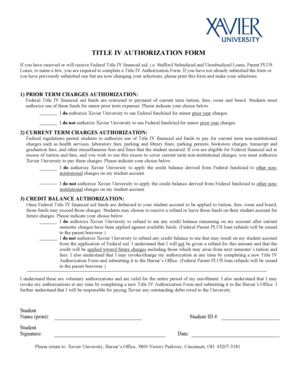
TITLE IV AUTHORIZATION FORM Xavier University Xavier


Understanding the Title IV Authorization Form at Xavier University
The Title IV Authorization Form at Xavier University is a crucial document that allows students to authorize the use of federal financial aid to cover educational expenses beyond tuition and fees. This form is essential for students who wish to apply their federal Title IV funds toward additional costs such as room and board, books, and other educational supplies. Understanding its purpose helps students make informed decisions about their financial aid and budgeting for college expenses.
Steps to Complete the Title IV Authorization Form
Completing the Title IV Authorization Form involves several key steps to ensure accuracy and compliance. First, students must access the form through the Xavier University Bannerweb portal. After logging in, they should locate the financial aid section and download the Title IV Authorization Form. Next, students need to fill out the required personal information, including their student ID and contact details. It is important to review the terms of authorization carefully before signing. Finally, submit the completed form either electronically through the portal or by mailing it to the financial aid office.
Legal Use of the Title IV Authorization Form
The Title IV Authorization Form is legally binding once signed by the student. It grants the university permission to apply federal funds to specific educational expenses. Compliance with federal regulations is essential, as improper use of Title IV funds can lead to penalties for both the institution and the student. Understanding the legal implications ensures that students are aware of their rights and responsibilities regarding their financial aid.
Key Elements of the Title IV Authorization Form
Several key elements are included in the Title IV Authorization Form that students should be aware of. These elements typically include the student's identification information, a clear statement of authorization, and details regarding the types of expenses covered by Title IV funds. Additionally, the form may outline the conditions under which the authorization can be revoked. Familiarity with these components helps students navigate the financial aid process more effectively.
How to Obtain the Title IV Authorization Form
Students can obtain the Title IV Authorization Form through the Xavier University Bannerweb portal. After logging in, navigate to the financial aid section where the form is available for download. If students encounter difficulties accessing the form online, they can contact the financial aid office for assistance. The office can provide guidance on obtaining the form and answer any questions regarding its completion.
Examples of Using the Title IV Authorization Form
Using the Title IV Authorization Form can vary based on individual circumstances. For instance, a student who lives on campus may use the form to apply federal funds toward their housing costs. Another example includes a student who needs to purchase textbooks and supplies; they can authorize the use of Title IV funds for these expenses as well. Understanding these examples can help students maximize their financial aid benefits.
Quick guide on how to complete title iv authorization form xavier university xavier
Complete TITLE IV AUTHORIZATION FORM Xavier University Xavier effortlessly on any device
Online document management has gained popularity among enterprises and individuals alike. It offers an ideal eco-friendly substitute to traditional printed and signed documents, allowing you to locate the right form and securely store it online. airSlate SignNow provides you with all the tools you need to create, edit, and electronically sign your documents rapidly without delays. Manage TITLE IV AUTHORIZATION FORM Xavier University Xavier on any platform using airSlate SignNow’s Android or iOS applications and enhance any document-centric process today.
The easiest way to edit and electronically sign TITLE IV AUTHORIZATION FORM Xavier University Xavier without effort
- Locate TITLE IV AUTHORIZATION FORM Xavier University Xavier and click Get Form to begin.
- Leverage the tools we offer to fill out your document.
- Emphasize pertinent sections of the documents or obscure sensitive information with tools specifically designed for that purpose by airSlate SignNow.
- Create your eSignature using the Sign feature, which takes only seconds and carries the same legal validity as a conventional ink signature.
- Review the information and click on the Done button to save your changes.
- Choose how you wish to send your form, via email, text message (SMS), invite link, or download it to your computer.
Say goodbye to lost or misplaced documents, tedious form searching, or errors that necessitate printing new copies. airSlate SignNow meets all your document management requirements in just a few clicks from your chosen device. Edit and electronically sign TITLE IV AUTHORIZATION FORM Xavier University Xavier to ensure excellent communication throughout the form preparation process with airSlate SignNow.
Create this form in 5 minutes or less
Create this form in 5 minutes!
How to create an eSignature for the title iv authorization form xavier university xavier
The best way to generate an eSignature for a PDF online
The best way to generate an eSignature for a PDF in Google Chrome
How to create an eSignature for signing PDFs in Gmail
How to create an eSignature right from your smartphone
How to create an eSignature for a PDF on iOS
How to create an eSignature for a PDF on Android
People also ask
-
What is DegreeWorks Xavier and how does it benefit students?
DegreeWorks Xavier is a comprehensive degree audit tool that helps students track their academic progress and stay on course for graduation. By visualizing degree requirements and completed courses, DegreeWorks Xavier enhances the student experience and aids in timely degree completion.
-
How much does DegreeWorks Xavier cost for students?
DegreeWorks Xavier is typically included as part of the student services provided by Xavier University. There are no additional costs for accessing DegreeWorks Xavier, making it an economical solution for students needing assistance with academic planning.
-
What features are offered by DegreeWorks Xavier?
DegreeWorks Xavier offers features such as degree audits, course planning, and personalized academic pathways. These functionalities allow students to see which requirements have been met and what courses are still needed, streamlining the path to graduation.
-
Can DegreeWorks Xavier integrate with other academic tools?
Yes, DegreeWorks Xavier is designed to integrate seamlessly with other academic management systems. This ensures that students have access to real-time data regarding their academic standing and can easily interact with faculty and advisors.
-
How does DegreeWorks Xavier help with academic advising?
DegreeWorks Xavier enables academic advisors to provide more effective guidance by presenting a clear picture of a student’s progress. Advisors can use DegreeWorks Xavier to help students plan their course schedules strategically and make informed decisions regarding their academic journeys.
-
Is DegreeWorks Xavier user-friendly for all students?
Absolutely! DegreeWorks Xavier is built with user experience in mind. Its intuitive interface allows students to navigate the platform easily, ensuring that even those who are not tech-savvy can utilize it to manage their academic affairs effectively.
-
What are the benefits of using DegreeWorks Xavier for academic planning?
Using DegreeWorks Xavier for academic planning can signNowly reduce the stress associated with course selection and degree completion. Students can visualize their academic progress, plan their future classes effectively, and ensure they are on track to meet graduation requirements.
Get more for TITLE IV AUTHORIZATION FORM Xavier University Xavier
- Transfer form for cemetery
- South dakota relationships disclosure form
- South dakota sellers property condition disclosure statement form
- Agency agreement purchaser south dakota buyer agency form
- Exclusive agency agreement fillable form
- Free oklahoma real estate power of attorney form word
- Real estate auciton listing agreement dlr sd form
- Auction real estate purchase agreement this is a legally form
Find out other TITLE IV AUTHORIZATION FORM Xavier University Xavier
- Can I eSignature Oklahoma Orthodontists Document
- Can I eSignature Oklahoma Orthodontists Word
- How Can I eSignature Wisconsin Orthodontists Word
- How Do I eSignature Arizona Real Estate PDF
- How To eSignature Arkansas Real Estate Document
- How Do I eSignature Oregon Plumbing PPT
- How Do I eSignature Connecticut Real Estate Presentation
- Can I eSignature Arizona Sports PPT
- How Can I eSignature Wisconsin Plumbing Document
- Can I eSignature Massachusetts Real Estate PDF
- How Can I eSignature New Jersey Police Document
- How Can I eSignature New Jersey Real Estate Word
- Can I eSignature Tennessee Police Form
- How Can I eSignature Vermont Police Presentation
- How Do I eSignature Pennsylvania Real Estate Document
- How Do I eSignature Texas Real Estate Document
- How Can I eSignature Colorado Courts PDF
- Can I eSignature Louisiana Courts Document
- How To Electronic signature Arkansas Banking Document
- How Do I Electronic signature California Banking Form