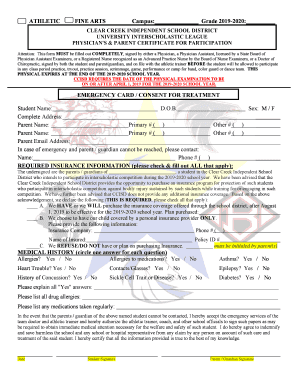
Ccisd Sports Physical Form 2019-2026


What is the CCISD Sports Physical Form?
The CCISD Sports Physical Form is a specific document required for students participating in school athletics within the Clear Creek Independent School District. This physical form ensures that students are medically cleared to engage in sports activities, promoting their health and safety. It typically includes a comprehensive medical history, a physical examination by a licensed healthcare provider, and any necessary immunization records. The form is essential for compliance with school district regulations and is designed to protect both the student and the institution.
How to Use the CCISD Sports Physical Form
Using the CCISD Sports Physical Form involves several straightforward steps. First, students must obtain the form from their school’s athletic department or the district's website. Next, they should complete the personal information section, including their name, date of birth, and emergency contact details. Afterward, a healthcare provider must conduct a physical examination and fill out the required medical sections. Once completed, the form should be submitted to the appropriate school official before the designated deadline to ensure eligibility for participation in sports.
Steps to Complete the CCISD Sports Physical Form
Completing the CCISD Sports Physical Form requires careful attention to detail. Here are the steps to follow:
- Obtain the latest version of the CCISD Sports Physical Form.
- Fill out the personal information section accurately.
- Schedule an appointment with a licensed healthcare provider for a physical examination.
- Ensure the healthcare provider completes all required sections, including medical history and examination results.
- Review the completed form for accuracy and completeness.
- Submit the form to the school's athletic department by the specified deadline.
Legal Use of the CCISD Sports Physical Form
The CCISD Sports Physical Form is legally binding and must comply with various regulations governing student health and safety in school sports. It serves as a formal record that a student has undergone a medical evaluation, ensuring that they are fit to participate in athletic activities. Schools are required to maintain these records for compliance with state and federal laws regarding student health and safety. Proper handling and submission of the form are crucial to avoid any legal implications for both the student and the school.
Key Elements of the CCISD Sports Physical Form
Several key elements are essential to the CCISD Sports Physical Form. These include:
- Personal Information: Student's name, date of birth, and contact details.
- Medical History: Previous injuries, surgeries, and current medications.
- Physical Examination Results: Findings from the healthcare provider's assessment.
- Immunization Records: Verification of required vaccinations.
- Signature: Required signatures from both the student and the healthcare provider.
How to Obtain the CCISD Sports Physical Form
Obtaining the CCISD Sports Physical Form is a simple process. Students can access the form through their school’s athletic department or download it directly from the Clear Creek Independent School District's official website. It is important to ensure that the most recent version of the form is used, as updates may occur annually. Additionally, schools may provide printed copies upon request for those who prefer a physical document.
Quick guide on how to complete ccisd sports physical form
Easily Prepare Ccisd Sports Physical Form on Any Gadget
Digital document management has become increasingly favored by businesses and individuals alike. It serves as an ideal environmentally friendly substitute for conventional printed and signed documents, allowing users to locate the correct form and securely save it online. airSlate SignNow provides all the tools necessary for you to create, modify, and eSign your documents swiftly and without delays. Handle Ccisd Sports Physical Form on any device using the airSlate SignNow applications for Android or iOS, and streamline any document-related procedures today.
Effortlessly Modify and eSign Ccisd Sports Physical Form
- Locate Ccisd Sports Physical Form and click on Get Form to commence.
- Utilize the tools we provide to complete your form.
- Emphasize important sections of your documents or obscure sensitive data with the tools specifically offered by airSlate SignNow.
- Generate your eSignature using the Sign feature, which takes moments and carries the same legal validity as a conventional wet ink signature.
- Review all the details and select the Done button to save your modifications.
- Choose how you wish to submit your form: via email, SMS, invite link, or download it to your computer.
Eliminate worries about lost or misfiled documents, tedious form searches, or mistakes that necessitate printing new copies. airSlate SignNow addresses your document management requirements in just a few clicks from any device you prefer. Edit and eSign Ccisd Sports Physical Form and ensure exceptional communication throughout every step of the form preparation process with airSlate SignNow.
Create this form in 5 minutes or less
Find and fill out the correct ccisd sports physical form
Create this form in 5 minutes!
How to create an eSignature for the ccisd sports physical form
How to generate an eSignature for your PDF file in the online mode
How to generate an eSignature for your PDF file in Chrome
How to make an eSignature for putting it on PDFs in Gmail
The best way to make an electronic signature right from your smartphone
The best way to create an electronic signature for a PDF file on iOS devices
The best way to make an electronic signature for a PDF on Android
People also ask
-
What is a physical form in the context of airSlate SignNow?
A physical form in airSlate SignNow refers to any document that requires a signature or approval in a tangible format. Even though SignNow primarily streamlines the eSigning process, it allows users to convert physical forms into digital formats for easier management and sharing.
-
How does airSlate SignNow handle physical forms?
AirSlate SignNow enables users to upload physical forms and transform them into electronic documents that can be easily signed online. This digital transformation helps in reducing paper usage and enhances workflow efficiency by allowing teams to collaborate in real time.
-
What are the pricing options for using airSlate SignNow for physical forms?
AirSlate SignNow offers competitive pricing plans tailored to different business needs, making it cost-effective for managing physical forms. Users can select from various tiers based on the features they require, ensuring they pay only for what they need without overspending.
-
Can airSlate SignNow integrate with other tools to manage physical forms?
Yes, airSlate SignNow integrates seamlessly with numerous third-party applications, allowing businesses to manage their physical forms more efficiently. These integrations facilitate smooth data flow and automation, enhancing overall productivity and minimizing manual tasks.
-
What are the benefits of digitizing physical forms with airSlate SignNow?
Digitizing physical forms with airSlate SignNow offers several benefits, including quicker turnaround times, enhanced security, and improved organization. By converting physical forms into digital documents, businesses can access them anytime, reduce storage space, and ensure that they remain compliant with legal standards.
-
Is it easy to switch from physical forms to eSigning with airSlate SignNow?
Transitioning from physical forms to eSigning with airSlate SignNow is straightforward and user-friendly. The platform provides intuitive tools and resources that guide users through the process, making it accessible even for those with minimal tech experience.
-
Are there any security measures for handling physical forms in airSlate SignNow?
Absolutely, airSlate SignNow prioritizes the security of all documents, including physical forms. The solution employs advanced encryption methods and compliance with regulations to ensure that all sensitive information is protected throughout the eSigning process.
Get more for Ccisd Sports Physical Form
Find out other Ccisd Sports Physical Form
- Can I Sign Nevada Charity Bill Of Lading
- How Do I Sign Nebraska Charity Limited Power Of Attorney
- Sign New Hampshire Charity Residential Lease Agreement Online
- Sign New Jersey Charity Promissory Note Template Secure
- How Do I Sign North Carolina Charity Lease Agreement Form
- How To Sign Oregon Charity Living Will
- Sign South Dakota Charity Residential Lease Agreement Simple
- Sign Vermont Charity Business Plan Template Later
- Sign Arkansas Construction Executive Summary Template Secure
- How To Sign Arkansas Construction Work Order
- Sign Colorado Construction Rental Lease Agreement Mobile
- Sign Maine Construction Business Letter Template Secure
- Can I Sign Louisiana Construction Letter Of Intent
- How Can I Sign Maryland Construction Business Plan Template
- Can I Sign Maryland Construction Quitclaim Deed
- Sign Minnesota Construction Business Plan Template Mobile
- Sign Construction PPT Mississippi Myself
- Sign North Carolina Construction Affidavit Of Heirship Later
- Sign Oregon Construction Emergency Contact Form Easy
- Sign Rhode Island Construction Business Plan Template Myself