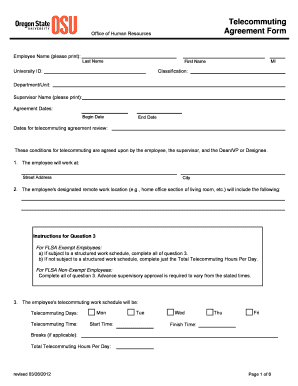
Oregon State University Teleworking Form 2012


What is the Oregon State University Teleworking Form
The Oregon State University Teleworking Form is a document designed for employees seeking approval to work remotely. This form outlines the terms and conditions of teleworking arrangements, ensuring that both the employee and the university understand their responsibilities. It serves as a formal agreement that facilitates communication and sets expectations regarding work performance, availability, and communication while working from a remote location.
How to use the Oregon State University Teleworking Form
To effectively use the Oregon State University Teleworking Form, an employee should first review the teleworking policy provided by the university. After familiarizing themselves with the guidelines, the employee can fill out the form with necessary details, such as their name, department, and proposed teleworking schedule. Once completed, the form should be submitted to the appropriate supervisor or department head for approval. It is essential to keep a copy for personal records after submission.
Steps to complete the Oregon State University Teleworking Form
Completing the Oregon State University Teleworking Form involves several key steps:
- Review the university's teleworking policy to understand eligibility and requirements.
- Fill in personal information, including your name, department, and contact details.
- Specify the proposed teleworking schedule, including start and end dates.
- Outline the tasks and responsibilities expected to be completed while teleworking.
- Submit the form to your supervisor for approval.
- Retain a copy of the submitted form for your records.
Legal use of the Oregon State University Teleworking Form
The Oregon State University Teleworking Form is legally binding when filled out and signed according to university policies. To ensure its legality, both the employee and the supervisor must sign the document, indicating mutual agreement to the terms outlined. Additionally, using a reliable electronic signature solution can enhance the form's validity, as it complies with relevant eSignature laws, ensuring that the agreement is recognized in legal contexts.
Key elements of the Oregon State University Teleworking Form
Key elements of the Oregon State University Teleworking Form include:
- Employee Information: Name, department, and contact details.
- Teleworking Schedule: Proposed dates and hours of remote work.
- Responsibilities: A clear outline of tasks to be completed while teleworking.
- Approval Signatures: Signatures from both the employee and supervisor.
- Compliance Acknowledgment: A statement confirming adherence to university policies and teleworking guidelines.
Form Submission Methods
The Oregon State University Teleworking Form can be submitted through various methods to accommodate different preferences. Employees may choose to submit the form electronically via email, ensuring a quick and efficient process. Alternatively, printed copies can be submitted in person to the respective department or mailed directly to the supervisor's office. It is advisable to confirm the preferred submission method with the department for clarity.
Quick guide on how to complete oregon state university teleworking form
Easily Prepare Oregon State University Teleworking Form on Any Device
Digital document management has become increasingly popular among businesses and individuals. It offers an excellent eco-friendly option to traditional printed and signed documents, allowing you to obtain the right form and securely store it online. airSlate SignNow equips you with all the tools necessary to create, modify, and electronically sign your documents quickly and efficiently. Manage Oregon State University Teleworking Form on any platform using airSlate SignNow Android or iOS applications and enhance any document-centric process today.
How to Modify and Electronically Sign Oregon State University Teleworking Form with Ease
- Locate Oregon State University Teleworking Form and click Get Form to begin.
- Utilize the tools we offer to complete your form.
- Identify important sections of your documents or redact sensitive information with tools specifically provided by airSlate SignNow for that purpose.
- Create your signature using the Sign feature, which takes mere seconds and holds the same legal validity as a conventional handwritten signature.
- Review the information and click the Done button to save your changes.
- Choose how you'd like to submit your form—via email, text message (SMS), invite link, or download it to your computer.
Eliminate concerns about lost or misplaced documents, tedious form searches, or mistakes that necessitate printing new document copies. airSlate SignNow meets your document management needs with just a few clicks from your preferred device. Modify and electronically sign Oregon State University Teleworking Form while ensuring outstanding communication throughout your form preparation process with airSlate SignNow.
Create this form in 5 minutes or less
Find and fill out the correct oregon state university teleworking form
Create this form in 5 minutes!
How to create an eSignature for the oregon state university teleworking form
The way to make an eSignature for a PDF document online
The way to make an eSignature for a PDF document in Google Chrome
The way to generate an eSignature for signing PDFs in Gmail
The best way to make an electronic signature right from your smart phone
The way to make an eSignature for a PDF document on iOS
The best way to make an electronic signature for a PDF on Android OS
People also ask
-
What is the Oregon State University Teleworking Form?
The Oregon State University Teleworking Form is a document designed for faculty and staff at Oregon State University to formally request telework arrangements. It outlines the terms of telework agreements and helps ensure compliance with university policies.
-
How do I fill out the Oregon State University Teleworking Form?
To fill out the Oregon State University Teleworking Form, you will need to provide your personal information, specify your telework schedule, and outline the responsibilities you will maintain while working remotely. The form is designed to be user-friendly to facilitate quick completion.
-
What benefits does using airSlate SignNow offer for the Oregon State University Teleworking Form?
Using airSlate SignNow for the Oregon State University Teleworking Form allows for seamless electronic signing and easy document tracking. It enhances efficiency by allowing all parties to sign from any device, streamlining the approval process.
-
Is there a cost associated with using airSlate SignNow for the Oregon State University Teleworking Form?
airSlate SignNow offers a range of pricing plans, including options that can cater to individual users and larger teams. For the Oregon State University Teleworking Form, you can choose the plan that best fits your requirements and budget while ensuring efficient document signing.
-
Can I integrate airSlate SignNow with other tools when using the Oregon State University Teleworking Form?
Yes, airSlate SignNow can be integrated with various third-party applications such as Google Workspace, Microsoft Office, and CRM systems. This integration allows for enhanced workflow capabilities when managing the Oregon State University Teleworking Form.
-
How secure is the airSlate SignNow platform for the Oregon State University Teleworking Form?
The airSlate SignNow platform is built with top-notch security features that ensure your documents, including the Oregon State University Teleworking Form, are protected. It employs encryption and compliance measures to safeguard sensitive information.
-
What features does airSlate SignNow offer for the Oregon State University Teleworking Form?
airSlate SignNow offers various features for the Oregon State University Teleworking Form, including customizable templates, automated reminders, and real-time tracking. These features help streamline the signing process and ensure timely submissions.
Get more for Oregon State University Teleworking Form
- Military air installation disclosure form dpor virginiagov
- Virginia methampetamine disclosure form
- Free property disclosure statement pdf word eforms
- Virginia seller disclosure form eforms
- Virginia new dwelling disclosure form eforms
- Residential property disclosure statement fresh estates form
- North dakota property disclosure statement eforms
- Agency disclosure in the real estate transaction and the form
Find out other Oregon State University Teleworking Form
- eSign Michigan Escrow Agreement Now
- eSign Hawaii Sales Receipt Template Online
- eSign Utah Sales Receipt Template Free
- eSign Alabama Sales Invoice Template Online
- eSign Vermont Escrow Agreement Easy
- How Can I eSign Wisconsin Escrow Agreement
- How To eSign Nebraska Sales Invoice Template
- eSign Nebraska Sales Invoice Template Simple
- eSign New York Sales Invoice Template Now
- eSign Pennsylvania Sales Invoice Template Computer
- eSign Virginia Sales Invoice Template Computer
- eSign Oregon Assignment of Mortgage Online
- Can I eSign Hawaii Follow-Up Letter To Customer
- Help Me With eSign Ohio Product Defect Notice
- eSign Mississippi Sponsorship Agreement Free
- eSign North Dakota Copyright License Agreement Free
- How Do I eSign Idaho Medical Records Release
- Can I eSign Alaska Advance Healthcare Directive
- eSign Kansas Client and Developer Agreement Easy
- eSign Montana Domain Name Registration Agreement Now