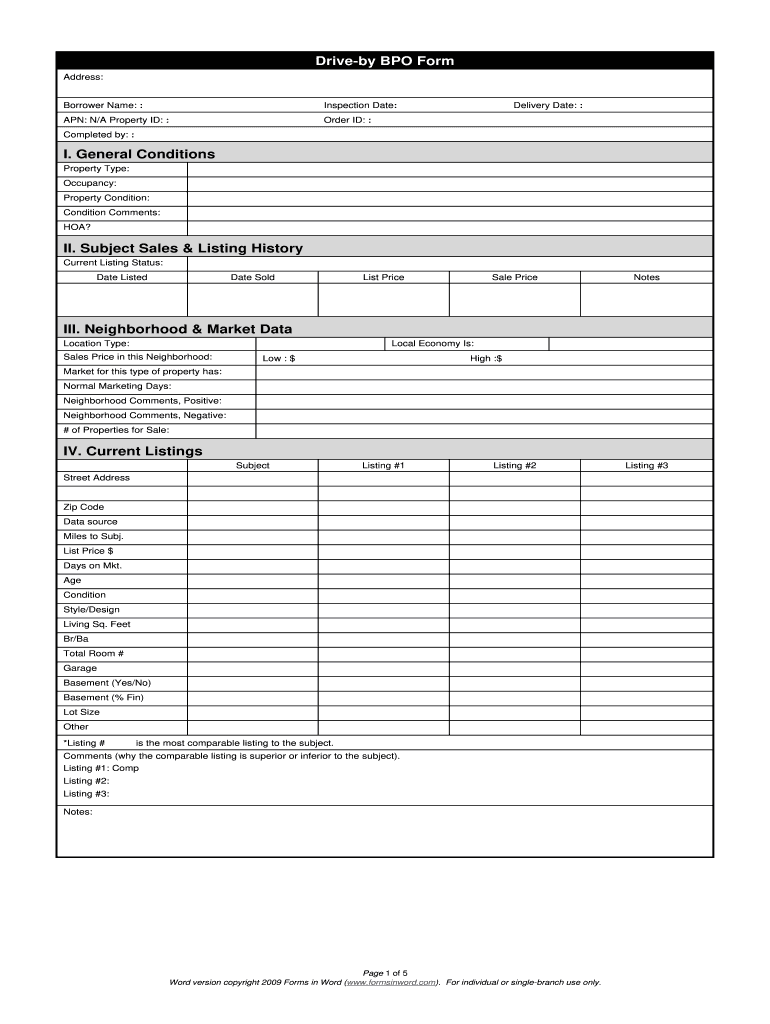
Drive by Bpo Form


What is the Drive By BPO Form
The Drive By BPO form is a specific document used primarily in the real estate appraisal process. It facilitates a quick assessment of a property's value without requiring an interior inspection. This form is often utilized by lenders, real estate agents, and appraisers to gather essential information about a property’s exterior condition and neighborhood characteristics. The drive by BPO listing helps streamline the appraisal process, making it efficient and cost-effective, particularly in situations where a full appraisal may not be necessary.
How to Use the Drive By BPO Form
Using the Drive By BPO form involves several straightforward steps. First, ensure you have the correct version of the form, which can often be downloaded as a PDF or obtained from a real estate professional. Next, fill out the required fields, including property details such as the address, property type, and any notable exterior features. After completing the form, it should be submitted to the relevant party, typically a lender or real estate agent, for their review and further action. Utilizing digital tools can enhance this process, allowing for easy edits and secure submissions.
Steps to Complete the Drive By BPO Form
Completing the Drive By BPO form involves a series of methodical steps:
- Download the Drive By BPO form in PDF format or access a fillable version online.
- Enter the property address and other identifying information accurately.
- Provide a description of the property's exterior condition, including any visible repairs or improvements.
- Include neighborhood data, such as comparable property sales and market trends.
- Review all entries for accuracy before submitting the form.
Following these steps ensures that the form is filled out correctly, which is crucial for the appraisal process.
Key Elements of the Drive By BPO Form
The Drive By BPO form contains several key elements that are essential for a comprehensive property assessment. These elements typically include:
- Property Information: Address, type of property, and ownership details.
- Exterior Condition: Observations regarding the roof, siding, windows, and overall curb appeal.
- Neighborhood Analysis: Information about nearby properties, market conditions, and amenities.
- Photographs: Exterior images of the property, which provide visual context to the appraisal.
Each of these components plays a vital role in determining the property's market value and ensuring a thorough evaluation.
Legal Use of the Drive By BPO Form
The Drive By BPO form is legally recognized when completed accurately and submitted according to relevant guidelines. It is essential to adhere to local regulations regarding property assessments. The form must be filled out truthfully, as inaccuracies can lead to legal repercussions for both the appraiser and the requesting party. Compliance with state-specific laws and industry standards is crucial to ensure the form's validity and reliability in the appraisal process.
Examples of Using the Drive By BPO Form
There are various scenarios in which the Drive By BPO form is utilized. Common examples include:
- When a lender requires a quick property valuation for a refinancing application.
- In situations where a homeowner is seeking to sell their property and needs an estimated market value.
- For investment purposes, where potential buyers assess the value of a property without incurring the costs of a full appraisal.
These examples illustrate the versatility and practicality of the Drive By BPO form in real estate transactions.
Quick guide on how to complete drive by bpo form
Prepare Drive By Bpo Form effortlessly on any gadget
Digital document management has become increasingly favored by organizations and individuals alike. It serves as an ideal eco-friendly alternative to conventional printed and signed documents, allowing you to obtain the necessary form and securely store it online. airSlate SignNow equips you with all the resources required to create, alter, and eSign your files swiftly without holdups. Manage Drive By Bpo Form on any device with airSlate SignNow apps for Android or iOS and enhance any document-related task today.
How to modify and eSign Drive By Bpo Form with ease
- Obtain Drive By Bpo Form and click Get Form to begin.
- Utilize the tools we provide to fill out your form.
- Emphasize pertinent sections of the documents or obscure confidential information with tools that airSlate SignNow offers specifically for that purpose.
- Create your eSignature with the Sign tool, which takes moments and holds the same legal validity as a conventional wet ink signature.
- Verify all the details and click on the Done button to save your modifications.
- Choose your preferred method of delivering your form, whether through email, SMS, or invitation link, or download it to your computer.
Eliminate concerns about lost or misplaced documents, tedious form searching, or errors that necessitate printing new document copies. airSlate SignNow meets all your document management needs in just a few clicks from any device you select. Adjust and eSign Drive By Bpo Form to ensure outstanding communication at every stage of your form preparation process with airSlate SignNow.
Create this form in 5 minutes or less
Create this form in 5 minutes!
How to create an eSignature for the drive by bpo form
How to make an electronic signature for a PDF in the online mode
How to make an electronic signature for a PDF in Chrome
The best way to create an eSignature for putting it on PDFs in Gmail
The best way to make an electronic signature from your smart phone
The best way to generate an eSignature for a PDF on iOS devices
The best way to make an electronic signature for a PDF file on Android OS
People also ask
-
What is a drive by bpo form?
A drive by bpo form is a document used to facilitate and streamline the process of Business Process Outsourcing (BPO) in real estate evaluations. Through airSlate SignNow, you can easily create, send, and eSign such forms to enhance your efficiency and ensure quick turnaround times.
-
How does airSlate SignNow simplify the drive by bpo form process?
airSlate SignNow simplifies the drive by bpo form process by providing an intuitive platform for document creation and electronic signatures. Users can customize their forms, send them for signing, and track their status in real-time, ensuring that all parties remain informed and engaged.
-
Is there a cost associated with using the drive by bpo form on airSlate SignNow?
Yes, there are various pricing plans available for airSlate SignNow that accommodate different business needs. The cost is generally competitive, offering businesses an affordable way to manage their documents, including drive by bpo forms, efficiently.
-
What are the main benefits of using airSlate SignNow for drive by bpo forms?
Using airSlate SignNow for drive by bpo forms provides several benefits including enhanced efficiency, reduced paper usage, and lower turnaround times. Additionally, the platform’s integration capabilities allow for seamless connection with other tools and systems you may use in your business.
-
Can I integrate airSlate SignNow with other software for managing drive by bpo forms?
Yes, airSlate SignNow offers integration options with various CRM and document management systems. This allows you to effectively manage your drive by bpo forms alongside other business operations, ensuring a streamlined workflow.
-
What types of businesses can benefit from using drive by bpo forms with airSlate SignNow?
Any business involved in BPO, real estate, or document-heavy industries can benefit from using drive by bpo forms with airSlate SignNow. The platform is designed to enhance operational efficiency, making it suitable for businesses of all sizes looking to digitize their document workflows.
-
How secure is the document signing process for drive by bpo forms with airSlate SignNow?
The document signing process for drive by bpo forms with airSlate SignNow is highly secure. It employs industry-standard encryption and complies with regulations to ensure that your documents are protected throughout the signing process.
Get more for Drive By Bpo Form
- Mechanical permit application the city of auburn hills auburnhills form
- Medical form
- Templatehandbook for forney isd athletics form
- Proposal summary and public disclosure statement milwaukeegov milwaukee form
- Nemf bill of lading form
- Bend mental health counseling carol hopwood lcsw form
- Cigar bar reporting form form 35 7500
- Aoc 830 instructions form
Find out other Drive By Bpo Form
- Electronic signature Virginia Courts Business Plan Template Fast
- How To Electronic signature Utah Courts Operating Agreement
- Electronic signature West Virginia Courts Quitclaim Deed Computer
- Electronic signature West Virginia Courts Quitclaim Deed Free
- Electronic signature Virginia Courts Limited Power Of Attorney Computer
- Can I Sign Alabama Banking PPT
- Electronic signature Washington Sports POA Simple
- How To Electronic signature West Virginia Sports Arbitration Agreement
- Electronic signature Wisconsin Sports Residential Lease Agreement Myself
- Help Me With Sign Arizona Banking Document
- How Do I Sign Arizona Banking Form
- How Can I Sign Arizona Banking Form
- How Can I Sign Arizona Banking Form
- Can I Sign Colorado Banking PPT
- How Do I Sign Idaho Banking Presentation
- Can I Sign Indiana Banking Document
- How Can I Sign Indiana Banking PPT
- How To Sign Maine Banking PPT
- Help Me With Sign Massachusetts Banking Presentation
- Can I Sign Michigan Banking PDF