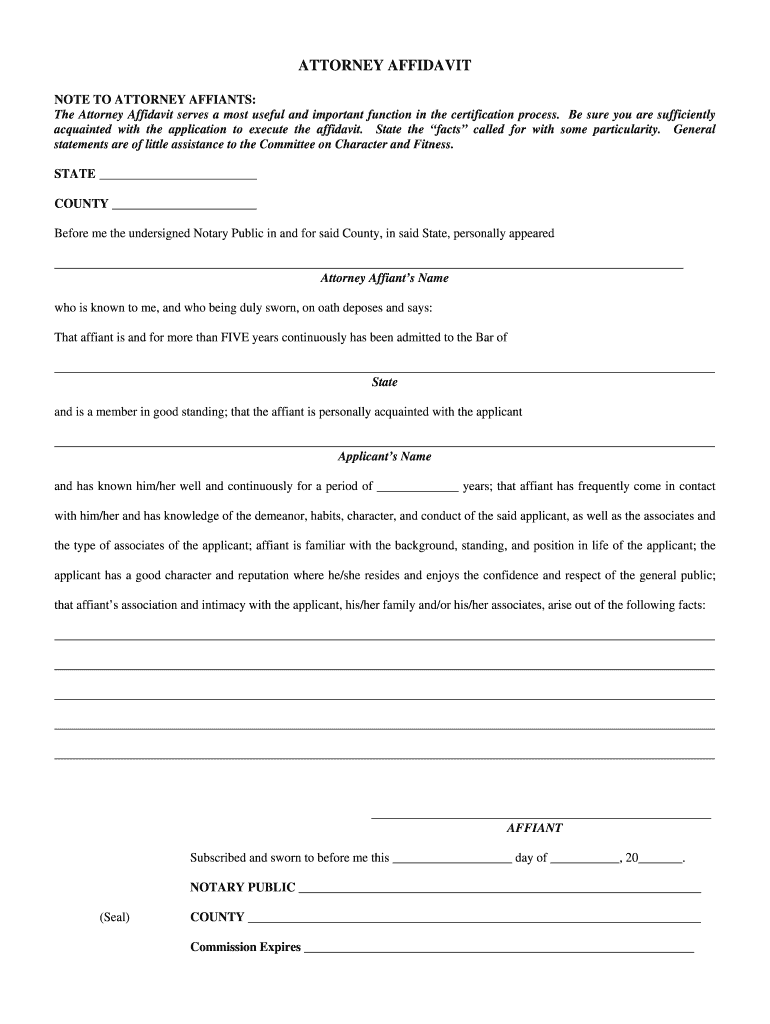
Attorney Affidavit Alabama State Bar Admissions Alabar Form


What is the Alabama Bar Attorney Affidavit?
The Alabama Bar Attorney Affidavit is a legal document required for individuals seeking admission to the Alabama State Bar. This affidavit serves as a sworn statement that provides essential information about the applicant's qualifications, character, and fitness to practice law in Alabama. It typically includes details about the applicant's education, legal experience, and any disciplinary history. The affidavit is a crucial part of the bar admission process, ensuring that only qualified individuals are licensed to practice law in the state.
Key Elements of the Alabama Bar Attorney Affidavit
When completing the Alabama Bar Attorney Affidavit, it is important to include several key elements:
- Personal Information: Full name, contact details, and any previous names.
- Educational Background: Details of law school attended, dates of attendance, and degree obtained.
- Legal Experience: Information about internships, clerkships, and employment history in the legal field.
- Character References: Names and contact information of individuals who can attest to the applicant's character and fitness.
- Disclosure of Disciplinary Actions: Any past disciplinary actions or criminal history must be disclosed.
Steps to Complete the Alabama Bar Attorney Affidavit
Completing the Alabama Bar Attorney Affidavit involves several important steps:
- Gather Required Information: Collect all necessary personal, educational, and professional details.
- Complete the Affidavit Form: Fill out the affidavit accurately, ensuring all information is truthful and complete.
- Obtain Signatures: Have the affidavit notarized and signed by the appropriate parties, including character references.
- Submit the Affidavit: Send the completed affidavit to the Alabama State Bar along with any required fees and additional documentation.
Legal Use of the Alabama Bar Attorney Affidavit
The Alabama Bar Attorney Affidavit is legally binding and is used to verify the applicant's qualifications for bar admission. It plays a critical role in the evaluation process conducted by the Alabama State Bar. The information provided in the affidavit is used to assess the applicant's ethical standards and professional conduct. Failure to provide accurate information can result in denial of admission or disciplinary action.
State-Specific Rules for the Alabama Bar Attorney Affidavit
Each state has its own rules governing the attorney affidavit process. In Alabama, applicants must adhere to specific guidelines set forth by the Alabama State Bar. These may include:
- Deadlines for submission of the affidavit.
- Specific formatting requirements for the document.
- Additional documentation that may be required, such as proof of legal experience or character references.
How to Obtain the Alabama Bar Attorney Affidavit
The Alabama Bar Attorney Affidavit can typically be obtained through the Alabama State Bar's official website or by contacting their admissions office directly. The form is often available for download in a digital format, allowing applicants to fill it out electronically. It is important to ensure that you are using the most current version of the affidavit to comply with state regulations.
Quick guide on how to complete attorney affidavit alabama state bar admissions alabar
Complete Attorney Affidavit Alabama State Bar Admissions Alabar effortlessly on any device
Digital document management has become increasingly popular among businesses and individuals. It offers a perfect eco-friendly alternative to traditional printed and signed paperwork, allowing you to access the correct form and securely store it online. airSlate SignNow provides all the tools you need to create, modify, and electronically sign your documents quickly without any holdups. Manage Attorney Affidavit Alabama State Bar Admissions Alabar on any device with airSlate SignNow's Android or iOS applications and simplify any document-related task today.
The easiest way to modify and electronically sign Attorney Affidavit Alabama State Bar Admissions Alabar with ease
- Obtain Attorney Affidavit Alabama State Bar Admissions Alabar and then click Get Form to initiate.
- Utilize the tools we provide to fill out your form.
- Emphasize pertinent sections of the documents or obscure sensitive information with tools that airSlate SignNow supplies specifically for that purpose.
- Create your signature using the Sign feature, which takes mere seconds and carries the same legal validity as a conventional wet ink signature.
- Verify all the details and then click on the Done button to save your edits.
- Select your preferred method for sending your form: email, SMS, invitation link, or download it to your computer.
Eliminate the hassle of lost or misplaced documents, tedious form navigation, or errors that necessitate printing new document copies. airSlate SignNow caters to all your document management needs in just a few clicks from any device you choose. Alter and electronically sign Attorney Affidavit Alabama State Bar Admissions Alabar and ensure excellent communication at every stage of the form preparation process with airSlate SignNow.
Create this form in 5 minutes or less
Create this form in 5 minutes!
How to create an eSignature for the attorney affidavit alabama state bar admissions alabar
How to generate an eSignature for a PDF online
How to generate an eSignature for a PDF in Google Chrome
How to create an eSignature for signing PDFs in Gmail
How to make an eSignature right from your smartphone
The best way to create an eSignature for a PDF on iOS
How to make an eSignature for a PDF on Android
People also ask
-
What is an Alabama bar attorney affidavit?
An Alabama bar attorney affidavit is a legal document that is often required in various legal processes. This affidavit serves to affirm that an attorney has met certain qualifications and ethical standards set forth by the Alabama State Bar. Utilizing an eSigning platform like airSlate SignNow can streamline the creation and submission of these essential documents.
-
How does airSlate SignNow assist with Alabama bar attorney affidavits?
airSlate SignNow simplifies the process of creating and signing Alabama bar attorney affidavits. With our easy-to-use interface, attorneys can quickly generate, customize, and securely send these affidavits for electronic signatures. This ensures compliance and saves time, allowing attorneys to focus on their legal work.
-
What is the pricing for using airSlate SignNow for Alabama bar attorney affidavits?
airSlate SignNow offers various pricing plans designed to fit different business needs, with affordable options for managing Alabama bar attorney affidavits. Our plans include features for eSigning documents, cloud storage, and integrations with other applications. Choose the plan that best meets your legal document needs without breaking your budget.
-
Are there any integrations available with airSlate SignNow for Alabama bar attorney affidavits?
Yes, airSlate SignNow integrates seamlessly with popular applications like Google Drive, Dropbox, and CRM systems, making it easier to manage Alabama bar attorney affidavits. These integrations facilitate efficient document workflows, allowing attorneys to access, send, and track affidavits all in one place. Streamline your document management with our robust integration capabilities.
-
What are the benefits of using airSlate SignNow for legal documents?
By using airSlate SignNow for your Alabama bar attorney affidavits, you gain signNow advantages, such as increased efficiency, enhanced security, and simplified document management. Our platform ensures your documents are legally binding with advanced encryption features. Additionally, you can track the status of your affidavits in real-time for better accountability.
-
Can airSlate SignNow help with other types of legal affidavits besides those for Alabama bar attorneys?
Absolutely, airSlate SignNow is versatile and can be used to create and eSign a variety of legal affidavits beyond just Alabama bar attorney affidavits. Whether you require affidavits for personal or business matters, our platform provides tools to customize any legal document to meet your specific requirements. Utilize airSlate SignNow for all your affidavit needs.
-
Is it legally binding to eSign Alabama bar attorney affidavits through airSlate SignNow?
Yes, eSigning Alabama bar attorney affidavits through airSlate SignNow is legally binding, as our platform adheres to the Electronic Signatures in Global and National Commerce (ESIGN) Act. This means that electronically signed documents carry the same legal weight as traditionally signed documents. You can confidently use our platform for your legal documentation.
Get more for Attorney Affidavit Alabama State Bar Admissions Alabar
- Confidential reporting form
- Application checklist arizona department of health form
- Medical radiologic technologists arizona department of form
- 56 06 311 wtw monthly attendance record 0618docx form
- Employeedependent change form kaiser permanente brokers
- Volunteer application ucsf benioff childrens hospital oakland volunteer program volunteer application form
- Personnel complaint form city of beverly hills
- Pre admission testingsurgical care at good samaritanuk form
Find out other Attorney Affidavit Alabama State Bar Admissions Alabar
- eSign Alaska Plumbing Memorandum Of Understanding Safe
- eSign Kansas Orthodontists Contract Online
- eSign Utah Legal Last Will And Testament Secure
- Help Me With eSign California Plumbing Business Associate Agreement
- eSign California Plumbing POA Mobile
- eSign Kentucky Orthodontists Living Will Mobile
- eSign Florida Plumbing Business Plan Template Now
- How To eSign Georgia Plumbing Cease And Desist Letter
- eSign Florida Plumbing Credit Memo Now
- eSign Hawaii Plumbing Contract Mobile
- eSign Florida Plumbing Credit Memo Fast
- eSign Hawaii Plumbing Claim Fast
- eSign Hawaii Plumbing Letter Of Intent Myself
- eSign Hawaii Plumbing Letter Of Intent Fast
- Help Me With eSign Idaho Plumbing Profit And Loss Statement
- eSign Illinois Plumbing Letter Of Intent Now
- eSign Massachusetts Orthodontists Last Will And Testament Now
- eSign Illinois Plumbing Permission Slip Free
- eSign Kansas Plumbing LLC Operating Agreement Secure
- eSign Kentucky Plumbing Quitclaim Deed Free