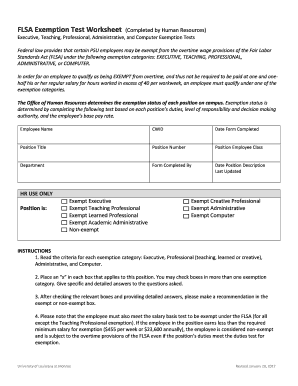
ULM Forms ULM Edu 2017-2026


Understanding the FLSA Status
The Fair Labor Standards Act (FLSA) status determines whether an employee is classified as exempt or non-exempt from minimum wage and overtime pay requirements. This classification is crucial for compliance with labor laws and affects how employees are compensated. Generally, non-exempt employees are entitled to overtime pay for hours worked over forty in a workweek, while exempt employees are not. Understanding your FLSA status helps ensure that both employers and employees adhere to legal obligations and protect workers' rights.
Key Elements of the FLSA Duties Test Worksheet
The FLSA duties test worksheet is designed to evaluate whether an employee qualifies for exemption from overtime pay. Key elements include the employee's primary duties, salary basis, and specific job responsibilities. The worksheet typically assesses the following criteria:
- Salary level: Employees must earn a minimum salary to be considered exempt.
- Job duties: The nature of the employee’s primary responsibilities must align with exempt categories, such as executive, administrative, or professional roles.
- Discretion and independent judgment: Exempt employees often exercise discretion in decision-making related to their job duties.
Steps to Complete the FLSA Duties Test Worksheet
Completing the FLSA duties test worksheet involves a systematic approach to ensure accurate classification. Follow these steps:
- Gather job descriptions and employee responsibilities.
- Determine the employee’s salary and pay structure.
- Evaluate the primary duties against the FLSA criteria for exemption.
- Document findings and ensure compliance with applicable laws.
Legal Use of the FLSA Duties Test Worksheet
The FLSA duties test worksheet serves as a legal document that can protect employers from potential wage and hour claims. To ensure its legal validity, it should be completed thoroughly and accurately. Employers should retain the completed worksheets for record-keeping and compliance purposes. This documentation may be crucial in case of audits or disputes regarding employee classification.
Eligibility Criteria for FLSA Exemption
To qualify for FLSA exemption, employees must meet specific eligibility criteria, which include:
- Meeting the minimum salary threshold established by the FLSA.
- Performing duties that fit within one of the exempt categories.
- Exercising independent judgment and discretion in their role.
Understanding these criteria is essential for employers to ensure proper classification and compliance with labor laws.
Common Penalties for Non-Compliance
Failure to comply with FLSA regulations can result in significant penalties for employers. Common consequences include:
- Back pay for unpaid overtime wages.
- Fines imposed by the Department of Labor.
- Legal fees associated with defending against wage claims.
Employers should take proactive measures to ensure compliance and avoid these penalties.
Quick guide on how to complete ulm forms ulmedu
Prepare ULM Forms ULM edu effortlessly on any device
Web-based document management has become increasingly popular among businesses and individuals. It offers an ideal eco-friendly substitute to traditional printed and signed documents, allowing you to obtain the correct form and securely store it online. airSlate SignNow provides you with all the tools necessary to create, edit, and eSign your documents swiftly without delays. Handle ULM Forms ULM edu on any platform using airSlate SignNow Android or iOS applications and simplify any document-related procedure today.
The easiest way to alter and eSign ULM Forms ULM edu without stress
- Locate ULM Forms ULM edu and click on Get Form to begin.
- Utilize the tools we provide to fill out your document.
- Highlight pertinent sections of your documents or obscure sensitive information with tools specifically designed by airSlate SignNow for that purpose.
- Generate your signature using the Sign feature, which takes mere seconds and holds the same legal validity as a conventional wet ink signature.
- Recheck all the information and click on the Done button to save your changes.
- Choose how you'd like to send your form, via email, text message (SMS), invite link, or download it to your computer.
Eliminate worries about lost or misplaced files, tedious form searching, or mistakes that require printing new document copies. airSlate SignNow fulfills all your document management needs in just a few clicks from any device you prefer. Alter and eSign ULM Forms ULM edu and ensure seamless communication at any stage of your form preparation process with airSlate SignNow.
Create this form in 5 minutes or less
Find and fill out the correct ulm forms ulmedu
Create this form in 5 minutes!
How to create an eSignature for the ulm forms ulmedu
The way to generate an electronic signature for your PDF file online
The way to generate an electronic signature for your PDF file in Google Chrome
The way to make an eSignature for signing PDFs in Gmail
The best way to create an electronic signature from your mobile device
The best way to make an electronic signature for a PDF file on iOS
The best way to create an electronic signature for a PDF file on Android devices
People also ask
-
What is FLSA status and why is it important for businesses?
FLSA status refers to the classification of employees under the Fair Labor Standards Act, determining their eligibility for minimum wage and overtime pay. Understanding FLSA status is crucial for businesses to ensure compliance with labor laws and avoid costly penalties. Accurate classification helps in managing payroll and employee rights effectively.
-
How can airSlate SignNow help with managing FLSA status documentation?
airSlate SignNow provides a streamlined platform for managing the documentation related to FLSA status, such as employee classification forms and acknowledgment letters. Our eSigning features enable quick and secure signatures, ensuring that all FLSA status related documents are processed efficiently. This simplifies compliance and administrative tasks for businesses.
-
Does airSlate SignNow offer features that ensure FLSA compliance?
Yes, our platform includes features that help ensure FLSA compliance by allowing businesses to create, send, and manage documents that pertain to employee classification and pay structure. With airSlate SignNow, organizations can easily track and audit documents related to FLSA status. This not only helps in maintaining compliance but also in protecting your business from potential disputes.
-
What are the pricing tiers for airSlate SignNow?
airSlate SignNow offers flexible pricing tiers that cater to different business needs, starting with a basic plan for small businesses and scaling up for larger enterprises. Each tier provides various features, including document storage, workflows, and advanced authentication options. Choose a plan that best supports your FLSA status management and overall document needs.
-
Can airSlate SignNow be integrated with other HR systems to manage FLSA status?
Absolutely! airSlate SignNow integrates seamlessly with popular HR systems, allowing for efficient management of FLSA status alongside other employee data. These integrations facilitate automated updates and ensure that your FLSA compliance documents are always current. This saves time and enhances the accuracy of employee classifications and pay practices.
-
What benefits does eSigning provide for managing FLSA status documents?
eSigning offers numerous benefits for managing FLSA status documents, including increased speed, enhanced security, and ease of access. With airSlate SignNow, you can quickly obtain signatures, reducing delays in processing important compliance documents. Additionally, our cloud-based solution ensures that FLSA status documents are stored securely and accessible anytime, anywhere.
-
Is there a mobile app for airSlate SignNow to manage FLSA status on the go?
Yes, airSlate SignNow offers a mobile app that allows users to manage FLSA status documents from anywhere. The mobile app provides full access to features like eSigning and document tracking, ensuring that you can handle compliance needs on the go. This flexibility is especially useful for HR professionals who need to remain compliant while working remotely.
Get more for ULM Forms ULM edu
- Change of address for voter registration sc form
- Form 4441 statement of trust missouri department of
- Request to release health information state of south dakota
- Forms south dakota secretary of state
- West tennessee emmaus walk forms
- Sysco credit application form
- Pwd 885 w7000 2002 form
- He v form fillable 2011
Find out other ULM Forms ULM edu
- Sign South Carolina Letter of Intent Later
- Sign Texas Hold Harmless (Indemnity) Agreement Computer
- Sign Connecticut Quitclaim Deed Free
- Help Me With Sign Delaware Quitclaim Deed
- How To Sign Arkansas Warranty Deed
- How Can I Sign Delaware Warranty Deed
- Sign California Supply Agreement Checklist Online
- How Can I Sign Georgia Warranty Deed
- Sign Maine Supply Agreement Checklist Computer
- Sign North Dakota Quitclaim Deed Free
- Sign Oregon Quitclaim Deed Simple
- Sign West Virginia Quitclaim Deed Free
- How Can I Sign North Dakota Warranty Deed
- How Do I Sign Oklahoma Warranty Deed
- Sign Florida Postnuptial Agreement Template Online
- Sign Colorado Prenuptial Agreement Template Online
- Help Me With Sign Colorado Prenuptial Agreement Template
- Sign Missouri Prenuptial Agreement Template Easy
- Sign New Jersey Postnuptial Agreement Template Online
- Sign North Dakota Postnuptial Agreement Template Simple