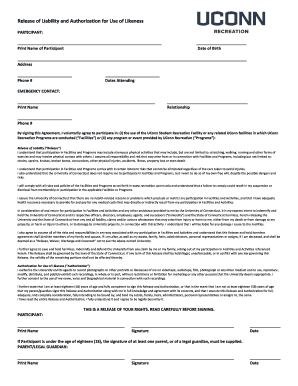
IMAGE and RECORDING AUTHORIZATION and RELEASE Form


Understanding the liability authorization use
The liability authorization use form is a critical document that allows individuals or organizations to grant permission for specific actions while limiting their liability. This form is often utilized in various contexts, including events, activities, or services where there is a potential risk involved. By signing this document, participants acknowledge the risks and agree to hold the organization harmless from any claims or damages that may arise. It is essential for both parties to understand the implications of this authorization, ensuring that all terms are clear and legally binding.
Steps to complete the liability authorization use
Completing the liability authorization use form involves several key steps to ensure that it is filled out correctly and legally valid. Here are the steps to follow:
- Read the form carefully: Understand all sections, including the terms and conditions outlined.
- Provide accurate information: Fill in personal details, such as name, address, and contact information, as required.
- Specify the scope of authorization: Clearly define what activities or actions the authorization covers.
- Review the liability waiver: Ensure you comprehend the extent of liability being waived and any risks involved.
- Sign and date the form: Include your signature and the date to validate the authorization.
- Submit the form: Follow the specified submission method, whether online or in-person, as directed by the organization.
Key elements of the liability authorization use
Understanding the key elements of the liability authorization use form is crucial for its effectiveness. The following components are typically included:
- Participant information: Name, address, and contact details of the individual granting authorization.
- Scope of activities: A detailed description of the specific activities or events covered by the authorization.
- Liability waiver: A clause that outlines the extent to which the participant waives their right to claim against the organization.
- Signature and date: Essential for validating the agreement and confirming understanding of the terms.
- Emergency contact information: Optional but recommended for safety purposes.
Legal use of the liability authorization use
The legal use of the liability authorization use form is governed by specific laws and regulations. In the United States, these forms must comply with state laws regarding liability waivers. It is important that the language used in the form is clear and unambiguous to ensure enforceability in a court of law. Courts typically uphold these documents if they are properly executed and if the risks involved are adequately disclosed to the participant. Legal counsel may be advisable to ensure that the form meets all necessary legal standards.
Examples of using the liability authorization use
The liability authorization use form is applicable in various scenarios. Here are some common examples:
- Sports events: Participants may be required to sign a waiver before engaging in activities like rock climbing, skiing, or team sports.
- Recreational activities: Organizations offering activities like zip-lining, scuba diving, or obstacle courses often use this form to mitigate liability.
- Educational programs: Schools may require students to sign liability waivers for field trips or extracurricular activities.
- Workshops and classes: Participants in hands-on workshops, such as cooking or art classes, may need to acknowledge risks through this form.
State-specific rules for the liability authorization use
Each state in the U.S. has its own laws regarding liability waivers and authorization forms. It is essential to be aware of these regulations, as they can affect the enforceability of the liability authorization use form. Some states may have specific requirements regarding the language used, while others may impose limitations on the types of risks that can be waived. Consulting with legal professionals familiar with state laws can help ensure compliance and protect both the organization and the participants involved.
Quick guide on how to complete image and recording authorization and release
Effortlessly prepare IMAGE AND RECORDING AUTHORIZATION AND RELEASE on any device
Managing documents online has become increasingly popular among businesses and individuals. It provides an ideal eco-friendly substitute for conventional printed and signed papers, allowing you to access the correct form and securely store it online. airSlate SignNow equips you with all the tools necessary to create, alter, and electronically sign your documents quickly and efficiently. Handle IMAGE AND RECORDING AUTHORIZATION AND RELEASE on any device using airSlate SignNow’s Android or iOS applications and enhance any document-related process today.
The easiest method to modify and eSign IMAGE AND RECORDING AUTHORIZATION AND RELEASE with ease
- Find IMAGE AND RECORDING AUTHORIZATION AND RELEASE and select Get Form to begin.
- Utilize the tools we provide to complete your document.
- Emphasize relevant sections of the documents or conceal sensitive information with tools specifically designed for that purpose by airSlate SignNow.
- Create your eSignature using the Sign tool, which takes just a few seconds and holds the same legal validity as a conventional ink signature.
- Review all the information and click on the Done button to save your changes.
- Select your preferred method of sending your form—via email, SMS, invite link, or download it to your computer.
Eliminate concerns about missing or misfiled documents, tedious form navigation, or mistakes that necessitate printing new copies. airSlate SignNow addresses your document management needs in just a few clicks from your chosen device. Modify and eSign IMAGE AND RECORDING AUTHORIZATION AND RELEASE and ensure exceptional communication at every stage of the document preparation process with airSlate SignNow.
Create this form in 5 minutes or less
Create this form in 5 minutes!
How to create an eSignature for the image and recording authorization and release
How to create an eSignature for your PDF online
How to create an eSignature for your PDF in Google Chrome
The best way to generate an electronic signature for signing PDFs in Gmail
The way to generate an eSignature right from your smartphone
How to generate an electronic signature for a PDF on iOS
The way to generate an eSignature for a PDF on Android
People also ask
-
What is liability authorization use in airSlate SignNow?
Liability authorization use in airSlate SignNow refers to the legal permission granted to signers to complete documents on behalf of another party. This feature ensures that businesses can streamline their workflows while maintaining compliance and accountability. By utilizing liability authorization use, companies can enhance the efficiency of their document management processes.
-
How does airSlate SignNow handle liability authorization use?
airSlate SignNow allows users to set up liability authorization use easily through its intuitive interface. When sending documents, you can designate signers who are authorized to act on behalf of others, ensuring clarity and compliance. This ensures that all parties understand their roles and responsibilities in the signing process.
-
Is there a cost associated with setting up liability authorization use?
Setting up liability authorization use in airSlate SignNow is included in your subscription plan. We offer various pricing tiers that cater to different business needs, allowing you to have this feature without any additional fees. This keeps your document management both budget-friendly and efficient.
-
What are the benefits of using liability authorization use?
Using liability authorization use in airSlate SignNow offers numerous benefits, including increased efficiency and reduced turnaround times for document signing. It also minimizes the risk of errors by clearly defining who can sign on behalf of others. This feature enhances accountability and improves the overall customer experience.
-
Can liability authorization use be integrated with other software?
Yes, airSlate SignNow supports seamless integration with various third-party applications, maximizing the functionality of liability authorization use. By connecting with other software systems, businesses can create a streamlined workflow that enhances productivity. This integration ensures that your signing processes are efficient and interconnected.
-
What industries benefit from liability authorization use?
Several industries, including real estate, finance, and healthcare, benefit from liability authorization use in airSlate SignNow. These sectors often require stark accountability and clear authorization processes, making this feature invaluable. By implementing liability authorization use, companies can navigate complex regulatory environments more effectively.
-
How secure is the liability authorization use in airSlate SignNow?
airSlate SignNow ensures that liability authorization use is protected with robust security protocols, including encryption and secure access controls. These measures safeguard your documents and data, giving you peace of mind while managing authorizations. The platform takes compliance seriously, ensuring your signed documents hold their legal integrity.
Get more for IMAGE AND RECORDING AUTHORIZATION AND RELEASE
Find out other IMAGE AND RECORDING AUTHORIZATION AND RELEASE
- How Do I Sign Hawaii Sports Presentation
- How Do I Sign Kentucky Sports Presentation
- Can I Sign North Carolina Orthodontists Presentation
- How Do I Sign Rhode Island Real Estate Form
- Can I Sign Vermont Real Estate Document
- How To Sign Wyoming Orthodontists Document
- Help Me With Sign Alabama Courts Form
- Help Me With Sign Virginia Police PPT
- How To Sign Colorado Courts Document
- Can I eSign Alabama Banking PPT
- How Can I eSign California Banking PDF
- How To eSign Hawaii Banking PDF
- How Can I eSign Hawaii Banking Document
- How Do I eSign Hawaii Banking Document
- How Do I eSign Hawaii Banking Document
- Help Me With eSign Hawaii Banking Document
- How To eSign Hawaii Banking Document
- Can I eSign Hawaii Banking Presentation
- Can I Sign Iowa Courts Form
- Help Me With eSign Montana Banking Form