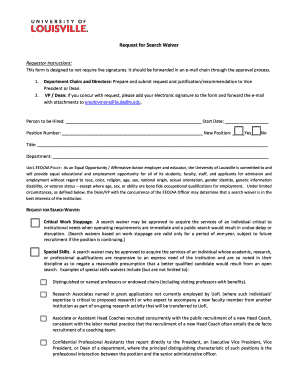
Requestor Instructions Form


Understanding the Requestor Instructions
The requestor instructions form is a crucial document used in various contexts, particularly in legal and tax-related scenarios. It serves as a guide for individuals or organizations requesting specific actions or information from another party. The requestor signature meaning on this form indicates that the person signing is formally acknowledging their role in the process and is responsible for the information provided. This signature is essential for establishing accountability and ensuring that the requestor's intentions are clear and legally recognized.
Steps to Complete the Requestor Instructions
Completing the requestor instructions form involves several key steps to ensure accuracy and compliance. First, gather all necessary information related to the request. This may include personal identification details, relevant dates, and specific requests being made. Next, fill out the form carefully, ensuring that all fields are completed accurately. Pay particular attention to the signature section, as the requestor signature meaning hinges on the clarity and authenticity of this signature. Finally, review the entire document for any errors before submission to ensure it meets all legal requirements.
Legal Use of the Requestor Instructions
The legal use of the requestor instructions form is paramount to its effectiveness. When filled out correctly, it can serve as a binding document in various legal contexts. The requestor signature meaning is reinforced by compliance with relevant laws, such as the ESIGN Act, which recognizes electronic signatures as legally valid. This means that when using a digital platform like signNow, the signatures obtained are not only secure but also hold legal weight, ensuring that the document can be upheld in court if necessary.
Key Elements of the Requestor Instructions
Several key elements must be included in the requestor instructions form to ensure its validity. These elements typically include the requestor's name and contact information, a clear description of the request, any deadlines for responses, and the requestor signature. Each of these components plays a vital role in establishing the context and intent of the request, making it essential for all parties involved to understand their responsibilities clearly.
Examples of Using the Requestor Instructions
Requestor instructions can be applied in various scenarios, illustrating their versatility. For instance, in a tax context, an individual might use the form to request specific documents from the IRS. In a legal setting, a lawyer may utilize the requestor instructions to formally ask for evidence or information from a client or opposing party. Each example highlights the importance of clarity and precision in the requestor signature, as it signifies the requestor's acknowledgment and agreement to the terms outlined in the instructions.
Digital vs. Paper Version of the Requestor Instructions
In today's digital age, the choice between a digital and paper version of the requestor instructions form can significantly impact the process. Digital forms, especially those completed through platforms like signNow, offer enhanced security, ease of use, and quicker processing times. The requestor signature meaning remains intact in both formats, but the digital version often includes features such as automatic date stamps and secure storage, which can be advantageous for record-keeping and legal compliance.
Quick guide on how to complete requestor instructions
Effortlessly prepare Requestor Instructions on any device
Digital document management has become increasingly popular among businesses and individuals. It offers an ideal environmentally friendly alternative to traditional printed and signed documents, allowing you to find the correct form and securely keep it online. airSlate SignNow equips you with all the necessary tools to create, modify, and electronically sign your documents swiftly without delays. Handle Requestor Instructions on any platform with airSlate SignNow's Android or iOS applications and streamline any document-related procedure today.
The easiest method to modify and electronically sign Requestor Instructions effortlessly
- Find Requestor Instructions and click Get Form to begin.
- Utilize the tools we provide to fill out your form.
- Emphasize important sections of your documents or obscure sensitive information using tools specifically designed for that purpose by airSlate SignNow.
- Create your signature using the Sign feature, which takes just seconds and carries the same legal validity as a traditional handwritten signature.
- Review all the details and click the Done button to apply your changes.
- Select your preferred method to send your form, whether by email, SMS, invitation link, or download it to your computer.
Eliminate concerns about lost or misplaced documents, tedious form searches, or errors that require printing out new copies. airSlate SignNow meets your document management needs in just a few clicks from your device of choice. Modify and electronically sign Requestor Instructions and guarantee effective communication at every stage of the form preparation process with airSlate SignNow.
Create this form in 5 minutes or less
Create this form in 5 minutes!
How to create an eSignature for the requestor instructions
How to generate an electronic signature for your PDF file online
How to generate an electronic signature for your PDF file in Google Chrome
The way to make an eSignature for signing PDFs in Gmail
The way to generate an electronic signature from your mobile device
How to make an electronic signature for a PDF file on iOS
The way to generate an electronic signature for a PDF file on Android devices
People also ask
-
What is the signature of requestor meaning in the context of airSlate SignNow?
The 'signature of requestor meaning' refers to the authorization provided by an individual who requests a document to be signed. In airSlate SignNow, this signature serves as a critical confirmation that the requestor agrees to the terms outlined in the document, ensuring validity and compliance.
-
How does airSlate SignNow ensure the security of signatures, including the signature of requestor meaning?
airSlate SignNow implements advanced encryption and secure servers to protect all signatures, including the signature of requestor meaning. This guarantees that your documents remain confidential and that each signature is legally binding, helping businesses maintain trust in their transactions.
-
Can I customize the signature of requestor meaning in airSlate SignNow?
Yes, airSlate SignNow allows users to customize the signature of requestor meaning according to their brand's requirements. You can adjust the look of signatures, add logos, and even incorporate predefined text to ensure your documents represent your organization's identity effectively.
-
What are the pricing plans for using airSlate SignNow, especially for features related to the signature of requestor meaning?
airSlate SignNow offers flexible pricing plans catering to different business needs, including those focused on the signature of requestor meaning. Pricing varies based on the number of users and advanced features required, making it an affordable option for businesses of all sizes.
-
What features does airSlate SignNow provide for managing the signature of requestor meaning?
airSlate SignNow provides comprehensive features for managing the signature of requestor meaning, including document routing, reminders, and real-time tracking of signature status. These features enhance efficiency and ensure that all requests are handled seamlessly throughout the signing process.
-
Does airSlate SignNow integrate with other applications for enhanced signature management?
Yes, airSlate SignNow integrates with various applications to enhance the management of the signature of requestor meaning and other document workflows. This includes CRM systems, cloud storage platforms, and project management tools, ensuring a smooth workflow across your business operations.
-
What benefits does using an electronic signature provide over traditional signatures, specifically regarding the signature of requestor meaning?
Using an electronic signature, such as the signature of requestor meaning in airSlate SignNow, increases efficiency and reduces turnaround time for document processing. It eliminates the need for physical paperwork, enhances accessibility, and reduces costs associated with printing and mailing documents.
Get more for Requestor Instructions
- Subordinating conjunctions exercises with answers pdf form
- Maintenance declaration for calendar year form
- Template shoot a thon form
- Pokhara university transcript form
- Doterra getting started checklist essential wellness pros form
- Edital de consulta obra de paulistana ifpi edu form
- Photography booking form template
- Form funding
Find out other Requestor Instructions
- eSignature New York Fundraising Registration Form Simple
- How To Integrate Sign in Banking
- How To Use Sign in Banking
- Help Me With Use Sign in Banking
- Can I Use Sign in Banking
- How Do I Install Sign in Banking
- How To Add Sign in Banking
- How Do I Add Sign in Banking
- How Can I Add Sign in Banking
- Can I Add Sign in Banking
- Help Me With Set Up Sign in Government
- How To Integrate eSign in Banking
- How To Use eSign in Banking
- How To Install eSign in Banking
- How To Add eSign in Banking
- How To Set Up eSign in Banking
- How To Save eSign in Banking
- How To Implement eSign in Banking
- How To Set Up eSign in Construction
- How To Integrate eSign in Doctors