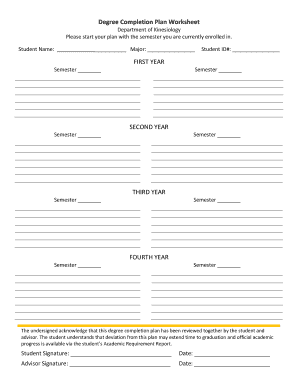
Degree Completion Plan Form


What is the Degree Completion Plan
A degree completion plan is a structured outline that details the courses and requirements a student must fulfill to earn their degree. This plan serves as a roadmap, guiding students through their academic journey by specifying the necessary classes, credits, and any prerequisites needed for graduation. It is essential for students to understand their degree requirements clearly, as this helps them stay on track and avoid any delays in completing their education.
How to use the Degree Completion Plan
Using a degree completion plan involves several steps to ensure that students meet their academic goals effectively. First, students should review their program's specific requirements, which may include core courses, electives, and general education classes. Next, they can map out a timeline for when to take each course, considering factors such as course availability and personal commitments. Regularly updating the plan is crucial, especially if there are changes in course offerings or personal circumstances. Engaging with academic advisors can provide additional insights and help students make informed decisions.
Key elements of the Degree Completion Plan
A well-structured degree completion plan includes several key elements that are vital for successful navigation through a degree program. These elements typically consist of:
- Course Requirements: A detailed list of required courses, including core classes and electives.
- Credit Hours: The total number of credits needed for graduation, along with the credits assigned to each course.
- Prerequisites: Any courses that must be completed before enrolling in advanced classes.
- Timeline: A suggested schedule for when to take each course, ensuring timely completion.
- Advising Notes: Recommendations or notes from academic advisors that can assist in course selection.
Steps to complete the Degree Completion Plan
Completing a degree completion plan involves a systematic approach. Here are the steps to follow:
- Gather Information: Collect all necessary information about degree requirements from the institution's catalog.
- Consult an Advisor: Meet with an academic advisor to discuss the plan and clarify any uncertainties.
- Draft the Plan: Create a draft of the degree completion plan, outlining courses and timelines.
- Review and Revise: Regularly review the plan for accuracy and make adjustments as needed based on course availability.
- Submit for Approval: If required, submit the plan to the appropriate department for approval.
Legal use of the Degree Completion Plan
The degree completion plan must be used in accordance with institutional policies and legal regulations. It is essential that students understand the legal implications of their plan, especially regarding course requirements and academic integrity. Digital signatures may be required for official submissions, and using a reliable eSigning solution can ensure that the document is legally binding. Compliance with relevant educational regulations and standards is crucial for the validity of the degree completion plan.
Quick guide on how to complete degree completion plan
Complete Degree Completion Plan effortlessly on any device
Online document administration has become increasingly popular among businesses and individuals. It serves as an excellent eco-friendly alternative to traditional printed and signed documents, allowing you to obtain the right form and securely store it online. airSlate SignNow offers all the resources necessary to create, alter, and electronically sign your documents quickly and efficiently. Handle Degree Completion Plan on any device using airSlate SignNow Android or iOS applications and streamline your document-centric operations today.
The easiest way to alter and electronically sign Degree Completion Plan with minimal effort
- Find Degree Completion Plan and click Get Form to begin.
- Utilize the tools we provide to fill out your document.
- Emphasize essential sections of your documents or obscure confidential details with tools specifically provided by airSlate SignNow for that purpose.
- Create your signature using the Sign tool, which takes mere seconds and holds the same legal standing as a conventional ink signature.
- Verify all the details and then click on the Done button to save your modifications.
- Choose how you wish to deliver your form, via email, text message (SMS), or invite link, or download it to your computer.
Eliminate concerns about lost or misplaced documents, tedious form searches, or mistakes that require reprinting new copies. airSlate SignNow fulfills all your document management requirements in just a few clicks from a device of your choice. Modify and electronically sign Degree Completion Plan and ensure excellent communication at every stage of your document preparation process with airSlate SignNow.
Create this form in 5 minutes or less
Create this form in 5 minutes!
How to create an eSignature for the degree completion plan
How to make an electronic signature for a PDF file in the online mode
How to make an electronic signature for a PDF file in Chrome
The best way to create an electronic signature for putting it on PDFs in Gmail
The way to make an electronic signature straight from your smartphone
The best way to generate an eSignature for a PDF file on iOS devices
The way to make an electronic signature for a PDF document on Android
People also ask
-
What is a course completion plan template?
A course completion plan template is a structured guide that outlines the necessary steps and milestones required for learners to successfully complete a course. It typically includes timelines, required resources, and evaluation criteria. Using a course completion plan template can help streamline the learning process and ensure that learners stay on track.
-
How does airSlate SignNow enhance the course completion plan template process?
airSlate SignNow facilitates the creation, distribution, and signing of course completion plan templates efficiently. With its intuitive interface, businesses can easily customize these templates to meet specific educational needs. This enhances communication and results in a smoother workflow for both educators and learners.
-
What features does airSlate SignNow provide for course completion plan templates?
airSlate SignNow offers features such as customizable templates, e-signature capabilities, and real-time document tracking. Users can create visually appealing course completion plan templates that can be shared effortlessly. These features ensure that the course completion plans are not only effective but also user-friendly.
-
Are there any integration options for course completion plan templates with airSlate SignNow?
Yes, airSlate SignNow integrates smoothly with various applications like Google Workspace, Microsoft Office, and CRM systems. This allows users to import and export course completion plan templates without hassle. Seamless integrations enhance productivity and make managing educational documents much easier.
-
What are the benefits of using a course completion plan template?
Using a course completion plan template provides clarity and guidance for learners, ensuring that they understand the objectives and timelines of their courses. It also helps educators monitor progress effectively. Furthermore, a well-crafted course completion plan template can increase engagement and completion rates among learners.
-
Is airSlate SignNow cost-effective for managing course completion plan templates?
Absolutely! airSlate SignNow is designed to be a cost-effective solution for businesses, offering various pricing plans to suit different organizational needs. This affordability makes it an excellent choice for institutions looking to manage course completion plan templates without compromising on quality or features.
-
Can I customize my course completion plan template with airSlate SignNow?
Yes, airSlate SignNow allows extensive customization of course completion plan templates to fit your specific requirements. Users can add branding, modify layouts, and include unique content easily. This flexibility ensures that your course completion plans are tailored effectively to your audience.
Get more for Degree Completion Plan
Find out other Degree Completion Plan
- Sign Montana Finance & Tax Accounting LLC Operating Agreement Computer
- How Can I Sign Montana Finance & Tax Accounting Residential Lease Agreement
- Sign Montana Finance & Tax Accounting Residential Lease Agreement Safe
- How To Sign Nebraska Finance & Tax Accounting Letter Of Intent
- Help Me With Sign Nebraska Finance & Tax Accounting Letter Of Intent
- Sign Nebraska Finance & Tax Accounting Business Letter Template Online
- Sign Rhode Island Finance & Tax Accounting Cease And Desist Letter Computer
- Sign Vermont Finance & Tax Accounting RFP Later
- Can I Sign Wyoming Finance & Tax Accounting Cease And Desist Letter
- Sign California Government Job Offer Now
- How Do I Sign Colorado Government Cease And Desist Letter
- How To Sign Connecticut Government LLC Operating Agreement
- How Can I Sign Delaware Government Residential Lease Agreement
- Sign Florida Government Cease And Desist Letter Online
- Sign Georgia Government Separation Agreement Simple
- Sign Kansas Government LLC Operating Agreement Secure
- How Can I Sign Indiana Government POA
- Sign Maryland Government Quitclaim Deed Safe
- Sign Louisiana Government Warranty Deed Easy
- Sign Government Presentation Massachusetts Secure