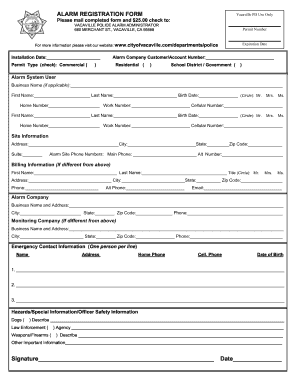
City of Vacaville Alarm Permit Application First Alarm Form


What is the City of Vacaville Alarm Permit Application?
The City of Vacaville Alarm Permit Application is a formal document required for residents and businesses to register their alarm systems. This application ensures that the local authorities are informed about the alarm systems in place, which helps in managing emergency responses effectively. By completing this application, individuals can comply with local regulations and avoid potential fines associated with unregistered alarm systems.
Steps to Complete the City of Vacaville Alarm Permit Application
Completing the City of Vacaville Alarm Permit Application involves several straightforward steps:
- Gather necessary information, including your address, contact details, and alarm system specifics.
- Access the application form, which can typically be found on the city’s official website.
- Fill out the form accurately, ensuring all required fields are completed.
- Review the application for any errors or omissions before submission.
- Submit the completed application either online, by mail, or in person, depending on the available options.
Key Elements of the City of Vacaville Alarm Permit Application
Several key elements are essential to include in the City of Vacaville Alarm Permit Application:
- Applicant Information: Full name, address, and contact number.
- Alarm System Details: Type of alarm system, monitoring service provider, and installation date.
- Emergency Contacts: Names and contact information for individuals who can be reached in case of an alarm activation.
- Signature: A declaration confirming the accuracy of the information provided.
Legal Use of the City of Vacaville Alarm Permit Application
The legal use of the City of Vacaville Alarm Permit Application is governed by local ordinances that mandate alarm registration. Submitting this application ensures compliance with these regulations, which can help prevent penalties for false alarms. Additionally, having a registered alarm system can facilitate quicker response times from emergency services, as they will have prior knowledge of the system in place.
How to Obtain the City of Vacaville Alarm Permit Application
To obtain the City of Vacaville Alarm Permit Application, individuals can visit the official website of the City of Vacaville. The application is usually available for download in a PDF format or can be completed online, depending on the city's current offerings. For those who prefer a physical copy, the application may also be available at designated city offices.
Penalties for Non-Compliance
Failing to register an alarm system using the City of Vacaville Alarm Permit Application can result in various penalties. These may include fines for each unregistered alarm response by law enforcement. Additionally, repeated false alarms can lead to increased fines and potential restrictions on the use of alarm systems. Compliance with the registration process helps avoid these unnecessary costs and ensures a smoother interaction with local authorities.
Quick guide on how to complete city of vacaville alarm permit application first alarm
Prepare City Of Vacaville Alarm Permit Application First Alarm effortlessly on any device
Digital document management has gained popularity among businesses and individuals alike. It offers an ideal environmentally friendly substitute for traditional printed and signed papers, as you can easily locate the right form and securely keep it online. airSlate SignNow equips you with all the tools necessary to create, modify, and eSign your documents quickly and without delays. Handle City Of Vacaville Alarm Permit Application First Alarm on any device using airSlate SignNow's Android or iOS applications and streamline any document-related process today.
The most efficient way to adjust and eSign City Of Vacaville Alarm Permit Application First Alarm with ease
- Obtain City Of Vacaville Alarm Permit Application First Alarm and click on Get Form to begin.
- Utilize the tools we offer to fill out your document.
- Select important sections of the documents or obscure sensitive information with tools specifically designed for that purpose by airSlate SignNow.
- Create your signature using the Sign feature, which takes only seconds and carries the same legal significance as a conventional wet ink signature.
- Review the details and click on the Done button to save your modifications.
- Decide how you want to send your form, via email, text message (SMS), invitation link, or download it to your computer.
Eliminate worries about lost or misplaced documents, tedious form searches, or errors that require printing new document copies. airSlate SignNow meets all your document management needs in just a few clicks from any device of your choice. Modify and eSign City Of Vacaville Alarm Permit Application First Alarm and guarantee clear communication at every step of the form preparation process with airSlate SignNow.
Create this form in 5 minutes or less
Create this form in 5 minutes!
How to create an eSignature for the city of vacaville alarm permit application first alarm
How to generate an eSignature for a PDF online
How to generate an eSignature for a PDF in Google Chrome
How to create an eSignature for signing PDFs in Gmail
The best way to make an eSignature right from your smartphone
The best way to create an eSignature for a PDF on iOS
The best way to make an eSignature for a PDF on Android
People also ask
-
What are sample alarm applications?
Sample alarm applications refer to software tools designed to help users set, manage, and monitor alarms efficiently. These applications can be used for a variety of purposes, including security, reminders, and notifications. Leveraging sample alarm applications helps individuals and businesses stay organized and punctual.
-
How can airSlate SignNow integrate with sample alarm applications?
airSlate SignNow can integrate seamlessly with various sample alarm applications, enabling users to streamline their document signing processes alongside their alarm management. By linking these applications, businesses can receive timely reminders for document deadlines and ensure efficient workflow. This integration helps enhance productivity and reduces the risk of missed deadlines.
-
What features do sample alarm applications typically offer?
Sample alarm applications usually come with features such as customizable alarm settings, snooze options, and multiple alert tones. Additionally, many offer integration capabilities, allowing users to sync with calendars and task management tools. These features make it easy to tailor alarms to fit user schedules and preferences.
-
Are there any costs associated with using sample alarm applications?
The costs of sample alarm applications can vary widely, ranging from free versions with basic functionalities to paid subscriptions for advanced features. It's important to evaluate the pricing plans offered by different applications to choose one that fits your budget and needs. Many premium applications include extensive support and additional features, making them worth the investment.
-
What are the benefits of using sample alarm applications?
Sample alarm applications provide signNow benefits including increased productivity, better time management, and enhanced accountability. By setting alerts for important tasks or deadlines, users can ensure they stay on track. Additionally, many applications support multi-device synchronization, offering flexibility and access across platforms.
-
Can I set recurring alarms in sample alarm applications?
Yes, most sample alarm applications allow users to set recurring alarms for daily, weekly, or monthly tasks. This feature is particularly useful for regular reminders such as bill payments or meeting schedules. Setting recurring alarms helps to automate the reminder process and ensures important tasks are not overlooked.
-
How user-friendly are sample alarm applications?
Sample alarm applications are generally designed with user-friendly interfaces, making them accessible even for those with minimal tech skills. Most applications provide straightforward navigation, simple setup processes, and intuitive features to help you get started quickly. User-friendly designs enhance the overall experience and encourage consistent usage.
Get more for City Of Vacaville Alarm Permit Application First Alarm
- Wwwdmvpagovdriver servicesdriver licensingapplying for a learners permit penndot driver ampamp vehicle form
- Licensed vehicle storage facility lien foreclosure form vtr 265
- Tnc medical examination report form
- Get the free texas s storage lien form pdffillercom
- Eichelbergerscomformsdl 31cdpenndot commercial learners permit application to apply
- Utilityrail agreement statement of charges form
- Get the free driving record request form pdffillercom
- Wwwuslegalformscomform library75302 il dsdil dsd tvdl 9 spanish 2017 2021 fill and sign printable
Find out other City Of Vacaville Alarm Permit Application First Alarm
- eSign Delaware Insurance Work Order Later
- eSign Delaware Insurance Credit Memo Mobile
- eSign Insurance PPT Georgia Computer
- How Do I eSign Hawaii Insurance Operating Agreement
- eSign Hawaii Insurance Stock Certificate Free
- eSign New Hampshire Lawers Promissory Note Template Computer
- Help Me With eSign Iowa Insurance Living Will
- eSign North Dakota Lawers Quitclaim Deed Easy
- eSign Ohio Lawers Agreement Computer
- eSign North Dakota Lawers Separation Agreement Online
- How To eSign North Dakota Lawers Separation Agreement
- eSign Kansas Insurance Moving Checklist Free
- eSign Louisiana Insurance Promissory Note Template Simple
- eSign Texas Lawers Contract Fast
- eSign Texas Lawers Lease Agreement Free
- eSign Maine Insurance Rental Application Free
- How Can I eSign Maryland Insurance IOU
- eSign Washington Lawers Limited Power Of Attorney Computer
- eSign Wisconsin Lawers LLC Operating Agreement Free
- eSign Alabama Legal Quitclaim Deed Online