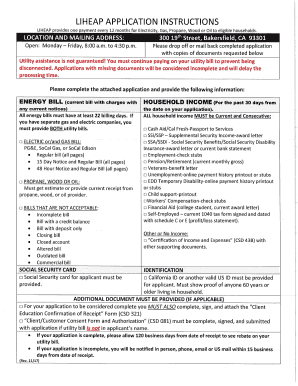
Energy Intake Form CSD 43 2017-2026


What is the Energy Intake Form CSD 43
The Energy Intake Form CSD 43 is a specialized document used primarily for collecting information related to energy consumption and dietary intake. This form is essential for various applications, including health assessments, nutrition studies, and energy management programs. By accurately capturing data on an individual's energy intake, the form aids in evaluating dietary habits and their impact on health and wellness.
How to use the Energy Intake Form CSD 43
Using the Energy Intake Form CSD 43 involves several straightforward steps. First, gather all necessary information regarding dietary intake over a specified period. This includes details about meals, snacks, beverages, and portion sizes. Next, fill out the form accurately, ensuring that all sections are completed to provide a comprehensive overview of energy consumption. Once filled, the form can be submitted to the relevant authority for analysis or record-keeping.
Steps to complete the Energy Intake Form CSD 43
Completing the Energy Intake Form CSD 43 requires attention to detail. Follow these steps for accurate completion:
- Review the form to understand all required sections.
- Document each food and drink item consumed, noting portion sizes.
- Calculate the total energy intake for each item based on nutritional data.
- Double-check all entries for accuracy before submission.
Legal use of the Energy Intake Form CSD 43
The Energy Intake Form CSD 43 must be used in compliance with relevant regulations and guidelines. This includes ensuring that the data collected is used solely for its intended purpose, such as health assessments or research. It is crucial to maintain confidentiality and adhere to privacy standards when handling personal information contained within the form.
Key elements of the Energy Intake Form CSD 43
Key elements of the Energy Intake Form CSD 43 include:
- Name and contact information of the individual completing the form.
- Date range for the dietary intake assessment.
- Detailed entries for each food and beverage item consumed.
- Portion sizes and corresponding energy values.
Who Issues the Form
The Energy Intake Form CSD 43 is typically issued by health organizations, research institutions, or government agencies focused on nutrition and public health. These entities utilize the form to gather essential data for studies, assessments, and program evaluations aimed at improving dietary practices and health outcomes.
Quick guide on how to complete energy intake form csd 43
Effortlessly Complete Energy Intake Form CSD 43 on Any Device
Digital document management has become increasingly favored by businesses and individuals alike. It offers an ideal eco-friendly substitute for traditional printed and signed documents, allowing you to find the necessary form and securely store it online. airSlate SignNow equips you with all the tools needed to create, edit, and electronically sign your documents quickly and without delay. Manage Energy Intake Form CSD 43 on any device using airSlate SignNow's Android or iOS applications and streamline any document-related tasks today.
How to Edit and Electronically Sign Energy Intake Form CSD 43 with Ease
- Find Energy Intake Form CSD 43 and click Get Form to begin.
- Utilize the tools we offer to complete your document.
- Highlight important sections of the documents or redact sensitive information with tools specifically designed for that purpose by airSlate SignNow.
- Create your signature using the Sign feature, which takes just seconds and holds the same legal validity as a traditional handwritten signature.
- Review all the details and click on the Done button to save your modifications.
- Choose how you wish to send your form, whether by email, text message (SMS), or invitation link, or download it to your computer.
Eliminate the hassle of lost or missing documents, tedious form searching, or mistakes that necessitate printing new copies. airSlate SignNow caters to your document management needs in just a few clicks from any device of your choice. Edit and electronically sign Energy Intake Form CSD 43 and guarantee exceptional communication at every stage of your document preparation process with airSlate SignNow.
Create this form in 5 minutes or less
Create this form in 5 minutes!
How to create an eSignature for the energy intake form csd 43
How to generate an eSignature for a PDF document in the online mode
How to generate an eSignature for a PDF document in Chrome
How to generate an eSignature for putting it on PDFs in Gmail
The best way to make an eSignature from your mobile device
The best way to create an eSignature for a PDF document on iOS devices
The best way to make an eSignature for a PDF file on Android devices
People also ask
-
What is a CSD form and how is it used?
A CSD form, or Customer Service Document form, is essential for various business transactions. It's used to collect necessary information for customer service processes, ensuring efficient data handling and communication. With airSlate SignNow, you can easily create and manage CSD forms for your organization.
-
How can airSlate SignNow help with CSD forms?
airSlate SignNow streamlines the process of creating and signing CSD forms online. Our platform allows you to customize templates, track document statuses, and enable secure electronic signatures, making the entire workflow efficient and compliant. This enhances productivity in managing CSD forms.
-
Are there any costs associated with using CSD forms on airSlate SignNow?
Using CSD forms on airSlate SignNow is part of our various pricing plans, which are designed to be cost-effective for businesses of all sizes. We offer competitive pricing with transparent costs based on your features needs. Sign up for a free trial to explore how our CSD form capabilities fit your budget.
-
What features should I look for in a CSD form solution?
When selecting a CSD form solution, prioritize features like customizable templates, secure electronic signatures, and integration capabilities. airSlate SignNow provides all these features, along with real-time collaboration and document tracking. This ensures that your CSD forms are handled efficiently.
-
Can I integrate CSD forms with other software?
Yes, airSlate SignNow offers extensive integrations with numerous third-party applications. This allows you to incorporate your CSD forms seamlessly into your existing workflows, whether it's CRM systems, project management tools, or cloud storage solutions. Integrating CSD forms helps maintain a cohesive business process.
-
What are the benefits of using electronic CSD forms?
Electronic CSD forms save time and reduce the risk of errors compared to traditional paper forms. With airSlate SignNow, you can expedite the signing process, ensure better compliance, and gain access to valuable data insights. These benefits lead to improved customer satisfaction and smoother operations.
-
How secure are my CSD forms with airSlate SignNow?
Security is a top priority for us at airSlate SignNow. Our platform incorporates advanced encryption and authentication measures to protect your CSD forms and any sensitive information involved. You can trust that your documents are secure while using our eSignature services.
Get more for Energy Intake Form CSD 43
- Form 6150 alaska oil and gas corporation net income tax
- Pdf cpe unclaimed property listing city of charlotte form
- Ty 2021 502up tax year 2021 502up individual taxpayer form
- Fillable online maryland form 510e file pass through
- Bnc certificate of notice hearing on application for compe form
- Pdf 2021 renters tax credit application rtc 1 form filing deadline
- Pdf crc vr 15 09 ncgov form
- Wwwtaxactcomsupport1534maryland form 502 baltimore city tax rate
Find out other Energy Intake Form CSD 43
- Electronic signature Michigan Email Cover Letter Template Free
- Electronic signature Delaware Termination Letter Template Now
- How Can I Electronic signature Washington Employee Performance Review Template
- Electronic signature Florida Independent Contractor Agreement Template Now
- Electronic signature Michigan Independent Contractor Agreement Template Now
- Electronic signature Oregon Independent Contractor Agreement Template Computer
- Electronic signature Texas Independent Contractor Agreement Template Later
- Electronic signature Florida Employee Referral Form Secure
- How To Electronic signature Florida CV Form Template
- Electronic signature Mississippi CV Form Template Easy
- Electronic signature Ohio CV Form Template Safe
- Electronic signature Nevada Employee Reference Request Mobile
- How To Electronic signature Washington Employee Reference Request
- Electronic signature New York Working Time Control Form Easy
- How To Electronic signature Kansas Software Development Proposal Template
- Electronic signature Utah Mobile App Design Proposal Template Fast
- Electronic signature Nevada Software Development Agreement Template Free
- Electronic signature New York Operating Agreement Safe
- How To eSignature Indiana Reseller Agreement
- Electronic signature Delaware Joint Venture Agreement Template Free