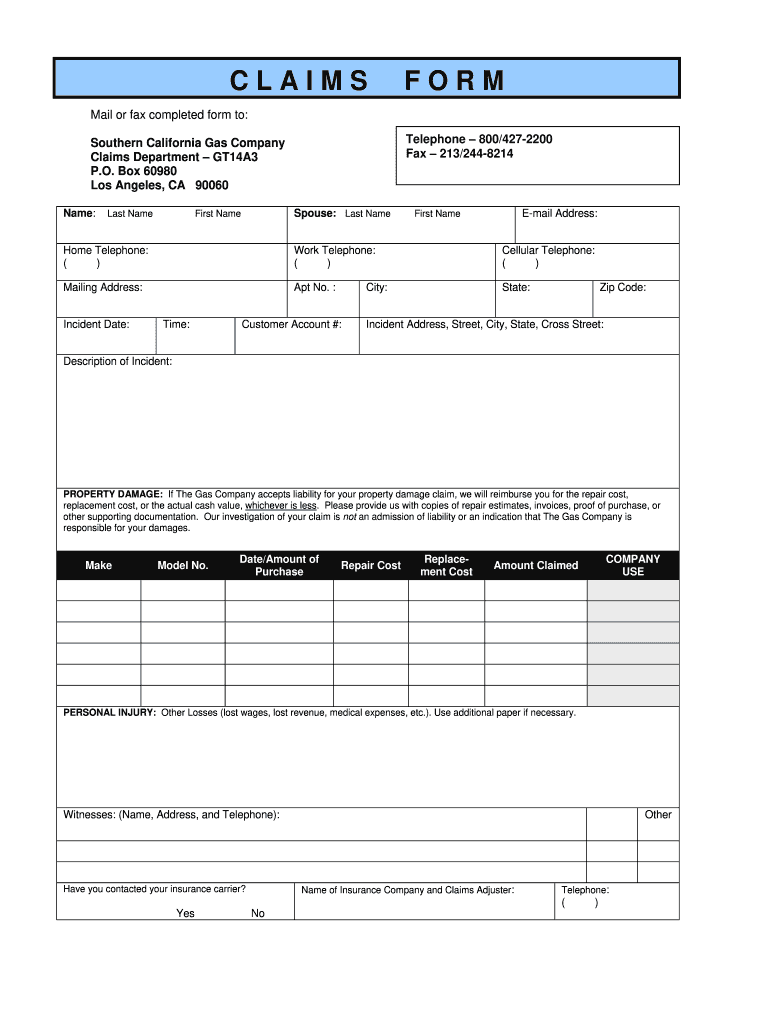
Socalgas Claims Form


What is the Socalgas Claims
The Socalgas claims refer to the process through which customers of the California Southern Gas Company can seek reimbursement or compensation for various issues related to their gas service. These claims may arise from service interruptions, billing errors, or damages caused by gas leaks. Understanding the nature of these claims is essential for customers who wish to ensure they receive fair treatment and compensation for any inconveniences experienced.
How to use the Socalgas Claims
Using the Socalgas claims process involves several straightforward steps. First, customers should gather all relevant information regarding their claim, including account details and any supporting documentation. Next, they can access the online claims form, which is designed to be user-friendly. Completing the form accurately is crucial, as it ensures that the claim is processed efficiently. Once submitted, customers should keep a record of their claim for future reference.
Steps to complete the Socalgas Claims
Completing the Socalgas claims form online involves a few key steps:
- Gather necessary information, including your account number and details of the issue.
- Visit the designated online claims portal for Socalgas.
- Fill out the claims form, ensuring all fields are completed accurately.
- Attach any required documentation, such as photographs or receipts.
- Review your submission for accuracy before finalizing.
- Submit the form and note any confirmation details provided.
Legal use of the Socalgas Claims
The legal framework surrounding Socalgas claims ensures that customers have the right to file for compensation under specific circumstances. The claims must adhere to regulations set forth by state utility commissions, which govern the handling of gas service issues. Customers should be aware of their rights and the legal obligations of the gas company to process claims fairly and in a timely manner.
Required Documents
When filing a Socalgas claim, certain documents may be required to support your case. These can include:
- Proof of identity, such as a driver's license or utility bill.
- Documentation of the issue, including photographs or repair receipts.
- A detailed account of the events leading to the claim.
- Any previous correspondence with Socalgas regarding the issue.
Form Submission Methods
Customers can submit their Socalgas claims through various methods to ensure convenience. The primary method is online submission via the official claims portal. Alternatively, customers may choose to send their claims via mail or deliver them in person to a local Socalgas office. Each method has its own processing times, so customers should consider their urgency when choosing how to submit their claims.
Quick guide on how to complete socalgas claims
Easily Prepare Socalgas Claims on Any Device
Managing documents online has gained traction among businesses and individuals alike. It offers an excellent eco-friendly alternative to traditional printed and signed documents, as you can easily locate the right template and securely save it online. airSlate SignNow equips you with all the tools necessary to create, modify, and eSign your documents swiftly without delays. Handle Socalgas Claims on any device using airSlate SignNow's Android or iOS applications and streamline any document-related process today.
The Easiest Way to Modify and eSign Socalgas Claims Effortlessly
- Obtain Socalgas Claims and click on Get Form to begin.
- Utilize the tools we provide to complete your form.
- Highlight pertinent sections of the documents or redact sensitive information with tools specifically designed for that purpose by airSlate SignNow.
- Create your eSignature using the Sign tool, which takes mere seconds and holds the same legal validity as a conventional wet ink signature.
- Verify all the details and click on the Done button to save your changes.
- Select your preferred method to send your form, whether by email, SMS, invitation link, or download it to your computer.
Eliminate concerns about lost or misplaced documents, tedious form searches, or mistakes that require printing new document copies. airSlate SignNow meets all your document management needs within a few clicks from any device you choose. Modify and eSign Socalgas Claims and ensure outstanding communication throughout your document preparation process with airSlate SignNow.
Create this form in 5 minutes or less
Create this form in 5 minutes!
How to create an eSignature for the socalgas claims
How to generate an electronic signature for your PDF document in the online mode
How to generate an electronic signature for your PDF document in Chrome
The way to make an electronic signature for putting it on PDFs in Gmail
The best way to generate an electronic signature straight from your mobile device
How to make an electronic signature for a PDF document on iOS devices
The best way to generate an electronic signature for a PDF document on Android devices
People also ask
-
What are SoCalGas claims online?
SoCalGas claims online refers to the process of filing claims related to natural gas services through the SoCalGas online platform. This method streamlines the claim process by allowing customers to submit necessary documentation electronically. By using this feature, users can enjoy a faster, more efficient claim resolution.
-
How do I submit SoCalGas claims online?
To submit SoCalGas claims online, you need to create an account on the SoCalGas website. After registering, you can conveniently fill out the claim forms and upload supporting documents directly through the online system. This approach minimizes paperwork and expedites the claims process.
-
Are there any fees associated with filing SoCalGas claims online?
No, there are typically no fees for submitting SoCalGas claims online. The online platform is designed to be a user-friendly resource for customers to manage their claims without incurring additional costs. This makes it an appealing option for those looking for cost-effective solutions.
-
What documents do I need to file SoCalGas claims online?
When filing SoCalGas claims online, you'll usually need to provide identification, proof of service, and any relevant incident reports. Ensuring that you have all necessary documents ready for submission will help speed up the claims process. Check the SoCalGas website for a complete list of required documentation.
-
How long does the SoCalGas claims online process take?
The timeframe for SoCalGas claims online can vary depending on the complexity of the claim. Typically, you can expect to receive a response within a few business days. By utilizing the online platform, many users find that their claims are processed faster compared to traditional methods.
-
Can I track my SoCalGas claims online status?
Yes, once you've submitted SoCalGas claims online, you can track the status of your claim directly through your online account. This feature allows you to monitor any updates and receive notifications about the progress of your claim. Staying informed helps you manage expectations throughout the process.
-
What are the benefits of filing SoCalGas claims online vs. in-person?
Filing SoCalGas claims online offers several benefits over in-person submissions, including convenience and time savings. Online filing allows you to submit your claim anytime and anywhere without needing to visit an office. Additionally, the digital format reduces the risk of lost paperwork and increases the efficiency of the processing.
Get more for Socalgas Claims
- Ca form 3885a 2020 2022 fill and sign printable template
- 2020 instructions for form 540 personal income tax bookletrevised
- 8867 paid preparers due diligence checklist irs tax forms
- 2021 form 5805 underpayment of estimated tax by individuals and fiduciaries 2021 form 5805 underpayment of estimated tax by
- Pdf instructions for form it 205 fiduciary income tax return tax year
- 2021 form 3581 tax deposit refund and transfer request 2021 form 3581 tax deposit refund and transfer request
- What is irs form 8615 tax for certain children who have turbotax
- 2021 schedule d 540 california capital gain or loss adjustment 2021 schedule d 540 california capital gain or loss adjustment form
Find out other Socalgas Claims
- Help Me With eSign Rhode Island Accident Medical Claim Form
- eSignature Colorado Demand for Payment Letter Mobile
- eSignature Colorado Demand for Payment Letter Secure
- eSign Delaware Shareholder Agreement Template Now
- eSign Wyoming Shareholder Agreement Template Safe
- eSign Kentucky Strategic Alliance Agreement Secure
- Can I eSign Alaska Equipment Rental Agreement Template
- eSign Michigan Equipment Rental Agreement Template Later
- Help Me With eSignature Washington IOU
- eSign Indiana Home Improvement Contract Myself
- eSign North Dakota Architectural Proposal Template Online
- How To eSignature Alabama Mechanic's Lien
- Can I eSign Alabama Car Insurance Quotation Form
- eSign Florida Car Insurance Quotation Form Mobile
- eSign Louisiana Car Insurance Quotation Form Online
- Can I eSign Massachusetts Car Insurance Quotation Form
- eSign Michigan Car Insurance Quotation Form Online
- eSign Michigan Car Insurance Quotation Form Mobile
- eSignature Massachusetts Mechanic's Lien Online
- eSignature Massachusetts Mechanic's Lien Free