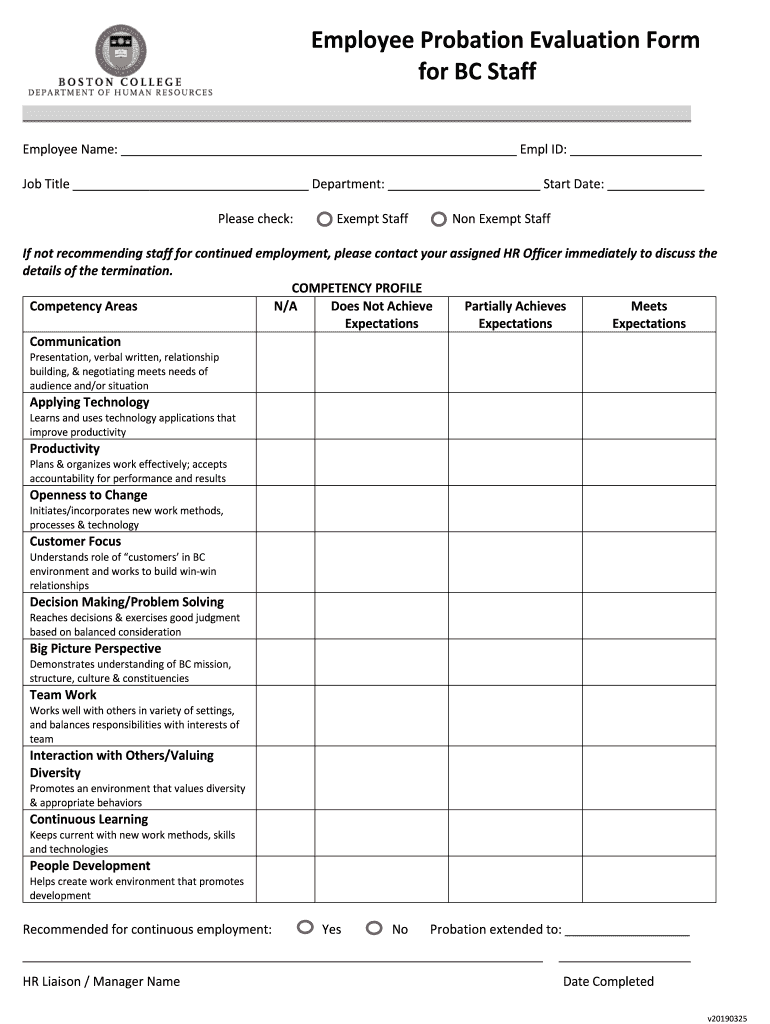
Employee Probation Evaluation Form for BC Staff 2019-2026


Purpose of the Employee Probation Evaluation Form
The Employee Probation Evaluation Form serves as a structured tool for assessing an employee's performance during their probationary period. This form is crucial for employers to gather feedback on various aspects of an employee's work, including job skills, adherence to company policies, and overall fit within the team. By documenting this evaluation, organizations can make informed decisions regarding the continuation of employment, providing clarity and transparency in the process.
Key Elements of the Employee Probation Evaluation Form
Understanding the key elements of the Employee Probation Evaluation Form is essential for effective use. Typically, the form includes sections for:
- Employee Information: Basic details such as name, position, and department.
- Performance Criteria: Specific areas of evaluation, including job knowledge, quality of work, and communication skills.
- Feedback Section: A space for supervisors to provide qualitative feedback on the employee's performance.
- Recommendations: Suggestions for further development or training, if necessary.
- Signatures: Acknowledgment from both the evaluator and the employee to confirm the evaluation process.
Steps to Complete the Employee Probation Evaluation Form
Completing the Employee Probation Evaluation Form involves several straightforward steps:
- Gather Information: Collect necessary data about the employee's performance and contributions during the probation period.
- Fill Out the Form: Complete each section of the form, ensuring that all relevant criteria are addressed.
- Provide Constructive Feedback: Offer specific examples and suggestions to support the employee's growth.
- Review the Form: Double-check for accuracy and completeness before finalizing the document.
- Obtain Signatures: Have both the evaluator and the employee sign the form to acknowledge the evaluation.
Legal Use of the Employee Probation Evaluation Form
The legal use of the Employee Probation Evaluation Form is vital for ensuring compliance with employment regulations. Proper documentation protects both the employer and the employee by providing a clear record of performance assessments. This form should align with applicable labor laws and organizational policies to mitigate risks related to wrongful termination claims or disputes. Employers should maintain confidentiality and handle the evaluation process with fairness and transparency.
Obtaining the Employee Probation Evaluation Form
Organizations can obtain the Employee Probation Evaluation Form through various means. Many companies create their own customized forms tailored to their specific evaluation criteria. Alternatively, standardized templates are available online, which can be adapted to meet organizational needs. It is essential to ensure that the form complies with relevant legal requirements and reflects the company's values and evaluation standards.
Examples of Using the Employee Probation Evaluation Form
Utilizing the Employee Probation Evaluation Form can vary based on the organization and its processes. Common examples include:
- Performance Reviews: Conducting formal reviews at the end of the probation period to determine if the employee meets expectations.
- Mid-Probation Check-Ins: Using the form for interim evaluations to provide feedback and guide employee development.
- Documentation for HR Records: Maintaining a record of evaluations for compliance and performance tracking.
Quick guide on how to complete employee probation evaluation form for bc staff
Effortlessly Prepare Employee Probation Evaluation Form For BC Staff on Any Device
Digital document management has become increasingly favored by both companies and individuals. It offers an ideal eco-conscious substitute for conventional printed and signed paperwork, as you can acquire the proper format and securely store it online. airSlate SignNow provides you with all the tools necessary to create, edit, and eSign your documents rapidly without interruptions. Manage Employee Probation Evaluation Form For BC Staff on any device using airSlate SignNow's Android or iOS applications and streamline your document-related processes today.
How to Edit and eSign Employee Probation Evaluation Form For BC Staff with Ease
- Find Employee Probation Evaluation Form For BC Staff and click on Get Form to begin.
- Utilize the tools we offer to fill out your form.
- Highlight important sections of your documents or redact sensitive information with tools that airSlate SignNow provides specifically for that purpose.
- Generate your signature using the Sign feature, which takes mere seconds and holds the same legal validity as a conventional wet ink signature.
- Review all the details and click on the Done button to save your modifications.
- Select your preferred method of sharing your form, whether by email, SMS, an invitation link, or download it to your computer.
Say goodbye to lost or misplaced documents, time-consuming form navigation, or errors that necessitate reprinting new copies. airSlate SignNow meets your document management needs in just a few clicks from any device of your preference. Alter and eSign Employee Probation Evaluation Form For BC Staff to ensure outstanding communication at every stage of your form preparation journey with airSlate SignNow.
Create this form in 5 minutes or less
Create this form in 5 minutes!
How to create an eSignature for the employee probation evaluation form for bc staff
The best way to generate an electronic signature for a PDF file online
The best way to generate an electronic signature for a PDF file in Google Chrome
The way to create an electronic signature for signing PDFs in Gmail
How to make an eSignature straight from your mobile device
The way to make an eSignature for a PDF file on iOS
How to make an eSignature for a PDF document on Android devices
People also ask
-
What is a probation evaluation form and how can it benefit my organization?
A probation evaluation form is a structured document used to assess an individual's performance during their probationary period. Utilizing this form can help organizations ensure compliance with employment standards and evaluate employee fit. Implementing airSlate SignNow enables seamless collection of evaluations, making the process efficient and accessible.
-
How does airSlate SignNow simplify the use of probation evaluation forms?
airSlate SignNow streamlines the process of creating, sending, and managing probation evaluation forms. With its user-friendly interface, you can easily customize your forms and send them for eSigning. This saves time and reduces paperwork, allowing HR departments to focus on strategic tasks rather than forms management.
-
Is there a cost associated with using airSlate SignNow for probation evaluation forms?
Yes, there is a cost associated with the use of airSlate SignNow, but it offers several pricing plans to accommodate different organizational needs. The value gained from using the platform to manage probation evaluation forms often outweighs the cost, as it increases efficiency and reduces administrative burdens. Explore our pricing plans to find one that fits your budget.
-
Can I integrate airSlate SignNow with other software for better management of probation evaluation forms?
Absolutely! airSlate SignNow offers integrations with various software platforms such as Google Drive, Salesforce, and others. This allows for seamless data flow and management of probation evaluation forms, enhancing your productivity and ensuring a coherent workflow across different applications.
-
What security features does airSlate SignNow provide for probation evaluation forms?
airSlate SignNow prioritizes security and provides robust measures to protect your probation evaluation forms. Features include data encryption, secure access controls, and audit trails to monitor who accessed the documents. With these security measures, you can confidently manage sensitive information critical for performance evaluations.
-
How can I customize my probation evaluation form in airSlate SignNow?
Customizing your probation evaluation form in airSlate SignNow is straightforward. You can easily modify text fields, add your branding, and incorporate specific evaluation criteria relevant to your organization. This customization ensures that the form meets your unique evaluation needs while remaining professional and clear.
-
What kind of support does airSlate SignNow offer for troubleshooting probation evaluation form issues?
airSlate SignNow provides extensive support resources, including a knowledge base, video tutorials, and customer support. If you encounter any issues with your probation evaluation form, you can signNow out to their support team via chat or email for prompt assistance. This ensures that you have the help you need for a smooth experience.
Get more for Employee Probation Evaluation Form For BC Staff
- Monthly employment utilization report form
- Monthly employment utilization report city of tacoma cms cityoftacoma form
- Spi cert 4075s form
- Washington state 4099 form
- Tement of apprentice journeyman participation form
- Wkc 9380 wisconsin department of workforce development form
- Wyoming reimbursement form
- Petition for abilitytopay determination instructio form
Find out other Employee Probation Evaluation Form For BC Staff
- Help Me With Electronic signature Indiana Direct Deposit Enrollment Form
- Electronic signature Iowa Overtime Authorization Form Online
- Electronic signature Illinois Employee Appraisal Form Simple
- Electronic signature West Virginia Business Ethics and Conduct Disclosure Statement Free
- Electronic signature Alabama Disclosure Notice Simple
- Electronic signature Massachusetts Disclosure Notice Free
- Electronic signature Delaware Drug Testing Consent Agreement Easy
- Electronic signature North Dakota Disclosure Notice Simple
- Electronic signature California Car Lease Agreement Template Free
- How Can I Electronic signature Florida Car Lease Agreement Template
- Electronic signature Kentucky Car Lease Agreement Template Myself
- Electronic signature Texas Car Lease Agreement Template Easy
- Electronic signature New Mexico Articles of Incorporation Template Free
- Electronic signature New Mexico Articles of Incorporation Template Easy
- Electronic signature Oregon Articles of Incorporation Template Simple
- eSignature Montana Direct Deposit Enrollment Form Easy
- How To Electronic signature Nevada Acknowledgement Letter
- Electronic signature New Jersey Acknowledgement Letter Free
- Can I eSignature Oregon Direct Deposit Enrollment Form
- Electronic signature Colorado Attorney Approval Later