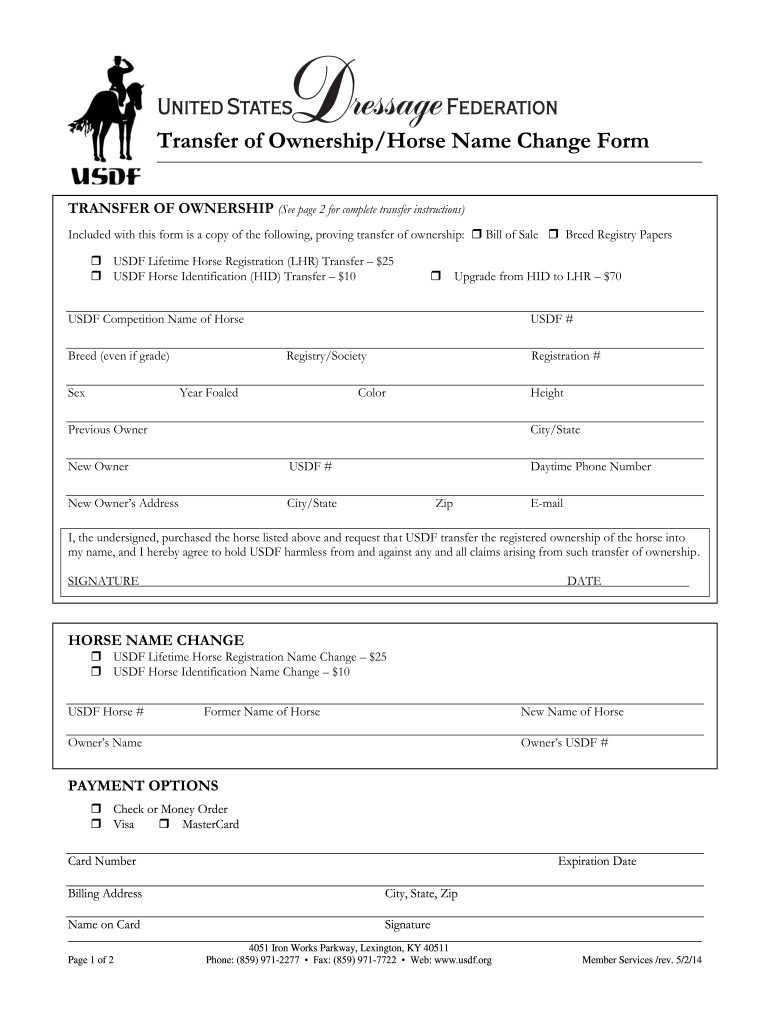
Horse Papers to Print 2014-2026


What are horse papers to print?
Horse papers to print refer to essential documents required for the transfer of ownership, registration, and legal identification of horses. These papers often include forms such as the equine transfer of ownership form, which is crucial for ensuring that ownership is officially recognized. Other examples may include registration certificates, health records, and transfer papers for horse sale. Having these documents printed and properly filled out is vital for both buyers and sellers in the equine industry.
How to use horse papers to print
Using horse papers to print involves several steps to ensure that all necessary information is accurately recorded. First, identify the specific documents needed for your situation, such as the transfer of ownership document or a release of ownership form. Next, download the appropriate templates from a reliable source or create them using a digital platform. Fill out the required fields with accurate information, including the names of the buyer and seller, horse details, and any relevant identification numbers. Finally, print the completed forms for signatures and retain copies for your records.
Steps to complete horse papers to print
Completing horse papers to print requires attention to detail. Follow these steps:
- Gather all necessary information about the horse, including its registration number and health history.
- Choose the correct form for your needs, such as a transfer of ownership form or horse registration application.
- Fill out the form completely, ensuring all fields are accurate and legible.
- Sign the document where required, and have the other party sign as well.
- Make copies of the signed documents for both parties and any relevant authorities.
Legal use of horse papers to print
Horse papers to print must comply with legal standards to be considered valid. In the U.S., these documents often need to meet specific state requirements regarding ownership transfer and registration. It is essential to ensure that the forms are signed by both parties and that any necessary witnesses or notaries are present, depending on state laws. Additionally, keeping records of all transactions and communications related to the transfer can provide legal protection and clarity in case of disputes.
Key elements of horse papers to print
Key elements of horse papers to print typically include:
- Identification details: Information about the horse, including breed, age, and registration number.
- Owner information: Names and addresses of the current and new owners.
- Signatures: Required signatures from both parties to validate the transfer.
- Date of transfer: The date when the ownership is officially transferred.
- Health records: Any relevant health documentation that may accompany the transfer.
State-specific rules for horse papers to print
Each state in the U.S. may have unique regulations regarding horse ownership and the necessary paperwork. It is important to check the specific requirements of your state to ensure compliance. Some states may require additional documentation, such as proof of vaccinations or inspections, while others may have different forms for registration and transfer. Understanding these rules can prevent delays and complications during the ownership transfer process.
Quick guide on how to complete horse papers to print
Complete Horse Papers To Print seamlessly on any device
Online document management has become increasingly prevalent among businesses and individuals. It offers an ideal eco-friendly substitute to traditional printed and signed documents, allowing you to access the correct form and securely store it online. airSlate SignNow provides all the essential tools you need to create, modify, and eSign your documents quickly without any delays. Manage Horse Papers To Print on any platform using airSlate SignNow's Android or iOS applications and simplify any document-related tasks today.
How to alter and eSign Horse Papers To Print with ease
- Locate Horse Papers To Print and click on Get Form to begin.
- Utilize the tools we offer to complete your document.
- Emphasize relevant sections of your documents or redact sensitive data with tools that airSlate SignNow provides specifically for such purposes.
- Create your eSignature using the Sign tool, which takes mere seconds and carries the same legal validity as a conventional wet ink signature.
- Review the information and click on the Done button to save your modifications.
- Choose how you wish to send your form, via email, text message (SMS), or invite link, or download it to your computer.
Say goodbye to lost or misfiled documents, tedious form searches, or mistakes that necessitate producing new document copies. airSlate SignNow meets all your document management needs in just a few clicks from any device of your choice. Modify and eSign Horse Papers To Print and guarantee excellent communication at every stage of the form preparation process with airSlate SignNow.
Create this form in 5 minutes or less
Create this form in 5 minutes!
How to create an eSignature for the horse papers to print
The way to make an electronic signature for a PDF file in the online mode
The way to make an electronic signature for a PDF file in Chrome
The best way to create an electronic signature for putting it on PDFs in Gmail
The way to generate an electronic signature straight from your smartphone
The way to generate an eSignature for a PDF file on iOS devices
The way to generate an electronic signature for a PDF document on Android
People also ask
-
What types of papers to sign can I manage with airSlate SignNow?
With airSlate SignNow, you can manage a variety of papers to sign, including contracts, agreements, and forms. Our platform supports multiple document formats, allowing you to upload, send, and eSign any necessary papers quickly and efficiently.
-
How does airSlate SignNow ensure the security of my papers to sign?
airSlate SignNow employs industry-leading security measures to protect your papers to sign. We offer encryption, secure storage, and compliance with regulations such as GDPR and HIPAA to ensure that your documents are safe and confidential.
-
What is the pricing structure for airSlate SignNow regarding papers to sign?
airSlate SignNow offers flexible pricing plans tailored to fit your needs when managing papers to sign. You can choose from monthly or annual subscriptions, and we also provide a free trial to help you assess our services without commitment.
-
Can I integrate airSlate SignNow with other applications to streamline my papers to sign workflow?
Yes, airSlate SignNow seamlessly integrates with various applications like Google Drive, Salesforce, and Zapier, enhancing the efficiency of your papers to sign workflow. These integrations allow you to automate processes and manage signatures and documents from a centralized platform.
-
Is it easy to send and track papers to sign using airSlate SignNow?
Absolutely! airSlate SignNow makes it easy to send and track your papers to sign in real-time. You will receive notifications when documents are opened and signed, ensuring you stay informed throughout the signing process.
-
What features does airSlate SignNow offer for managing mobile papers to sign?
airSlate SignNow provides a mobile-friendly platform that allows you to handle papers to sign on the go. Our mobile app offers features such as document sharing, eSigning, and tracking, enabling you to manage your paperwork anytime, anywhere.
-
Are there any limits on the number of papers to sign I can handle with airSlate SignNow?
Depending on the plan you choose, airSlate SignNow provides varying limits on the number of papers to sign. We offer plans that cater to both individuals and businesses, ensuring you can scale up as your signing needs grow.
Get more for Horse Papers To Print
- Ndu application form
- House job registration form 20
- Complete this form and send it to the insurer or contact our ctp assist service on 1300 656 919
- Order on appeal no1066 0521 nadeem umer vs ministry of form
- Board of intermediate amp secondary education hyderabad form
- Download forms pakistan institute of development economics
- Form 425979571
- F 1 student change of nameaddress formhunter college
Find out other Horse Papers To Print
- eSign Florida Construction Memorandum Of Understanding Easy
- eSign Arkansas Doctors LLC Operating Agreement Free
- eSign Hawaii Construction Lease Agreement Mobile
- Help Me With eSign Hawaii Construction LLC Operating Agreement
- eSign Hawaii Construction Work Order Myself
- eSign Delaware Doctors Quitclaim Deed Free
- eSign Colorado Doctors Operating Agreement Computer
- Help Me With eSign Florida Doctors Lease Termination Letter
- eSign Florida Doctors Lease Termination Letter Myself
- eSign Hawaii Doctors Claim Later
- eSign Idaho Construction Arbitration Agreement Easy
- eSign Iowa Construction Quitclaim Deed Now
- How Do I eSign Iowa Construction Quitclaim Deed
- eSign Louisiana Doctors Letter Of Intent Fast
- eSign Maine Doctors Promissory Note Template Easy
- eSign Kentucky Construction Claim Online
- How Can I eSign Maine Construction Quitclaim Deed
- eSign Colorado Education Promissory Note Template Easy
- eSign North Dakota Doctors Affidavit Of Heirship Now
- eSign Oklahoma Doctors Arbitration Agreement Online