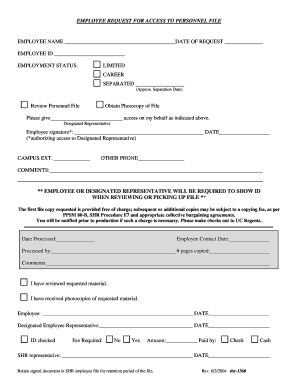
Request for Personnel File Forms 2004


What is the Request For Personnel File Forms
The Request For Personnel File Forms is a formal document that allows employees to request access to their personnel files maintained by their employers. This file typically contains various employment-related documents, including performance evaluations, disciplinary records, and other essential employment information. Understanding this form is crucial for employees who wish to review their records for accuracy or to ensure compliance with labor regulations.
How to use the Request For Personnel File Forms
Using the Request For Personnel File Forms involves several straightforward steps. First, the employee must fill out the form with accurate personal details, including their name, employee identification number, and contact information. Next, they should specify the documents they wish to access. After completing the form, it should be submitted to the appropriate department within the organization, typically Human Resources. Employees may choose to submit the form electronically or in paper format, depending on their employer's policies.
Steps to complete the Request For Personnel File Forms
Completing the Request For Personnel File Forms requires careful attention to detail. Follow these steps for a successful submission:
- Obtain the correct form from your employer or download it from their website.
- Fill in your personal information, ensuring accuracy in your name and employee ID.
- Clearly indicate which documents you are requesting access to.
- Review the form for completeness and correctness.
- Submit the form according to your employer's guidelines, either electronically or by mail.
Legal use of the Request For Personnel File Forms
The legal use of the Request For Personnel File Forms is governed by various employment laws that protect employees' rights to access their records. In many states, employees have the right to request their personnel files under specific labor laws. Employers are generally required to comply with these requests within a designated timeframe, ensuring transparency and accountability in employment practices. Understanding these legal rights is essential for employees seeking to review their files.
Key elements of the Request For Personnel File Forms
The Request For Personnel File Forms typically includes several key elements that are essential for proper submission. These elements include:
- Employee Information: Name, employee ID, and contact details.
- Request Details: Specific documents or information being requested.
- Signature: The employee's signature to validate the request.
- Date: The date of the request submission.
State-specific rules for the Request For Personnel File Forms
State-specific rules regarding the Request For Personnel File Forms can vary significantly. Some states have laws that mandate employers to provide access to personnel files upon request, while others may have different requirements or no specific regulations at all. It is important for employees to familiarize themselves with the laws in their state to understand their rights and the procedures involved in accessing their personnel files.
Quick guide on how to complete request for personnel file forms
Complete Request For Personnel File Forms effortlessly on any device
Managing documents online has gained popularity among businesses and individuals. It offers a superb eco-friendly substitute for traditional printed and signed paperwork, allowing you to access the correct form and store it securely online. airSlate SignNow provides all the resources you need to create, edit, and eSign your documents rapidly without delays. Handle Request For Personnel File Forms on any device with airSlate SignNow's Android or iOS applications and enhance any document-centric process today.
How to modify and eSign Request For Personnel File Forms with ease
- Obtain Request For Personnel File Forms and click on Get Form to begin.
- Utilize the tools we offer to complete your document.
- Emphasize relevant sections of the documents or obscure sensitive information using tools that airSlate SignNow specifically provides for that purpose.
- Create your signature with the Sign tool, which takes mere seconds and holds the same legal validity as a conventional wet ink signature.
- Verify all the details and click on the Done button to save your changes.
- Select your preferred method of delivering your form, whether by email, SMS, or invite link, or download it to your computer.
Eliminate concerns about lost or misplaced files, tedious form searching, or errors that necessitate printing new document copies. airSlate SignNow meets all your document management needs in just a few clicks from any device you prefer. Modify and eSign Request For Personnel File Forms and ensure effective communication at every stage of your form preparation process with airSlate SignNow.
Create this form in 5 minutes or less
Find and fill out the correct request for personnel file forms
Create this form in 5 minutes!
How to create an eSignature for the request for personnel file forms
The way to create an eSignature for a PDF file in the online mode
The way to create an eSignature for a PDF file in Chrome
The best way to create an electronic signature for putting it on PDFs in Gmail
The best way to make an electronic signature straight from your smartphone
The best way to generate an eSignature for a PDF file on iOS devices
The best way to make an electronic signature for a PDF document on Android
People also ask
-
What are Request For Personnel File Forms?
Request For Personnel File Forms are official documents that employees use to request access to their employment records. These forms ensure compliance with various labor laws and company policies, providing transparency and accountability in employee-employer relationships.
-
How can airSlate SignNow help with Request For Personnel File Forms?
airSlate SignNow simplifies the process of creating, sending, and signing Request For Personnel File Forms. With our platform, you can automate workflows, ensuring that requests are handled efficiently and securely, which improves overall employee satisfaction.
-
Is there a cost to use airSlate SignNow for Request For Personnel File Forms?
Yes, airSlate SignNow offers competitive pricing plans suitable for businesses of all sizes. You can choose a plan that fits your needs and budget, making it a cost-effective solution for managing Request For Personnel File Forms and other documentation.
-
What features are included with airSlate SignNow for handling personnel file requests?
airSlate SignNow includes features such as customizable templates, secure eSignature capabilities, and document tracking. These features make it easy to manage Request For Personnel File Forms and ensure that all requests are processed in a timely manner.
-
Can I integrate airSlate SignNow with other software for personnel file management?
Yes, airSlate SignNow offers integrations with popular CRMs, HR software, and cloud storage solutions. This allows you to streamline the workflow for Request For Personnel File Forms and keep all related documents organized and accessible.
-
Are Request For Personnel File Forms legally binding when signed via airSlate SignNow?
Absolutely! Request For Personnel File Forms signed through airSlate SignNow are legally binding and adhere to eSignature laws. This ensures that all signed documents are enforceable and valid, providing peace of mind for both employers and employees.
-
How does airSlate SignNow enhance the security of Request For Personnel File Forms?
airSlate SignNow prioritizes security with features such as encryption, secure access controls, and audit trails. This means that all Request For Personnel File Forms are protected from unauthorized access, ensuring the confidentiality and integrity of sensitive employee information.
Get more for Request For Personnel File Forms
- Khsaa scholarship 2012 form
- Ukat assessment report form
- Reminder to sign up to receive your 2013 w 2 form online temple
- Mountainside hospital school of nursing transcript request form
- Ucla transcript order form 2009
- Position analysis questionnaire used to document details of position attributes to prepare or update a job description asu form
- Pbsd registration 2014 form
- 120 state center campusworks contract 10212013pdf classmedia scccd form
Find out other Request For Personnel File Forms
- Sign Arizona Insurance Moving Checklist Secure
- Sign New Mexico High Tech Limited Power Of Attorney Simple
- Sign Oregon High Tech POA Free
- Sign South Carolina High Tech Moving Checklist Now
- Sign South Carolina High Tech Limited Power Of Attorney Free
- Sign West Virginia High Tech Quitclaim Deed Myself
- Sign Delaware Insurance Claim Online
- Sign Delaware Insurance Contract Later
- Sign Hawaii Insurance NDA Safe
- Sign Georgia Insurance POA Later
- How Can I Sign Alabama Lawers Lease Agreement
- How Can I Sign California Lawers Lease Agreement
- Sign Colorado Lawers Operating Agreement Later
- Sign Connecticut Lawers Limited Power Of Attorney Online
- Sign Hawaii Lawers Cease And Desist Letter Easy
- Sign Kansas Insurance Rental Lease Agreement Mobile
- Sign Kansas Insurance Rental Lease Agreement Free
- Sign Kansas Insurance Rental Lease Agreement Fast
- Sign Kansas Insurance Rental Lease Agreement Safe
- How To Sign Kansas Insurance Rental Lease Agreement