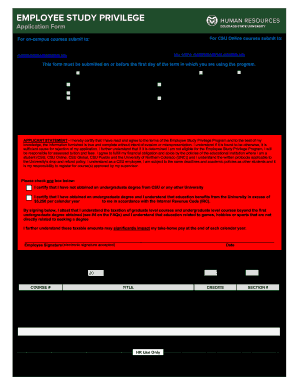
Employee Study Privilege Request Form Colorado State 2020-2026


What is the Employee Study Privilege Request Form Colorado State
The Employee Study Privilege Request Form in Colorado is a formal document that allows eligible employees to request access to educational benefits provided by the state. This form is essential for employees seeking to further their education while maintaining their employment status. It outlines the privileges granted to employees, including potential tuition waivers or reductions, and specifies the eligibility criteria that must be met to qualify for these benefits.
How to use the Employee Study Privilege Request Form Colorado State
To effectively use the Employee Study Privilege Request Form, employees must first ensure they meet the eligibility criteria outlined by their employer. Once eligibility is confirmed, the form should be filled out completely and accurately. Employees should provide all required information, including personal details, the educational institution's name, and the specific course or program they wish to pursue. After completing the form, it should be submitted according to the guidelines provided by the employer, which may include online submission or mailing it to a designated office.
Steps to complete the Employee Study Privilege Request Form Colorado State
Completing the Employee Study Privilege Request Form involves several key steps:
- Review the eligibility criteria to ensure you qualify for the study privilege.
- Gather necessary documentation, such as proof of employment and information about the educational program.
- Fill out the form with accurate personal and educational details.
- Double-check the form for any errors or missing information.
- Submit the completed form as instructed, either online or through traditional mail.
Legal use of the Employee Study Privilege Request Form Colorado State
The legal use of the Employee Study Privilege Request Form is governed by state regulations that outline the rights and responsibilities of both employees and employers. It is important for employees to understand that submitting this form does not guarantee approval; it is subject to review based on the established criteria. Additionally, the form must be filled out truthfully, as providing false information may lead to penalties or loss of privileges.
Key elements of the Employee Study Privilege Request Form Colorado State
Key elements of the Employee Study Privilege Request Form include:
- Employee Information: Full name, job title, and department.
- Educational Institution: Name and address of the institution where the study will take place.
- Course Details: Title of the course or program, along with the duration and start date.
- Signature: Employee's signature to verify the accuracy of the information provided.
Eligibility Criteria
Eligibility criteria for the Employee Study Privilege Request Form typically include factors such as length of employment, job performance, and the relevance of the educational program to the employee's current role. Employees should consult their human resources department or the official guidelines to confirm specific eligibility requirements that apply to their situation.
Quick guide on how to complete employee study privilege request form colorado state
Effortlessly Prepare Employee Study Privilege Request Form Colorado State on Any Device
The management of documents online has become increasingly favored by businesses and individuals alike. This serves as an ideal environmentally friendly alternative to traditional printed and signed documents, allowing you to access the appropriate form and securely save it online. airSlate SignNow equips you with all the necessary tools to swiftly create, edit, and electronically sign your documents without interruptions. Handle Employee Study Privilege Request Form Colorado State on any device using the airSlate SignNow applications for Android or iOS and simplify any document-related task today.
Easily Edit and eSign Employee Study Privilege Request Form Colorado State
- Find Employee Study Privilege Request Form Colorado State and click Get Form to initiate the process.
- Utilize the tools we provide to complete your document.
- Emphasize important sections of the documents or conceal sensitive information with specialized tools available from airSlate SignNow.
- Create your signature with the Sign tool, which takes just seconds and carries the same legal validity as a conventional wet ink signature.
- Verify the information and press the Done button to save your modifications.
- Decide how you prefer to send your form, whether via email, SMS, or invite link, or download it to your computer.
No more concerns about lost or misplaced documents, tedious form searches, or the need to print new copies due to errors. airSlate SignNow meets your document management needs in just a few clicks from your chosen device. Edit and eSign Employee Study Privilege Request Form Colorado State to ensure effective communication at every stage of your form preparation journey with airSlate SignNow.
Create this form in 5 minutes or less
Create this form in 5 minutes!
How to create an eSignature for the employee study privilege request form colorado state
The way to create an eSignature for a PDF document online
The way to create an eSignature for a PDF document in Google Chrome
The best way to generate an eSignature for signing PDFs in Gmail
The best way to make an electronic signature straight from your smart phone
The best way to generate an eSignature for a PDF document on iOS
The best way to make an electronic signature for a PDF document on Android OS
People also ask
-
What is the CSU employee study privilege in relation to airSlate SignNow?
The CSU employee study privilege allows eligible employees to utilize airSlate SignNow's eSigning and document management capabilities at a discounted rate. This privilege supports ongoing education by streamlining the paperwork involved in studying and courses.
-
How does airSlate SignNow simplify the document signing process for CSU employees?
airSlate SignNow simplifies the signing process by allowing CSU employees to eSign documents digitally, eliminating the need for physical signatures. This ensures quick turnaround times for important documents, making it easier for employees to manage their study commitments.
-
Are there any costs associated with the CSU employee study privilege when using airSlate SignNow?
While the CSU employee study privilege may offer discounted rates, there might still be nominal fees involved depending on specific features chosen within airSlate SignNow. It's essential for employees to check the current pricing structure to fully understand the costs involved.
-
What benefits does airSlate SignNow offer to CSU employees using the study privilege?
By utilizing the CSU employee study privilege, employees can experience benefits such as improved efficiency in document management, enhanced collaboration with peers, and a user-friendly interface for electronic signing. This ensures that studying and administrative processes are less burdensome.
-
Can CSU employees integrate airSlate SignNow with other tools they use?
Yes, airSlate SignNow offers various integrations with popular software that CSU employees may already be using, such as Google Workspace, Microsoft Office, and CRM systems. These integrations facilitate seamless workflows, ensuring that employees can manage their documents effortlessly.
-
What features of airSlate SignNow are particularly beneficial for CSU employees?
Key features of airSlate SignNow include customizable templates, real-time tracking of document status, and the ability to send bulk documents for signatures. These features are particularly beneficial for CSU employees managing multiple forms related to their studies.
-
Is customer support available for CSU employees utilizing airSlate SignNow?
Absolutely! AirSlate SignNow provides dedicated customer support for CSU employees utilizing the study privilege. Whether it's technical assistance or inquiries about features, support teams are available to ensure a smooth user experience.
Get more for Employee Study Privilege Request Form Colorado State
- Medical release to return to work 2012 form
- College board businessfarm supplement 14 2011 form
- High school printable lesson plan template form
- Ancient india map worksheet form
- Volunteer time sheet fiu hr fiu form
- Matc milwaukee transcript request online form
- Download independent verification worksheet for santa monica college 2012 form
- Professionals choice nhsrajh air ride student athlete of the month application when completing this application please type or form
Find out other Employee Study Privilege Request Form Colorado State
- Sign Colorado Generic lease agreement Safe
- How Can I Sign Vermont Credit agreement
- Sign New York Generic lease agreement Myself
- How Can I Sign Utah House rent agreement format
- Sign Alabama House rental lease agreement Online
- Sign Arkansas House rental lease agreement Free
- Sign Alaska Land lease agreement Computer
- How Do I Sign Texas Land lease agreement
- Sign Vermont Land lease agreement Free
- Sign Texas House rental lease Now
- How Can I Sign Arizona Lease agreement contract
- Help Me With Sign New Hampshire lease agreement
- How To Sign Kentucky Lease agreement form
- Can I Sign Michigan Lease agreement sample
- How Do I Sign Oregon Lease agreement sample
- How Can I Sign Oregon Lease agreement sample
- Can I Sign Oregon Lease agreement sample
- How To Sign West Virginia Lease agreement contract
- How Do I Sign Colorado Lease agreement template
- Sign Iowa Lease agreement template Free