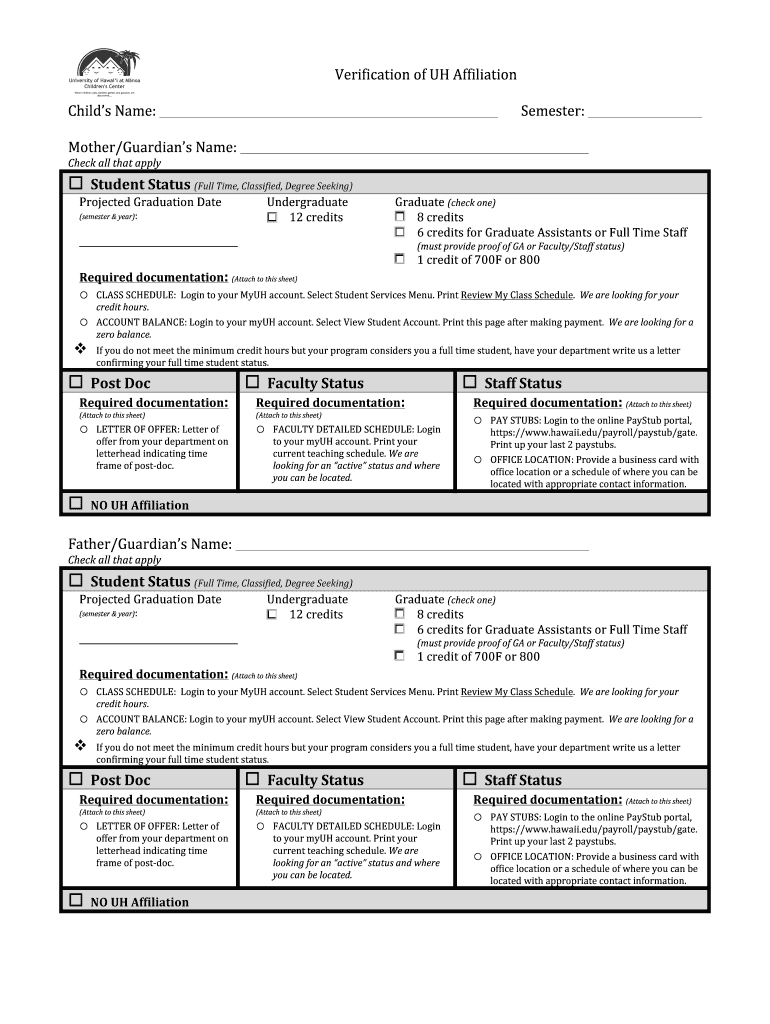
UH Status Verification DOCX 2017-2026


What is the UH Status Verification docx
The UH Status Verification docx is a formal document used primarily to verify an individual's status within the University of Houston system. This document serves as proof of enrollment, employment, or other affiliations with the university. It is often required for various administrative purposes, including financial aid applications, employment verification, and residency status confirmation. The document must be completed accurately to ensure it meets the necessary requirements for the intended use.
How to use the UH Status Verification docx
Using the UH Status Verification docx involves a straightforward process. First, download the document from the official University of Houston website or obtain it from the appropriate administrative office. Once you have the form, fill in the required fields, which typically include personal information such as name, student ID, and the specific status being verified. After completing the form, it may need to be submitted to the relevant department for processing, either electronically or in person, depending on the university's guidelines.
Steps to complete the UH Status Verification docx
Completing the UH Status Verification docx requires careful attention to detail. Follow these steps:
- Download the UH Status Verification docx from the official source.
- Open the document using compatible software, such as Microsoft Word or Google Docs.
- Fill in your personal details accurately, ensuring that all required fields are completed.
- Review the information for accuracy and completeness.
- Save the document in the appropriate format, if necessary.
- Submit the completed document to the designated office or department, following any specific submission guidelines provided.
Legal use of the UH Status Verification docx
The UH Status Verification docx must be used in compliance with university policies and applicable laws. It is essential to ensure that the information provided is truthful and accurate, as any discrepancies could lead to legal issues or administrative penalties. The document may be required for various legal purposes, including verification of eligibility for financial aid, employment, or other benefits. Therefore, understanding the legal implications of submitting this form is crucial.
Key elements of the UH Status Verification docx
Several key elements must be included in the UH Status Verification docx to ensure its validity:
- Personal Information: Full name, student ID, and contact details.
- Verification Purpose: Clearly state the reason for the verification, such as enrollment status or employment verification.
- Signature: A signature may be required to authenticate the document.
- Date: Include the date of completion to establish a timeline for the verification.
Who Issues the Form
The UH Status Verification docx is typically issued by the administrative offices of the University of Houston. This may include the registrar's office, human resources, or other relevant departments responsible for maintaining student or employee records. It is important to contact the appropriate office to obtain the correct version of the form and ensure that it meets all necessary requirements for your specific situation.
Quick guide on how to complete uh status verificationdocx
Complete UH Status Verification docx with ease on any device
Digital document management has become widely embraced by businesses and individuals alike. It offers an ideal eco-conscious substitute for traditional printed and signed documents, allowing you to access the necessary forms and securely store them online. airSlate SignNow provides you with all the tools required to create, modify, and eSign your documents quickly without any hold-ups. Handle UH Status Verification docx on any device with airSlate SignNow's Android or iOS applications and enhance any document-related task today.
How to modify and eSign UH Status Verification docx effortlessly
- Locate UH Status Verification docx and click Get Form to begin.
- Use the tools we offer to fill out your form.
- Emphasize important sections of the documents or obscure sensitive information with tools that airSlate SignNow provides specifically for that purpose.
- Create your eSignature using the Sign feature, which takes mere seconds and carries the same legal significance as a conventional wet-ink signature.
- Review all the details and click the Done button to save your changes.
- Decide how you wish to send your form, via email, text message (SMS), or invitation link, or download it to your computer.
Eliminate worries about lost or misfiled documents, time-consuming form searches, or errors that necessitate reprinting new copies. airSlate SignNow meets your document management needs in just a few clicks from any device you prefer. Modify and eSign UH Status Verification docx and ensure excellent communication at every stage of your form preparation process with airSlate SignNow.
Create this form in 5 minutes or less
Create this form in 5 minutes!
How to create an eSignature for the uh status verificationdocx
The way to create an eSignature for your PDF file online
The way to create an eSignature for your PDF file in Google Chrome
The best way to make an eSignature for signing PDFs in Gmail
The way to create an eSignature right from your mobile device
The best way to generate an electronic signature for a PDF file on iOS
The way to create an eSignature for a PDF on Android devices
People also ask
-
What is a UH Status Verification docx and why is it important?
A UH Status Verification docx is a digital document used to confirm an individual's status or eligibility regarding a specific service or program. It is crucial for ensuring accurate and efficient verification processes in various industries, such as education and employment.
-
How does airSlate SignNow facilitate the creation of a UH Status Verification docx?
airSlate SignNow provides an intuitive platform that allows users to create and customize their UH Status Verification docx easily. With various templates and tools available, users can design documents that meet their specific requirements quickly.
-
Is there a cost associated with using airSlate SignNow for UH Status Verification docx?
Yes, airSlate SignNow offers various pricing plans suited for different business needs. Each plan is designed to be cost-effective, allowing users to manage numerous UH Status Verification docx efficiently without exceeding their budgets.
-
What features does airSlate SignNow provide for UH Status Verification docx?
AirSlate SignNow offers advanced features like eSignature functionalities, customizable templates, and secure storage for UH Status Verification docx. Additionally, it includes collaborative tools that enable multiple users to work seamlessly on the same document.
-
Can I integrate airSlate SignNow with other software for managing UH Status Verification docx?
Absolutely! AirSlate SignNow offers integration with various popular software applications, allowing users to streamline their workflows regarding UH Status Verification docx. This means you can connect to CRM, document management systems, and other tools for enhanced efficiency.
-
What are the benefits of using airSlate SignNow for UH Status Verification docx?
Using airSlate SignNow for UH Status Verification docx provides numerous benefits, including time savings, improved accuracy, and enhanced security. The platform simplifies document management processes, ensuring a reliable way to handle sensitive verification details.
-
Is it easy to get started with airSlate SignNow for UH Status Verification docx?
Yes, getting started with airSlate SignNow for UH Status Verification docx is very straightforward. The user-friendly interface lets you sign up easily and begin creating or managing your documents in no time, even if you're not tech-savvy.
Get more for UH Status Verification docx
- Smyrna school district new technology initiative new hardware new software wiringnetwork webinternet database move equipment 1 form
- Baruch overnight guest form
- D3 self release form 2010
- Volunteer participation roster fiu hr fiu form
- Goose creek cisd local scholarships 2015 2016 gccisd form
- Camilla rietman scholarship 2013 form
- Grambling state university transcript request 2009 form
- Mbathleticfoundation form
Find out other UH Status Verification docx
- Electronic signature Utah New hire forms Now
- Electronic signature Texas Tenant contract Now
- How Do I Electronic signature Florida Home rental application
- Electronic signature Illinois Rental application Myself
- How Can I Electronic signature Georgia Rental lease form
- Electronic signature New York Rental lease form Safe
- Electronic signature Kentucky Standard rental application Fast
- Electronic signature Arkansas Real estate document Online
- Electronic signature Oklahoma Real estate document Mobile
- Electronic signature Louisiana Real estate forms Secure
- Electronic signature Louisiana Real estate investment proposal template Fast
- Electronic signature Maine Real estate investment proposal template Myself
- eSignature Alabama Pet Addendum to Lease Agreement Simple
- eSignature Louisiana Pet Addendum to Lease Agreement Safe
- eSignature Minnesota Pet Addendum to Lease Agreement Fast
- Electronic signature South Carolina Real estate proposal template Fast
- Electronic signature Rhode Island Real estate investment proposal template Computer
- How To Electronic signature Virginia Real estate investment proposal template
- How To Electronic signature Tennessee Franchise Contract
- Help Me With Electronic signature California Consulting Agreement Template