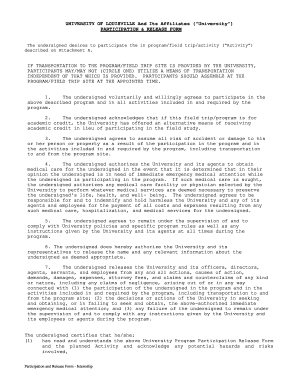
ROWAN UNIVERSITY ACKNOWLEDGEMENT, RELEASE and AGREEMENT NOT Form


What is the ROWAN UNIVERSITY ACKNOWLEDGEMENT, RELEASE AND AGREEMENT NOT
The ROWAN UNIVERSITY ACKNOWLEDGEMENT, RELEASE AND AGREEMENT NOT is a formal document used by Rowan University to obtain consent from individuals participating in various activities or programs. This form outlines the rights and responsibilities of the parties involved and serves to protect the university from potential legal claims. By signing this document, participants acknowledge their understanding of the associated risks and agree to release the university from liability.
How to use the ROWAN UNIVERSITY ACKNOWLEDGEMENT, RELEASE AND AGREEMENT NOT
To effectively use the ROWAN UNIVERSITY ACKNOWLEDGEMENT, RELEASE AND AGREEMENT NOT, individuals should first read the document thoroughly to understand its terms. It is important to fill out all required fields accurately, including personal information and any specific details related to the activity or program. Once completed, the form must be signed and dated to ensure its validity. Participants should retain a copy for their records after submission.
Steps to complete the ROWAN UNIVERSITY ACKNOWLEDGEMENT, RELEASE AND AGREEMENT NOT
Completing the ROWAN UNIVERSITY ACKNOWLEDGEMENT, RELEASE AND AGREEMENT NOT involves several key steps:
- Review the document to understand its purpose and implications.
- Fill in your personal information, including your name, contact details, and any relevant identification numbers.
- Provide specific details related to the activity or program for which you are acknowledging consent.
- Read the terms carefully, ensuring you understand the risks and the release of liability.
- Sign and date the document in the designated areas.
- Keep a copy of the signed form for your personal records.
Key elements of the ROWAN UNIVERSITY ACKNOWLEDGEMENT, RELEASE AND AGREEMENT NOT
Several key elements are essential to the ROWAN UNIVERSITY ACKNOWLEDGEMENT, RELEASE AND AGREEMENT NOT:
- Participant Information: Personal details of the individual signing the form.
- Activity Description: Clear identification of the specific event or program.
- Risk Acknowledgment: A section that outlines potential risks associated with participation.
- Release Clause: A statement releasing Rowan University from liability for any injuries or claims.
- Signature and Date: Required for the document to be legally binding.
Legal use of the ROWAN UNIVERSITY ACKNOWLEDGEMENT, RELEASE AND AGREEMENT NOT
The legal use of the ROWAN UNIVERSITY ACKNOWLEDGEMENT, RELEASE AND AGREEMENT NOT is governed by various laws and regulations surrounding liability waivers and consent forms. For the document to be enforceable, it must be clear, concise, and voluntarily signed by the participant. Compliance with state-specific laws is crucial, as different jurisdictions may have varying requirements for such agreements. The form must also adhere to federal regulations regarding consent and liability.
How to obtain the ROWAN UNIVERSITY ACKNOWLEDGEMENT, RELEASE AND AGREEMENT NOT
Obtaining the ROWAN UNIVERSITY ACKNOWLEDGEMENT, RELEASE AND AGREEMENT NOT can typically be done through the official Rowan University website or by contacting the relevant department overseeing the specific activity or program. It may also be provided during orientation sessions or events where participation is required. Individuals should ensure they have the most current version of the form to avoid any compliance issues.
Quick guide on how to complete rowan university acknowledgement release and agreement not
Effortlessly Prepare ROWAN UNIVERSITY ACKNOWLEDGEMENT, RELEASE AND AGREEMENT NOT on Any Device
Digital document management has become increasingly favored by businesses and individuals alike. It offers an excellent eco-friendly substitute to traditional printed and signed papers, as you can access the necessary form and securely save it online. airSlate SignNow equips you with all the resources needed to create, modify, and electronically sign your documents quickly and without delays. Manage ROWAN UNIVERSITY ACKNOWLEDGEMENT, RELEASE AND AGREEMENT NOT on any device using airSlate SignNow’s Android or iOS applications and enhance any document-related process today.
How to Alter and Electronically Sign ROWAN UNIVERSITY ACKNOWLEDGEMENT, RELEASE AND AGREEMENT NOT With Ease
- Locate ROWAN UNIVERSITY ACKNOWLEDGEMENT, RELEASE AND AGREEMENT NOT and click on Get Form to begin.
- Utilize the tools we offer to fill out your document.
- Emphasize pertinent sections of your documents or redact sensitive information with tools that airSlate SignNow provides specifically for this purpose.
- Create your signature using the Sign tool, which takes only seconds and carries the same legal validity as a conventional wet ink signature.
- Review all the details and click on the Done button to save your modifications.
- Select your preferred method of delivering your form, via email, SMS, or invite link, or download it to your computer.
Say goodbye to lost or misplaced documents, tedious form searching, or errors that necessitate printing new document copies. airSlate SignNow addresses your document management needs in just a few clicks from any device you choose. Modify and electronically sign ROWAN UNIVERSITY ACKNOWLEDGEMENT, RELEASE AND AGREEMENT NOT and ensure outstanding communication at every stage of the form preparation process with airSlate SignNow.
Create this form in 5 minutes or less
Create this form in 5 minutes!
How to create an eSignature for the rowan university acknowledgement release and agreement not
The way to generate an electronic signature for your PDF online
The way to generate an electronic signature for your PDF in Google Chrome
The way to generate an electronic signature for signing PDFs in Gmail
The way to create an electronic signature from your smartphone
The best way to make an electronic signature for a PDF on iOS
The way to create an electronic signature for a PDF file on Android
People also ask
-
What is the ROWAN UNIVERSITY ACKNOWLEDGEMENT, RELEASE AND AGREEMENT NOT?
The ROWAN UNIVERSITY ACKNOWLEDGEMENT, RELEASE AND AGREEMENT NOT is a critical document used to ensure participants understand their rights and responsibilities when engaged in university-sponsored activities. This form must be signed to acknowledge the potential risks involved and release the university from liability. airSlate SignNow streamlines this process by allowing you to eSign and securely send the document online.
-
How can airSlate SignNow help with the ROWAN UNIVERSITY ACKNOWLEDGEMENT, RELEASE AND AGREEMENT NOT?
airSlate SignNow provides an intuitive platform to create, send, and eSign the ROWAN UNIVERSITY ACKNOWLEDGEMENT, RELEASE AND AGREEMENT NOT efficiently. With our electronic signature solution, you can expedite the signing process, ensuring all parties can review and sign documents anytime, anywhere. This enhances compliance and documentation tracking signNowly.
-
Is there a cost associated with using airSlate SignNow for the ROWAN UNIVERSITY ACKNOWLEDGEMENT, RELEASE AND AGREEMENT NOT?
Yes, airSlate SignNow is a cost-effective solution with various pricing plans tailored to meet different needs. Businesses can choose a plan that best fits their budget while utilizing features to manage the ROWAN UNIVERSITY ACKNOWLEDGEMENT, RELEASE AND AGREEMENT NOT. A free trial is also available for users to explore the platform before committing.
-
Can I integrate airSlate SignNow with other applications for managing the ROWAN UNIVERSITY ACKNOWLEDGEMENT, RELEASE AND AGREEMENT NOT?
Absolutely! airSlate SignNow offers integrations with a variety of applications, enabling seamless management of the ROWAN UNIVERSITY ACKNOWLEDGEMENT, RELEASE AND AGREEMENT NOT. Whether you're using CRM systems or document management tools, our platform ensures your workflows remain connected and efficient.
-
What benefits does using airSlate SignNow provide for the ROWAN UNIVERSITY ACKNOWLEDGEMENT, RELEASE AND AGREEMENT NOT?
Using airSlate SignNow for the ROWAN UNIVERSITY ACKNOWLEDGEMENT, RELEASE AND AGREEMENT NOT offers numerous benefits, including faster turnaround times and enhanced security. You'll have a complete audit trail for compliance and easier access to signed documents. Overall, it simplifies the process for both senders and recipients.
-
Is the ROWAN UNIVERSITY ACKNOWLEDGEMENT, RELEASE AND AGREEMENT NOT legally binding when signed electronically?
Yes, the ROWAN UNIVERSITY ACKNOWLEDGEMENT, RELEASE AND AGREEMENT NOT is legally binding when signed electronically through airSlate SignNow. Our platform complies with e-signature laws such as ESIGN and UETA, ensuring that electronic signatures hold the same legal weight as traditional handwritten signatures.
-
How does airSlate SignNow ensure the security of the ROWAN UNIVERSITY ACKNOWLEDGEMENT, RELEASE AND AGREEMENT NOT?
airSlate SignNow employs advanced security measures, including encryption and secure cloud storage, to safeguard the ROWAN UNIVERSITY ACKNOWLEDGEMENT, RELEASE AND AGREEMENT NOT. Our platform adheres to strict compliance standards to protect your sensitive information. You can trust that your signed documents are safe and secure.
Get more for ROWAN UNIVERSITY ACKNOWLEDGEMENT, RELEASE AND AGREEMENT NOT
- Receipt of in kind gift to society of st vincent de paul atlanta svdpatl form
- Editable discharge papers for university hospitals form
- Health care directive form hawaii
- Hmsa form
- Enrollment form for active employees hawaii
- Physical therapy treatment plan form
- Download the kumuhonua application pdf honolulu community hcapweb form
- Aetna reconsideration form
Find out other ROWAN UNIVERSITY ACKNOWLEDGEMENT, RELEASE AND AGREEMENT NOT
- How To eSign Arkansas Company Bonus Letter
- eSign Hawaii Promotion Announcement Secure
- eSign Alaska Worksheet Strengths and Weaknesses Myself
- How To eSign Rhode Island Overtime Authorization Form
- eSign Florida Payroll Deduction Authorization Safe
- eSign Delaware Termination of Employment Worksheet Safe
- Can I eSign New Jersey Job Description Form
- Can I eSign Hawaii Reference Checking Form
- Help Me With eSign Hawaii Acknowledgement Letter
- eSign Rhode Island Deed of Indemnity Template Secure
- eSign Illinois Car Lease Agreement Template Fast
- eSign Delaware Retainer Agreement Template Later
- eSign Arkansas Attorney Approval Simple
- eSign Maine Car Lease Agreement Template Later
- eSign Oregon Limited Power of Attorney Secure
- How Can I eSign Arizona Assignment of Shares
- How To eSign Hawaii Unlimited Power of Attorney
- How To eSign Louisiana Unlimited Power of Attorney
- eSign Oklahoma Unlimited Power of Attorney Now
- How To eSign Oregon Unlimited Power of Attorney