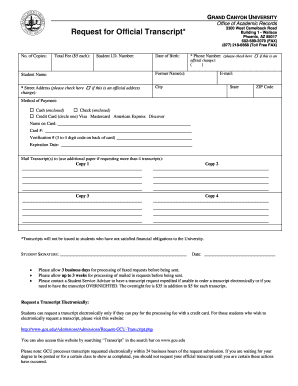
Asu Application Form


What is the ASU Application
The ASU Application is a formal document used by prospective students to apply for admission to Arizona State University. This application collects essential information about the applicant, including personal details, academic history, and intended major. It serves as the first step in the admissions process and is crucial for evaluating eligibility for various programs and scholarships.
Steps to Complete the ASU Application
Completing the ASU Application involves several key steps:
- Gather personal information such as your Social Security number, contact details, and high school information.
- Prepare your academic records, including transcripts and standardized test scores if required.
- Complete the application form by providing all requested information accurately.
- Review your application for completeness and accuracy before submission.
- Submit the application online through the ASU website.
Required Documents
When submitting the ASU Application, certain documents are typically required:
- Official high school transcripts or GED certificates.
- Standardized test scores, such as SAT or ACT, if applicable.
- Letters of recommendation, if requested by specific programs.
- Personal statement or essay, depending on the program requirements.
Eligibility Criteria
Eligibility for admission through the ASU Application is based on several factors:
- Completion of high school or equivalent education.
- Minimum GPA requirements set by the university for various programs.
- Submission of standardized test scores, if required.
- Meeting any additional criteria specific to the chosen major or program.
Form Submission Methods
The ASU Application can be submitted through multiple methods to accommodate different preferences:
- Online submission via the ASU website, which is the most common and efficient method.
- In-person submission at designated ASU admissions offices, if necessary.
- Mail submission, although this method may lead to longer processing times.
Application Process & Approval Time
The application process involves several stages, including initial review, evaluation of submitted documents, and final decision-making. Typically, applicants can expect to receive a decision within a few weeks to a couple of months after submission, depending on the volume of applications and the specific program applied to. It is advisable to check the ASU website for specific timelines related to your application cycle.
Quick guide on how to complete asu application
Accomplish Asu Application effortlessly on any gadget
Web-based document management has surged in popularity among businesses and individuals alike. It offers an ideal environmentally friendly substitute for traditional printed and signed documents, allowing you to obtain the right form and securely archive it online. airSlate SignNow equips you with all the necessary instruments to generate, modify, and electronically sign your documents rapidly without complications. Manage Asu Application on any gadget with airSlate SignNow Android or iOS applications and simplify any document-related procedure today.
The easiest way to modify and electronically sign Asu Application without hassle
- Locate Asu Application and then click on Get Form to begin.
- Utilize the features we provide to complete your document.
- Emphasize relevant sections of your documents or redact sensitive information using tools that airSlate SignNow specifically provides for that purpose.
- Craft your signature using the Sign tool, which takes seconds and holds the same legal validity as a traditional ink signature.
- Review the details and then click on the Done button to save your modifications.
- Choose how you want to send your form, via email, SMS, or invitation link, or download it to your computer.
Eliminate concerns about lost or mislaid files, tedious form searches, or errors that necessitate printing new document copies. airSlate SignNow addresses all your document management needs in just a few clicks from a device of your preference. Modify and electronically sign Asu Application and ensure outstanding communication at any stage of the form preparation process with airSlate SignNow.
Create this form in 5 minutes or less
Create this form in 5 minutes!
How to create an eSignature for the asu application
The way to make an eSignature for a PDF online
The way to make an eSignature for a PDF in Google Chrome
The way to create an eSignature for signing PDFs in Gmail
The way to make an eSignature straight from your smartphone
The way to make an eSignature for a PDF on iOS
The way to make an eSignature for a PDF document on Android
People also ask
-
What is a GCU transcript and why is it important?
A GCU transcript is an official academic record from Grand Canyon University, detailing your courses, grades, and overall academic performance. It is essential for transferring credits, applying for jobs, or continuing education. Understanding the importance of your GCU transcript helps you maintain a clear academic trajectory.
-
How can I obtain my GCU transcript using airSlate SignNow?
You can easily obtain your GCU transcript by using airSlate SignNow to request and eSign the necessary documents. Our platform provides a user-friendly interface to submit your request securely. This makes it convenient to manage the process from your device without any hassle.
-
Is there a cost associated with requesting a GCU transcript through airSlate SignNow?
Yes, there may be a fee for obtaining your GCU transcript, as imposed by Grand Canyon University. However, using airSlate SignNow allows you to manage the process efficiently, saving time and potentially reducing costs associated with traditional methods. Always check the GCU website for the latest pricing details.
-
What are the features of airSlate SignNow that can help with GCU transcript requests?
airSlate SignNow offers features such as eSigning, document tracking, and cloud storage to streamline your GCU transcript requests. You can easily send documents for signature and receive notifications once your request is processed. These features enhance efficiency and ensure that your requests are managed properly.
-
Can I integrate airSlate SignNow with other tools for GCU transcript management?
Absolutely! airSlate SignNow integrates seamlessly with various tools and platforms, enhancing your GCU transcript management process. This allows you to connect with CRM systems, email services, and more, making it easier to organize and track your documentation requests.
-
How does airSlate SignNow improve the security of my GCU transcript request?
airSlate SignNow prioritizes security by utilizing encryption and secure access protocols for all document transactions, including GCU transcript requests. This ensures that your personal data and academic records are protected throughout the signing process. You can trust our platform to safeguard your sensitive information.
-
What are the benefits of using airSlate SignNow for managing my GCU transcript?
Using airSlate SignNow to manage your GCU transcript offers numerous benefits, including efficiency, security, and convenience. You can sign and send documents electronically, reducing the time spent on paperwork. Additionally, our platform simplifies the tracking and management of your requests while ensuring compliance with GCU’s requirements.
Get more for Asu Application
Find out other Asu Application
- eSign Hawaii Medical Power of Attorney Template Free
- eSign Washington Nanny Contract Template Free
- eSignature Ohio Guaranty Agreement Myself
- eSignature California Bank Loan Proposal Template Now
- Can I eSign Indiana Medical History
- eSign Idaho Emergency Contract Form Myself
- eSign Hawaii General Patient Information Fast
- Help Me With eSign Rhode Island Accident Medical Claim Form
- eSignature Colorado Demand for Payment Letter Mobile
- eSignature Colorado Demand for Payment Letter Secure
- eSign Delaware Shareholder Agreement Template Now
- eSign Wyoming Shareholder Agreement Template Safe
- eSign Kentucky Strategic Alliance Agreement Secure
- Can I eSign Alaska Equipment Rental Agreement Template
- eSign Michigan Equipment Rental Agreement Template Later
- Help Me With eSignature Washington IOU
- eSign Indiana Home Improvement Contract Myself
- eSign North Dakota Architectural Proposal Template Online
- How To eSignature Alabama Mechanic's Lien
- Can I eSign Alabama Car Insurance Quotation Form