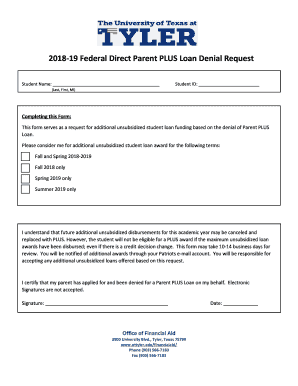
19 Federal Direct Parent PLUS Loan Denial Request 2018


What is the 19 Federal Direct Parent PLUS Loan Denial Request
The 19 Federal Direct Parent PLUS Loan Denial Request is a formal document that parents can submit when their application for a Parent PLUS Loan has been denied. This request allows parents to appeal the decision or seek further clarification on the denial. The Parent PLUS Loan is a federal loan program designed to help parents finance their child's education, making this request an essential part of the process for those who wish to explore their options after a denial.
How to use the 19 Federal Direct Parent PLUS Loan Denial Request
Steps to complete the 19 Federal Direct Parent PLUS Loan Denial Request
Completing the 19 Federal Direct Parent PLUS Loan Denial Request involves several key steps:
- Review the denial notice to understand the reasons for the decision.
- Gather necessary documentation, including identification and any supporting evidence.
- Fill out the denial request form, ensuring all required information is included.
- Double-check the form for accuracy and completeness.
- Submit the completed form to the designated financial aid office.
Key elements of the 19 Federal Direct Parent PLUS Loan Denial Request
Several key elements must be included in the 19 Federal Direct Parent PLUS Loan Denial Request to ensure it is processed effectively:
- Personal Information: Full name, contact information, and Social Security number of the parent.
- Student Information: Name and identification number of the student for whom the loan was requested.
- Reason for Denial: A clear statement of the reasons provided for the loan denial.
- Supporting Documentation: Any additional documents that support the appeal or clarify the situation.
Legal use of the 19 Federal Direct Parent PLUS Loan Denial Request
The 19 Federal Direct Parent PLUS Loan Denial Request must be used in accordance with federal regulations governing student financial aid. By submitting this request, parents are formally appealing the denial and seeking reconsideration based on the information provided. It is crucial to ensure that all claims made in the request are truthful and supported by documentation, as any misrepresentation can lead to legal consequences.
Form Submission Methods (Online / Mail / In-Person)
The 19 Federal Direct Parent PLUS Loan Denial Request can typically be submitted through various methods, depending on the institution's policies:
- Online Submission: Many institutions offer an online portal for submitting financial aid requests, allowing for faster processing.
- Mail: Parents can print the completed form and send it via postal service to the appropriate financial aid office.
- In-Person: Submitting the form in person may provide an opportunity to discuss the denial directly with a financial aid officer.
Quick guide on how to complete 2018 19 federal direct parent plus loan denial request
Complete 19 Federal Direct Parent PLUS Loan Denial Request effortlessly on any device
Online document management has gained popularity among businesses and individuals. It offers an ideal eco-friendly substitute for traditional printed and signed documents, as you can obtain the necessary form and securely store it online. airSlate SignNow provides all the tools you need to create, modify, and eSign your documents swiftly and without interruptions. Manage 19 Federal Direct Parent PLUS Loan Denial Request on any platform with airSlate SignNow Android or iOS applications and enhance any document-centric process today.
The simplest way to edit and eSign 19 Federal Direct Parent PLUS Loan Denial Request with ease
- Find 19 Federal Direct Parent PLUS Loan Denial Request and click Get Form to begin.
- Utilize the tools we provide to populate your form.
- Mark important sections of the documents or obscure sensitive information with tools that airSlate SignNow offers specifically for that purpose.
- Create your signature using the Sign feature, which takes mere seconds and carries the same legal validity as a conventional wet ink signature.
- Review the details and click the Done button to save your changes.
- Choose how you want to deliver your form, whether by email, text message (SMS), invitation link, or download it to your computer.
Eliminate concerns about lost or misplaced documents, tedious form searches, or errors that necessitate printing new document copies. airSlate SignNow fulfills all your document management requirements in just a few clicks from any device you prefer. Edit and eSign 19 Federal Direct Parent PLUS Loan Denial Request and ensure effective communication at any step of the form preparation process with airSlate SignNow.
Create this form in 5 minutes or less
Find and fill out the correct 2018 19 federal direct parent plus loan denial request
Create this form in 5 minutes!
How to create an eSignature for the 2018 19 federal direct parent plus loan denial request
How to create an electronic signature for a PDF file online
How to create an electronic signature for a PDF file in Google Chrome
How to create an electronic signature for signing PDFs in Gmail
How to create an eSignature right from your mobile device
How to create an eSignature for a PDF file on iOS
How to create an eSignature for a PDF on Android devices
People also ask
-
What is the 19 Federal Direct Parent PLUS Loan Denial Request process?
The 19 Federal Direct Parent PLUS Loan Denial Request process involves submitting an official request for loan denial, detailing the reasons for denial and the necessary supporting documentation. This ensures that you understand the available options after a denial and can explore alternatives to fund your child's education. airSlate SignNow simplifies this process by allowing you to eSign and submit documents easily.
-
How does airSlate SignNow assist with the 19 Federal Direct Parent PLUS Loan Denial Request?
airSlate SignNow provides a user-friendly platform that enables parents to create, send, and eSign their 19 Federal Direct Parent PLUS Loan Denial Request documents securely and fast. With our intuitive interface, you can streamline the paperwork process, ensuring that your request is handled efficiently and effectively. This helps you focus on finding solutions rather than getting bogged down in paperwork.
-
What are the costs associated with using airSlate SignNow for my 19 Federal Direct Parent PLUS Loan Denial Request?
airSlate SignNow offers flexible pricing plans that cater to different needs, including individuals needing assistance with the 19 Federal Direct Parent PLUS Loan Denial Request. Our cost-effective solution ensures you pay only for what you use, allowing for budget-friendly access to eSigning features and document management tools. Visit our pricing page to explore the options available.
-
What features does airSlate SignNow provide for managing a 19 Federal Direct Parent PLUS Loan Denial Request?
With airSlate SignNow, you receive features designed to simplify the 19 Federal Direct Parent PLUS Loan Denial Request process, including document templates, eSignature capabilities, and secure cloud storage. These features help you manage your documents effectively and track their status in real-time. This ensures that you stay organized and can quickly address any follow-ups needed.
-
Can airSlate SignNow integrate with other tools for the 19 Federal Direct Parent PLUS Loan Denial Request?
Yes, airSlate SignNow offers seamless integrations with various popular applications, enhancing your ability to manage the 19 Federal Direct Parent PLUS Loan Denial Request. Integrate with CRM systems, cloud storage, and productivity tools to centralize your documents and streamline communication. This integration capability helps you work more efficiently and keeps all necessary information at your fingertips.
-
What benefits can I expect by using airSlate SignNow for my loan denial request?
Using airSlate SignNow for your 19 Federal Direct Parent PLUS Loan Denial Request ensures you benefit from a faster document turnaround time, enhanced security, and improved convenience. You can access your documents from anywhere and save time by avoiding the need to print, sign, and scan paper forms. This efficiency allows you to focus more on your academic pursuits and less on administrative tasks.
-
Is the airSlate SignNow platform easy to use for the 19 Federal Direct Parent PLUS Loan Denial Request?
Absolutely, airSlate SignNow is designed with user-friendliness in mind, making it easy for anyone to navigate the 19 Federal Direct Parent PLUS Loan Denial Request process. The platform includes guided steps and helpful tooltips to assist you throughout. Even if you're not tech-savvy, you'll find that submitting your documentation is straightforward and intuitive.
Get more for 19 Federal Direct Parent PLUS Loan Denial Request
- Zenith bank diaspora account form
- Hsbc business integrated account opening form
- Amp confirmation form
- Rbc royal bank trinidad and tobago limited e statement form
- Grow financial direct deposit form 81405454
- Personal financial statement fortcommunitycom form
- Payday agreement form
- Pre authorized debit pad agreement strata fee form
Find out other 19 Federal Direct Parent PLUS Loan Denial Request
- How Can I Sign New York Finance & Tax Accounting Document
- How Can I Sign Ohio Finance & Tax Accounting Word
- Can I Sign Oklahoma Finance & Tax Accounting PPT
- How To Sign Ohio Government Form
- Help Me With Sign Washington Government Presentation
- How To Sign Maine Healthcare / Medical PPT
- How Do I Sign Nebraska Healthcare / Medical Word
- How Do I Sign Washington Healthcare / Medical Word
- How Can I Sign Indiana High Tech PDF
- How To Sign Oregon High Tech Document
- How Do I Sign California Insurance PDF
- Help Me With Sign Wyoming High Tech Presentation
- How Do I Sign Florida Insurance PPT
- How To Sign Indiana Insurance Document
- Can I Sign Illinois Lawers Form
- How To Sign Indiana Lawers Document
- How To Sign Michigan Lawers Document
- How To Sign New Jersey Lawers PPT
- How Do I Sign Arkansas Legal Document
- How Can I Sign Connecticut Legal Document