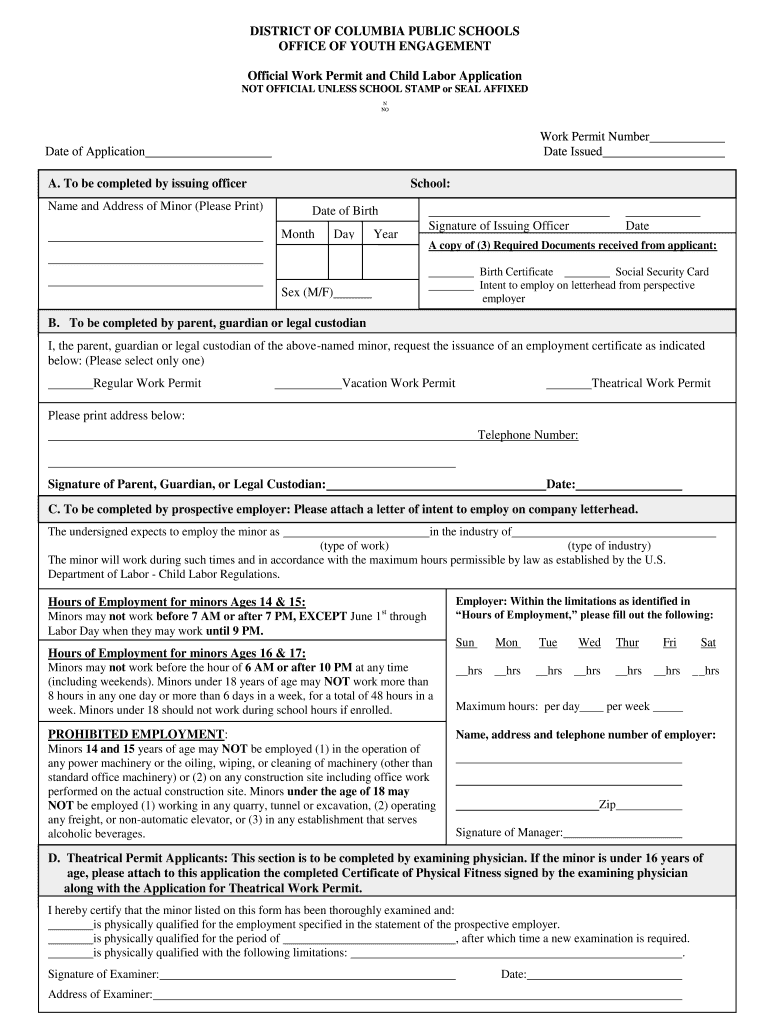
Dc Child Labor Form


Understanding the Dc Child Labor
The Dc Child Labor regulations are designed to protect minors in the workforce while allowing them to gain valuable work experience. These laws outline the types of work that minors can perform, the hours they are permitted to work, and the conditions under which they can be employed. Understanding these regulations is crucial for both employers and young workers to ensure compliance and safety.
Steps to Complete the Dc Child Labor Registration
Completing the Dc Child Labor registration involves several key steps. First, ensure that you meet the eligibility criteria, which includes age restrictions and the type of work being performed. Next, gather the necessary documentation, such as proof of age and parental consent. Once you have all required documents, you can fill out the dcorr work registration form accurately, providing all requested information. Finally, submit the form through the appropriate channels, whether online, by mail, or in person, to ensure it is processed in a timely manner.
Legal Use of the Dc Child Labor Registration
Legal use of the Dc Child Labor registration is essential for compliance with local and federal laws. This registration not only protects the rights of minors but also establishes the legal framework for their employment. Employers must adhere to the stipulated regulations regarding working hours, types of permissible work, and safety standards. Failure to comply can result in penalties for both the employer and the minor, highlighting the importance of understanding and following these legal guidelines.
Required Documents for Dc Child Labor Registration
When registering for the Dc Child Labor program, specific documents are required to validate the application. These typically include:
- Proof of age, such as a birth certificate or school identification
- Parental consent form, signed by a parent or guardian
- Documentation of the job offer or employment agreement
Having these documents ready will facilitate a smoother registration process and help avoid delays.
Form Submission Methods
The dcorr work registration form can be submitted through various methods, ensuring accessibility for all applicants. The available submission methods include:
- Online submission via the official government portal
- Mailing the completed form to the designated office
- In-person submission at local labor offices
Choosing the right method depends on personal preference and the urgency of the registration.
Penalties for Non-Compliance
Non-compliance with Dc Child Labor laws can lead to significant penalties for employers and minors alike. Employers may face fines, legal action, or restrictions on future hiring practices. Minors may also encounter restrictions on their ability to work in the future. Understanding these penalties is crucial for ensuring adherence to labor laws and protecting the rights of young workers.
Quick guide on how to complete dc child labor
Complete Dc Child Labor effortlessly on any device
Digital document management has gained popularity among businesses and individuals alike. It offers an ideal environmentally friendly alternative to conventional printed and signed documents, enabling you to access the right form and securely store it online. airSlate SignNow equips you with all the tools necessary to create, modify, and electronically sign your documents swiftly without delays. Manage Dc Child Labor on any device using the airSlate SignNow apps for Android or iOS and simplify any document-focused task today.
The easiest method to modify and eSign Dc Child Labor with ease
- Find Dc Child Labor and click on Get Form to begin.
- Utilize the tools we offer to complete your document.
- Emphasize important sections of the documents or conceal sensitive information with tools that airSlate SignNow offers specifically for this purpose.
- Generate your signature using the Sign tool, which takes only seconds and carries the same legal validity as a conventional wet ink signature.
- Review the information and click on the Done button to save your modifications.
- Select your preferred method of sending your form, whether by email, text message (SMS), invitation link, or download it to your computer.
Say goodbye to lost or misplaced documents, tedious form searches, or mistakes that require printing additional copies. airSlate SignNow meets your document management needs in just a few clicks from any device of your choice. Modify and eSign Dc Child Labor and maintain outstanding communication throughout your form preparation process with airSlate SignNow.
Create this form in 5 minutes or less
Create this form in 5 minutes!
How to create an eSignature for the dc child labor
The way to create an eSignature for a PDF document in the online mode
The way to create an eSignature for a PDF document in Chrome
The best way to generate an eSignature for putting it on PDFs in Gmail
The best way to make an electronic signature straight from your mobile device
The best way to generate an eSignature for a PDF document on iOS devices
The best way to make an electronic signature for a PDF document on Android devices
People also ask
-
What is the dcorr work registration form?
The dcorr work registration form is a digital tool offered by airSlate SignNow that allows businesses to streamline the registration process for their workforce. It simplifies gathering essential information from employees and contractors while ensuring compliance and security. This feature makes it easier to manage registrations efficiently.
-
How can the dcorr work registration form benefit my business?
Using the dcorr work registration form can signNowly enhance your business's efficiency by reducing the time and effort required to gather essential employee data. It promotes a paperless environment, ensuring easy access to documents and reducing storage costs. This tool also helps in maintaining compliance with various regulatory requirements.
-
Is the dcorr work registration form customizable?
Yes, the dcorr work registration form is fully customizable to suit the unique needs of your business. You can tailor the fields, design, and flow to collect the specific information relevant to your organization. This flexibility allows you to create a registration process that meets your exact requirements.
-
What integrations are available with the dcorr work registration form?
The dcorr work registration form seamlessly integrates with various business tools and platforms such as CRM systems, project management apps, and cloud storage solutions. These integrations facilitate automated workflows and data synchronization between systems, enhancing overall productivity. airSlate SignNow ensures that you can connect your registrations with existing tools effortlessly.
-
How secure is the data collected via the dcorr work registration form?
Data security is a top priority with the dcorr work registration form. airSlate SignNow employs advanced encryption and compliance measures to protect sensitive information collected throughout the registration process. Regular audits and secure data storage ensure that your business’s information remains confidential and secure.
-
What kind of customer support does airSlate SignNow offer for the dcorr work registration form?
airSlate SignNow provides comprehensive customer support for users of the dcorr work registration form. You can access a variety of resources, including online documentation, video tutorials, and dedicated customer service representatives. Whether you have technical questions or need assistance with setup, support is readily available.
-
Is there a free trial available for the dcorr work registration form?
Yes, airSlate SignNow offers a free trial for the dcorr work registration form, allowing prospective customers to explore its features and benefits risk-free. During this trial period, you can experience the ease of use and functionality of the form before making a commitment. This is a great opportunity to see how it can fit into your business operations.
Get more for Dc Child Labor
- State of delaware office of state court collections form
- Certificate of service i name hereby certify that two form
- De novo request form arbitration
- Statement pursuant to rule 9e in lieu of ordering form
- Rules of the court of chancery of the state of delaware i form
- Court of common pleas kent county state of delaware form
- Restor of drivg priv 2 12final 2 form
- In the supreme court of the state of delaware appellant v form
Find out other Dc Child Labor
- eSignature Texas Healthcare / Medical Bill Of Lading Simple
- eSignature Virginia Healthcare / Medical Living Will Computer
- eSignature West Virginia Healthcare / Medical Claim Free
- How To eSignature Kansas High Tech Business Plan Template
- eSignature Kansas High Tech Lease Agreement Template Online
- eSignature Alabama Insurance Forbearance Agreement Safe
- How Can I eSignature Arkansas Insurance LLC Operating Agreement
- Help Me With eSignature Michigan High Tech Emergency Contact Form
- eSignature Louisiana Insurance Rental Application Later
- eSignature Maryland Insurance Contract Safe
- eSignature Massachusetts Insurance Lease Termination Letter Free
- eSignature Nebraska High Tech Rental Application Now
- How Do I eSignature Mississippi Insurance Separation Agreement
- Help Me With eSignature Missouri Insurance Profit And Loss Statement
- eSignature New Hampshire High Tech Lease Agreement Template Mobile
- eSignature Montana Insurance Lease Agreement Template Online
- eSignature New Hampshire High Tech Lease Agreement Template Free
- How To eSignature Montana Insurance Emergency Contact Form
- eSignature New Jersey High Tech Executive Summary Template Free
- eSignature Oklahoma Insurance Warranty Deed Safe